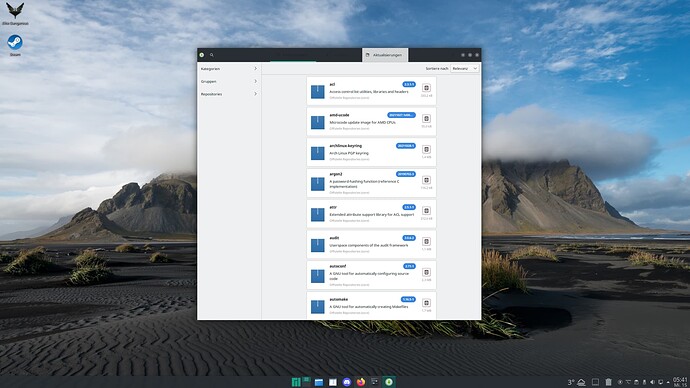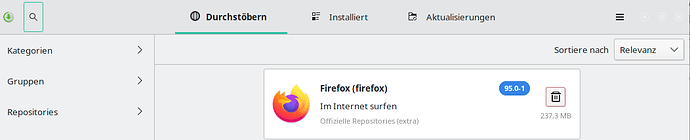If you are using the zsh in the terminal, the use of a font with ligatures is valid, to show some icons, such as the house, to represent the “home” folder. My recommendation is the ttf-fira-code package. In the Konsole go to Settings > Edit Current Profile > Appearance and change the font to FiraCode Nerd Font Mono (light font style is better).
Well i have to say now i have to second medmedins complaint … GTK apps like pacman now look awful with breeze-gtk and are almost unusable … with my theme i get a dark bar with black text ontop only mouseover switches it back to “normal”:
I think i will stick with breath-gtk for now.
There’s a bug in the newer NVIDIA drivers that is not yet fixed: [BUG] NVIDIA v495.29.05 driver spamming dbus-enabled applications with invalid messages
A suggested temporary workaround is to install this package and execute sudo systemctl enable nvidia-fake-powerd / sudo systemctl start nvidia-fake-powerd.
Have now added it to the Known Issues and Solutions list. (didn’t knew I could do that until now)
I also wrote it on the previous stable release: [Stable Update] 2021-11-19 - Kernels, Gnome 41.1, Plasma 5.23.3, Frameworks 5.88, LxQt 1.0, Xorg-Server 21.1, Mesa - #375 by alkl but somehow it got not much attention ^^
Try to reapply your colour scheme after choosing breeze-gtk. Indeed it does weird things sometimes maybe due to some synchronization glitches.
Well i set the GTK Theme to breeze, Switched the color scheme in KDE settings to something else and them Back to my Color scheme and then even did a logout, but unfortunately it is still the same behaviour.
But it might be my custom color scheme as i use a variation on Breath Light where i switched the [WM] section with that of Breath Dark to get a dark taskbar but light windows. So i think the breeze-gtk applies one of the [WM] color settings as the title background.
EDIT: Well i tested a bit more and it seems the taskbar color is determined by the plasma style. I use Breath Dark. The KDE color scheme set in Colors influences the colors of a GTK application if breeze-gtk is used as GTK theme. So now i use Breath Dark for Plasma style (for a dark taskbar), Breath Light for Color Scheme (for light windows), Breeze as GTK Theme and ROUNDED DARK as a dark window decoration. It is better but not perfect … now the close/minimize/maximize buttons on the top right are white on gray and not readable anymore  :
:
The taskbar can follow your color scheme if you chose “Breath - follow color scheme”. In your case, the taskbar would be light. How about Breeze Twilight in the global theme? This theme looks similar to your choice. After applying the theme, change individual options such as color scheme and window decoration. It’s worth a try.
On one system of three (I think it missed the previous update so that’s likely the cause), using pacman -Syu (or even pacman -Syyuu):
:: Starting full system upgrade...
:: Replace breath2-icon-themes with community/plasma5-themes-breath? [Y/n]
:: Replace plasma5-themes-breath2 with community/plasma5-themes-breath? [Y/n]
:: Replace sddm-breath2-theme with community/sddm-breath-theme? [Y/n]
resolving dependencies...
looking for conflicting packages...
error: failed to prepare transaction (could not satisfy dependencies)
:: removing breath2-icon-themes breaks dependency 'breath2-icon-themes' required by manjaro-kde-settings-19.0
:: removing plasma5-themes-breath2 breaks dependency 'plasma5-themes-breath2' required by manjaro-kde-settings-19.0
Solution:
- Remove
manjaro-kde-settings-19.0 - Do upgrade
- Install
manjaro-kde-settings(note no suffix now).
James, I do not know if your solution works for all, but current state of that in the unstable branch of updates matches your solution:
~/Desktop ❯ pamac search manjaro-kde-settings -i
manjaro-kde-settings 20211211-1 community
Manjaro Linux KDE settings
~/Desktop ❯
have no...-19.0 and have simple-named one installed.
Hm, it looks like you have old unused package, cause the ISO image file of unstable branch built on about Aug-2021 was never included the package ...-19.0:
details
~/Desktop ❯ grep "manjaro-kde-settings" /var/log/pacman.log | tail -n 10
[2021-08-23T17:36:23+0300] [ALPM] reinstalled manjaro-kde-settings (20210813-2)
[2021-11-17T10:58:28+0300] [ALPM] reinstalled manjaro-kde-settings (20210813-2)
[2021-11-17T11:53:19+0300] [ALPM] reinstalled manjaro-kde-settings (20210813-2)
[2021-11-17T12:06:36+0300] [ALPM] reinstalled manjaro-kde-settings (20210813-2)
[2021-11-29T02:42:05+0300] [ALPM] upgraded manjaro-kde-settings (20210813-2 -> 20211128-1)
[2021-11-30T17:52:59+0300] [ALPM] upgraded manjaro-kde-settings (20211128-1 -> 20211130-1)
[2021-12-04T19:12:05+0300] [ALPM] upgraded manjaro-kde-settings (20211130-1 -> 20211204-1)
[2021-12-05T22:40:15+0300] [ALPM] upgraded manjaro-kde-settings (20211204-1 -> 20211205-2)
[2021-12-10T09:00:07+0300] [ALPM] upgraded manjaro-kde-settings (20211205-2 -> 20211209-1)
[2021-12-11T15:40:10+0300] [ALPM] upgraded manjaro-kde-settings (20211209-1 -> 20211211-1)
~/Desktop ❯
also initial package list state (Is it safe to delete desktopfs-pkgs.txt and rootfs-pkgs.txt?)
~/Desktop ❯ grep "manjaro-kde" /desktopfs-pkgs.txt
manjaro-kde-settings 20210813-2
~/Desktop ❯
There’s a problem between linux516 and Ryzen-based HP Envy laptops ; boot never ends in a login prompt, be it text mode or sddm (sddm displays the mouse cursor on a black screen, and in text mode you can type your login name but you are never prompted for a password).
I narrowed it down to the ucsi_acpi kernel module which crashes on boot. When you blacklist the module, boot happens faultlessly in the usual manner.
I’m not the only one to have made the same discovery, but this impacts a small number of machines so I’m afraid the bug won’t be tackled soon (bug opened here : https://bugzilla.kernel.org/show_bug.cgi?id=215117). (edit : I was wrong, it was a regression simple enough to fix, patch should be included after -rc5).
I leave this report here mostly as a reminder for other people whom might face the same problem, as it is obviously a kernel issue.
Cheers,
M.
What means that?
Translater are not helpfull…
They know which accent color you are using and adopt to it automatically.
My internal Laptap microphone disappeared.
I was able to fix it:
rm ~/.config/pulse/*
→ also fully reinstalled pulseaudio and dependencies +(pulseaudio-alsa, ui,…)
reboot
however, the following issue still persists
❯ pulseaudio
E: [pulseaudio] pid.c: Daemon already running.
E: [pulseaudio] main.c: pa_pid_file_create() failed.
Ever since the update, every time I unplug/plug my docking station, Plasma crashes.
Background is black, there’s no bottom panel and no start menu.
To reload it I then have to run DISPLAY=:0 plasmashell --replace &