Pardon the late reply. That option isn’t generated unless you set it yourself, so yes. Konsole GUI → Settings → General → Remember window size. I believe on is default, which is apparent as it worked out just fine for you 
For gwenview click on the hamburger menu> Sort by>Name. But my plugin button in konsole doesn’t work.
Gwenview solution didn’t work for me. In the next launch order list stays messed
confirmed on my OS copy also
unstable branch
pacman -Qi konsole
Name : konsole
Version : 21.08.0-2
Description : KDE terminal emulator
...
Operating System: Manjaro Linux
KDE Plasma Version: 5.22.4
KDE Frameworks Version: 5.85.0
Qt Version: 5.15.2
Kernel Version: 5.14.0-1-MANJARO (64-bit)
Graphics Platform: X11
The bug report has been submitted to developers of that component: 441199 – Plugins menu is shown even when no plugins were loaded
Feel free to register there and to add your comments and other issues you will find.
@Mina, @ddns,
it could be useful for developer’s investigation: please, mention by answering in this thread which:
konsoleapp version (run inkonsoleapp thepacman -Qi konsoleand post theVersionfield value)- global theme (KDE start btn → Settings → Appearance → Global Theme)
are you using?
Thanks!
The good news for me is that the previous issue(transparency of borders of notifications) is resolved now and they are all transparent again 

Thank you for this update!
Installed 21.1.0 Gnome edition fresh. Have issues with video on firefox. Any video (netflix, youtube, etc) is clunky, and stuttered. Less visible in X11 session. Previous manjaro release provided super smooth video experience. Video card: Mesa Intel® Xe Graphics (TGL GT2). It feels not like just video, but the whole interface is affected. Any ideas what I can try to get better experience?
UPDATE: Figured out that the problem happens when my laptop is on battery. So it’s power management related. Any suggestion who to improve experience?
@ddns Seems like Gwenview sorting is not a bug but a feature. You can read about it here. Gwenview now inherits Dolphin sorting style to give user a consistent experience.
This feature if i cant disabled, sucks.
Why sort order take from dolphin if i have the same in gwenview?
Do you have hardware acceleration working?
For rescue purposes, have more then 1 kernel installed to be able to boot into your system with another version of the kernel. Manjaro provides a easy way to install, use and update these kernels using the Manjaro settings manager . Have at least two available, at least one LTS kernel.
You are awesome, it works like a charm!
Somehow I’ve never even noticed it:
![]()
yes, it’s working for other applications.
Flatpak was not showing on Pamac after enabling it in third party. I reinstalled libpamac-flatpak-plugin and it didn’t work. but removing and installing it did the trick. Leaving it here if anyone who needs it. The commands.
pamac remove libpamac-flatpak-plugin
pamac install libpamac-flatpak-plugin
Most of the icons in my Dolphin side pane seems to have changed to ‘folder style’… much less readable now.
(Before, after):
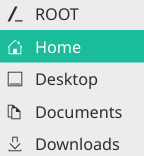
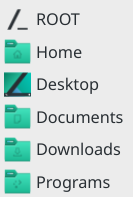
Sorry for the being.
This bug (outdated udev rules that disables important features from nvidia cards: audio over hdmi, USB xHCI Host Controller and USB Type-C UCSI devices) is still present (or at least my file /etc/udev/rules.d/90-mhwd-prime-powermanagement.rules has not been updated)
Is already fixed,if you try the new ISO the HDMI audio will work out of the box.
That’s easy to fix: Right click over “Places” and change it to 16x16.
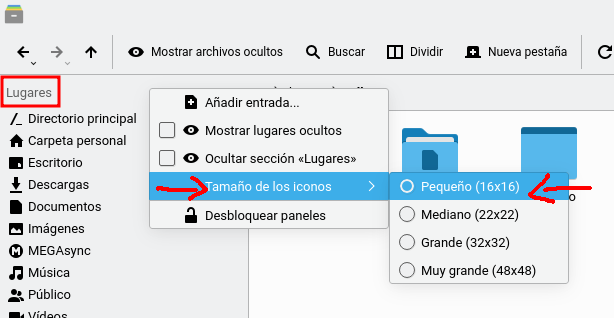
Then we need to add an entry on the “Known issues and solutions” wiki, otherwise everyone who hasn’t a fresh installation from the new iso will keep this bug forever (or add a script in a new update that patches the current installations)