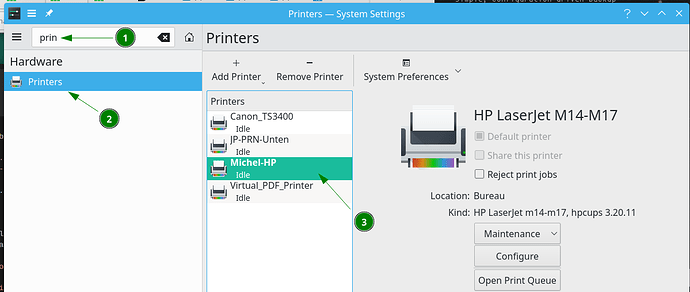I have 3 computers with Manjaro and 1 printer via network.
One computer has a problem with printing:
after power off for some time (computer and printer) , the printer prints a page previously printed.
And then the page(s), I want to print.
-
Please read this:
How to provide good information
and post some more information so we can see what’s really going on. Now we know the symptom of the disease, but we need some more probing to know where the origin lies…
-
An
inxi --admin --verbosity=7 --filter --no-host --widthwould be the minimum required information for us to be able to help you. (Personally Identifiable Information like serial numbers and MAC addresses will be filtered out by the above command)
Also, please copy-paste that output in-between 3 backticks ``` at the beginning and end of the code/text. -
please also add the output of:
lpstat -l
and specify which printer you’re talking about, how it’s connected, …

- inxi…:
System:
Kernel: 5.10.49-1-MANJARO x86_64 bits: 64 compiler: gcc
v: 11.1.0
parameters: BOOT_IMAGE=/vmlinuz-5.10-x86_64
root=UUID=17504c02-341a-4e15-aa4f-f7cb98b282f9 ro quiet
udev.log_priority=3
Desktop: Xfce 4.16.0 tk: Gtk 3.24.29 info: xfce4-panel
wm: xfwm 4.16.1 vt: 7 dm: LightDM 1.30.0 Distro: Manjaro Linux
base: Arch Linux
Machine:
Type: Desktop Mobo: Gigabyte model: J3455N-D3H serial: N/A
UEFI: American Megatrends v: F3 date: 11/16/2018
Battery:
Message: No system battery data found. Is one present?
Memory:
RAM: total: 7.62 GiB used: 1.56 GiB (20.5%)
Array-1: capacity: 16 GiB slots: 2 EC: None
max-module-size: 8 GiB note: est.
Device-1: ChannelA-DIMM0 size: 4 GiB speed: 1866 MT/s
type: DDR3 detail: synchronous bus-width: 64 bits
total: 64 bits manufacturer: Kingston
part-no: KHX1866C11S3L/4G serial: <filter>
Device-2: ChannelA-DIMM1 size: 4 GiB speed: 1866 MT/s
type: DDR3 detail: synchronous bus-width: 64 bits
total: 64 bits manufacturer: Kingston
part-no: KHX1866C11S3L/4G serial: <filter>
CPU:
Info: Quad Core model: Intel Celeron J3455 bits: 64 type: MCP
arch: Goldmont family: 6 model-id: 5C (92) stepping: 9
microcode: 44 cache: L1: 224 KiB L2: 1024 KiB bogomips: 11984
Speed: 865 MHz min/max: 800/2300 MHz base/boost: 1500/2400
volts: 1.2 V ext-clock: 100 MHz Core speeds (MHz): 1: 865
2: 837 3: 852 4: 842
Flags: 3dnowprefetch acpi aes aperfmperf apic arat
arch_capabilities arch_perfmon art bts cat_l2 clflush
clflushopt cmov constant_tsc cpuid cpuid_fault cx16 cx8 de
ds_cpl dtes64 dtherm dts ept ept_ad erms est flexpriority fpu
fsgsbase fxsr ht ibpb ibrs ida intel_pt lahf_lm lm mca mce
md_clear mmx monitor movbe mpx msr mtrr nonstop_tsc nopl nx
pae pat pbe pclmulqdq pdcm pdpe1gb pebs pge pln pni popcnt pse
pse36 pts rdrand rdseed rdt_a rdtscp rep_good sdbg sep sha_ni
smap smep ss sse sse2 sse4_1 sse4_2 ssse3 stibp syscall tm tm2
tpr_shadow tsc tsc_adjust tsc_deadline_timer tsc_known_freq
tsc_reliable vme vmx vnmi vpid x2apic xgetbv1 xsave xsavec
xsaveopt xsaves xtopology xtpr
Vulnerabilities: Type: itlb_multihit status: Not affected
Type: l1tf status: Not affected
Type: mds status: Not affected
Type: meltdown status: Not affected
Type: spec_store_bypass status: Not affected
Type: spectre_v1 mitigation: usercopy/swapgs barriers and
__user pointer sanitization
Type: spectre_v2 mitigation: Full generic retpoline, IBPB:
conditional, IBRS_FW, STIBP: disabled, RSB filling
Type: srbds status: Not affected
Type: tsx_async_abort status: Not affected
Graphics:
Device-1: Intel HD Graphics 500 driver: i915 v: kernel
bus-ID: 00:02.0 chip-ID: 8086:5a85 class-ID: 0300
Display: x11 server: X.Org 1.20.11 compositor: xfwm4 v: 4.16.1
driver: loaded: intel unloaded: modesetting
alternate: fbdev,vesa display-ID: :0.0 screens: 1
Screen-1: 0 s-res: 1280x1024 s-dpi: 96
s-size: 338x270mm (13.3x10.6") s-diag: 433mm (17")
Monitor-1: DP1 res: 1280x1024 hz: 85 dpi: 81
size: 400x300mm (15.7x11.8") diag: 500mm (19.7")
OpenGL: renderer: Mesa Intel HD Graphics 500 (APL 2)
v: 4.6 Mesa 21.1.4 direct render: Yes
Audio:
Device-1: Intel Celeron N3350/Pentium N4200/Atom E3900 Series
Audio Cluster
vendor: Gigabyte driver: snd_hda_intel v: kernel
alternate: snd_soc_skl,snd_sof_pci bus-ID: 00:0e.0
chip-ID: 8086:5a98 class-ID: 0403
Sound Server-1: ALSA v: k5.10.49-1-MANJARO running: yes
Sound Server-2: JACK v: 0.125.0 running: no
Sound Server-3: PulseAudio v: 14.2 running: yes
Sound Server-4: PipeWire v: 0.3.31 running: no
Network:
Device-1: Realtek RTL8111/8168/8411 PCI Express Gigabit
Ethernet
vendor: Gigabyte driver: r8169 v: kernel port: d000
bus-ID: 03:00.0 chip-ID: 10ec:8168 class-ID: 0200
IF: enp3s0 state: up speed: 1000 Mbps duplex: full
mac: <filter>
IP v4: <filter> type: dynamic noprefixroute scope: global
broadcast: <filter>
IP v6: <filter> type: dynamic noprefixroute scope: global
IP v6: <filter> type: noprefixroute scope: link
Device-2: Realtek RTL8111/8168/8411 PCI Express Gigabit
Ethernet
vendor: Gigabyte driver: r8169 v: kernel port: c000
bus-ID: 04:00.0 chip-ID: 10ec:8168 class-ID: 0200
IF: enp4s0 state: down mac: <filter>
WAN IP: <filter>
Bluetooth:
Message: No bluetooth data found.
Logical:
Message: No logical block device data found.
RAID:
Message: No RAID data found.
Drives:
Local Storage: total: 232.89 GiB used: 16.4 GiB (7.0%)
SMART Message: Required tool smartctl not installed. Check
--recommends
ID-1: /dev/sda maj-min: 8:0 vendor: Samsung
model: SSD 860 EVO 250GB size: 232.89 GiB block-size:
physical: 512 B logical: 512 B speed: 6.0 Gb/s rotation: SSD
serial: <filter> rev: 4B6Q scheme: GPT
Message: No optical or floppy data found.
Partition:
ID-1: / raw-size: 80 GiB size: 78.24 GiB (97.81%)
used: 14.5 GiB (18.5%) fs: ext4 block-size: 4096 B
dev: /dev/sda4 maj-min: 8:4 label: N/A
uuid: 17504c02-341a-4e15-aa4f-f7cb98b282f9
ID-2: /boot raw-size: 1024 MiB size: 975.9 MiB (95.30%)
used: 102.8 MiB (10.5%) fs: ext4 block-size: 4096 B
dev: /dev/sda2 maj-min: 8:2 label: N/A
uuid: 14c0fdfc-f085-4481-abb6-4ff653166d51
ID-3: /boot/efi raw-size: 300 MiB size: 299.4 MiB (99.80%)
used: 312 KiB (0.1%) fs: vfat block-size: 512 B dev: /dev/sda1
maj-min: 8:1 label: N/A uuid: 455A-E10E
ID-4: /home raw-size: 143.59 GiB size: 140.34 GiB (97.73%)
used: 1.79 GiB (1.3%) fs: ext4 block-size: 4096 B
dev: /dev/sda5 maj-min: 8:5 label: N/A
uuid: 006c6b1f-9203-46f1-b741-26a3f1e5f770
Swap:
Kernel: swappiness: 60 (default) cache-pressure: 100 (default)
ID-1: swap-1 type: partition size: 8 GiB used: 0 KiB (0.0%)
priority: -2 dev: /dev/sda3 maj-min: 8:3 label: N/A
uuid: 5dc9e94e-03fa-4efa-b243-9302e6b6aa75
Unmounted:
Message: No unmounted partitions found.
USB:
Hub-1: 1-0:1 info: Full speed (or root) Hub ports: 8 rev: 2.0
speed: 480 Mb/s chip-ID: 1d6b:0002 class-ID: 0900
Hub-2: 1-8:2 info: Genesys Logic Hub ports: 4 rev: 2.0
speed: 480 Mb/s power: 100mA chip-ID: 05e3:0608 class-ID: 0900
Device-1: 1-8.1:3 info: Cherry Strait 3.0 type: Keyboard,HID
driver: hid-generic,usbhid interfaces: 2 rev: 2.0
speed: 1.5 Mb/s power: 100mA chip-ID: 046a:0180 class-ID: 0300
Device-2: 1-8.2:4 info: Logitech G500 Laser Mouse
type: Mouse,HID driver: hid-generic,usbhid interfaces: 2
rev: 2.0 speed: 12 Mb/s power: 98mA chip-ID: 046d:c068
class-ID: 0300 serial: <filter>
Hub-3: 2-0:1 info: Full speed (or root) Hub ports: 7 rev: 3.0
speed: 5 Gb/s chip-ID: 1d6b:0003 class-ID: 0900
Sensors:
System Temperatures: cpu: 26.0 C mobo: N/A
Fan Speeds (RPM): N/A
Info:
Processes: 185 Uptime: 2m wakeups: 0 Init: systemd v: 248
tool: systemctl Compilers: gcc: N/A Packages: pacman: 1193
lib: 405 flatpak: 0 Shell: Bash (su) v: 5.1.8
running-in: xfce4-terminal inxi: 3.3.05
-
lpstat -l:
gives no output -
The printer Kyocera P6230cdn is connected to a router (Gbit Lan).
All other computers are connected to that router.
- Please go to System Settings
Typeprin
Click Printers
Click the offending printer
Provide a screenshot like this:
Where can I find the printer settings in XFCE ?
I can only find the printer settings in CUPS.
Sorry! I’m on KDE and I though you were too:
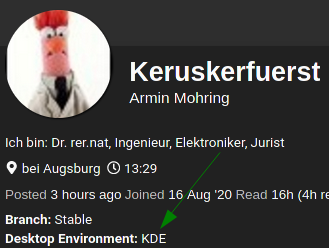

This partially correct:
I have one computer with KDE and two computers with XFCE.
The printer is listed in CUPS.
I have used the printer driver from the webside of Kyocera.