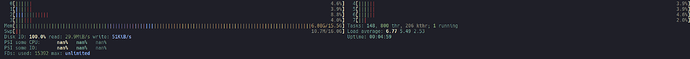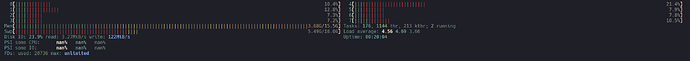For a long while I have been having problems with the performance of KDE without any solution. I tried pretty much everything I found on this forum related to it to no success.
The issue is that my interaction with anything in the UI (going to the application launcher, file brower, clicking on stuff) often lags very much, with random freezes of up to @1 second. This is aggravated when I’m downloading something, which usually makes the UI unusable for a couple of minutes.
The issue with downloading made me think it might be some hardware problem with the disks but I couldn’t find any issue.
I tried to check if anything is faulty (ram, HDD, SDD, graphics card) but all my tests don’t point to any problem there (also I use my PC for gaming and I have 0 problems in games, but the moment I use the KDE UI it’s very slow).
Given my spec I would assume it should be blazing fast:
System:
Host: elysium Kernel: 6.6.9-x64v2-xanmod1-MANJARO arch: x86_64 bits: 64
Desktop: KDE Plasma v: 6.2.4 Distro: Manjaro Linux
Machine:
Type: Desktop Mobo: Micro-Star model: Z390-A PRO (MS-7B98) v: 1.0
serial: <superuser required> UEFI: American Megatrends v: 1.C0
date: 10/10/2020
CPU:
Info: 8-core model: Intel Core i7-9700K bits: 64 type: MCP cache: L2: 2 MiB
Speed (MHz): avg: 4697 min/max: 800/3601 cores: 1: 4697 2: 4697 3: 4697
4: 4697 5: 4697 6: 4697 7: 4697 8: 4697
Graphics:
Device-1: Intel CoffeeLake-S GT2 [UHD Graphics 630] driver: i915 v: kernel
Device-2: NVIDIA TU106 [GeForce RTX 2070] driver: nvidia v: 550.135
Device-3: Ruision UVC Camera driver: snd-usb-audio,uvcvideo type: USB
Display: x11 server: X.Org v: 21.1.14 with: Xwayland v: 24.1.4 driver: X:
loaded: modesetting,nvidia gpu: i915,nvidia,nvidia-nvswitch resolution:
1: 2560x1440~60Hz 2: 1920x1080~60Hz
API: EGL v: 1.5 drivers: iris,nvidia,swrast
platforms: gbm,x11,surfaceless,device
API: OpenGL v: 4.6.0 compat-v: 4.5 vendor: nvidia mesa v: 550.135
renderer: NVIDIA GeForce RTX 2070/PCIe/SSE2
API: Vulkan v: 1.4.303 drivers: N/A surfaces: xcb,xlib
Info: Tools: api: clinfo, eglinfo, glxinfo, vulkaninfo de: kscreen-console,
kscreen-doctor, xfce4-display-settings gpu: nvidia-settings,nvidia-smi
wl: wayland-info x11: xdpyinfo, xprop, xrandr
Audio:
Device-1: Intel Cannon Lake PCH cAVS driver: snd_hda_intel
Device-2: NVIDIA TU106 High Definition Audio driver: snd_hda_intel
Device-3: Ruision UVC Camera driver: snd-usb-audio,uvcvideo type: USB
Device-4: C-Media Blue Snowball driver: hid-generic,snd-usb-audio,usbhid
type: USB
API: ALSA v: k6.6.9-x64v2-xanmod1-MANJARO status: kernel-api
Server-1: PipeWire v: 1.2.7 status: active
Network:
Device-1: Intel Ethernet I219-V driver: e1000e
IF: eno1 state: up speed: 1000 Mbps duplex: full mac: 00:d8:61:10:83:67
IF-ID-1: virbr0 state: down mac: 52:54:00:a0:ff:3f
Bluetooth:
Device-1: Cambridge Silicon Radio Bluetooth Dongle (HCI mode) driver: btusb
type: USB
Report: rfkill ID: hci0 state: up address: see --recommends
Drives:
Local Storage: total: 2.05 TiB used: 1.43 TiB (70.1%)
ID-1: /dev/nvme0n1 vendor: Samsung model: SSD 960 EVO 250GB
size: 232.89 GiB
ID-2: /dev/sda vendor: Seagate model: ST2000DM008-2FR102 size: 1.82 TiB
Partition:
ID-1: / size: 227.98 GiB used: 139.16 GiB (61.0%) fs: ext4
dev: /dev/nvme0n1p1
ID-2: /boot/efi size: 196.9 MiB used: 298 KiB (0.1%) fs: vfat
dev: /dev/nvme0n1p2
ID-3: /home size: 1.79 TiB used: 1.3 TiB (72.6%) fs: ext4 dev: /dev/sda1
Swap:
ID-1: swap-1 type: file size: 8 GiB used: 6.96 GiB (87.0%) file: /swapfile
Sensors:
System Temperatures: cpu: 45.0 C pch: 46.0 C mobo: N/A gpu: nvidia
temp: 33 C
Fan Speeds (rpm): N/A gpu: nvidia fan: 17%
Info:
Memory: total: 16 GiB available: 15.53 GiB used: 11.74 GiB (75.6%)
Processes: 415 Uptime: 26m Shell: Zsh inxi: 3.3.37
Kernel: 6.6.9-x64v2-xanmod1-MANJARO