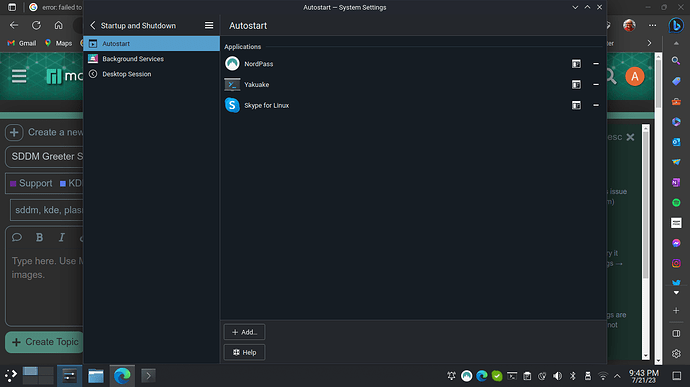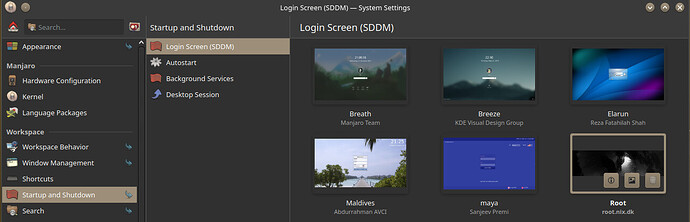I go under startup settings to see if I could change my SDDM greeter theme to Vapor in Manjaro KDE and it’s missing. I had both, sddm and sddm-kcm installed, but it is still not showing the settings for which. What should I do? Thanks.
Maybe start here:
I don’t think this has anything to do with what I am talking about. I can’t find the SDDM Greeter manager in the startup settings. It’s missing. What should I do to fix this?
If you are using a customized ISO then you may have forgotten the sddm-kcm which provides the entry in Startup and Shutdown.
It’s already on there, but there’s still no SDDM settings. I don’t even want to think about reinstalling Manjaro KDE or another distro. I want this issue fixed.
What issue? It is the only package existing in the official repo.
A couple of custom build script exist with AUR - sddm-config-editor-git and sddm-conf-git - it may be one of them you are referring.
If you want to install a new greeter you can do so by clicking the bottom right button Get New SDDM Themes …
EDIT
→ perhaps a cache issue - your local ~/.cache - it may create weird issues
→ try resetting your theme to the default Manjaro or Plasma
Do you get any hints if you use
journalctl --follow
in a terminal, and then try opening System Settings to the Startup and Shutdown section?
I tried all of which while simultaneously installing both, sddm-config-git and sddm-conf-git, and none have work. I appreciate of how it changed the SDDM greeter back to the default theme despite not having SDDM Greeter settings. I still need to figure out how to get the configuration to show up in the startup and shutdown settings.
Oh, it’s the custom version of which you are referring to. I see.
One of the big problems when using either of those settings is that I can’t find a way that could change the wallpaper of the SDDM greeter. Also, when I tried changing it back to the default theme, it only changed the splash screen. Not the SDDM.