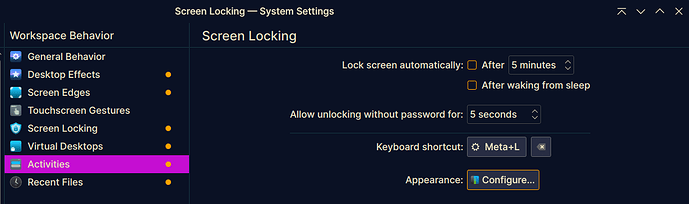Hello everyone,
Im new to linux and dived in this ecosystem as my primary OS on my computer.
My problem is when the screens are turned off to save power ( which is a nice behavior ) :
When i get back to my computer and wake it up, only one of my screens are actually turned on and it displays only the cursor over a black screen, as it moves it changes shape ( hovering text, edge of a window, etc… ) but the screen is black.
I got this faulty behavior since the installation of Manjaro and fixed it by loading nvidia drivers before sddm ( found fix here : https://forum.manjaro.org/t/timing-issue-stuck-at-black-screen-before-login-screen-restart-of-sddm-fixes-it/70928 )
Since this fix, it works perfectly on startup and wake up from sleeping or hibernation, it only happens when the power saving policy turns my screens off and i want to “wake” them up. The only temporary fix is to use the tty ( via Ctrl + Alt + F2 right ? ) and throw a sudo systemctl restart sddm and i have to reconfigure the full screen setup.
here’s the sddm logs :
mars 27 03:33:06 WorkStation systemd[1]: Started Simple Desktop Display Manager.
mars 27 03:33:06 WorkStation sddm[564]: Initializing...
mars 27 03:33:06 WorkStation sddm[564]: Starting...
mars 27 03:33:06 WorkStation sddm[564]: Logind interface found
mars 27 03:33:06 WorkStation sddm[564]: Adding new display on vt 1 ...
mars 27 03:33:06 WorkStation sddm[564]: Loading theme configuration from ""
mars 27 03:33:06 WorkStation sddm[564]: Display server starting...
mars 27 03:33:06 WorkStation sddm[564]: Adding cookie to "/var/run/sddm/{2f88ad81-61d1-47f9-85c7-6e2050b072fd}"
mars 27 03:33:06 WorkStation sddm[564]: Running: /usr/bin/X -nolisten tcp -background none -seat seat0 vt1 -auth /var/run/sddm/{2f88ad81-61d1-47f9-85c7-6e2>
mars 27 03:33:07 WorkStation sddm[564]: Setting default cursor
mars 27 03:33:08 WorkStation sddm[564]: Running display setup script "/usr/share/sddm/scripts/Xsetup"
mars 27 03:33:08 WorkStation sddm[564]: Display server started.
mars 27 03:33:08 WorkStation sddm[564]: Socket server starting...
mars 27 03:33:08 WorkStation sddm[564]: Socket server started.
mars 27 03:33:08 WorkStation sddm[564]: Loading theme configuration from "/usr/share/sddm/themes/breath/theme.conf"
mars 27 03:33:08 WorkStation sddm[564]: Greeter starting...
mars 27 03:33:08 WorkStation sddm-helper[600]: [PAM] Starting...
mars 27 03:33:08 WorkStation sddm-helper[600]: [PAM] Authenticating...
mars 27 03:33:08 WorkStation sddm-helper[600]: [PAM] returning.
mars 27 03:33:08 WorkStation sddm-helper[600]: pam_unix(sddm-greeter:session): session opened for user sddm(uid=964) by (uid=0)
mars 27 03:33:08 WorkStation sddm[564]: Greeter session started successfully
mars 27 03:33:08 WorkStation sddm[564]: Message received from greeter: Connect
mars 27 03:33:23 WorkStation sddm[564]: Message received from greeter: Login
mars 27 03:33:23 WorkStation sddm[564]: Reading from "/usr/share/xsessions/plasma.desktop"
mars 27 03:33:23 WorkStation sddm[564]: Reading from "/usr/share/xsessions/plasma.desktop"
mars 27 03:33:23 WorkStation sddm[564]: Session "/usr/share/xsessions/plasma.desktop" selected, command: "/usr/bin/startplasma-x11"
mars 27 03:33:23 WorkStation sddm-helper[666]: [PAM] Starting...
mars 27 03:33:23 WorkStation sddm-helper[666]: [PAM] Authenticating...
mars 27 03:33:23 WorkStation sddm-helper[666]: pam_systemd_home(sddm:auth): systemd-homed is not available: Unit dbus-org.freedesktop.home1.service not fou>
mars 27 03:33:23 WorkStation sddm-helper[666]: [PAM] Preparing to converse...
mars 27 03:33:23 WorkStation sddm-helper[666]: [PAM] Conversation with 1 messages
mars 27 03:33:23 WorkStation sddm-helper[666]: pam_kwallet5(sddm:auth): pam_kwallet5: pam_sm_authenticate
mars 27 03:33:23 WorkStation sddm-helper[666]: [PAM] returning.
mars 27 03:33:23 WorkStation sddm[564]: Authenticated successfully
mars 27 03:33:23 WorkStation sddm-helper[666]: pam_kwallet5(sddm:setcred): pam_kwallet5: pam_sm_setcred
mars 27 03:33:23 WorkStation sddm-helper[666]: pam_unix(sddm:session): session opened for user romain(uid=1000) by (uid=0)
mars 27 03:33:23 WorkStation sddm[564]: Auth: sddm-helper exited successfully
mars 27 03:33:23 WorkStation sddm[564]: Greeter stopped.
mars 27 03:33:23 WorkStation sddm-helper[666]: pam_kwallet5(sddm:session): pam_kwallet5: pam_sm_open_session
mars 27 03:33:23 WorkStation sddm-helper[666]: Starting: "/usr/share/sddm/scripts/Xsession \"/usr/bin/startplasma-x11\""
mars 27 03:33:23 WorkStation sddm[564]: Session started
mars 27 03:36:37 WorkStation sddm[564]: Authentication error: "Process crashed"
mars 27 03:36:37 WorkStation sddm[564]: Auth: sddm-helper crashed (exit code 15)
mars 27 03:36:37 WorkStation sddm[564]: Authentication error: "Process crashed"
mars 27 03:36:37 WorkStation sddm[564]: Auth: sddm-helper exited with 15
mars 27 03:36:37 WorkStation sddm[564]: Socket server stopping...
mars 27 03:36:37 WorkStation sddm[564]: Socket server stopped.
mars 27 03:36:37 WorkStation sddm[564]: Display server stopping...
mars 27 03:36:37 WorkStation systemd[1]: Stopping Simple Desktop Display Manager...
mars 27 03:36:37 WorkStation sddm[564]: Display server stopped.
mars 27 03:36:37 WorkStation sddm[564]: Running display stop script "/usr/share/sddm/scripts/Xstop"
mars 27 03:36:37 WorkStation sddm[564]: Removing display ":0" ...
mars 27 03:36:37 WorkStation sddm[564]: Adding new display on vt 1 ...
mars 27 03:36:37 WorkStation sddm[564]: Loading theme configuration from ""
mars 27 03:36:37 WorkStation sddm[564]: Display server starting...
mars 27 03:36:37 WorkStation sddm[564]: Adding cookie to "/var/run/sddm/{f5a6389f-ff88-406f-a008-f5873a70ce77}"
mars 27 03:36:37 WorkStation sddm[564]: Running: /usr/bin/X -nolisten tcp -background none -seat seat0 vt1 -auth /var/run/sddm/{f5a6389f-ff88-406f-a008-f58>
mars 27 03:36:41 WorkStation sddm[564]: Failed to read display number from pipe
mars 27 03:36:41 WorkStation sddm[564]: Display server stopping...
mars 27 03:36:41 WorkStation sddm[564]: Attempt 1 starting the Display server on vt 1 failed
mars 27 03:36:41 WorkStation sddm[564]: Signal received: SIGTERM
mars 27 03:36:41 WorkStation systemd[1]: sddm.service: Deactivated successfully.
mars 27 03:36:41 WorkStation systemd[1]: Stopped Simple Desktop Display Manager.
mars 27 03:36:41 WorkStation systemd[1]: sddm.service: Consumed 16.440s CPU time.
-- Boot 0d21e31275dc48b095a8ee4312870fc0 --
and the xandr prompt :
Screen 0: minimum 8 x 8, current 4480 x 1440, maximum 32767 x 32767
HDMI-0 disconnected (normal left inverted right x axis y axis)
DP-0 connected primary 2560x1440+0+0 (normal left inverted right x axis y axis) 697mm x 392mm
2560x1440 164.80*+ 120.00 99.95 84.98 60.00
1920x1080 60.00 59.94 50.00
1680x1050 59.95
1440x900 59.89
1440x576 50.00
1440x480 59.94
1280x1024 75.02 60.02
1280x960 60.00
1280x720 60.00 59.94 50.00
1152x864 75.00
1024x768 75.03 70.07 60.00
800x600 75.00 72.19 60.32 56.25
720x576 50.00
720x480 59.94
640x480 75.00 72.81 59.94 59.93
DP-1 disconnected (normal left inverted right x axis y axis)
DP-2 connected 1920x1080+2560+360 (normal left inverted right x axis y axis) 476mm x 268mm
1920x1080 60.00*+
1680x1050 59.95
1600x1200 60.00
1440x900 59.89
1280x1024 75.02 69.83 60.02
1280x960 60.00
1152x864 75.00
1024x768 75.03 70.07 60.00
800x600 75.00 60.32 56.25
640x480 75.00 72.81 59.94
DP-3 disconnected (normal left inverted right x axis y axis)
DP-4 disconnected (normal left inverted right x axis y axis)
DP-5 disconnected (normal left inverted right x axis y axis)
If anyone has an idea i’ll take it,
Thanks !!