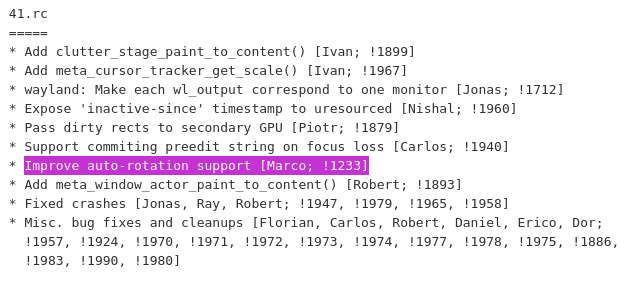Hi guys!
After the recent Gnome 40 update I’m unable to rotate the screen o my tablet pc.
When my bluetooth keyboard is connected screen rotation is disabled and on-screen keyboard doesn’t show up (as expected) but when I detach my keyboard, even if screen rotation becmes available, flipping the screen does nothing.
I read on this reddit post that it’s a known issue and the solution for now is to replace mutter and gnome-shell with mutter-git and gnome-shell-git and rebuild mutter with a specific line added to the build files.
Problem is, even if gnome-shell-git is available in add/remove software, the build fails cause the program “can’t find gnome-shell-git” and I can’t replace mutter with mutter-git without uninstalling gnome-shell (dependencies problem).
I don’t know what to do, any help will be appreciated.
Some system information:
System:
Kernel: 5.13.1-3-MANJARO x86_64 bits: 64 compiler: gcc v: 11.1.0
parameters: BOOT_IMAGE=/boot/vmlinuz-5.13-x86_64
root=UUID=eb15fe92-9dd1-4916-a165-44b7d9c53292 rw quiet splash apparmor=1
security=apparmor resume=UUID=37a38fc5-21ee-47cf-bdf5-1fba174025ed
udev.log_priority=3
Desktop: GNOME 40.3 tk: GTK 3.24.30 wm: gnome-shell dm: GDM 40.0
Distro: Manjaro Linux base: Arch Linux
Machine:
Type: Laptop System: Acer product: Aspire P3-171 v: V2.04 serial: <filter>
Mobo: Acer model: Sage2 v: Type2 - A01 Board Version serial: <filter>
UEFI: Insyde v: 2.04 date: 06/24/2013
Battery:
ID-1: BAT1 charge: 23.4 Wh (69.0%) condition: 33.9/40.1 Wh (84.4%)
volts: 7.8 min: 7.6 model: SANYO AP13A3L type: Li-ion serial: <filter>
status: Discharging
CPU:
Info: Dual Core model: Intel Core i3-3229Y bits: 64 type: MT MCP
arch: Ivy Bridge family: 6 model-id: 3A (58) stepping: 9 microcode: 21
cache: L2: 3 MiB
flags: avx lm nx pae sse sse2 sse3 sse4_1 sse4_2 ssse3 vmx bogomips: 11176
Speed: 1397 MHz min/max: 800/1400 MHz Core speeds (MHz): 1: 1397 2: 1397
3: 1397 4: 1397
Vulnerabilities: Type: itlb_multihit status: KVM: VMX disabled
Type: l1tf
mitigation: PTE Inversion; VMX: conditional cache flushes, SMT vulnerable
Type: mds mitigation: Clear CPU buffers; SMT vulnerable
Type: meltdown mitigation: PTI
Type: spec_store_bypass
mitigation: Speculative Store Bypass disabled via prctl and seccomp
Type: spectre_v1
mitigation: usercopy/swapgs barriers and __user pointer sanitization
Type: spectre_v2 mitigation: Full generic retpoline, IBPB: conditional,
IBRS_FW, STIBP: conditional, RSB filling
Type: srbds status: Not affected
Type: tsx_async_abort status: Not affected
Graphics:
Device-1: Intel 3rd Gen Core processor Graphics
vendor: Acer Incorporated ALI driver: i915 v: kernel bus-ID: 00:02.0
chip-ID: 8086:0166 class-ID: 0300
Device-2: Sunplus Innovation 5M Cam type: USB driver: uvcvideo
bus-ID: 1-1.1:3 chip-ID: 1bcf:2c46 class-ID: 0e02
Device-3: Alcor Micro HD WebCam type: USB driver: uvcvideo bus-ID: 3-1:2
chip-ID: 058f:b201 class-ID: 0e02 serial: <filter>
Display: wayland server: X.org 1.20.11 compositor: gnome-shell driver:
loaded: intel unloaded: modesetting alternate: fbdev,vesa display-ID: 0
resolution: <missing: xdpyinfo>
OpenGL: renderer: Mesa DRI Intel HD Graphics 4000 (IVB GT2)
v: 4.2 Mesa 21.1.4 compat-v: 3.0 direct render: Yes
Audio:
Device-1: Intel 7 Series/C216 Family High Definition Audio
vendor: Acer Incorporated ALI driver: snd_hda_intel v: kernel
bus-ID: 00:1b.0 chip-ID: 8086:1e20 class-ID: 0403
Sound Server-1: ALSA v: k5.13.1-3-MANJARO running: yes
Sound Server-2: JACK v: 0.125.0 running: no
Sound Server-3: PulseAudio v: 14.2 running: yes
Sound Server-4: PipeWire v: 0.3.31 running: no
Network:
Device-1: Qualcomm Atheros AR9462 Wireless Network Adapter vendor: Lite-On
driver: ath9k v: kernel port: 2040 bus-ID: 01:00.0 chip-ID: 168c:0034
class-ID: 0280
IF: wlp1s0 state: up mac: <filter>
Bluetooth:
Device-1: Lite-On type: USB driver: btusb v: 0.8 bus-ID: 1-1.3:5
chip-ID: 04ca:3008 class-ID: e001
Report: rfkill ID: hci0 rfk-id: 3 state: up address: see --recommends
Drives:
Local Storage: total: 55.9 GiB used: 28.48 GiB (50.9%)
SMART Message: Required tool smartctl not installed. Check --recommends
ID-1: /dev/sda maj-min: 8:0 vendor: Intel model: SSDMCEAC060B3A
size: 55.9 GiB block-size: physical: 512 B logical: 512 B speed: 6.0 Gb/s
rotation: SSD serial: <filter> rev: LLLi scheme: GPT
Partition:
ID-1: / raw-size: 51.75 GiB size: 50.64 GiB (97.84%) used: 27.89 GiB (55.1%)
fs: ext4 dev: /dev/sda2 maj-min: 8:2
ID-2: /boot/efi raw-size: 300 MiB size: 299.4 MiB (99.80%)
used: 296 KiB (0.1%) fs: vfat dev: /dev/sda1 maj-min: 8:1
Swap:
Kernel: swappiness: 60 (default) cache-pressure: 100 (default)
ID-1: swap-1 type: partition size: 3.85 GiB used: 598.2 MiB (15.2%)
priority: -2 dev: /dev/sda3 maj-min: 8:3
Sensors:
System Temperatures: cpu: 53.0 C mobo: N/A
Fan Speeds (RPM): N/A
Info:
Processes: 212 Uptime: 28m wakeups: 99 Memory: 1.75 GiB
used: 1.59 GiB (91.0%) Init: systemd v: 248 tool: systemctl Compilers:
gcc: 11.1.0 Packages: pacman: 1456 lib: 432 flatpak: 0 Shell: Zsh v: 5.8
running-in: gnome-terminal inxi: 3.3.05
And a partial output of monitor-sensor with keyboard and mouse disconnected:
monitor-sensor
Waiting for iio-sensor-proxy to appear
+++ iio-sensor-proxy appeared
=== Has accelerometer (orientation: undefined)
=== Has ambient light sensor (value: 58,000000, unit: lux)
=== No proximity sensor
Light changed: 46,000000 (lux)
Light changed: 33,000000 (lux)
Light changed: 59,000000 (lux)
Light changed: 53,000000 (lux)
Light changed: 30,000000 (lux)
Light changed: 21,000000 (lux)
Light changed: 25,000000 (lux)
Light changed: 11,000000 (lux)
Light changed: 26,000000 (lux)
Light changed: 38,000000 (lux)
Light changed: 52,000000 (lux)
As you can see, both accelerometer and light sensors got detected, but If i try to rotate the tablet the accelerometer doesn’t output any data, so I assume it’s not working.
It all worked fine in gnome 3.38, so I assume this is a gnome 40 problem.
Edit: Don’t know why but the site doesn’t let me format the output o inxi -Fazy and monitor-sensor correctly… I tried with the “preformatted-text” option but nothing changes
Edit 2: thank you @Wollie, it never happened before