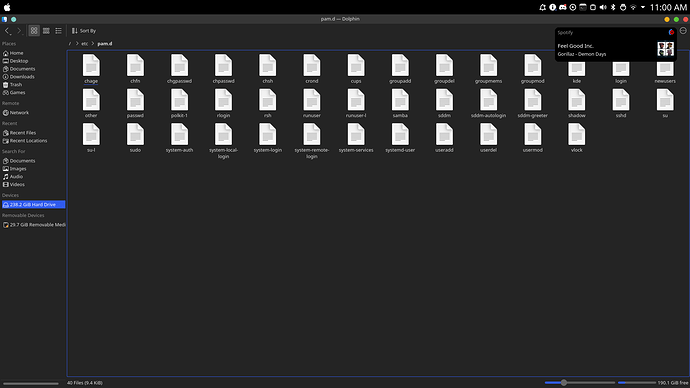i was trying to update some packages, and all of a sudden my root password wont work? are there any workarounds like on mac?
Didn’t you turn on CAPS LOCK ? Just to be sure. 
Caps lock is off… its weird because it let me log in with my password, but now it wont let me use it to update packages? Also Ive tried it multiple times just with the option where you can see what your typing.
kinda scared to log out now cause i dont want to get locked out
Check whether you have any files whose name ends in .pacnew under your /etc/pam.d/ directory, and if so, merge them with the files they refer to. Special attention should also be given to the following files… 
/etc/systemd/logind.conf
/etc/pam.d/system-auth
/etc/pam.d/system-login
… and their respective .pacnew files.
where would /etc/ be? also im not sure how to merge a file
edit: found it
Um, it’s a directory in the root directory of your system.
Look at the differences between the existing file and the .pacnew file of the same name. Certain modules have been deprecated and are no longer being used, such as pam_cracklib, pam_tally and pam_tally2. So make sure you impart the changes upon your existing files.
ok im kind of a newbie and none of that makes any sense
For the record, are we talking of the graphical package manager here? And you’ve tried with your own password but it’s not working, or did you try with the root password and that’s not working?
It could be that a change in the security settings might now require you to use the other password ─ i.e. the root password if you used your own password earlier, or your own password if you used the root password earlier. 
my root password is the same as my user password, (atleast it should be)
Wait… Let’s recap for a moment here… You wrote… 
Does that mean you’ve only partly updated your system?
don’t think so. I was actually trying to install openvpn, but the password wasn’t working so i tried updating the system and the root password didn’t work there either
How long has it been since you updated the system?
probably a little over a week
There was another major update just a few days ago. Open up a terminal and issue the following command… 
sudo pacman-mirrors -f 5 && sudo pacman -Syyu
the root password isnt working so i cant use sudo
sudo doesn’t use the root password ─ or at least, not by default. It uses your own password.
But okay, if it’s not working ─ have you actually tried? ─ then try it this way… 
su -
pacman-mirrors -f 5 && pacman -Syyu
Strangely enough, the same thing just happened to me.
I’m new to manjaro, but not linux
when installing I selected option to make root pwd same as user.
logged in
ran pacman update, everything updated.
rebooted - logged in
tried sudo-ing sytemctl to enable a couple things and my user pass wasn’t working.
attempted sudo su - --like a moron
tried above step checking pam.d w/ no files to merge.
didnt think to use just su - but it worked
passwd myuser - successfully changed my pass back to what it was before, and it either fixed the password or fixed whatever was broken in pam, idk which.
all I know is my root password was unaffected by whatever caused my user/sudoers password to not allow me to authenticate.
Same here.
su worked, then passwd NAME, then sudo would finally work. Strange.
also here, updated a 1.1gb download, asked for reboot, rebooted and root pwd gone…