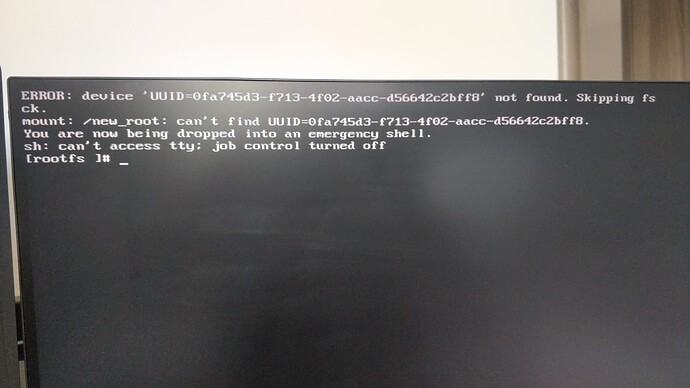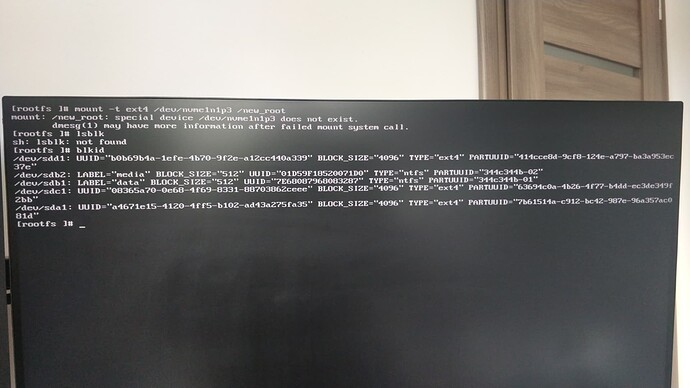I just did. Same error. I am back to 5.17 now.
By any chance, in bios, you don’t have raid mode set for the drive, but ahci/nvme, right?
I’d still like to see this.
Here is the photo. No I dont have any raid setup. And I haven’t modified anything in the bios before or after the update to 5.18
If you do:
mount /dev/nvme1n1p3 /new_root && exit
does it boot?
Edit:
I understand. But can you check what setting you have next time you reboot.
no idea! i’ll try a bit later and report back
I just tried it and I get special device /dev/nvme1n1p3 does not exist
also I just noticed that blkid only reports the data devices when I am in this emergency console. is it possible that the nvme support in 5.18 is bugged?
As you can see there are no NVMe drives detected in initramfs. You can try googling that for possible solutions. Perhaps:
- adding
vmdto MODULES in /etc/mkinitcpio.conf, or - adding some additional HOOKs to mkinitcpio.conf (sorry, too lazy to find which ones :D), or
- Enter BIOS Setup → Advanced → Chipset Configuration → North Bridge → IIO Configuration → Intel VMD Technology → Intel VMD for Volume Management Device on CPU, and DISABLE “Intel VMD for Volume Management Device” option.
- etc.
TLDR: Either something has to be changed in bios or in mkinitcpio (and then run mkinitcpio -P), I think at least.
understood! i have tried the vdm thing in modules but that didn’t work. i will look into hooks and then for the rest i’ll have to find the equivalent for amd i suppose because i have an amd chipset.
The filesystem drivers for the root partition is missing.
how do i solve this? why are they missing all of a sudden?
Can you post /etc/fstab ?
If this is true, why not hang tight with kernel 5.15 LTS or kernel 5.17 then?
There’s no crucial need to always have the very latest kernel with every upstream release.
5.17 is EOL and 5.15 is old and boring. ![]()
I didn’t realize “exciting” was something to strive for in a kernel that you’re not even supposed to be aware of as you use you computer day-to-day. ![]()
Have you checked your bios settings yet?
I have another awesome idea though. Can you edit kernel 5.18 entry in grub menu and replace
initramfs-5.18-x86_64.img with ìnitramfs-5.17-x86_64.img
Edit: yeah ok, that won’t work. We’ll find some other hacky way to make this fun. ![]()
We as humans need to strive to uncover the unknown.
i did a bit earlier in the conversation!
yes that is exactly the reason! plus if I see that update notification what am I supposed to do? ignore it?!
yes I checked the bios and there is no VDM in there. There is hardly anything regarding NVME that I can affect.
Also vdm in MODULES in mkinitcpio is apparently only for Intel. There was a mention somewhere (I lost the link) that for amd one should add nvme instead of vdm. I did that but still nothing.
WIth 5.18 installed, and as a root, post output of:
diff <(lsinitcpio -a /boot/initramfs-5.18-x86_64.img) <(lsinitcpio -a /boot/initramfs-5.17-x86_64.img)
Btw in the end something stupid will work, ie. reinstalling systemd and/or mkinitcpio or some other bs. ![]()
Also, I still need you to test it with your iommu and pci passthrough parameters removed.