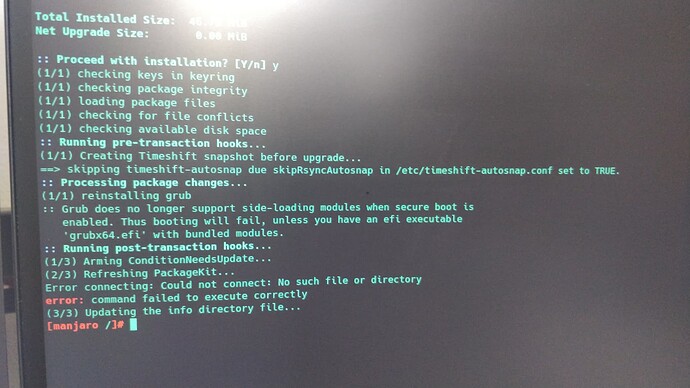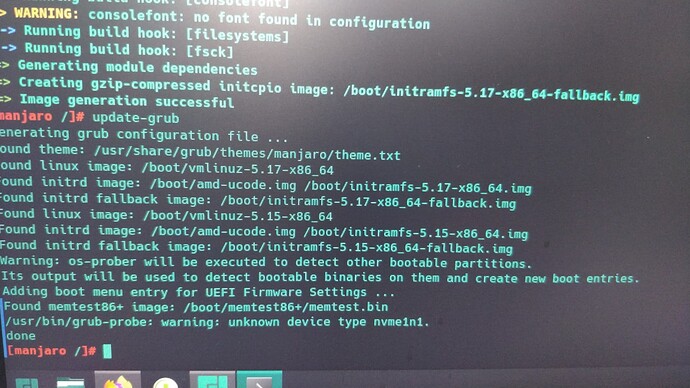Hello all,
I have a weird situation with my pc after I upgraded to the latest kernel 5.18. I cannot boot into my system. I get the error that the root partition UUID cannot be found.
I use an nvme drive for my system and I have double checked the fstab and I have the correct UUID. This error only appeared when I installed and try to run the latest 5.18 kernel. Works fine with 5.17
I have tried the solutions in the wiki and what everyone proposes in these situations but some more weird things started to happen:
In the manjaro wiki it says to enter chroot and then reinstall grub. Well when I do that I get the following error:
I couldn’t find anything meaningful regarding this error!
Next I run update-grub and the command seems successful except for this message at the end:
From my searches people say this isn’t a problem, yet this is the nvme drive with where the root partition which cannot be found by kernel 5.18 resides…
I have to mention that I have another nvme where I installed a windows virtual machine with quemu-kvm. This appears in grub as a boot option too when my system boots correctly with 5.17.
Here is some info about my system (if more is required I can provide):
$ inxi -F
System:
Host: asgard Kernel: 5.17.15-1-MANJARO arch: x86_64 bits: 64
Desktop: KDE Plasma v: 5.24.5 Distro: Manjaro Linux
Machine:
Type: Desktop System: Gigabyte product: X570 AORUS ELITE v: -CF
serial: <superuser required>
Mobo: Gigabyte model: X570 AORUS ELITE serial: <superuser required>
UEFI: American Megatrends LLC. v: F36e date: 10/14/2021
CPU:
Info: 8-core model: AMD Ryzen 7 3700X bits: 64 type: MT MCP cache:
L2: 4 MiB
Speed (MHz): avg: 2637 min/max: 2200/4426 cores: 1: 3070 2: 2051 3: 3970
4: 2056 5: 3590 6: 2045 7: 2045 8: 2050 9: 3595 10: 2062 11: 3593 12: 2048
13: 3718 14: 2057 15: 2169 16: 2075
Graphics:
Device-1: NVIDIA GK110 [GeForce GTX 780] driver: nvidia v: 470.129.06
Device-2: AMD Ellesmere [Radeon RX 470/480/570/570X/580/580X/590]
driver: vfio-pci v: N/A
Device-3: A4Tech REDRAGON Live Camera type: USB
driver: snd-usb-audio,uvcvideo
Display: x11 server: X.Org v: 21.1.3 driver: X: loaded: nvidia
gpu: nvidia,vfio-pci resolution: 1: 2560x1440~60Hz 2: 1920x1200~60Hz
OpenGL: renderer: NVIDIA GeForce GTX 780/PCIe/SSE2
v: 4.6.0 NVIDIA 470.129.06
Audio:
Device-1: NVIDIA GK110 High Definition Audio driver: snd_hda_intel
Device-2: AMD Ellesmere HDMI Audio [Radeon RX 470/480 / 570/580/590]
driver: vfio-pci
Device-3: AMD Starship/Matisse HD Audio driver: snd_hda_intel
Device-4: Kingston HyperX 7.1 Audio type: USB
driver: hid-generic,snd-usb-audio,usbhid
Device-5: A4Tech REDRAGON Live Camera type: USB
driver: snd-usb-audio,uvcvideo
Sound Server-1: ALSA v: k5.17.15-1-MANJARO running: yes
Sound Server-2: PulseAudio v: 16.0 running: yes
Sound Server-3: PipeWire v: 0.3.52 running: yes
Network:
Device-1: Intel I211 Gigabit Network driver: igb
IF: enp6s0 state: up speed: 1000 Mbps duplex: full mac: b2:83:61:14:2a:f2
Device-2: ASUSTek ROG GLADIUS II WIRELESS type: USB
driver: hid-generic,usbhid
IF-ID-1: br0 state: up speed: 1000 Mbps duplex: unknown
mac: 7e:16:0e:7d:b0:40
Bluetooth:
Device-1: Cambridge Silicon Radio Bluetooth Dongle (HCI mode) type: USB
driver: btusb
Report: rfkill ID: hci0 state: up address: see --recommends
Drives:
Local Storage: total: 5.91 TiB used: 1.43 TiB (24.2%)
ID-1: /dev/nvme0n1 vendor: Kingston model: SA2000M81000G size: 931.51 GiB
ID-2: /dev/nvme1n1 vendor: Kingston model: SA2000M81000G size: 931.51 GiB
ID-3: /dev/sda vendor: Samsung model: SSD 840 PRO Series size: 238.47 GiB
ID-4: /dev/sdb vendor: Seagate model: ST2000DX001-1CM164 size: 1.82 TiB
ID-5: /dev/sdc vendor: Seagate model: ST2000DM008-2FR102 size: 1.82 TiB
ID-6: /dev/sdd vendor: Kingston model: SA400S37240G size: 223.57 GiB
Partition:
ID-1: / size: 251.29 GiB used: 59.24 GiB (23.6%) fs: ext4
dev: /dev/nvme1n1p3
ID-2: /boot/efi size: 299.4 MiB used: 456 KiB (0.1%) fs: vfat
dev: /dev/nvme1n1p1
ID-3: /home size: 663.19 GiB used: 32.36 GiB (4.9%) fs: ext4
dev: /dev/nvme1n1p2
Swap:
Alert: No swap data was found.
Sensors:
System Temperatures: cpu: 44.0 C mobo: 38.0 C gpu: nvidia temp: 44 C
Fan Speeds (RPM): N/A gpu: nvidia fan: 23%
Info:
Processes: 429 Uptime: 25m Memory: 62.72 GiB used: 6.53 GiB (10.4%)
Shell: Bash inxi: 3.3.18
$ lsblk
NAME MAJ:MIN RM SIZE RO TYPE MOUNTPOINTS
sda 8:0 0 238.5G 0 disk
└─sda1 8:1 0 238.5G 0 part
sdb 8:16 0 1.8T 0 disk
├─sdb1 8:17 0 1.3T 0 part
└─sdb2 8:18 0 529.1G 0 part
sdc 8:32 0 1.8T 0 disk
└─sdc1 8:33 0 1.8T 0 part /data/general
sdd 8:48 0 223.6G 0 disk
└─sdd1 8:49 0 223.6G 0 part
sde 8:64 1 0B 0 disk
sdf 8:80 1 0B 0 disk
sdg 8:96 1 0B 0 disk
nvme0n1 259:0 0 931.5G 0 disk
├─nvme0n1p1 259:1 0 100M 0 part
├─nvme0n1p2 259:2 0 16M 0 part
├─nvme0n1p3 259:3 0 930.8G 0 part
└─nvme0n1p4 259:4 0 611M 0 part
nvme1n1 259:5 0 931.5G 0 disk
├─nvme1n1p1 259:6 0 300M 0 part /boot/efi
├─nvme1n1p2 259:7 0 674.8G 0 part /home
└─nvme1n1p3 259:8 0 256.4G 0 part /
$ blkid
/dev/nvme0n1p3: BLOCK_SIZE="512" UUID="6E7244437244126F" TYPE="ntfs" PARTLABEL="Basic data partition" PARTUUID="bff675ca-f465-420b-9b52-f6d0f720aeb5"
/dev/nvme0n1p1: UUID="543A-9BE7" BLOCK_SIZE="512" TYPE="vfat" PARTLABEL="EFI system partition" PARTUUID="9d69d6a2-7a50-4349-9f80-0e546659d586"
/dev/nvme0n1p4: BLOCK_SIZE="512" UUID="F2F0A8DFF0A8AAF5" TYPE="ntfs" PARTUUID="11d8dd2f-b00d-4b89-a77b-7a2df508438c"
/dev/sdd1: UUID="b0b69b4a-1efe-4b70-9f2e-a12cc440a339" BLOCK_SIZE="4096" TYPE="ext4" PARTUUID="414cce8d-9cf8-124e-a797-ba3a953ec37e"
/dev/sdb2: LABEL="media" BLOCK_SIZE="512" UUID="01D59F18520071D0" TYPE="ntfs" PARTUUID="344c344b-02"
/dev/sdb1: LABEL="data" BLOCK_SIZE="512" UUID="7E68087968083287" TYPE="ntfs" PARTUUID="344c344b-01"
/dev/sdc1: UUID="08365a70-0e68-4f69-8331-88703862ceee" BLOCK_SIZE="4096" TYPE="ext4" PARTUUID="63694c0a-4b26-4f77-b4dd-ec3de349f2bb"
/dev/nvme1n1p2: LABEL="home" UUID="84e6de77-2e2c-4dd3-83d9-dbd6d34f6771" BLOCK_SIZE="4096" TYPE="ext4" PARTUUID="09924413-a5d0-c04c-8eb4-582321255e6a"
/dev/nvme1n1p3: LABEL="root" UUID="0fa745d3-f713-4f02-aacc-d56642c2bff8" BLOCK_SIZE="4096" TYPE="ext4" PARTUUID="6f3fc1ab-68a0-6f4e-a3b2-bd623ba24f47"
/dev/nvme1n1p1: LABEL_FATBOOT="NO_LABEL" LABEL="NO_LABEL" UUID="AA8E-1C64" BLOCK_SIZE="512" TYPE="vfat" PARTUUID="26d31f7a-7c33-e94c-8de0-d30691606f62"
/dev/sda1: UUID="a4671e15-4120-4ff5-b102-ad43a275fa35" BLOCK_SIZE="4096" TYPE="ext4" PARTUUID="7b61514a-c912-bc42-987e-96a357ac081d"