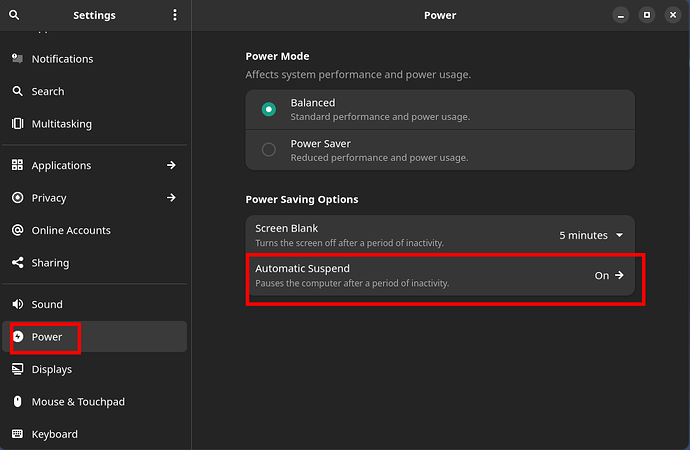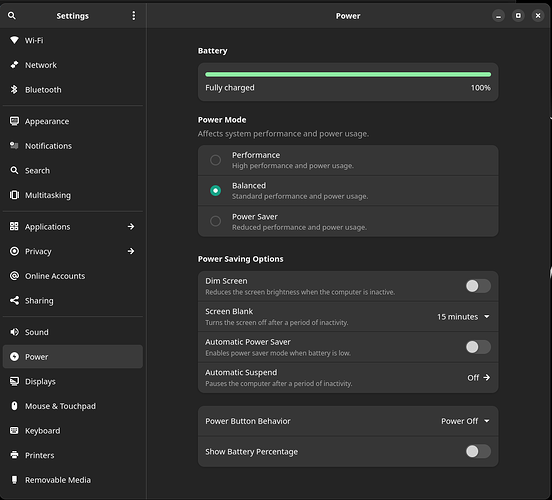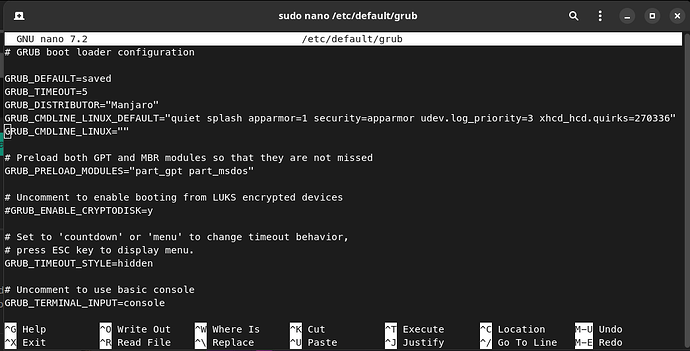Hello everyone, I have recently installed Manjaro dual boot with windows on one drive and I am actually a newbie ,
when I I want to turn off my laptop and click on power off in gnome ui, lpaptop instead of turning off, it restarts and shows the grub and booting manjaro again
and also sometimes it goes to sleep and suspend for no reason while i work with the laptop
I am not running Gnome, but I would start with checking Power Settings.
there is no reason to panic. however, more info regarding your setup is required to recommend you anything. so you could start with furnishing more info as described in;
for the time-being you can try executing command;
$ systemctl poweroff
in a terminal, to shutdown your system
hello thx what information you need and how can i get them?
and where is pci kernel ![]()
is that a bug or somthing ?
basically need info about your setup. to get this you need to invoke “terminal” app, search in the app list. in it execute command;
$ inxi -v7azy
and
$ cat /proc/cmdline
paste the out put here.
i did manage to dig a little blindly, you should dive into your BIOS/UEFI settings and disable WoL (Wake-on-LAN) settings to begin with, disable other Wake-on-X settings as well
then you may need to add
xhcd_hcd.quirks=270336
to your kernel parameters.
first things first give the info, i just put the additional info if i fail to find it again
Probably something triggers a power on after a shutdown? I would assume it is something UEFI specific. Take a look at the “BIOS” Settings.
By default, it goes sleeping after 20 min idling. You can change it here:
gnome-control-center → Power → Automatic Suspend
System:
Kernel: 6.1.31-1-MANJARO arch: x86_64 bits: 64 compiler: gcc v: 12.2.1
parameters: BOOT_IMAGE=/boot/vmlinuz-6.1-x86_64
root=UUID=eaadf18c-1f97-4e17-a295-2ecf71b5bcb9 rw quiet splash apparmor=1
security=apparmor udev.log_priority=3
Desktop: GNOME v: 43.5 tk: GTK v: 3.24.37 wm: gnome-shell dm: GDM v: 44.0
Distro: Manjaro Linux base: Arch Linux
Machine:
Type: Laptop System: Hewlett-Packard product: HP ZBook 17 v: A3009DD10203
serial: <superuser required> Chassis: type: 10 serial: <superuser required>
Mobo: Hewlett-Packard model: 190A v: KBC Version 94.56
serial: <superuser required> UEFI: Hewlett-Packard v: L70 Ver. 01.47
date: 03/03/2020
Battery:
ID-1: BAT0 charge: 40.5 Wh (100.0%) condition: 40.5/40.5 Wh (100.0%)
volts: 16.9 min: 14.8 model: Hewlett-Packard Primary type: Li-ion
serial: <filter> status: full
Memory:
System RAM: available: 15.43 GiB used: 2.2 GiB (14.2%)
RAM Report: permissions: Unable to run dmidecode. Root privileges required.
CPU:
Info: model: Intel Core i7-4800MQ bits: 64 type: MT MCP arch: Haswell
gen: core 4 level: v3 note: check built: 2013-15 process: Intel 22nm
family: 6 model-id: 0x3C (60) stepping: 3 microcode: 0x28
Topology: cpus: 1x cores: 4 tpc: 2 threads: 8 smt: enabled cache:
L1: 256 KiB desc: d-4x32 KiB; i-4x32 KiB L2: 1024 KiB desc: 4x256 KiB
L3: 6 MiB desc: 1x6 MiB
Speed (MHz): avg: 1200 high: 3700 min/max: 800/3700 scaling:
driver: intel_cpufreq governor: schedutil cores: 1: 800 2: 800 3: 1100
4: 3700 5: 800 6: 800 7: 800 8: 800 bogomips: 43123
Flags: abm acpi aes aperfmperf apic arat arch_perfmon avx avx2 bmi1 bmi2
bts clflush cmov constant_tsc cpuid cpuid_fault cx16 cx8 de ds_cpl dtes64
dtherm dts epb ept ept_ad erms est f16c flexpriority flush_l1d fma fpu
fsgsbase fxsr ht ibpb ibrs ida invpcid invpcid_single lahf_lm lm mca mce
md_clear mmx monitor movbe msr mtrr nonstop_tsc nopl nx pae pat pbe pcid
pclmulqdq pdcm pdpe1gb pebs pge pln pni popcnt pse pse36 pti pts rdrand
rdtscp rep_good sdbg sep smep smx ss ssbd sse sse2 sse4_1 sse4_2 ssse3
stibp syscall tm tm2 tpr_shadow tsc tsc_adjust tsc_deadline_timer vme vmx
vnmi vpid x2apic xsave xsaveopt xtopology xtpr
Vulnerabilities:
Type: itlb_multihit status: KVM: VMX disabled
Type: l1tf mitigation: PTE Inversion; VMX: conditional cache flushes, SMT
vulnerable
Type: mds mitigation: Clear CPU buffers; SMT vulnerable
Type: meltdown mitigation: PTI
Type: mmio_stale_data status: Unknown: No mitigations
Type: retbleed status: Not affected
Type: spec_store_bypass mitigation: Speculative Store Bypass disabled via
prctl
Type: spectre_v1 mitigation: usercopy/swapgs barriers and __user pointer
sanitization
Type: spectre_v2 mitigation: Retpolines, IBPB: conditional, IBRS_FW,
STIBP: conditional, RSB filling, PBRSB-eIBRS: Not affected
Type: srbds mitigation: Microcode
Type: tsx_async_abort status: Not affected
Graphics:
Device-1: Intel 4th Gen Core Processor Integrated Graphics
vendor: Hewlett-Packard driver: i915 v: kernel arch: Gen-7.5
process: Intel 22nm built: 2013 ports: active: eDP-1 empty: VGA-1
bus-ID: 00:02.0 chip-ID: 8086:0416 class-ID: 0300
Device-2: NVIDIA GK104GLM [Quadro K3100M] vendor: Hewlett-Packard
driver: N/A alternate: nouveau, nvidia_drm, nvidia non-free: series: 470.xx+
status: legacy-active (EOL~2023/24) arch: Kepler code: GKxxx
process: TSMC 28nm built: 2012-18 pcie: gen: 3 speed: 8 GT/s lanes: 16
bus-ID: 01:00.0 chip-ID: 10de:11b6 class-ID: 0300
Device-3: Chicony HP HD Webcam driver: uvcvideo type: USB rev: 2.0
speed: 480 Mb/s lanes: 1 mode: 2.0 bus-ID: 3-7:3 chip-ID: 04f2:b3ed
class-ID: 0e02 serial: <filter>
Display: wayland server: X.org v: 1.21.1.8 with: Xwayland v: 23.1.1
compositor: gnome-shell driver: gpu: i915 display-ID: 0
Monitor-1: eDP-1 model: LG Display 0x03fb built: 2013 res: 1920x1080
dpi: 128 gamma: 1.2 size: 382x215mm (15.04x8.46") diag: 438mm (17.3")
ratio: 16:9 modes: 1920x1080
API: OpenGL v: 4.6 Mesa 23.0.3 renderer: Mesa Intel HD Graphics 4600 (HSW
GT2) direct-render: Yes
Audio:
Device-1: Intel 8 Series/C220 Series High Definition Audio
vendor: Hewlett-Packard driver: snd_hda_intel v: kernel bus-ID: 00:1b.0
chip-ID: 8086:8c20 class-ID: 0403
Device-2: NVIDIA GK104 HDMI Audio vendor: Hewlett-Packard
driver: snd_hda_intel v: kernel pcie: gen: 3 speed: 8 GT/s lanes: 16
bus-ID: 01:00.1 chip-ID: 10de:0e0a class-ID: 0403
API: ALSA v: k6.1.31-1-MANJARO status: kernel-api with: aoss
type: oss-emulator tools: alsactl,alsamixer,amixer
Server-1: JACK v: 1.9.22 status: off tools: N/A
Server-2: PipeWire v: 0.3.70 status: off tools: pw-cli
Server-3: PulseAudio v: 16.1 status: active with: pulseaudio-alsa
type: plugin tools: pacat,pactl
Network:
Device-1: Intel Ethernet I217-LM vendor: Hewlett-Packard driver: e1000e
v: kernel port: 6080 bus-ID: 00:19.0 chip-ID: 8086:153a class-ID: 0200
IF: enp0s25 state: down mac: <filter>
Device-2: Intel Centrino Advanced-N 6235 driver: iwlwifi v: kernel pcie:
gen: 1 speed: 2.5 GT/s lanes: 1 bus-ID: 5c:00.0 chip-ID: 8086:088e
class-ID: 0280
IF: wlo1 state: up mac: <filter>
IP v4: <filter> type: dynamic noprefixroute scope: global
broadcast: <filter>
IP v6: <filter> type: noprefixroute scope: link
WAN IP: <filter>
Bluetooth:
Device-1: Intel Centrino Bluetooth Wireless Transceiver driver: btusb v: 0.8
type: USB rev: 2.0 speed: 12 Mb/s lanes: 1 mode: 1.1 bus-ID: 3-12:4
chip-ID: 8087:07da class-ID: e001
Report: rfkill ID: hci0 rfk-id: 0 state: down bt-service: enabled,running
rfk-block: hardware: no software: yes address: see --recommends
Logical:
Message: No logical block device data found.
RAID:
Hardware-1: Intel 82801 Mobile SATA Controller [RAID mode] driver: ahci
v: 3.0 port: 6060 bus-ID: 00:1f.2 chip-ID: 8086:282a rev: N/A class-ID: 0104
Drives:
Local Storage: total: 577.55 GiB used: 14.15 GiB (2.4%)
SMART Message: Required tool smartctl not installed. Check --recommends
ID-1: /dev/sda maj-min: 8:0 vendor: Toshiba model: MQ01ABD050V
size: 465.76 GiB block-size: physical: 4096 B logical: 512 B speed: 3.0 Gb/s
tech: HDD rpm: 5400 serial: <filter> fw-rev: 1Q scheme: MBR
ID-2: /dev/sdb maj-min: 8:16 vendor: Addlink model: SATA SSD
size: 111.79 GiB block-size: physical: 512 B logical: 512 B speed: 6.0 Gb/s
tech: SSD serial: <filter> fw-rev: 61.3 scheme: GPT
Optical-1: /dev/sr0 vendor: hp model: CDDVDW SU-208FB rev: HH00
dev-links: cdrom
Features: speed: 24 multisession: yes audio: yes dvd: yes
rw: cd-r,cd-rw,dvd-r,dvd-ram state: running
Partition:
ID-1: / raw-size: 40.04 GiB size: 39.11 GiB (97.69%) used: 14.12 GiB (36.1%)
fs: ext4 dev: /dev/sdb4 maj-min: 8:20 label: N/A
uuid: eaadf18c-1f97-4e17-a295-2ecf71b5bcb9
ID-2: /boot/efi raw-size: 100 MiB size: 96 MiB (96.00%)
used: 25.3 MiB (26.4%) fs: vfat dev: /dev/sdb1 maj-min: 8:17 label: N/A
uuid: 0C6C-98A3
Swap:
Alert: No swap data was found.
Unmounted:
ID-1: /dev/sda1 maj-min: 8:1 size: 65.75 GiB fs: ntfs label: N/A
uuid: DA36ACDF36ACBDBF
ID-2: /dev/sda2 maj-min: 8:2 size: 1 KiB fs: <superuser required>
label: N/A uuid: N/A
ID-3: /dev/sda3 maj-min: 8:3 size: 200 GiB fs: ntfs label: N/A
uuid: 5E300EE2300EC14F
ID-4: /dev/sda4 maj-min: 8:4 size: 200 GiB fs: ntfs label: N/A
uuid: DB2402E812B91575
ID-5: /dev/sdb2 maj-min: 8:18 size: 16 MiB fs: <superuser required>
label: N/A uuid: N/A
ID-6: /dev/sdb3 maj-min: 8:19 size: 71.64 GiB fs: ntfs label: N/A
uuid: 2AE8F698E8F6618D
USB:
Hub-1: 1-0:1 info: full speed or root hub ports: 3 rev: 2.0
speed: 480 Mb/s (57.2 MiB/s) lanes: 1 mode: 2.0 chip-ID: 1d6b:0002
class-ID: 0900
Hub-2: 1-1:2 info: Intel Integrated Rate Matching Hub ports: 6 rev: 2.0
speed: 480 Mb/s (57.2 MiB/s) lanes: 1 mode: 2.0 chip-ID: 8087:8008
class-ID: 0900
Hub-3: 2-0:1 info: full speed or root hub ports: 3 rev: 2.0
speed: 480 Mb/s (57.2 MiB/s) lanes: 1 mode: 2.0 chip-ID: 1d6b:0002
class-ID: 0900
Hub-4: 2-1:2 info: Intel Integrated Rate Matching Hub ports: 8 rev: 2.0
speed: 480 Mb/s (57.2 MiB/s) lanes: 1 mode: 2.0 chip-ID: 8087:8000
class-ID: 0900
Hub-5: 3-0:1 info: hi-speed hub with single TT ports: 15 rev: 2.0
speed: 480 Mb/s (57.2 MiB/s) lanes: 1 mode: 2.0 chip-ID: 1d6b:0002
class-ID: 0900
Device-1: 3-5:2 info: Validity Sensors VFS495 Fingerprint Reader
type: <vendor specific> driver: N/A interfaces: 1 rev: 1.1
speed: 12 Mb/s (1.4 MiB/s) lanes: 1 mode: 1.1 power: 100mA
chip-ID: 138a:003f class-ID: ff00 serial: <filter>
Device-2: 3-7:3 info: Chicony HP HD Webcam type: video driver: uvcvideo
interfaces: 2 rev: 2.0 speed: 480 Mb/s (57.2 MiB/s) lanes: 1 mode: 2.0
power: 500mA chip-ID: 04f2:b3ed class-ID: 0e02 serial: <filter>
Device-3: 3-12:4 info: Intel Centrino Bluetooth Wireless Transceiver
type: bluetooth driver: btusb interfaces: 2 rev: 2.0
speed: 12 Mb/s (1.4 MiB/s) lanes: 1 mode: 1.1 chip-ID: 8087:07da
class-ID: e001
Hub-6: 4-0:1 info: super-speed hub ports: 6 rev: 3.0
speed: 5 Gb/s (596.0 MiB/s) lanes: 1 mode: 3.2 gen-1x1 chip-ID: 1d6b:0003
class-ID: 0900
Sensors:
System Temperatures: cpu: 52.0 C mobo: N/A
Fan Speeds (RPM): N/A
Info:
Processes: 242 Uptime: 27m wakeups: 1 Init: systemd v: 252 default: graphical
tool: systemctl Compilers: gcc: 12.2.1 clang: 15.0.7 Packages: 1294
pm: pacman pkgs: 1284 libs: 357 tools: gnome-software,pamac pm: flatpak
pkgs: 10 Shell: Zsh v: 5.9 running-in: gnome-terminal inxi: 3.3.27
cat /proc/cmdline INT ✘
BOOT_IMAGE=/boot/vmlinuz-6.1-x86_64 root=UUID=eaadf18c-1f97-4e17-a295-2ecf71b5bcb9 rw quiet splash apparmor=1 security=apparmor udev.log_priority=3
thank you but its not the problem the problem is when i work with laptop or opning files or graphical things laptop going to suspend while im working and also when i click on power off its going to restart
Ok @darky2000 it sounds unbelievable to me, but I try to believe you.
Step by step now. About the shutdown/restart problem:
Can you open a terminal and type poweroff into it? Run it by pressing ENTER. Does it restart your laptop?
why should i lie but when i enter the command and press enter its going to shut down and after 2 sec turning on again and showing grub like before
Did you try as @megavolt suggested? Defending your integrity will not fix the issue… ![]()
Hardware issue? Heat related after running for some time?
how can know if the problem is from hardware or software
*and also i have windows and manjaro on one drive and i dual booted them and i dont have this problem in windows
You should always state in any support posts that you are dual booting windows. It would be a good idea to read the tutorials/wiki regarding dual booting. As always when dual booting Windows, make sure that Windows is always completely shutdown and that fastboot, hibernation, hybrid boot are disabled in Windows.
If you have a hardware problem related to temperature and the computer shuts down because of it, you need to monitor temperature. I am not sure if inxi is accurate but inxi -s will show temperature(s). Check to see if vents are dust clogged, if fans are freely moving and that memory is properly inserted.
Did you look in UEFI/BIOS? Is there a BIOS update for your laptop?
swapfile or swap partition would be a good idea as well.
i think you skipped the part where you need to check BIOS for Wake-on-X and disable if enabled. please read the entire post, you cannot expect people to keep on reminding you to do stuff when you just do the first thing asked skip everything else.
if you are dual booting, make sure that “fast-boot” in windows is disabled, and never ever restart windows and boot into linux, manjaro or otherwise, always shutdown windows and then switch on to boot into linux (as trivial as it sounds it is a fact)
if you do all this and it is still an issue, then open file /etc/default/grub
$ sudo nano /etc/default/grub
find line reading GRUB_CMDLINE_LINUX_DEFAULT=........, at the end of line append this;
xhcd_hcd.quirks=270336
CTRL + S to save and CTRL + X to exit
then run;
$ sudo update-grub
and reboot. and see whether the same behavior persists.
@megavolt @jrichard326 from limited searching i’ve done, this is NOT as remotely possible in the wild. apparently happen with certain hardware combos.
refer;
https://bbs.archlinux.org/viewtopic.php?id=244687
https://wiki.archlinux.org/title/Wake-on-LAN#Fix_by_Kernel_quirks
“quirks” indeed!!!
I am horrified. ![]() Such things are real? Never had a point of contact with such misconduct. Sorry @darky2000 for disbelieving you.But hey, I’ve learned something: Even with such basic functions, the manufacturers’ developers make mistakes. Seems like a Windows driver or an exception for Windows in the UEFI irons out this misbehavior.
Such things are real? Never had a point of contact with such misconduct. Sorry @darky2000 for disbelieving you.But hey, I’ve learned something: Even with such basic functions, the manufacturers’ developers make mistakes. Seems like a Windows driver or an exception for Windows in the UEFI irons out this misbehavior.
Just for the record:
xhci-hcd.quirks [USB,KNL] A hex value specifying bitmask with supplemental xhci host controller quirks. Meaning of each bit can be consulted in header drivers/usb/host/xhci.h.
The kernel’s command-line parameters — The Linux Kernel documentation
thx be hones im a new user
but about hardware problem idk if i have but i dont have problem in windows but about fast boot i think last time i cheked out in bios it was enable
dose disabling them fix my problem or i must reinstall everything again ![]()
i followed ur solution and still when i poweroff its going to shutdown and after 3 sec turning on again
and disabeld fastboot
and also in bios there is an option like
UEFI MODE
LEGACY
UEFI HYBRID WITH CSM
UEFI NATIVE WITHOUT CSM
idk what is that but maybe help
hello thx but how i can fix it can u explain more ?
https://forums.linuxmint.com/viewtopic.php?t=199810
this is somewhat similar, solution was to install, laptop-mode-tools