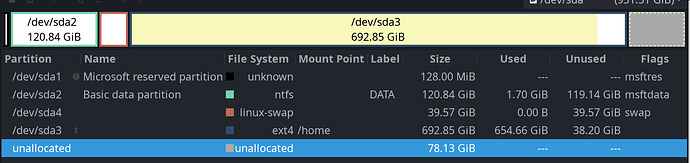Good afternoon,
I have dual boot (windows and Manjaro) system and it has been stable for last two years (Many thanks to the forum and @megavolt for helping me when I had problems in the past).
I have SSD drive with windows and Manjaro operating system and then a hard drive with home folder. The hard drive now does not have much empty space and I was wondering if I can replace it with a new bigger hard drive.
This is my current system
NAME FSTYPE FSVER LABEL UUID FSAVAIL FSUSE% MOUNTPOINTS
loop0 squashfs 4.0 0 100% /var/lib/snapd/snap/bare/5
loop1 squashfs 4.0 0 100% /var/lib/snapd/snap/core18/2829
loop2 squashfs 4.0 0 100% /var/lib/snapd/snap/core18/2846
loop3 squashfs 4.0 0 100% /var/lib/snapd/snap/snapd/23258
loop4 squashfs 4.0 0 100% /var/lib/snapd/snap/core20/2379
loop5 squashfs 4.0 0 100% /var/lib/snapd/snap/notion-snap-reborn/49
loop6 squashfs 4.0 0 100% /var/lib/snapd/snap/core22/1621
loop7 squashfs 4.0 0 100% /var/lib/snapd/snap/core22/1663
loop8 0 100% /var/lib/snapd/snap/core24/490
loop9 0 100% /var/lib/snapd/snap/gnome-3-28-1804/198
loop10 0 100% /var/lib/snapd/snap/gnome-42-2204/172
loop11 0 100% /var/lib/snapd/snap/gnome-42-2204/176
loop12 0 100% /var/lib/snapd/snap/gnome-46-2404/42
loop13 0 100% /var/lib/snapd/snap/gnome-46-2404/48
loop14 0 100% /var/lib/snapd/snap/gtk-common-themes/1535
loop15 squashfs 4.0 0 100% /var/lib/snapd/snap/joplin-desktop/87
loop16 squashfs 4.0 0 100% /var/lib/snapd/snap/notion-snap-reborn/48
loop17 0 100% /var/lib/snapd/snap/mesa-2404/143
loop18 0 100% /var/lib/snapd/snap/mesa-2404/44
loop19 squashfs 4.0 0 100% /var/lib/snapd/snap/core20/2434
loop20 squashfs 4.0 0 100% /var/lib/snapd/snap/joplin-desktop/89
loop21
loop22 0 100% /var/lib/snapd/snap/snapd/21759
loop23
loop24 squashfs 4.0 0 100% /var/lib/snapd/snap/core24/609
sda
├─sda1
├─sda2 ntfs DATA DC2E10022E0FD484
├─sda3 ext4 1.0 40d02bb2-72fe-4c7c-863e-8ffcf99baba6 3.5G 94% /home
└─sda4 swap 1 b5f0b3dc-82e0-4f0f-a9dc-71a3525c0493
sr0
nvme0n1
├─nvme0n1p1
│ vfat FAT32 ESP 94E0-E5AF
├─nvme0n1p2
│
├─nvme0n1p3
│ ntfs OS 72DE05B7DE05751F
├─nvme0n1p4
│ vfat FAT32 D4A8-AF70
├─nvme0n1p5
│ ntfs WINRETOOLS 2C5A7FD75A7F9BF0
├─nvme0n1p6
│ ntfs Image 6480801C807FF342
├─nvme0n1p7
│ ntfs DELLSUPPORT F036D1A536D16D5A
├─nvme0n1p8
│ vfat FAT32 NO_LABEL C8B4-B6B9 510.7M 0% /boot/efi
├─nvme0n1p9
│ swap 1 df6fc0f6-4f14-49d7-a16c-e32399f23bfb [SWAP]
└─nvme0n1p10
ext4 1.0 b500b3bb-2490-44ac-88d4-2a7456738afb 9G 79% /
[sudo] password for ashutosh:
Model: ATA ST1000DM010-2EP1 (scsi)
Disk /dev/sda: 1000GB
Sector size (logical/physical): 512B/4096B
Partition Table: gpt
Disk Flags:
Number Start End Size File system Name Flags
1 1049kB 135MB 134MB Microsoft reserved partition msftres
2 135MB 130GB 130GB ntfs Basic data partition msftdata
4 130GB 172GB 42.5GB linux-swap(v1) swap
3 172GB 916GB 744GB ext4
Model: KBG30ZMS128G NVMe TOSHIBA 128GB (nvme)
Disk /dev/nvme0n1: 128GB
Sector size (logical/physical): 512B/512B
Partition Table: gpt
Disk Flags:
Number Start End Size File system Name Flags
1 1049kB 683MB 682MB fat32 EFI system partition boot, esp
2 683MB 817MB 134MB Microsoft reserved partition msftres
3 817MB 49.8GB 49.0GB ntfs Basic data partition msftdata
8 49.8GB 50.4GB 537MB fat32 boot, esp
9 50.4GB 52.5GB 2147MB linux-swap(v1) swap
10 52.5GB 113GB 60.9GB ext4
4 113GB 114GB 783MB fat32 boot, esp
5 114GB 115GB 501MB ntfs hidden, diag
6 115GB 127GB 12.2GB ntfs hidden, diag
7 127GB 128GB 1200MB ntfs hidden, diag
Is it possible to copy the hard drive on external drive, then install new 2Tb hard drive and copy all the contents from previous hard drive without upsetting the system?
Any ideas and help is much appreciated,
Kind regards,
Ash.
This is the output of inxi command.
[ashutosh@ashutosh-inspiron3670 ~]$ inxi -zv8
System:
Kernel: 5.15.165-1-MANJARO arch: x86_64 bits: 64 compiler: gcc v: 14.2.1
clocksource: tsc avail: acpi_pm
parameters: BOOT_IMAGE=/boot/vmlinuz-5.15-x86_64
root=UUID=b500b3bb-2490-44ac-88d4-2a7456738afb rw quiet apparmor=1
security=apparmor resume=UUID=df6fc0f6-4f14-49d7-a16c-e32399f23bfb
udev.log_priority=3
Desktop: Xfce v: 4.18.1 tk: Gtk v: 3.24.43 wm: xfwm4 v: 4.18.0
with: xfce4-panel tools: light-locker vt: 7 dm: LightDM v: 1.32.0
Distro: Manjaro base: Arch Linux
Machine:
Type: Desktop System: Dell product: Inspiron 3670 v: N/A
serial: <superuser required> Chassis: type: 3 serial: <superuser required>
Mobo: Dell model: 0H4VK7 v: A01 serial: <superuser required> part-nu: 0868
uuid: <superuser required> UEFI: Dell v: 1.5.4 date: 08/02/2018
Battery:
Message: No system battery data found. Is one present?
Memory:
System RAM: total: 16 GiB available: 15.46 GiB used: 10.86 GiB (70.3%)
Message: For most reliable report, use superuser + dmidecode.
Array-1: capacity: 32 GiB slots: 2 modules: 2 EC: None
max-module-size: 16 GiB note: est.
Device-1: DIMM1 type: DDR4 detail: synchronous size: 8 GiB speed:
spec: 3200 MT/s actual: 2400 MT/s volts: curr: 1 width (bits): data: 64
total: 64 manufacturer: 859B0000802C part-no: CT8G4DFRA32A.M4FE
serial: <filter>
Device-2: DIMM2 type: DDR4 detail: synchronous size: 8 GiB speed:
spec: 3200 MT/s actual: 2400 MT/s volts: curr: 1 width (bits): data: 64
total: 64 manufacturer: 859B0000802C part-no: CT8G4DFRA32A.M4FE
serial: <filter>
PCI Slots:
Permissions: Unable to run dmidecode. Root privileges required.
CPU:
Info: model: Intel Core i3-8100 bits: 64 type: MCP arch: Coffee Lake
gen: core 8 level: v3 note: check built: 2018 process: Intel 14nm family: 6
model-id: 0x9E (158) stepping: 0xB (11) microcode: 0xF6
Topology: cpus: 1x dies: 1 cores: 4 smt: <unsupported> cache: L1: 256 KiB
desc: d-4x32 KiB; i-4x32 KiB L2: 1024 KiB desc: 4x256 KiB L3: 6 MiB
desc: 1x6 MiB
Speed (MHz): avg: 3600 min/max: 800/3600 scaling: driver: intel_pstate
governor: powersave cores: 1: 3600 2: 3600 3: 3600 4: 3600 bogomips: 28808
Flags: 3dnowprefetch abm acpi adx aes aperfmperf apic arat
arch_capabilities arch_perfmon art avx avx2 bmi1 bmi2 bts clflush
clflushopt cmov constant_tsc cpuid cpuid_fault cx16 cx8 de ds_cpl dtes64
dtherm dts epb ept ept_ad erms est f16c flexpriority flush_l1d fma fpu
fsgsbase fxsr ht hwp hwp_act_window hwp_epp hwp_notify ibpb ibrs intel_pt
invpcid invpcid_single lahf_lm lm mca mce md_clear mmx monitor movbe mpx
msr mtrr nonstop_tsc nopl nx pae pat pbe pcid pclmulqdq pdcm pdpe1gb pebs
pge pln pni popcnt pse pse36 pti pts rdrand rdseed rdtscp rep_good sdbg
sep smap smep ss ssbd sse sse2 sse4_1 sse4_2 ssse3 stibp syscall tm tm2
tpr_shadow tsc tsc_adjust tsc_deadline_timer vme vmx vnmi vpid x2apic
xgetbv1 xsave xsavec xsaveopt xsaves xtopology xtpr
Vulnerabilities:
Type: gather_data_sampling mitigation: Microcode
Type: itlb_multihit status: KVM: VMX disabled
Type: l1tf mitigation: PTE Inversion; VMX: conditional cache flushes, SMT
disabled
Type: mds mitigation: Clear CPU buffers; SMT disabled
Type: meltdown mitigation: PTI
Type: mmio_stale_data mitigation: Clear CPU buffers; SMT disabled
Type: reg_file_data_sampling status: Not affected
Type: retbleed mitigation: IBRS
Type: spec_rstack_overflow status: Not affected
Type: spec_store_bypass mitigation: Speculative Store Bypass disabled via
prctl and seccomp
Type: spectre_v1 mitigation: usercopy/swapgs barriers and __user pointer
sanitization
Type: spectre_v2 mitigation: IBRS; IBPB: conditional; STIBP: disabled;
RSB filling; PBRSB-eIBRS: Not affected; BHI: Not affected
Type: srbds mitigation: Microcode
Type: tsx_async_abort status: Not affected
Graphics:
Device-1: Intel CoffeeLake-S GT2 [UHD Graphics 630] vendor: Dell
driver: i915 v: kernel arch: Gen-9.5 process: Intel 14nm built: 2016-20
ports: active: HDMI-A-1 empty: DP-1 bus-ID: 00:02.0 chip-ID: 8086:3e91
class-ID: 0300
Device-2: NVIDIA GP107 [GeForce GTX 1050 Ti] vendor: Dell driver: nvidia
v: 550.107.02 alternate: nouveau,nvidia_drm non-free: 550.xx+ status: current
(as of 2024-09; EOL~2026-12-xx) arch: Pascal code: GP10x
process: TSMC 16nm built: 2016-2021 pcie: gen: 1 speed: 2.5 GT/s lanes: 16
link-max: gen: 3 speed: 8 GT/s bus-ID: 01:00.0 chip-ID: 10de:1c82
class-ID: 0300
Display: x11 server: X.Org v: 21.1.13 compositor: xfwm4 v: 4.18.0 driver:
X: loaded: modesetting,nvidia alternate: fbdev,nouveau,nv,vesa dri: iris
gpu: i915 display-ID: :0.0 screens: 1
Screen-1: 0 s-res: 2560x1440 s-dpi: 96 s-size: 677x381mm (26.65x15.00")
s-diag: 777mm (30.58")
Monitor-1: HDMI-A-1 mapped: HDMI-1 model: Lenovo LEN D32q-20B
serial: <filter> built: 2021 res: 2560x1440 hz: 60 dpi: 93 gamma: 1.2
chroma: red: x: 0.651 y: 0.333 green: x: 0.314 y: 0.627 blue: x: 0.153
y: 0.039 white: x: 0.318 y: 0.329 size: 698x393mm (27.48x15.47")
diag: 801mm (31.5") ratio: 16:9 modes: 2560x1440, 1920x1200, 1920x1080,
1920x1080i, 1680x1050, 1280x1024, 1440x900, 1152x864, 1280x720, 1024x768,
800x600, 720x576, 720x480, 640x480, 720x400
API: OpenGL Message: Unable to show GL data. glxinfo is missing.
Audio:
Device-1: Intel Cannon Lake PCH cAVS vendor: Dell driver: snd_hda_intel
v: kernel alternate: snd_soc_skl,snd_sof_pci_intel_cnl bus-ID: 00:1f.3
chip-ID: 8086:a348 class-ID: 0403
Device-2: NVIDIA GP107GL High Definition Audio vendor: Dell
driver: snd_hda_intel v: kernel pcie: gen: 1 speed: 2.5 GT/s lanes: 16
link-max: gen: 3 speed: 8 GT/s bus-ID: 01:00.1 chip-ID: 10de:0fb9
class-ID: 0403
API: ALSA v: k5.15.165-1-MANJARO status: kernel-api with: aoss
type: oss-emulator tools: alsactl,alsamixer,amixer
Server-1: sndiod v: N/A status: off tools: aucat,midicat,sndioctl
Server-2: JACK v: 1.9.22 status: off tools: N/A
Server-3: PipeWire v: 1.2.3 status: off with: pipewire-media-session
status: active tools: pw-cli
Server-4: PulseAudio v: 17.0 status: active with: pulseaudio-alsa
type: plugin tools: pacat,pactl,pavucontrol
Network:
Device-1: Realtek RTL8111/8168/8211/8411 PCI Express Gigabit Ethernet
vendor: Dell driver: r8169 v: kernel pcie: gen: 1 speed: 2.5 GT/s lanes: 1
port: 3000 bus-ID: 03:00.0 chip-ID: 10ec:8168 class-ID: 0200
IF: enp3s0 state: up speed: 1000 Mbps duplex: full mac: <filter>
IP v4: <filter> type: noprefixroute scope: global broadcast: <filter>
IP v6: <filter> type: dynamic noprefixroute scope: global
IP v6: <filter> type: noprefixroute scope: link
Device-2: Qualcomm Atheros QCA9565 / AR9565 Wireless Network Adapter
vendor: Dell Vostro 3470 driver: ath9k v: kernel pcie: gen: 1
speed: 2.5 GT/s lanes: 1 bus-ID: 04:00.0 chip-ID: 168c:0036 class-ID: 0280
IF: wlp4s0 state: down mac: <filter>
Info: services: mld, NetworkManager, systemd-timesyncd, wpa_supplicant
WAN IP: <filter>
Bluetooth:
Device-1: Qualcomm Atheros driver: btusb v: 0.8 type: USB rev: 1.1
speed: 12 Mb/s lanes: 1 mode: 1.1 bus-ID: 1-14:6 chip-ID: 0cf3:e005
class-ID: e001
Report: rfkill ID: hci0 rfk-id: 1 state: up address: see --recommends
Logical:
Message: No logical block device data found.
RAID:
Message: No RAID data found.
Drives:
Local Storage: total: 1.03 TiB used: 688.36 GiB (65.5%)
SMART Message: Required tool smartctl not installed. Check --recommends
ID-1: /dev/nvme0n1 maj-min: 259:0 vendor: Toshiba
model: KBG30ZMS128G NVMe 128GB size: 119.24 GiB block-size: physical: 512 B
logical: 512 B speed: 15.8 Gb/s lanes: 2 tech: SSD serial: <filter>
fw-rev: ADDA0103 temp: 36.9 C scheme: GPT
ID-2: /dev/sda maj-min: 8:0 vendor: Seagate model: ST1000DM010-2EP102
size: 931.51 GiB block-size: physical: 4096 B logical: 512 B speed: 6.0 Gb/s
tech: HDD rpm: 7200 serial: <filter> fw-rev: CC45 scheme: GPT
Optical-1: /dev/sr0 vendor: PLDS model: DVD+-RW DU-8A5LH rev: 6D1M
dev-links: cdrom
Features: speed: 24 multisession: yes audio: yes dvd: yes
rw: cd-r,cd-rw,dvd-r state: running
Partition:
ID-1: / raw-size: 56.68 GiB size: 55.49 GiB (97.90%) used: 43.66 GiB (78.7%)
fs: ext4 dev: /dev/nvme0n1p10 maj-min: 259:10 label: N/A
uuid: b500b3bb-2490-44ac-88d4-2a7456738afb
ID-2: /boot/efi raw-size: 512 MiB size: 511 MiB (99.80%)
used: 304 KiB (0.1%) fs: vfat dev: /dev/nvme0n1p8 maj-min: 259:8
label: NO_LABEL uuid: C8B4-B6B9
ID-3: /home raw-size: 692.85 GiB size: 680.91 GiB (98.28%)
used: 642.71 GiB (94.4%) fs: ext4 dev: /dev/sda3 maj-min: 8:3 label: N/A
uuid: 40d02bb2-72fe-4c7c-863e-8ffcf99baba6
Swap:
Kernel: swappiness: 60 (default) cache-pressure: 100 (default) zswap: yes
compressor: zstd max-pool: 20%
ID-1: swap-1 type: partition size: 2 GiB used: 2 GiB (100.0%) priority: -2
dev: /dev/nvme0n1p9 maj-min: 259:9 label: N/A
uuid: df6fc0f6-4f14-49d7-a16c-e32399f23bfb
Unmounted:
ID-1: /dev/nvme0n1p1 maj-min: 259:1 size: 650 MiB fs: vfat label: ESP
uuid: 94E0-E5AF
ID-2: /dev/nvme0n1p2 maj-min: 259:2 size: 128 MiB fs: <superuser required>
label: N/A uuid: N/A
ID-3: /dev/nvme0n1p3 maj-min: 259:3 size: 45.66 GiB fs: ntfs label: OS
uuid: 72DE05B7DE05751F
ID-4: /dev/nvme0n1p4 maj-min: 259:4 size: 747 MiB fs: vfat label: N/A
uuid: D4A8-AF70
ID-5: /dev/nvme0n1p5 maj-min: 259:5 size: 478 MiB fs: ntfs
label: WINRETOOLS uuid: 2C5A7FD75A7F9BF0
ID-6: /dev/nvme0n1p6 maj-min: 259:6 size: 11.32 GiB fs: ntfs label: Image
uuid: 6480801C807FF342
ID-7: /dev/nvme0n1p7 maj-min: 259:7 size: 1.12 GiB fs: ntfs
label: DELLSUPPORT uuid: F036D1A536D16D5A
ID-8: /dev/sda1 maj-min: 8:1 size: 128 MiB fs: <superuser required>
label: N/A uuid: N/A
ID-9: /dev/sda2 maj-min: 8:2 size: 120.84 GiB fs: ntfs label: DATA
uuid: DC2E10022E0FD484
ID-10: /dev/sda4 maj-min: 8:4 size: 39.57 GiB fs: swap label: N/A
uuid: b5f0b3dc-82e0-4f0f-a9dc-71a3525c0493
USB:
Hub-1: 1-0:1 info: hi-speed hub with single TT ports: 16 rev: 2.0
speed: 480 Mb/s (57.2 MiB/s) lanes: 1 mode: 2.0 chip-ID: 1d6b:0002
class-ID: 0900
Device-1: 1-5:52 info: Brother Industries DCP-9015CDW type: printer
driver: usblp interfaces: 2 rev: 2.0 speed: 480 Mb/s (57.2 MiB/s) lanes: 1
mode: 2.0 power: 2mA chip-ID: 04f9:03c0 class-ID: 0701 serial: <filter>
Device-2: 1-7:3 info: Pixart Imaging Gaming Mouse type: mouse,keyboard
driver: hid-generic,usbhid interfaces: 2 rev: 2.0 speed: 12 Mb/s (1.4 MiB/s)
lanes: 1 mode: 1.1 power: 100mA chip-ID: 093a:2533 class-ID: 0300
Device-3: 1-9:4 info: Microdia USB Keyboard type: keyboard,HID
driver: hid-generic,usbhid interfaces: 2 rev: 2.0
speed: 1.5 Mb/s (183 KiB/s) lanes: 1 mode: 1.0 power: 100mA
chip-ID: 0c45:7663 class-ID: 0300
Device-4: 1-14:6 info: Qualcomm Atheros type: bluetooth driver: btusb
interfaces: 2 rev: 1.1 speed: 12 Mb/s (1.4 MiB/s) lanes: 1 mode: 1.1
power: 100mA chip-ID: 0cf3:e005 class-ID: e001
Hub-2: 2-0:1 info: super-speed hub ports: 6 rev: 3.1
speed: 10 Gb/s (1.16 GiB/s) lanes: 1 mode: 3.2 gen-2x1 chip-ID: 1d6b:0003
class-ID: 0900
Sensors:
System Temperatures: cpu: 59.0 C pch: 41.0 C mobo: N/A
Fan Speeds (rpm): cpu: 1027
Repos:
Packages: 1685 pm: pacman pkgs: 1664 libs: 473 tools: pamac,yay pm: flatpak
pkgs: 7 pm: snap pkgs: 14
Active pacman repo servers in: /etc/pacman.d/mirrorlist
1: https://ziply.mm.fcix.net/manjaro/stable/$repo/$arch
2: https://mirror.init7.net/manjaro/stable/$repo/$arch
3: https://nnenix.mm.fcix.net/manjaro/stable/$repo/$arch
4: http://manjaro.mirrors.uk2.net/stable/$repo/$arch
5: https://mirror.archlinux.tw/Manjaro/stable/$repo/$arch
6: https://edgeuno-bog2.mm.fcix.net/manjaro/stable/$repo/$arch
7: https://ohioix.mm.fcix.net/manjaro/stable/$repo/$arch
8: https://cofractal-ewr.mm.fcix.net/manjaro/stable/$repo/$arch
9: https://manjaro.ynh.ovh/stable/$repo/$arch
10: https://forksystems.mm.fcix.net/manjaro/stable/$repo/$arch
11: https://opencolo.mm.fcix.net/manjaro/stable/$repo/$arch
12: http://mirror.fcix.net/manjaro/stable/$repo/$arch
13: https://nocix.mm.fcix.net/manjaro/stable/$repo/$arch
14: https://volico.mm.fcix.net/manjaro/stable/$repo/$arch
15: https://ridgewireless.mm.fcix.net/manjaro/stable/$repo/$arch
16: https://irltoolkit.mm.fcix.net/manjaro/stable/$repo/$arch
17: https://mirror.raiolanetworks.com/manjaro/stable/$repo/$arch
18: https://ipng.mm.fcix.net/manjaro/stable/$repo/$arch
19: https://ask4.mm.fcix.net/manjaro/stable/$repo/$arch
20: https://southfront.mm.fcix.net/manjaro/stable/$repo/$arch
21: https://codingflyboy.mm.fcix.net/manjaro/stable/$repo/$arch
22: https://manjaro.mirrors.lavatech.top/stable/$repo/$arch
23: https://mirror.easyname.at/manjaro/stable/$repo/$arch
24: https://mnvoip.mm.fcix.net/manjaro/stable/$repo/$arch
25: https://uvermont.mm.fcix.net/manjaro/stable/$repo/$arch
26: https://gsl-syd.mm.fcix.net/manjaro/stable/$repo/$arch
27: https://mirror.alpix.eu/manjaro/stable/$repo/$arch
28: https://mirrors.manjaro.org/repo/stable/$repo/$arch
29: https://mirror.2degrees.nz/manjaro/stable/$repo/$arch
30: https://coresite.mm.fcix.net/manjaro/stable/$repo/$arch
31: https://mirrors2.manjaro.org/stable/$repo/$arch
Processes:
CPU top: 5 of 329
1: cpu: 9.5% command: clamscan pid: 1261345 mem: 1395.8 MiB (8.8%)
2: cpu: 7.9% command: clamscan pid: 1255176 mem: 1346.0 MiB (8.5%)
3: cpu: 5.7% command: clamscan pid: 1249884 mem: 1043.2 MiB (6.5%)
4: cpu: 4.7% command: C:\SierraChartTicino\SierraChart_64.exe pid: 1266333
mem: 243.9 MiB (1.5%)
5: cpu: 3.4% command: firefox pid: 1270297 mem: 401.5 MiB (2.5%)
Memory top: 5 of 329
1: mem: 1395.8 MiB (8.8%) command: clamscan pid: 1261345 cpu: 9.5%
2: mem: 1346.0 MiB (8.5%) command: clamscan pid: 1255176 cpu: 7.9%
3: mem: 1043.2 MiB (6.5%) command: clamscan pid: 1249884 cpu: 5.7%
4: mem: 401.5 MiB (2.5%) command: firefox pid: 1270297 cpu: 3.4%
5: mem: 389.1 MiB (2.4%) command: Xorg pid: 1008 cpu: 0.3%
Info:
Processes: 329 Power: uptime: 64d 5h 31m states: freeze,mem,disk
suspend: deep avail: s2idle wakeups: 44 hibernate: platform avail: shutdown,
reboot, suspend, test_resume image: 6.17 GiB
services: upowerd,xfce4-power-manager Init: systemd v: 256
default: graphical tool: systemctl
Compilers: clang: 18.1.8 gcc: 14.2.1 Shell: Bash v: 5.2.32
running-in: xfce4-terminal inxi: 3.3.36
[ashutosh@ashutosh-inspiron3670 ~]$