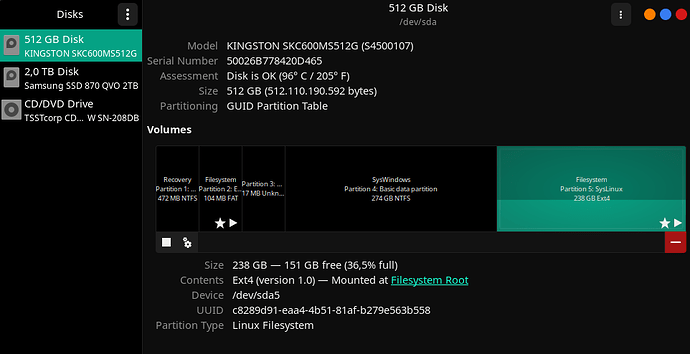When I update my packages, it seems like kde is completely broken after restarting. My windows don’t have the top bar (with the minimize, maximize and close buttons) and i can’t switch to TTY. My windows also all go to the left most screen and are unmovable (because it doesn’t have the kde top bar). If anyone can help me figure out the problem, please let me know what logs you’d like to see, so I can try to give them. I’ve only been able to recover my OS by rolling back with a timeshift backup
It’s something specific to your system because my KDE and many other users are working perfectly. The most likely cause is a broken theme or something else you’ve installed. Simplest way to confirm that is create a new user, login on that and see if the problem is still there.
Fantastic
First read the most recent update announcement …
Now remove any customisation and custom scripts from AUR - remove those packages, reboot and rerun the sync from command line using a up-to-date mirror and pacman.
Pay attention to any messages and challenges to replace packages …
Just tried this, but it seems to have the exact same issues, unfortunatly. I used the default Manjaro Breath theme, and haven’t customized much besides that
removed all kde customizations (a few kwin scripts and that was it), no AUR packages installed and resynced the mirrors, but still having the exact same issue
You are going to have to give more information, such as an inxi -Fazy … themes in use? etc.
I’m having the same issues.
Around the end of November 2023, Kdenlive stopped working and Kate too on Gnome kernel 6.1.
Today, I updated, hoping an update will fix the Kdenlive issue.
The system was broken. Terminal opened slowly. I can’t make my wifi USB driver anymore, it freezes up. Timeshift to the rescue.
The Manjaro (and Kdenlive) communities have not been helpful. On reddit my extensive post got banned because I was slightly salty. I think it was “arch keyring is b*tching” that some soyboy could not handle.
A month of troubleshooting and support posting and reading, still no video editor.
I’ll head over to my dual boot Windows now, so I can continue my much needed video editing, and install another distro in the near future in all likelihood.
I just hope this unreliability isn’t the standard in Linux.
Here’s the output of checkupdates.
Note, KDE apps (Kdenlive & Kate) are already broken.
Besides that, the system runs fine.
Once I run the update, it’s game over.
Update-able packages
akonadi-contacts 23.08.3-2 -> 23.08.4-1
alsa-card-profiles 1:1.0.0-1 -> 1:1.0.0-2
aom 3.7.1-1 -> 3.8.0-1
archlinux-keyring 20231113-1 -> 20231130-1
c-ares 1.22.1-1 -> 1.23.0-1
calibre 6.29.0-1 -> 7.1.0-2
cargo-tauri 1.5.6-2 -> 1.5.7-1
code 1.84.2-1 -> 1.85.0-1
containerd 1.7.9-1 -> 1.7.10-1
curl 8.4.0-2 -> 8.5.0-1
dtkcommon 5.6.19-1 -> 5.6.20-1
dtkcore 1:5.6.19-1 -> 1:5.6.20-1
dtkgui 1:5.6.19-1 -> 1:5.6.20-1
dtkwidget 5.6.19-1 -> 5.6.20-1
enchant 2.6.2-1 -> 2.6.3-1
evolution-data-server 3.50.1-2 -> 3.50.2-1
ffmpeg 2:6.1-1 -> 2:6.1-2
file-roller 43.0-2 -> 43.1-1
firefox 120.0-1 -> 120.0.1-1
frei0r-plugins 2.3.1-1 -> 2.3.2-1
fwupd 1.9.9-1 -> 1.9.10-1
fzf 0.43.0-1 -> 0.44.1-1
gjs 2:1.78.0-4 -> 2:1.78.1-1
glib2 2.78.1-1 -> 2.78.3-1
glib2-docs 2.78.1-1 -> 2.78.3-1
gn 0.2124.e4702d74-1 -> 0.2130.7367b0df-1
gnome-bluetooth 3.34.5+r16+g61cfff1c-1 -> 3.34.5+r16+g61cfff1c-2
gnome-bluetooth-3.0 42.7-1 -> 42.7-2
gnome-control-center 45.1-1 -> 45.2-1
gnome-disk-utility 45.0-1 -> 45.1-1
gnome-maps 45.1-1 -> 45.2-1
gnome-settings-daemon 45.0-1 -> 45.0-2
gnome-shell 1:45.1-1 -> 1:45.2-1
gnome-shell-extensions 45.1-3 -> 45.2-1
gnupg 2.2.41-2 -> 2.4.3-2
go 2:1.21.4-1 -> 2:1.21.5-1
gpgme 1.23.1-1 -> 1.23.2-1
grantleetheme 23.08.3-2 -> 23.08.4-1
gst-plugin-pipewire 1:1.0.0-1 -> 1:1.0.0-2
haskell-aeson 2.1.2.1-26 -> 2.1.2.1-27
haskell-assoc 1.0.2-224 -> 1.0.2-226
haskell-bifunctors 5.6-35 -> 5.6-37
haskell-comonad 5.0.8-219 -> 5.0.8-221
haskell-foldable1-classes-compat 0.1-35 -> 0.1-37
haskell-indexed-traversable 0.1.3-27 -> 0.1.3-29
haskell-indexed-traversable-instances 0.1.1.2-23 -> 0.1.1.2-24
haskell-regex-tdfa 1.3.2.2-23 -> 1.3.2.2-24
haskell-semialign 1.2.0.1-139 -> 1.2.0.1-140
haskell-semigroupoids 5.3.7-121 -> 5.3.7-122
haskell-strict 0.4.0.1-198 -> 0.4.0.1-200
haskell-these 1.1.1.1-225 -> 1.1.1.1-227
haskell-unordered-containers 0.2.19.1-86 -> 0.2.19.1-87
haskell-witherable 0.4.2-80 -> 0.4.2-81
ibus 1.5.28-4 -> 1.5.29-2
imagemagick 7.1.1.21-1 -> 7.1.1.22-1
img2pdf 0.5.0-1 -> 0.5.1-1
kaccounts-integration 23.08.3-1 -> 23.08.4-1
kdeconnect 23.08.3-1 -> 23.08.3-2
kmime 23.08.3-2 -> 23.08.4-1
ksanecore 23.08.3-1 -> 23.08.4-1
lcms2 2.15-1 -> 2.16-1
level-zero-loader 1.11.0-1 -> 1.14.0-1
lib32-curl 8.4.0-2 -> 8.5.0-1
lib32-glib2 2.78.1-1 -> 2.78.3-1
lib32-libdecor 0.2.0-1 -> 0.2.1-1
lib32-libxml2 2.12.1-1 -> 2.12.2-1
lib32-systemd 254.6-1 -> 254.7-1
lib32-util-linux 2.39.2-1 -> 2.39.3-1
libadwaita 1:1.4.0-2 -> 1:1.4.2-1
libakonadi 23.08.3-2 -> 23.08.4-1
libavif 1.0.2-1 -> 1.0.3-1
libcap 2.69-2 -> 2.69-3
libdecor 0.2.0-1 -> 0.2.1-2
libei 1.1.0-1 -> 1.2.0-1
libgedit-gtksourceview 299.0.4-2 -> 299.0.5-1
libibus 1.5.28-4 -> 1.5.29-2
libkexiv2 23.08.3-1 -> 23.08.4-1
libkomparediff2 23.08.3-1 -> 23.08.4-1
libksane 23.08.3-1 -> 23.08.4-1
libksysguard 5.27.9-1 -> 5.27.10-1
liblangtag 0.6.5-1 -> 0.6.7-1
libmediainfo 23.10-1 -> 23.11-1
libnautilus-extension 45.1-1 -> 45.2.1-1
libnl 3.8.0-1 -> 3.9.0-1
libpamac 11.6.2+6+ge74fe0e-4 -> 11.6.3-1
libpamac-flatpak-plugin 11.6.2+6+ge74fe0e-4 -> 11.6.3-1
libpamac-snap-plugin 11.6.2+6+ge74fe0e-4 -> 11.6.3-1
libpipewire 1:1.0.0-1 -> 1:1.0.0-2
libpulse 16.1-6 -> 16.1-7
libreoffice-fresh 7.6.3-2 -> 7.6.4-1
libvirt 1:9.9.0-2 -> 1:9.10.0-1
libvirt-glib 4.0.0-2 -> 5.0.0-1
libvirt-python 1:9.9.0-1 -> 1:9.10.0-1
libwacom 2.9.0-1 -> 2.9.0-2
libxml2 2.12.1-1 -> 2.12.2-1
linux61 6.1.64-1 -> 6.1.66-1
linux61-bbswitch 0.8-74 -> 0.8-76
linux61-headers 6.1.64-1 -> 6.1.66-1
linux61-nvidia-390xx 390.157-74 -> 390.157-76
linux61-virtualbox-host-modules 7.0.12-7 -> 7.0.12-9
mediainfo 23.10-1 -> 23.11-1
mkinitcpio 37-1 -> 37.1-1
mlt 7.20.0-2 -> 7.22.0-1
moreutils 0.67-4 -> 0.68-1
mutter 45.1-1 -> 45.2-1
nautilus 45.1-1 -> 45.2.1-1
noto-fonts 1:23.11.1-1 -> 1:23.12.1-1
noto-fonts-emoji 1:2.041-1 -> 1:2.042-1
npm 10.2.4-1 -> 10.2.5-1
nvm 0.39.5-1 -> 0.39.7-1
onevpl 2023.3.1-1 -> 2023.4.0-1
openxr 1.0.30-1 -> 1.0.32-1
ostree 2023.7-1 -> 2023.8-1
pamac-cli 11.6.0-2 -> 11.6.0-3
papirus-icon-theme 20231101-1 -> 20231201-2
perl-text-csv 2.03-1 -> 2.04-1
pipewire 1:1.0.0-1 -> 1:1.0.0-2
pipewire-alsa 1:1.0.0-1 -> 1:1.0.0-2
pipewire-audio 1:1.0.0-1 -> 1:1.0.0-2
pipewire-jack 1:1.0.0-1 -> 1:1.0.0-2
pipewire-pulse 1:1.0.0-1 -> 1:1.0.0-2
pkcs11-helper 1.29.0-2 -> 1.30.0-1
pkgconf 2.0.3-1 -> 2.1.0-2
podofo 0.10.2-1 -> 0.10.3-1
poppler 23.10.0-1 -> 23.12.0-1
poppler-glib 23.10.0-1 -> 23.12.0-1
poppler-qt5 23.10.0-1 -> 23.12.0-1
proj 9.3.0-1 -> 9.3.1-1
pv 1.8.0-1 -> 1.8.5-1
pybind11 2.11.1-1 -> 2.11.1-2
pyside6 6.6.0-3 -> 6.6.1-1
python-attrs 22.2.0-3 -> 23.1.0-1
python-cryptography 41.0.5-1 -> 41.0.7-1
python-dulwich 0.21.6-2 -> 0.21.7-1
python-gpgme 1.23.1-1 -> 1.23.2-1
python-nspektr 0.4.0-3 -> 0.5.0-1
python-pikepdf 8.7.1-1 -> 8.8.0-1
python-platformdirs 4.0.0-1 -> 4.1.0-1
python-pyaml 23.7.0-1 -> 23.9.0-1
python-pygments 2.16.1-1 -> 2.17.2-1
python-pyqt6 6.6.0-2 -> 6.6.1-1
python-setuptools 1:68.1.2-1 -> 1:68.2.2-1
python-trove-classifiers 2023.11.22-1 -> 2023.11.29-1
python-websocket-client 1.6.4-1 -> 1.7.0-1
python-werkzeug 2.3.7-1 -> 2.3.8-1
qbittorrent 4.6.2-1 -> 4.6.2-2
qt6-5compat 6.6.0-1 -> 6.6.1-1
qt6-base 6.6.0-3 -> 6.6.1-1
qt6-declarative 6.6.0-1 -> 6.6.1-1
qt6-imageformats 6.6.0-1 -> 6.6.1-1
qt6-multimedia 6.6.0-1 -> 6.6.1-1
qt6-multimedia-ffmpeg 6.6.0-1 -> 6.6.1-1
qt6-positioning 6.6.0-1 -> 6.6.1-1
qt6-svg 6.6.0-2 -> 6.6.1-1
qt6-translations 6.6.0-1 -> 6.6.1-1
qt6-wayland 6.6.0-2 -> 6.6.1-1
qt6-webchannel 6.6.0-1 -> 6.6.1-1
qt6-webengine 6.6.0-1 -> 6.6.1-1
qt6ct 0.9-3 -> 0.9-4
ripgrep 14.0.2-1 -> 14.0.3-1
rust 1:1.74.0-1 -> 1:1.74.1-1
rust-analyzer 20231127-1 -> 20231204-1
rust-src 1:1.74.0-1 -> 1:1.74.1-1
sdl2_image 2.6.3-1 -> 2.8.0-1
seabios 1.16.2-2 -> 1.16.3-1
shaderc 2023.7-1 -> 2023.7-2
shellcheck 0.9.0-67 -> 0.9.0-68
shiboken6 6.6.0-3 -> 6.6.1-1
signon-kwallet-extension 23.08.3-1 -> 23.08.4-1
snapd 2.61-1 -> 2.61.1-1
systemd 254.6-2 -> 254.7-1
systemd-libs 254.6-2 -> 254.7-1
systemd-sysvcompat 254.6-2 -> 254.7-1
thin-provisioning-tools 1.0.7-1 -> 1.0.8-1
thunderbird 115.5.0-1 -> 115.5.1-1
timeshift 23.07.1-2 -> 23.12.1-1
tumbler 4.18.1-1 -> 4.18.2-1
util-linux 2.39.2-2 -> 2.39.3-1
util-linux-libs 2.39.2-2 -> 2.39.3-1
v4l-utils 1.24.1-2 -> 1.26.0-1
verdict 1.4.1-1 -> 1.4.2-1
vim 9.0.2121-1 -> 9.0.2143-1
vim-runtime 9.0.2121-1 -> 9.0.2143-1
webapp-manager 1.3.3-1 -> 1.3.4-1
webkit2gtk 2.42.2-1 -> 2.42.3-1
webkit2gtk-4.1 2.42.2-1 -> 2.42.3-1
xapian-core 1:1.4.23-1 -> 1:1.4.24-1
xapp 2.8.0-1 -> 2.8.1-1
xdg-utils 1.2.0r17+g21fb316-1 -> 1.2.0r25+g0f49cf5-1
yarn 1.22.19-1 -> 1.22.21-1
yay 12.1.3-1 -> 12.2.0-1
I’m having problems finding your original request for support in this forum. All I can find in your user activity (All - Activity - wtechgo - Manjaro Linux Forum) is a tutorial you posted ([HowTo] Getting NVIDIA Geforce GT740m working on Manjaro with mhwd and Bumblebee390xx) and the above post.
Why do you consider this community to be unhelpful if you (apparently) never requested help in the first place?
@scotty65 That post was made with another account progonkpa.
I made this account because the account name WTechGo is relevant to my video editing and programming activities.
On Reddit, my post was done under WTechGo.
Edit: @linux-aarhus I wasn’t aware of that rule and have no intentions of trolling or sockpuppeting.
Forum Member Accounts
- Multiple forum accounts is strictly forbidden.
- Having multiple accounts is an unnecessary use of resources. Further, it may be interpreted as trolling behavior.
- Sockpuppets are strictly forbidden.
Correct link to the post (minus the /3 at the end which sends it to a non-existent page):
My bad. The original link pointed to an answer, so I removed the trailing segment of the URL, badly.
@scotty65 @linux-aarhus In my view, all comments after comment are unnecessary clutter and may be deleted if you guys agree.
I also updated /t/all-versions-of-kdenlive-crash-on-startup, because my troubleshooting continued after the OP and I have included that process.
Are you still using the .appImage version of Kdenlive?; the one you were informed (in your previous thread) was broken in all arch-based distributions?
Indeed, informing you of the Kdenlive .appImage compatibility should be considered very helpful. It has been your choice to continue using it despite the information given, and your responsibility; please, don’t put the blame on the Manjaro community, or others, for your own apparent ignorance.
You take the effort to attack me while not even reading the title.
“ALL versions of Kdenlive crash on startup.”
When you read the post, you discover I tried from package manager and AUR too.
I could try to update and install Kdenlive from package manager, the only problem, the update breaks my system what this post is about.
It was not an attack on you; moreover, a defense of the Manjaro community. Perhaps you would be best served remaining with Windows for your video editing needs.
Aside;- I’m not sure that the video card; especially with the older unsupported drivers, is ideal for your needs. I presume you have better capability on the multiboot system; which again, may be better suited.
On the topic of ‘updates breaking stuff’, well, things do seem to break sometimes, but experience has shown it’s rarely an update that does it. Rather a consequence of the update and how it affects a pre-existing condition; usually user-induced.
If there is a choice between installing any package from the official repo’s, or somewhere else… the ‘somewhere else’ is seldom more reliable.
Incidentally, the last few updates (at least for me) haven’t resulted in any perceived breakages. Yes, I use video editing packages, and much more; the main differences are that I use KDE (on Wayland), AMD graphics (amdgpu), and am cautious about the packages I introduce to the environment. Some might argue I’m too cautious, at times; and yet, I have a stable system with a great record of uptime.
I did a fresh install with a Manjaro Gnome 6.5 kernel iso, tried Kdenlive appimage, and it worked.
Then I did an update without touching the GPU stuff, and I was back in the same predicament. That cuts out a lot of user-induced problems.
I can’t remember if I tried the package manager and AUR route at the time. I assume I did not, which I find unfortunate now.
The installation process didn’t go smooth as described in this comment I made today.
Regardless, remember, Kdenlive worked after plowing through the installation. Only after updating, it stopped working.
I’ve done all I can do to give clues to what could be going on. I certainly don’t know.
This is an old laptop but it works fine. 2.7 GHz quad core does the job without me having to wait all day. Sure, a newer laptop would be nice, but that’s for later.
@wongs No, it means I did not open Manjaro Settings and execute an Auto-install proprietary drivers.
@wtechgo you can get today’s build of stable branch ISO and just install kdelive in the live-session to check if everything works with the latest package updates. This way you don’t change your internal installation at all: Release 202312100136 · manjaro/release-review · GitHub
This user might have a similar issue: All versions of Kdenlive crash on startup
You can also switch to testing to get the latest kdelive version.
That user is also this user, with an alternate account.
You hadn’t mentioned it was a laptop; I imagine that only compounds the complication. Is this laptop also the Windows multiboot system you mentioned? I took it to mean you had a separate multiboot system.
Does that mean it was not a full update of ALL updatable packages?