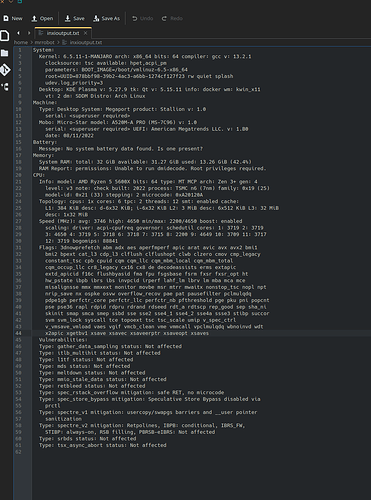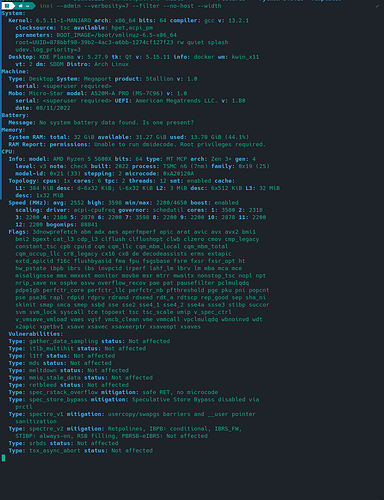here is the output
sudo mhwd -i pci video-nvidia ✔
[sudo] password for mrrobot:
> Installing video-nvidia...
Sourcing /etc/mhwd-x86_64.conf
Has lib32 support: true
Sourcing /var/lib/mhwd/db/pci/graphic_drivers/nvidia/MHWDCONFIG
Processing classid: 0300
Sourcing /var/lib/mhwd/scripts/include/0300
Processing classid: 0302
:: Synchronizing package databases...
core downloading...
extra downloading...
multilib downloading...
error: target not found: linux65-nvidia
Error: pacman failed!
Error: script failed!
brahma
22 November 2023 13:00
23
post output from:inxi -xxG
it is normal that after pasting the code and hit enter, the terminal does nothing? it stuck and does not show the $
brahma
22 November 2023 13:06
25
no thats not normal… theres something wrong with your system…
for information, before all that i have type a command related to mkinitcpio i dont remember the command but it was in a chroot -a when my majanro wasnt booting to ui after update. so i’ve the the command in a chroot to remove my graphics driver. that makes me boot to the ui again but when installing back the nvidia, i’m having all this problems
brahma
22 November 2023 13:10
27
open terminal, and just tap the up arrow, and it will show the history of commands…
Edit:
the command does nothing still
Olli
22 November 2023 13:50
29
GIVE THE RIGHT INFORMATIONS AS YOU HAVE BEEN ASKED FOR SEVERAL TIMES NOW !
inxi --admin --verbosity=7 --filter --no-host --width
is the mandatory information here in the forum !
Chill out dude, i didn’t see the command. i’m a newbie and i want to fix this.
here is the output
inxi --admin --verbosity=7 --filter --no-host --width ✔
System:
Kernel: 6.5.11-1-MANJARO arch: x86_64 bits: 64 compiler: gcc v: 13.2.1
clocksource: tsc available: hpet,acpi_pm
parameters: BOOT_IMAGE=/boot/vmlinuz-6.5-x86_64
root=UUID=878bbf98-39b2-4ac3-a6bb-1274cf127f23 rw quiet splash
udev.log_priority=3
Desktop: KDE Plasma v: 5.27.9 tk: Qt v: 5.15.11 info: docker wm: kwin_x11
vt: 2 dm: SDDM Distro: Arch Linux
Machine:
Type: Desktop System: Megaport product: Stallion v: 1.0
serial: <superuser required>
Mobo: Micro-Star model: A520M-A PRO (MS-7C96) v: 1.0
serial: <superuser required> UEFI: American Megatrends LLC. v: 1.B0
date: 08/11/2022
Battery:
Message: No system battery data found. Is one present?
Memory:
System RAM: total: 32 GiB available: 31.27 GiB used: 13.08 GiB (41.8%)
RAM Report: permissions: Unable to run dmidecode. Root privileges required.
CPU:
Info: model: AMD Ryzen 5 5600X bits: 64 type: MT MCP arch: Zen 3+ gen: 4
level: v3 note: check built: 2022 process: TSMC n6 (7nm) family: 0x19 (25)
model-id: 0x21 (33) stepping: 2 microcode: 0xA20120A
Topology: cpus: 1x cores: 6 tpc: 2 threads: 12 smt: enabled cache:
L1: 384 KiB desc: d-6x32 KiB; i-6x32 KiB L2: 3 MiB desc: 6x512 KiB L3: 32 MiB
desc: 1x32 MiB
Speed (MHz): avg: 2781 high: 4650 min/max: 2200/4650 boost: enabled
scaling: driver: acpi-cpufreq governor: schedutil cores: 1: 2200 2: 2200
3: 4650 4: 2200 5: 3705 6: 2200 7: 3709 8: 2200 9: 2200 10: 3718 11: 2200
12: 2200 bogomips: 88841
Flags: 3dnowprefetch abm adx aes aperfmperf apic arat avic avx avx2 bmi1
bmi2 bpext cat_l3 cdp_l3 clflush clflushopt clwb clzero cmov cmp_legacy
constant_tsc cpb cpuid cqm cqm_llc cqm_mbm_local cqm_mbm_total
cqm_occup_llc cr8_legacy cx16 cx8 de decodeassists erms extapic
extd_apicid f16c flushbyasid fma fpu fsgsbase fsrm fxsr fxsr_opt ht
hw_pstate ibpb ibrs ibs invpcid irperf lahf_lm lbrv lm mba mca mce
misalignsse mmx mmxext monitor movbe msr mtrr mwaitx nonstop_tsc nopl npt
nrip_save nx ospke osvw overflow_recov pae pat pausefilter pclmulqdq
pdpe1gb perfctr_core perfctr_llc perfctr_nb pfthreshold pge pku pni popcnt
pse pse36 rapl rdpid rdpru rdrand rdseed rdt_a rdtscp rep_good sep sha_ni
skinit smap smca smep ssbd sse sse2 sse4_1 sse4_2 sse4a ssse3 stibp succor
svm svm_lock syscall tce topoext tsc tsc_scale umip v_spec_ctrl
v_vmsave_vmload vaes vgif vmcb_clean vme vmmcall vpclmulqdq wbnoinvd wdt
x2apic xgetbv1 xsave xsavec xsaveerptr xsaveopt xsaves
Vulnerabilities:
Type: gather_data_sampling status: Not affected
Type: itlb_multihit status: Not affected
Type: l1tf status: Not affected
Type: mds status: Not affected
Type: meltdown status: Not affected
Type: mmio_stale_data status: Not affected
Type: retbleed status: Not affected
Type: spec_rstack_overflow mitigation: safe RET, no microcode
Type: spec_store_bypass mitigation: Speculative Store Bypass disabled via
prctl
Type: spectre_v1 mitigation: usercopy/swapgs barriers and __user pointer
sanitization
Type: spectre_v2 mitigation: Retpolines, IBPB: conditional, IBRS_FW,
STIBP: always-on, RSB filling, PBRSB-eIBRS: Not affected
Type: srbds status: Not affected
Type: tsx_async_abort status: Not affected
i cant no more scroll
inxi --admin --verbosity=7 --filter --no-host --width ✔
System:
Kernel: 6.5.11-1-MANJARO arch: x86_64 bits: 64 compiler: gcc v: 13.2.1
clocksource: tsc available: hpet,acpi_pm
parameters: BOOT_IMAGE=/boot/vmlinuz-6.5-x86_64
root=UUID=878bbf98-39b2-4ac3-a6bb-1274cf127f23 rw quiet splash
udev.log_priority=3
Desktop: KDE Plasma v: 5.27.9 tk: Qt v: 5.15.11 info: docker wm: kwin_x11
vt: 2 dm: SDDM Distro: Arch Linux
Machine:
Type: Desktop System: Megaport product: Stallion v: 1.0
serial: <superuser required>
Mobo: Micro-Star model: A520M-A PRO (MS-7C96) v: 1.0
serial: <superuser required> UEFI: American Megatrends LLC. v: 1.B0
date: 08/11/2022
Battery:
Message: No system battery data found. Is one present?
Memory:
System RAM: total: 32 GiB available: 31.27 GiB used: 13.08 GiB (41.8%)
RAM Report: permissions: Unable to run dmidecode. Root privileges required.
CPU:
Info: model: AMD Ryzen 5 5600X bits: 64 type: MT MCP arch: Zen 3+ gen: 4
level: v3 note: check built: 2022 process: TSMC n6 (7nm) family: 0x19 (25)
model-id: 0x21 (33) stepping: 2 microcode: 0xA20120A
Topology: cpus: 1x cores: 6 tpc: 2 threads: 12 smt: enabled cache:
L1: 384 KiB desc: d-6x32 KiB; i-6x32 KiB L2: 3 MiB desc: 6x512 KiB L3: 32 MiB
desc: 1x32 MiB
Speed (MHz): avg: 2781 high: 4650 min/max: 2200/4650 boost: enabled
scaling: driver: acpi-cpufreq governor: schedutil cores: 1: 2200 2: 2200
3: 4650 4: 2200 5: 3705 6: 2200 7: 3709 8: 2200 9: 2200 10: 3718 11: 2200
12: 2200 bogomips: 88841
Flags: 3dnowprefetch abm adx aes aperfmperf apic arat avic avx avx2 bmi1
bmi2 bpext cat_l3 cdp_l3 clflush clflushopt clwb clzero cmov cmp_legacy
constant_tsc cpb cpuid cqm cqm_llc cqm_mbm_local cqm_mbm_total
cqm_occup_llc cr8_legacy cx16 cx8 de decodeassists erms extapic
extd_apicid f16c flushbyasid fma fpu fsgsbase fsrm fxsr fxsr_opt ht
hw_pstate ibpb ibrs ibs invpcid irperf lahf_lm lbrv lm mba mca mce
misalignsse mmx mmxext monitor movbe msr mtrr mwaitx nonstop_tsc nopl npt
nrip_save nx ospke osvw overflow_recov pae pat pausefilter pclmulqdq
pdpe1gb perfctr_core perfctr_llc perfctr_nb pfthreshold pge pku pni popcnt
pse pse36 rapl rdpid rdpru rdrand rdseed rdt_a rdtscp rep_good sep sha_ni
skinit smap smca smep ssbd sse sse2 sse4_1 sse4_2 sse4a ssse3 stibp succor
svm svm_lock syscall tce topoext tsc tsc_scale umip v_spec_ctrl
v_vmsave_vmload vaes vgif vmcb_clean vme vmmcall vpclmulqdq wbnoinvd wdt
x2apic xgetbv1 xsave xsavec xsaveerptr xsaveopt xsaves
Vulnerabilities:
Type: gather_data_sampling status: Not affected
Type: itlb_multihit status: Not affected
Type: l1tf status: Not affected
Type: mds status: Not affected
Type: meltdown status: Not affected
Type: mmio_stale_data status: Not affected
Type: retbleed status: Not affected
Type: spec_rstack_overflow mitigation: safe RET, no microcode
Type: spec_store_bypass mitigation: Speculative Store Bypass disabled via
prctl
Type: spectre_v1 mitigation: usercopy/swapgs barriers and __user pointer
sanitization
Type: spectre_v2 mitigation: Retpolines, IBPB: conditional, IBRS_FW,
STIBP: always-on, RSB filling, PBRSB-eIBRS: Not affected
Type: srbds status: Not affected
Type: tsx_async_abort status: Not affected
^[[B^[[B^[[B^[[B^[[B^[[B
Olli
22 November 2023 14:06
32
run
inxi --admin --verbosity=7 --filter --no-host --width > inxioutput.txt
this copies the output to a txt-file inxioutput.txt. open a editor and copy it from there to here
here is the output . as i repeat earlier my gpu is mising in the output.
System:
Kernel: 6.5.11-1-MANJARO arch: x86_64 bits: 64 compiler: gcc v: 13.2.1
clocksource: tsc available: hpet,acpi_pm
parameters: BOOT_IMAGE=/boot/vmlinuz-6.5-x86_64
root=UUID=878bbf98-39b2-4ac3-a6bb-1274cf127f23 rw quiet splash
udev.log_priority=3
Desktop: KDE Plasma v: 5.27.9 tk: Qt v: 5.15.11 info: docker wm: kwin_x11
vt: 2 dm: SDDM Distro: Arch Linux
Machine:
Type: Desktop System: Megaport product: Stallion v: 1.0
serial: <superuser required>
Mobo: Micro-Star model: A520M-A PRO (MS-7C96) v: 1.0
serial: <superuser required> UEFI: American Megatrends LLC. v: 1.B0
date: 08/11/2022
Battery:
Message: No system battery data found. Is one present?
Memory:
System RAM: total: 32 GiB available: 31.27 GiB used: 13.26 GiB (42.4%)
RAM Report: permissions: Unable to run dmidecode. Root privileges required.
CPU:
Info: model: AMD Ryzen 5 5600X bits: 64 type: MT MCP arch: Zen 3+ gen: 4
level: v3 note: check built: 2022 process: TSMC n6 (7nm) family: 0x19 (25)
model-id: 0x21 (33) stepping: 2 microcode: 0xA20120A
Topology: cpus: 1x cores: 6 tpc: 2 threads: 12 smt: enabled cache:
L1: 384 KiB desc: d-6x32 KiB; i-6x32 KiB L2: 3 MiB desc: 6x512 KiB L3: 32 MiB
desc: 1x32 MiB
Speed (MHz): avg: 3746 high: 4650 min/max: 2200/4650 boost: enabled
scaling: driver: acpi-cpufreq governor: schedutil cores: 1: 3719 2: 3719
3: 4650 4: 3719 5: 3718 6: 3718 7: 3715 8: 2200 9: 4649 10: 3709 11: 3717
12: 3719 bogomips: 88841
Flags: 3dnowprefetch abm adx aes aperfmperf apic arat avic avx avx2 bmi1
bmi2 bpext cat_l3 cdp_l3 clflush clflushopt clwb clzero cmov cmp_legacy
constant_tsc cpb cpuid cqm cqm_llc cqm_mbm_local cqm_mbm_total
cqm_occup_llc cr8_legacy cx16 cx8 de decodeassists erms extapic
extd_apicid f16c flushbyasid fma fpu fsgsbase fsrm fxsr fxsr_opt ht
hw_pstate ibpb ibrs ibs invpcid irperf lahf_lm lbrv lm mba mca mce
misalignsse mmx mmxext monitor movbe msr mtrr mwaitx nonstop_tsc nopl npt
nrip_save nx ospke osvw overflow_recov pae pat pausefilter pclmulqdq
pdpe1gb perfctr_core perfctr_llc perfctr_nb pfthreshold pge pku pni popcnt
pse pse36 rapl rdpid rdpru rdrand rdseed rdt_a rdtscp rep_good sep sha_ni
skinit smap smca smep ssbd sse sse2 sse4_1 sse4_2 sse4a ssse3 stibp succor
svm svm_lock syscall tce topoext tsc tsc_scale umip v_spec_ctrl
v_vmsave_vmload vaes vgif vmcb_clean vme vmmcall vpclmulqdq wbnoinvd wdt
x2apic xgetbv1 xsave xsavec xsaveerptr xsaveopt xsaves
Vulnerabilities:
Type: gather_data_sampling status: Not affected
Type: itlb_multihit status: Not affected
Type: l1tf status: Not affected
Type: mds status: Not affected
Type: meltdown status: Not affected
Type: mmio_stale_data status: Not affected
Type: retbleed status: Not affected
Type: spec_rstack_overflow mitigation: safe RET, no microcode
Type: spec_store_bypass mitigation: Speculative Store Bypass disabled via
prctl
Type: spectre_v1 mitigation: usercopy/swapgs barriers and __user pointer
sanitization
Type: spectre_v2 mitigation: Retpolines, IBPB: conditional, IBRS_FW,
STIBP: always-on, RSB filling, PBRSB-eIBRS: Not affected
Type: srbds status: Not affected
Type: tsx_async_abort status: Not affected
Olli
22 November 2023 14:31
39
is this manjaro running in a docker-container ? from here i get more and more suspicious.
no, manjaro is my main system
I will just back up my files and do a clean reinstall