This is i first use manjaro. but when i install, i found an error :no module name gnupg. so i browse net . then input: yay -Sy gnupg. but it tell me, my gnupg is the latest version. so what should I do?
Hello and welcome,
First of all, don’t use yay to update your system or install packages from repository. We provide pamac for that.
Make sure you have a fully updated system and you reboot it after that:
sudo pacman-mirrors -f5 && pamac update
then you install whatever package with:
pamac install <packagename>
if you want to install from AUR then you use:
pamac build <packagename>
thank you. I have done as you said. but the problem appear again. can i send picture here?
What problem? Please share the command and the output in a properly formatted text format.
Traceback (most recent call last):
File “setup.py”, line 4, in
from proton.constants import VERSION
File “/var/tmp/pamac-build-zhaohaowang/python-proton-client/src/proton-python-client-0.5.1/proton/init.py”, line 1, in
from .api import Session # noqa
File “/var/tmp/pamac-build-zhaohaowang/python-proton-client/src/proton-python-client-0.5.1/proton/api.py”, line 4, in
import gnupg
ModuleNotFoundError: No module named ‘gnupg’
==> 错误: 在 build() 中发生一个错误。
ok is a bad aur python-proton-client
app want python-gnupg package
I have install gnupg.
gnupg 2.2.29-1 core
But that package requires
my python-gnupg is also latest version.
python-gnupg 0.4.7-1 community
And did you reboot your system after installing it?
i have log out
Some libraries need reboot …
it doesn’t work
i meet the same, when i install Package Details: python-proton-client 0.5.1-2
hard to understand, python-gnupg is a dep for python-proton-client - why pamac not install all deps ?
gnupg.py is in this package
pacman -Fl python-gnupg
python-gnupg usr/lib/python3.9/site-packages/gnupg.py
python -V return “Python 3.9.6” ?
What is the package to install ? is not python-proton-client ?
can you test an install with yay ?
only python 3.9
pacman -Fl python-gnupg 1 ✘ 12s base
python-gnupg usr/
python-gnupg usr/lib/
python-gnupg usr/lib/python3.9/
python-gnupg usr/lib/python3.9/site-packages/
python-gnupg usr/lib/python3.9/site-packages/pycache/
python-gnupg usr/lib/python3.9/site-packages/pycache/gnupg.cpython-39.opt-1.pyc
python-gnupg usr/lib/python3.9/site-packages/pycache/gnupg.cpython-39.pyc
python-gnupg usr/lib/python3.9/site-packages/gnupg.py
python-gnupg usr/lib/python3.9/site-packages/python_gnupg-0.4.7-py3.9.egg-info/
python-gnupg usr/lib/python3.9/site-packages/python_gnupg-0.4.7-py3.9.egg-info/PKG-INFO
python-gnupg usr/lib/python3.9/site-packages/python_gnupg-0.4.7-py3.9.egg-info/SOURCES.txt
python-gnupg usr/lib/python3.9/site-packages/python_gnupg-0.4.7-py3.9.egg-info/dependency_links.txt
python-gnupg usr/lib/python3.9/site-packages/python_gnupg-0.4.7-py3.9.egg-info/top_level.txt
python-gnupg usr/share/
python-gnupg usr/share/doc/
python-gnupg usr/share/doc/python-gnupg/
python-gnupg usr/share/doc/python-gnupg/README.rst
python-gnupg usr/share/licenses/
python-gnupg usr/share/licenses/python-gnupg/
python-gnupg usr/share/licenses/python-gnupg/LICENSE.txt
so i should install 3.8 and remove 3.9?
strange, as is you not use manjaro python ? for find:
whereis python
EDIT: install python 3.8 !!! no
python-gnupg usr/lib/python3.9/site-packages/gnupg.py
manjaro python libs are only for 3.9 !
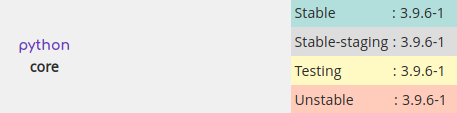
You either do not have the system updated, or due using yay to do the update, you messed the core package python.
bad idea …
OK,I have dinner, later i will do that
python: /usr/bin/python /home/zhaohaowang/miniconda3/bin/python /usr/share/man/man1/python.1.gz
my two computers both have this problem.
I guess that overwrites the default one …
You did the same mistake ?