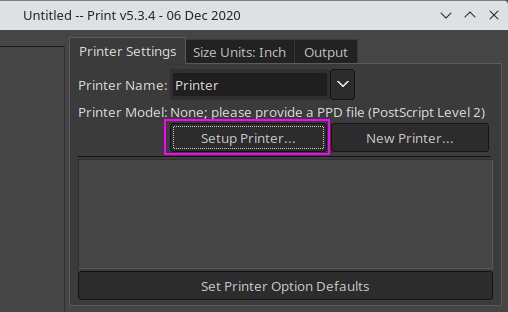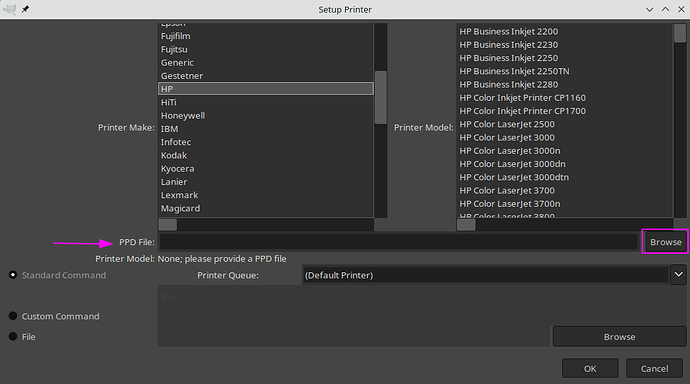I have a HP Envy 6020e Printer & this works perfectly with Manjaro Gnome & all apps I have used so far such as Evince, Document scanner, LibreOffice, Gthumb, Firefox
EXCEPT Gimp ~ It does not detect the printer at all & only shows “Print to file” in the apps printer dialogue.
Another forum post shows the same issue, but it seems that person was using AppImage. I don’t think mine is app image, I’m sure I just installed it from Pamac. Pamac says Repository: extra but I’m not sure how I can conclusively tell.
The Gimp team on reddit has suggested that Arch builds of Gimp may not include printing support. So I thought it was time to ask here & see if others are able to print with GIMP?
You need to install gutenprint package. Is an optional dependency for GIMP. http://gimp-print.sourceforge.net/
That is already installed.
Gimp does have a “Print with Gutenprint” option, but there was no Envy 6020e in the HP list & I couldn’t find a way to proceed.
Load the PPD file via from the installed driver you have, via Browse in the Print Setup window, from Gutenprint menu that will open the window
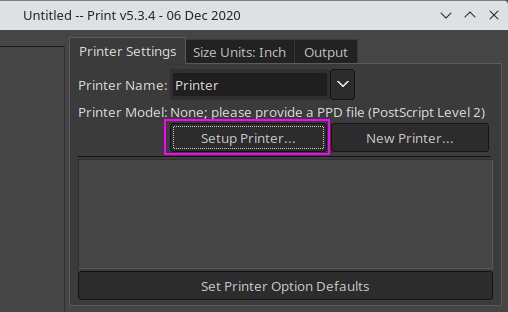
so then, Setup
Ive never done this before or had to deal with PPD, so forgive my ignorance.
There is no driver I have installed, its part of the kernel afik. The printer was set up on my wifi network & immediately started working on my system without doing anything.
I looked on HP but since I am using Linux there are no drivers to download or mention of PPD
Not sure i follow. The Linux kernel does not have HP printer drivers.
hplip package should be installed on your system, then you have inside /usr/share/ppd/HP/ the PPD files. I guess there should be the /usr/share/ppd/HP/hp-envy_6000_series.ppd.gz that you can use in your case.
OK. So I did not have hplip installed.
After installing it I am able to select the file /usr/share/ppd/HP/hp-envy_6000_series.ppd.gz as in your screenshots.
However, this doesn’t seem to work. The dialog says 'printer model none, please provide a PPD, even after I have selected it & clicked OK.
I am now attempting to use the HP-set up app & see what happens.
Maybe you have to extract the .gz file and use the extracted file …
OK. Its working now, a bit of a messy setup.
In HP-Setup app I chose the CUPSweb setup & added the printer which the web interface had detected on the network.
This duplicated the printer in my Gnome settings > Printer, so I had 2 of the same printer. However now GIMP shows the printer in the regular print dialogue.
I noticed it was showing my original printer name & not the duplicate, so I deleted the duplicate & it seems now the situation is resolved.
I did not complete any of the gutenprint steps & that section still says no printer. But the regular Gimp > Print has the printer & it works.