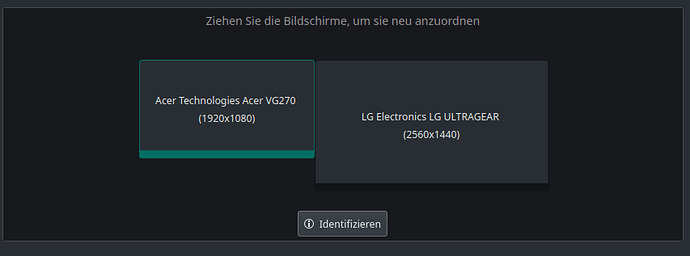Inko
11 September 2022 20:35
1
Hello,
I am using plasma under wayland.
Greetings Michael
Strit
11 September 2022 20:37
2
Hm. I also use Plasma wayland session and while I did have that issue at some point, but I haven’t seen it in some months.
Your profile says you use kernel 5.8, so maybe update that (either kernel or profile).
Inko
11 September 2022 20:39
3
My profile is outdated, I will update it. I use kernel 5.19.1-3-MANJARO.
Inko
13 September 2022 13:57
4
After I did today’s update and KDE Plasma is now in version 5.25.5, the problems are unfortunately still there.
I have now found out, if I align my two monitors at the top edge(see screenshot) it fits with the menu and the right click in Dolphin. As soon as I put them back the way they are, the problem is there again. This is a temporary solution but it doesn’t match my actual arrangement of the monitors, so it’s really unattractive.
The problem in Pamac with the dropdown list still exists.
Strit
13 September 2022 14:48
5
Oh, you have multiple monitors!
Seems the issue could be connected to multiple monitor setups with different resolutions maybe.
Inko
13 September 2022 15:32
6
yes, it seems so. But under x11 the problem does not exist, so it seems to be Wayland.
Zesko
13 September 2022 16:33
7
Try to disconnect one of both monitors, if the issue persists?
Inko
13 September 2022 17:39
8
yes, the problem persists. Now it has even occurred again although I have aligned the monitors as described above in the settings, so this does not seem to help after all.
Zesko
13 September 2022 17:53
9
It seems that something is wrong in your KDE environment.
I can not reproduce this issue when using my two same monitors and KDE Plasma Wayland.
Try to create a new profile user
Reboot
Login the new user.
Check if this user has the same issue?
This is a bug in Qt 5 - Qt 6.3 : [QTBUG-85297] Menu location is offset depending on xdg_output.logical_layout in sway - Qt Bug Tracker
In Qt. 6.4 this is finally fixed, but unfortunately it will take ages until all application use this Qt version.
The workaround with aligning the two displays on the top edge is the only one that i know and the one that i am also using.
Zesko
13 September 2022 18:09
11
Why can’t I reproduce this problem?
Can you compare with my versions here:
KDE Plasma Version: 5.25.5
Inko
13 September 2022 18:22
12
Maybe it is due to the different resolutions. In my case, there are not two identical monitors. One has Full HD and the other WQHD.
Inko
13 September 2022 18:26
13
Thank you for the answer. I will leave it then also that I align the monitors at the top edge and hope that the developers then update as soon as possible to Qt 6.3. I had said earlier that it didn’t work for me with it either, that was wrong, KDE just hadn’t saved my settings and had reset it back to the original settings.
1 Like
Zesko
13 September 2022 18:28
14
Check if you installed some dependencies:
pacman -Q xorg-xwayland qt5-wayland plasma-wayland-session kwayland qt5-base qt6-base
Inko
13 September 2022 18:29
15
$ pacman -Q xorg-xwayland qt5-wayland plasma-wayland-session kwayland qt5-base qt6-base
xorg-xwayland 22.1.3-1
qt5-wayland 5.15.5+kde+r38-3
plasma-wayland-session 5.25.5-1
kwayland 5.97.0-1
qt5-base 5.15.5+kde+r182-1
qt6-base 6.3.1-1
My System:
$ inxi -Fazy
System:
Kernel: 5.19.7-1-MANJARO arch: x86_64 bits: 64 compiler: gcc v: 12.2.0
parameters: BOOT_IMAGE=/boot/vmlinuz-5.19-x86_64
root=UUID=d0500f07-9490-44a3-9e12-b5ff7085726f rw quiet apparmor=1
security=apparmor udev.log_priority=3
Desktop: KDE Plasma v: 5.25.5 tk: Qt v: 5.15.5 wm: kwin_wayland vt: 2
dm: SDDM Distro: Manjaro Linux base: Arch Linux
Machine:
Type: Desktop Mobo: Micro-Star model: MPG X570 GAMING PLUS (MS-7C37) v: 2.0
serial: <superuser required> UEFI: American Megatrends LLC. v: A.H0
date: 05/19/2022
CPU:
Info: model: AMD Ryzen 7 3700X bits: 64 type: MT MCP arch: Zen 2 gen: 3
level: v3 built: 2020-22 process: TSMC n7 (7nm) family: 0x17 (23)
model-id: 0x71 (113) stepping: 0 microcode: 0x8701021
Topology: cpus: 1x cores: 8 tpc: 2 threads: 16 smt: enabled cache:
L1: 512 KiB desc: d-8x32 KiB; i-8x32 KiB L2: 4 MiB desc: 8x512 KiB
L3: 32 MiB desc: 2x16 MiB
Speed (MHz): avg: 3635 high: 3810 min/max: 2200/4426 boost: enabled
scaling: driver: acpi-cpufreq governor: performance cores: 1: 3600 2: 3793
3: 3600 4: 3596 5: 3600 6: 3599 7: 3605 8: 3600 9: 3600 10: 3810 11: 3704
12: 3660 13: 3600 14: 3600 15: 3600 16: 3599 bogomips: 115245
Flags: avx avx2 ht lm nx pae sse sse2 sse3 sse4_1 sse4_2 sse4a ssse3 svm
Vulnerabilities:
Type: itlb_multihit status: Not affected
Type: l1tf status: Not affected
Type: mds status: Not affected
Type: meltdown status: Not affected
Type: mmio_stale_data status: Not affected
Type: retbleed mitigation: untrained return thunk; SMT enabled with STIBP
protection
Type: spec_store_bypass mitigation: Speculative Store Bypass disabled via
prctl
Type: spectre_v1 mitigation: usercopy/swapgs barriers and __user pointer
sanitization
Type: spectre_v2 mitigation: Retpolines, IBPB: conditional, STIBP:
always-on, RSB filling, PBRSB-eIBRS: Not affected
Type: srbds status: Not affected
Type: tsx_async_abort status: Not affected
Graphics:
Device-1: AMD Navi 10 [Radeon RX 5600 OEM/5600 XT / 5700/5700 XT]
vendor: Gigabyte driver: amdgpu v: kernel arch: RDNA-1 code: Navi
process: TSMC n7 (7nm) built: 2019-20 pcie: gen: 4 speed: 16 GT/s
lanes: 16 ports: active: DP-1,HDMI-A-1 empty: DP-2,DP-3 bus-ID: 2f:00.0
chip-ID: 1002:731f class-ID: 0300
Device-2: Logitech HD Pro Webcam C920 type: USB
driver: snd-usb-audio,uvcvideo bus-ID: 5-1.2.4:8 chip-ID: 046d:082d
class-ID: 0102 serial: <filter>
Display: wayland server: X.org v: 1.21.1.4 with: Xwayland v: 22.1.3
compositor: kwin_wayland driver: X: loaded: amdgpu
unloaded: modesetting,radeon alternate: fbdev,vesa gpu: amdgpu
d-rect: 4480x1440 display-ID: 0
Monitor-1: DP-1 pos: right res: 2560x1440 size: N/A modes: N/A
Monitor-2: HDMI-A-1 pos: primary,left res: 1920x1080 size: N/A modes: N/A
OpenGL: renderer: AMD Radeon RX 5700 XT (navi10 LLVM 14.0.6 DRM 3.47
5.19.7-1-MANJARO) v: 4.6 Mesa 22.1.7 direct render: Yes
Audio:
Device-1: Creative Labs Sound Core3D [Sound Blaster Recon3D / Z-Series]
driver: snd_hda_intel v: kernel bus-ID: 1-2.3:7 pcie: chip-ID: 0951:16a4
gen: 1 class-ID: 0300 speed: 2.5 GT/s lanes: 1 serial: <filter>
bus-ID: 29:00.0 chip-ID: 1102:0012 class-ID: 0403
Device-2: AMD Navi 10 HDMI Audio driver: snd_hda_intel v: kernel pcie:
gen: 4 speed: 16 GT/s lanes: 16 bus-ID: 2f:00.1 chip-ID: 1002:ab38
class-ID: 0403
Device-3: AMD Starship/Matisse HD Audio vendor: Micro-Star MSI
driver: snd_hda_intel v: kernel pcie: gen: 4 speed: 16 GT/s lanes: 16
bus-ID: 31:00.4 chip-ID: 1022:1487 class-ID: 0403
Device-4: Kingston HyperX 7.1 Audio type: USB
driver: hid-generic,snd-usb-audio,usbhid
Device-5: DCMT USB Condenser Microphone type: USB
driver: hid-generic,snd-usb-audio,usbhid bus-ID: 5-1.2.3:7
chip-ID: 31b2:0011 class-ID: 0300 serial: <filter>
Device-6: Logitech HD Pro Webcam C920 type: USB
driver: snd-usb-audio,uvcvideo bus-ID: 5-1.2.4:8 chip-ID: 046d:082d
class-ID: 0102 serial: <filter>
Sound Server-1: ALSA v: k5.19.7-1-MANJARO running: yes
Sound Server-2: sndio v: N/A running: no
Sound Server-3: JACK v: 1.9.21 running: no
Sound Server-4: PulseAudio v: 16.1 running: yes
Sound Server-5: PipeWire v: 0.3.57 running: yes
Network:
Device-1: Realtek RTL8111/8168/8411 PCI Express Gigabit Ethernet
vendor: Micro-Star MSI X570-A PRO driver: r8168 v: 8.050.03-NAPI
modules: r8169 pcie: gen: 1 speed: 2.5 GT/s lanes: 1 port: d000
bus-ID: 27:00.0 chip-ID: 10ec:8168 class-ID: 0200
IF: enp39s0 state: up speed: 1000 Mbps duplex: full mac: <filter>
Bluetooth:
Device-1: Cambridge Silicon Radio Bluetooth Dongle (HCI mode) type: USB
driver: btusb v: 0.8 bus-ID: 3-6.2:4 chip-ID: 0a12:0001 class-ID: e001
Report: rfkill ID: hci0 rfk-id: 0 state: up address: see --recommends
Drives:
Local Storage: total: 7.5 TiB used: 2.5 TiB (33.3%)
SMART Message: Unable to run smartctl. Root privileges required.
ID-1: /dev/sda maj-min: 8:0 vendor: Samsung model: SSD 840 EVO 250GB
size: 232.89 GiB block-size: physical: 512 B logical: 512 B speed: 6.0 Gb/s
type: SSD serial: <filter> rev: DB6Q scheme: GPT
ID-2: /dev/sdb maj-min: 8:16 vendor: Samsung model: SSD 860 EVO 1TB
size: 931.51 GiB block-size: physical: 512 B logical: 512 B speed: 6.0 Gb/s
type: SSD serial: <filter> rev: 4B6Q scheme: GPT
ID-3: /dev/sdc maj-min: 8:32 vendor: Seagate model: ST2000LX001-1RG174
size: 1.82 TiB block-size: physical: 4096 B logical: 512 B speed: 6.0 Gb/s
type: HDD rpm: 5400 serial: <filter> rev: SDM1 scheme: GPT
ID-4: /dev/sdd maj-min: 8:48 vendor: Western Digital
model: WD40EZRZ-00GXCB0 size: 3.64 TiB block-size: physical: 4096 B
logical: 512 B speed: 6.0 Gb/s type: HDD rpm: 5400 serial: <filter>
rev: 0A80 scheme: GPT
ID-5: /dev/sde maj-min: 8:64 vendor: Samsung model: HD103UJ
size: 931.51 GiB block-size: physical: 512 B logical: 512 B speed: 3.0 Gb/s
type: N/A serial: <filter> rev: 1113 scheme: MBR
Partition:
ID-1: / raw-size: 500 GiB size: 491.08 GiB (98.22%) used: 132.52 GiB (27.0%)
fs: ext4 dev: /dev/sdb1 maj-min: 8:17
ID-2: /boot/efi raw-size: 100 MiB size: 96 MiB (96.00%) used: 25.9 MiB
(27.0%) fs: vfat dev: /dev/sda1 maj-min: 8:1
ID-3: /home raw-size: 1.95 TiB size: 1.92 TiB (98.38%) used: 1.67 TiB
(86.7%) fs: ext4 dev: /dev/sdd3 maj-min: 8:51
Swap:
Alert: No swap data was found.
Sensors:
System Temperatures: cpu: 39.0 C mobo: 30.0 C gpu: amdgpu temp: 51.0 C
mem: 56.0 C
Fan Speeds (RPM): fan-1: 739 fan-2: 1829 fan-3: 668 fan-4: 0 fan-5: 445
fan-6: 461 fan-7: 0 gpu: amdgpu fan: 0
Info:
Processes: 429 Uptime: 4h 16m wakeups: 0 Memory: 31.27 GiB used: 8.89 GiB
(28.4%) Init: systemd v: 251 default: graphical tool: systemctl Compilers:
gcc: 12.2.0 clang: 14.0.6 Packages: 2615 pm: pacman pkgs: 2596 libs: 556
tools: pamac,yay pm: flatpak pkgs: 19 Shell: fish v: 3.5.1
running-in: konsole inxi: 3.3.21
Zesko
13 September 2022 18:36
16
Okay, we have the same versions and use AMD devices.
Maybe some desktop effects cause the issue:
KDE menu → Search: Desktop Effects → Try to disable features if it works.
Inko
13 September 2022 18:40
17
I just tried it and with the new user it is exactly the same. When I align both monitors on the top edge everything is ok, when I align them on the bottom edge(or even centered) the menus are shifted.
Zesko
13 September 2022 18:50
18
You can switch back to Xorg and wait so long for Qt 6.4+ for many KDE applications.
Inko
13 September 2022 18:56
19
Yes, I could do that, but unfortunately freesync doesn’t work reasonably under x.org , so I’d like to stick with wayland. I will have to live with the workaround then… Thanks a lot!
Inko
13 September 2022 18:59
20
Zesko:
Okay, we have the same versions and use AMD devices.
Maybe some desktop effects cause the issue:
KDE menu → Search: Desktop Effects → Try to disable features if it works.
I have disabled all effects, but it is exactly the same behavior. I have made a video of it for better understanding.Video Qt Bug
1 Like