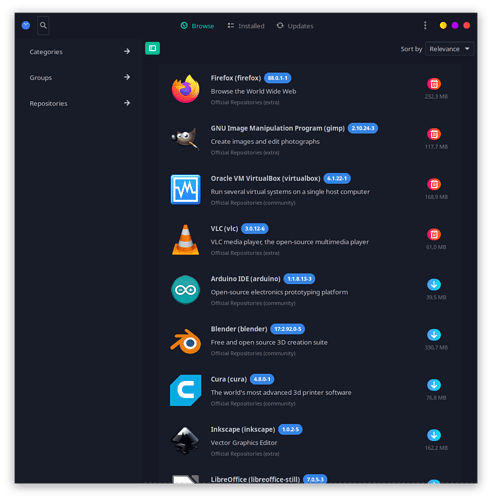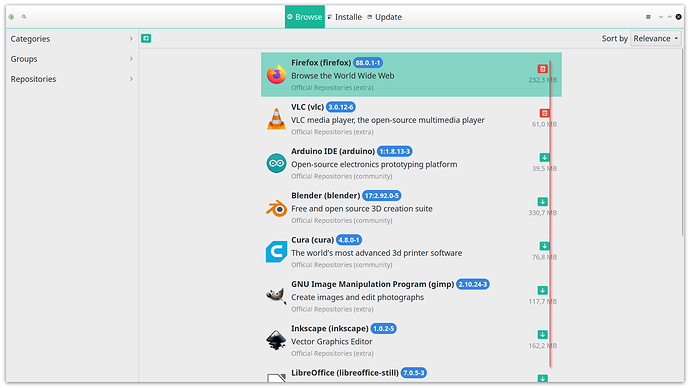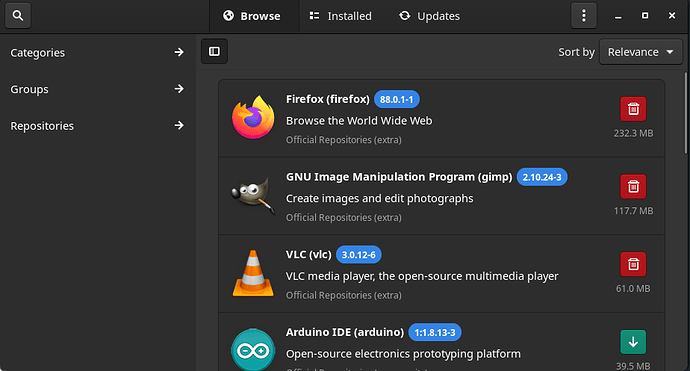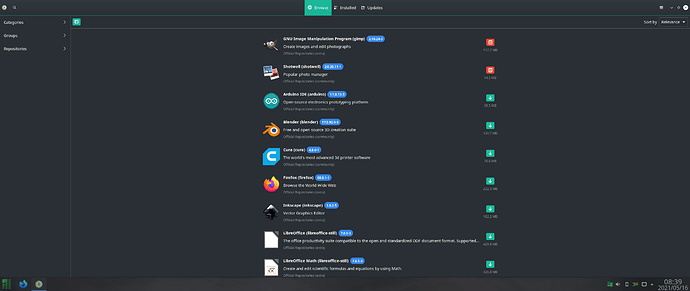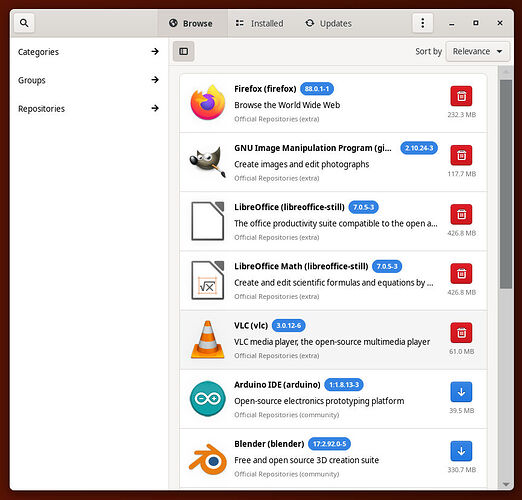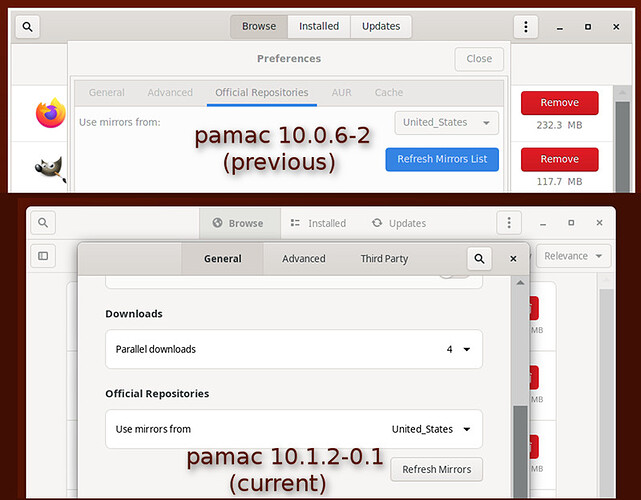XFCE desktop with:
- Appearance Style: Adwaita
- Window Manager Style: Kokodi
pamac 10.1.2 looks fine for a GTK app 
I wonder if GTK desktops are experiencing less issues (git).
I have a few suggestions after reviewing pamac 10.1.2.
Suggestions
1. Sidebar
===> Needs a breadcrumb trail
If the Sidebar is not expanded, it is unknown to the user that the list of software is still filtered by the “Categories”, “Groups”, “Repositories”, or "Explicitly installed, “Orphans”, “Foreign”.
Perhaps some sort of breadcrumb trail should appear to the right of the Expand sidebar button.
2. Preferences > General > Updates check Frequency
===> Let the user choose the granularity
I agree with others, let the user choose a granularity (sanitize and verify minimum) that works for them, rather than a fixed dropdown list.
3. Preferences > General > Refresh Mirrors
===> No feedback from UI and pamac terminates after multiple clicks of button
When I clicked Refresh Mirrors, nothing happened, at least visually.
I clicked the button multiple times (between 2 and 4 clicks with a 1-4 second wait in-between), and pamac just quietly went away/terminated. This is repeatable.
Obviously this isn’t something I’d do on a regular basis  , but I didn’t get any feedback that anything happened from the UI. The file was updated at least once.
, but I didn’t get any feedback that anything happened from the UI. The file was updated at least once.
There needs to be some sort of user notification by the UI that /etc/pacman.d/mirrorlist was updated, maybe even consider displaying the mirrorlist results.
Also, if you have control of the comment text in the mirrorlist file, tag it with the application that changed it, like:
## Manjaro Linux custom mirrorlist
## Generated on 2021-05-15 HH:MM by pamac-manager
I haven’t used this feature in pamac before so I didn’t know what was normal behavior. I tried the Refresh Mirrors List button in pamac 10.0.6, and when the button was clicked I saw a progress bar and the text “Refreshing mirrors list…” at the bottom of the parent window. Ahh, there’s the user feedback missing in 10.1.2  . In 10.0.6, I also tried clicking the button multiple times, and each time I saw the progress bar react, but just like 10.1.2, pamac 10.0.6 just went away quietly after multiple clicks of the button.
. In 10.0.6, I also tried clicking the button multiple times, and each time I saw the progress bar react, but just like 10.1.2, pamac 10.0.6 just went away quietly after multiple clicks of the button.
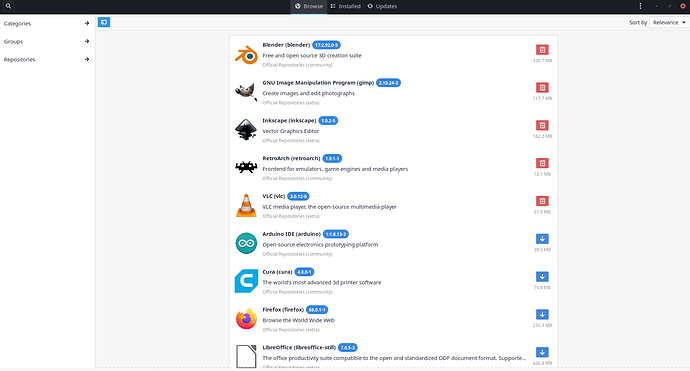
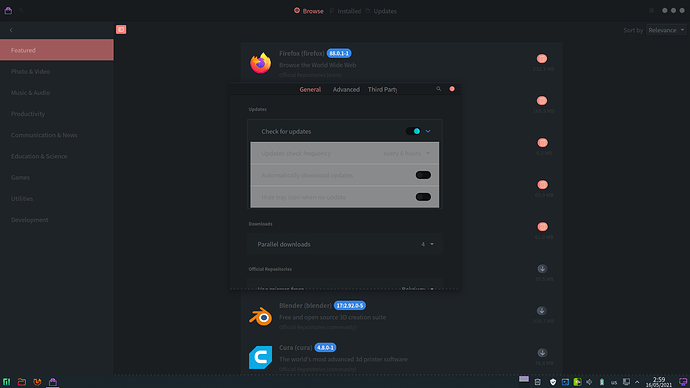
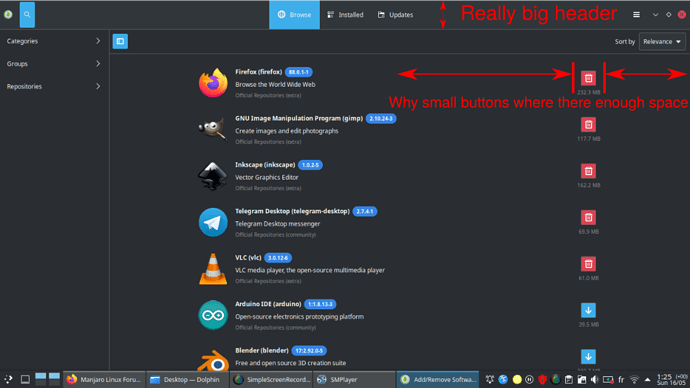
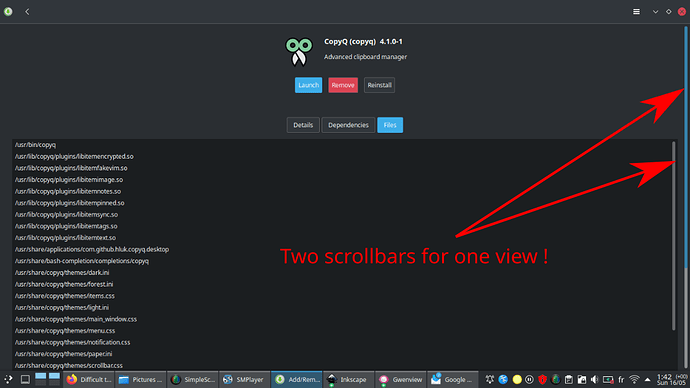
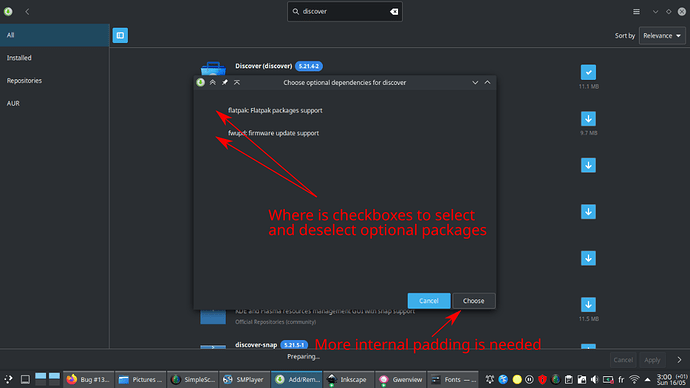
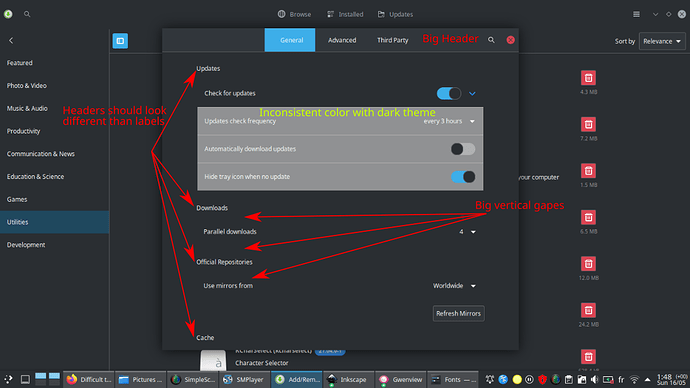
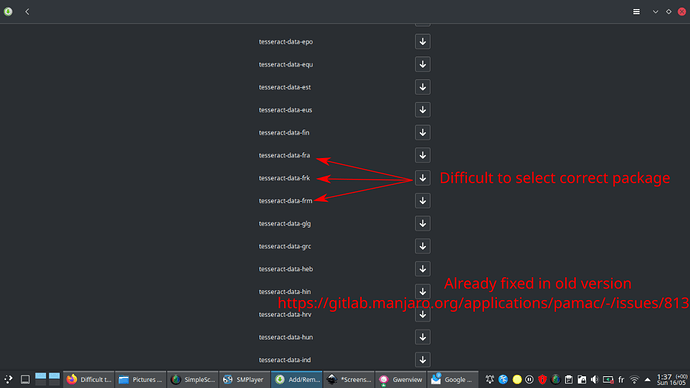
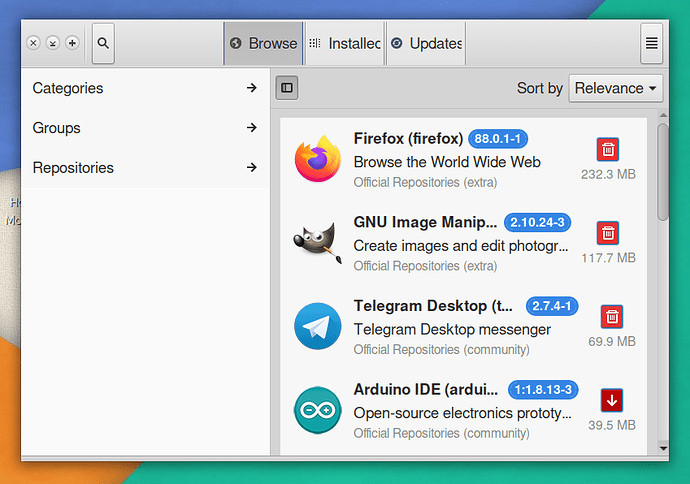
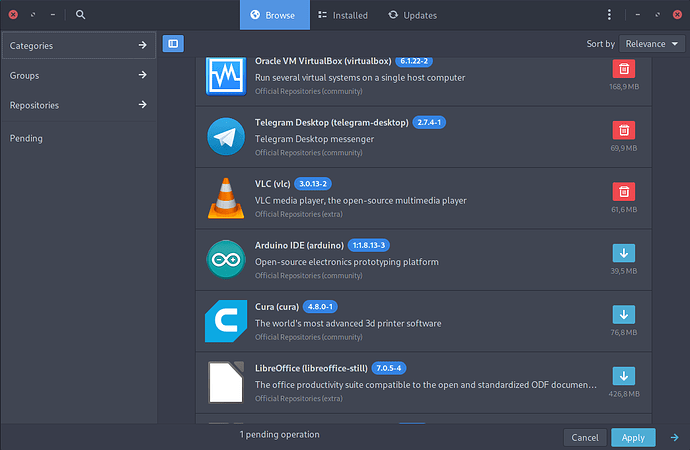
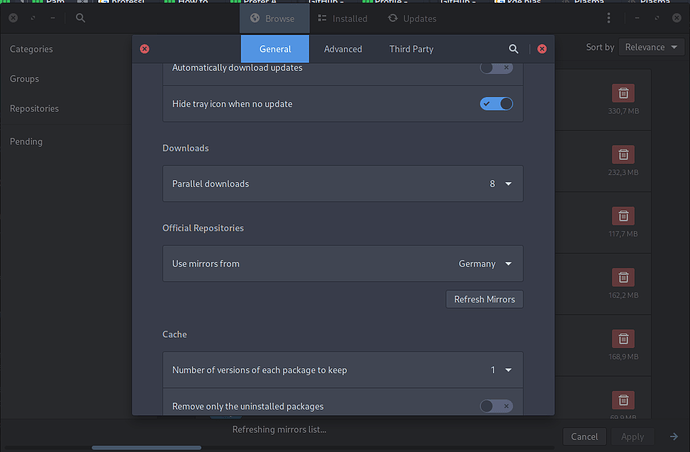
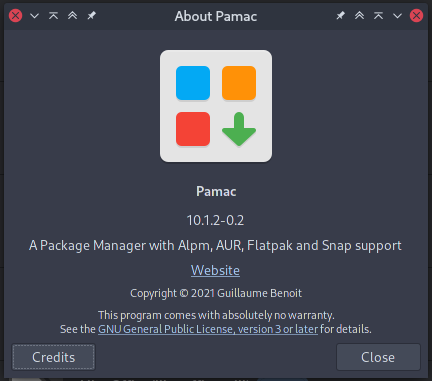
 . Tried Refresh Mirrors. Nope. No progress bar
. Tried Refresh Mirrors. Nope. No progress bar