We are currently working on a new tray-icon for pamac on Plasma5.
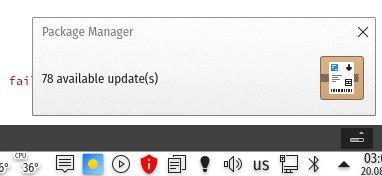
First efforts can be found in a gitlab repository. The code we will transfer later on to pamac itself, when we finalized it.
We are currently working on a new tray-icon for pamac on Plasma5.
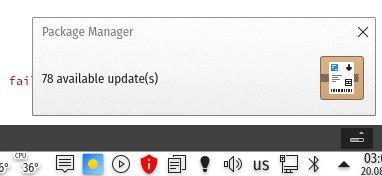
First efforts can be found in a gitlab repository. The code we will transfer later on to pamac itself, when we finalized it.
Can now be installed on our testing and unstable branch:
pamac install pamac-tray-icon-plasma
Is the PKGBUILD stored separately?
Gave it its own .desktop file under /etc/xdg/autostart/, and it’s popping up after boot all sharp. Gone is the blurriness of AppIndicator.
Also nice to have a separation between left and right mouse click.
Edit: I see that having such a file is unnecessary, and just spawns more icons after each boot 
It does not seem to provide, replace, or conflict with the existing Pamac Tray Indicator, or am I missing something?
$ pacman -Si pamac-tray-icon-plasma
Repository : extra
Name : pamac-tray-icon-plasma
Version : 0.1-1
Description : Pamac tray icon for plasma users
Architecture : x86_64
URL : None
Licenses : GPL3
Groups : None
Provides : None
Depends On : pamac-gtk>=9.5.7-7 qt5-base>=5.15.0
Optional Deps : None
Conflicts With : None
Replaces : None
Download Size : 11.93 KiB
Installed Size : 25.99 KiB
Packager : Philip Mueller <philm@manjaro.org>
Build Date : Fri 21 Aug 2020 04:10:59 PM EDT
Validated By : MD5 Sum SHA-256 Sum SignatureIt’s just a testing version. From what I understand it should replace appindicator with time
Question: is an indicator of some sort installed with Pamac …?
Reason is I’ve been using Yaourt for AUR stuff up to now and have only recently installed it, but it doesn’t appear in any of my panels (I have two or three depending on whether the third monitor is on).
That would be pamac-tray-appindicator right now. Doesn’t come with pamac package itself.
But you could use this new one as well.
The package is now also available from all branches for testing.
Is it possible to provide the proper .desktop file within the package to have it working out of the box?
I uninstalled pamac-tray-appindicator and installed pamac-tray-icon-plasma, I created a .desktop file by copying the one from the previous appindicator and placed it in /etc/xdg/autostart/ it works for now.
[Desktop Entry]
Name=Update Notifier Tray Icon
Icon=update-notifier
Exec=pamac-tray-plasma
Terminal=false
Type=Application
StartupNotify=true
OnlyShowIn=KDE;It works very well, except two little problems.
Translations seem to be missing (at least in Spanish, didn’t tried other languages)
And when i hit the notification or hit the Pamac icon for a new update, it opens Pamac but doesn’t go to the Updates tab.
Here’s the log since it finds the update until it opens Pamac.
** Message: 17:24:02.909: updates_checker.vala:119: check updates
(process:2637): libnotify-CRITICAL **: 17:24:05.037: notify_notification_close: assertion 'NOTIFY_IS_NOTIFICATION (notification)' failed
** Message: 17:24:05.096: updates_checker.vala:146: 1 updates found
(process:2691): GLib-GIO-WARNING **: 17:24:13.390: /etc/xdg/kde-mimeapps.list contains a [Added Associations] group, but it is not permitted here. Only the non-desktop-specific mimeapps.list file may add or remove associations.
(process:2691): GLib-GIO-WARNING **: 17:24:13.393: /home/cansecogpc/.local/share/applications/defaults.list contains a [Added Associations] group, but it is not permitted here. Only the non-desktop-specific mimeapps.list file may add or remove associations.Like I said earlier, I tried that, but having the file caused me to have more and more copies of the same tray icon on each boot. The application stars without a .desktop, if it was running in the last session.
Maybe you guys file some issues so we may track them better …
Check your session restore settings:
“Settings” → “Startup and Shutdown” → “Desktop Session” → “On Login” should not be set to “Restore previous session”.
It should not work this way and will be fixed.
The tray icon respects the theme and the menu of it works fine on Right click, also the Left click opens Pamac.
when i set to hide the icon in Pamac when there are no updates, it actually closes it the tray icon hence in Configure System Tray there is no option for it.
by default Show when relevant in System Tray Settings should set the icon accesible in the Tray menu, but not be permanently visible, and once there are update, the icon to be promoted to active/shown.
Always shown option and Always hidden do seem to work
![]()
but i think the best behavior is to be Show when relevant (when there are updates)
![]()
removing pamac-tray-appindicator does not make the pamac-tray-plasma to behave differently/better and the Pamac preference to hide icon when no updates …
![]()
still makes it disappear from Tray menu, and even when there are updates, the tray icon does not automatically show their availability, and there are no notifications.
wondering if Discover doesn’t have the source code for the tray that can be used
logging out and back in or restarting the system, shows the icon in tray, displays the updates available with the number of available updates; clicking on it opens Pamac with the Updates tab - this is great!
This morning my machine had 1 update pending. Over the course of the day, more updates appeared, but pamac-tray-plasma somehow got confused:
Dumped core today:
Aug 30 19:38:55 systemd-coredump[4302]: Process 2952 (pamac-tray-plas) of user 1000 dumped core.
Stack trace of thread 2952:
#0 0x00007f3b0ab2a615 raise (libc.so.6 + 0x3d615)
#1 0x00007f3b0ab13862 abort (libc.so.6 + 0x26862)
#2 0x00007f3b0ab6c5e8 __libc_message (libc.so.6 + 0x7f5e8)
#3 0x00007f3b0ab7427a malloc_printerr (libc.so.6 + 0x8727a)
#4 0x00007f3b0ab75af8 _int_free (libc.so.6 + 0x88af8)
#5 0x000056287ae418af n/a (pamac-tray-plasma + 0x38af)
#6 0x00007f3b0bb6b052 g_closure_invoke (libgobject-2.0.so.0 + 0x13052)
#7 0x00007f3b0bb93685 n/a (libgobject-2.0.so.0 + 0x3b685)
#8 0x00007f3b0bb8741d g_signal_emit_valist (libgobject-2.0.so.0 + 0x2f41d)
#9 0x00007f3b0bb87980 g_signal_emit (libgobject-2.0.so.0 + 0x2f980)
#10 0x00007f3b0bb32ebb n/a (/usr/lib/libpamac.so (deleted) + 0x63ebb)
Does appindicator version behave the right way?
(P.S. Checked: no, it also hides the icon without the ability to show it)
was it once or happens all the time?
Is there a way to reproduce it?