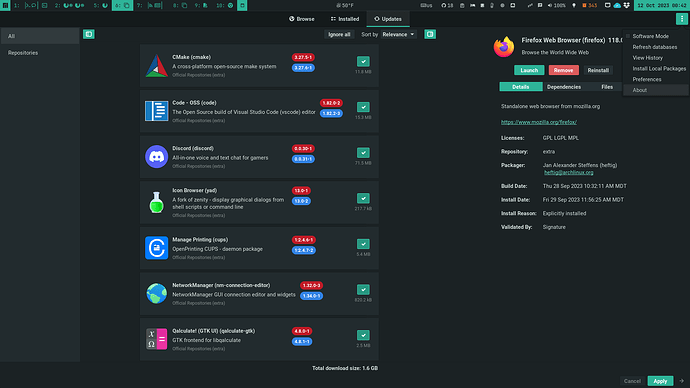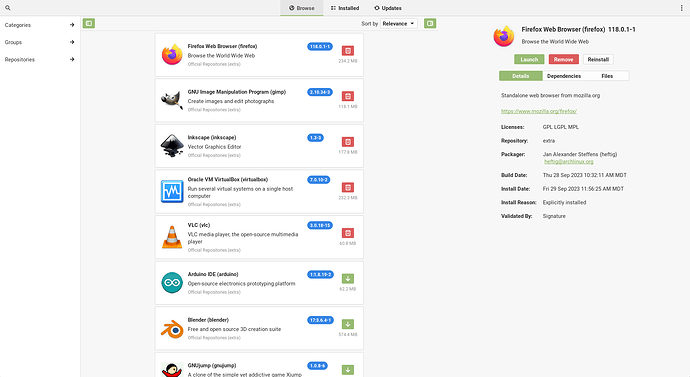After a cursory bit of tinkering just with testing pamac-manager and this libadwaita-theme-changer, it turns out that it’s actually pretty simple to override libadwaita with theme CSS if one so desires. The theme has to already support GTK4, and have a gtk-4.0 directory with the appropriate .css files inside. It just involves creating a few symlinks to the theme’s .css and assets under ~/.config/gtk-4.0/.
This can be done manually (e.g. ln -s /path/to/theme/file ~/.config/gtk-4.0/), or with the helper python script, libadwaita-theme-changer.
The python script originally didn’t work for OS-packaged themes on Manjaro out of the box, but after I made a few small changes it’s now working. Here’s a preview of setting Matcha-dark-sea theme (Manjaro Sway edition’s default) for pamac-manager GUI:
Here is Matcha-light-pueril:
Note: The python script was originally forked from odziom91/libadwaita-theme-changer + refactoring & more theme directories support from Pippadi’s fork. Requires python3.
Pick choice 3. /usr/share/themes to select from most theme packages installed under /usr/share/themes/:
./libadwaita-tc.py
Select theme folder:
0. .local/share/themes
1. .themes
2. /usr/local/share/themes
3. /usr/share/themes
Choose your theme folder: 3
Select theme:
1. Matcha-dark-sea
[... SNIP ...]
39. Raleigh
Anything else to exit
Your choice:
This will create the appropriate symlinks under your home gtk-4.0 config directory, ~/.config/gtk-4.0/, to the ones from your selected theme.