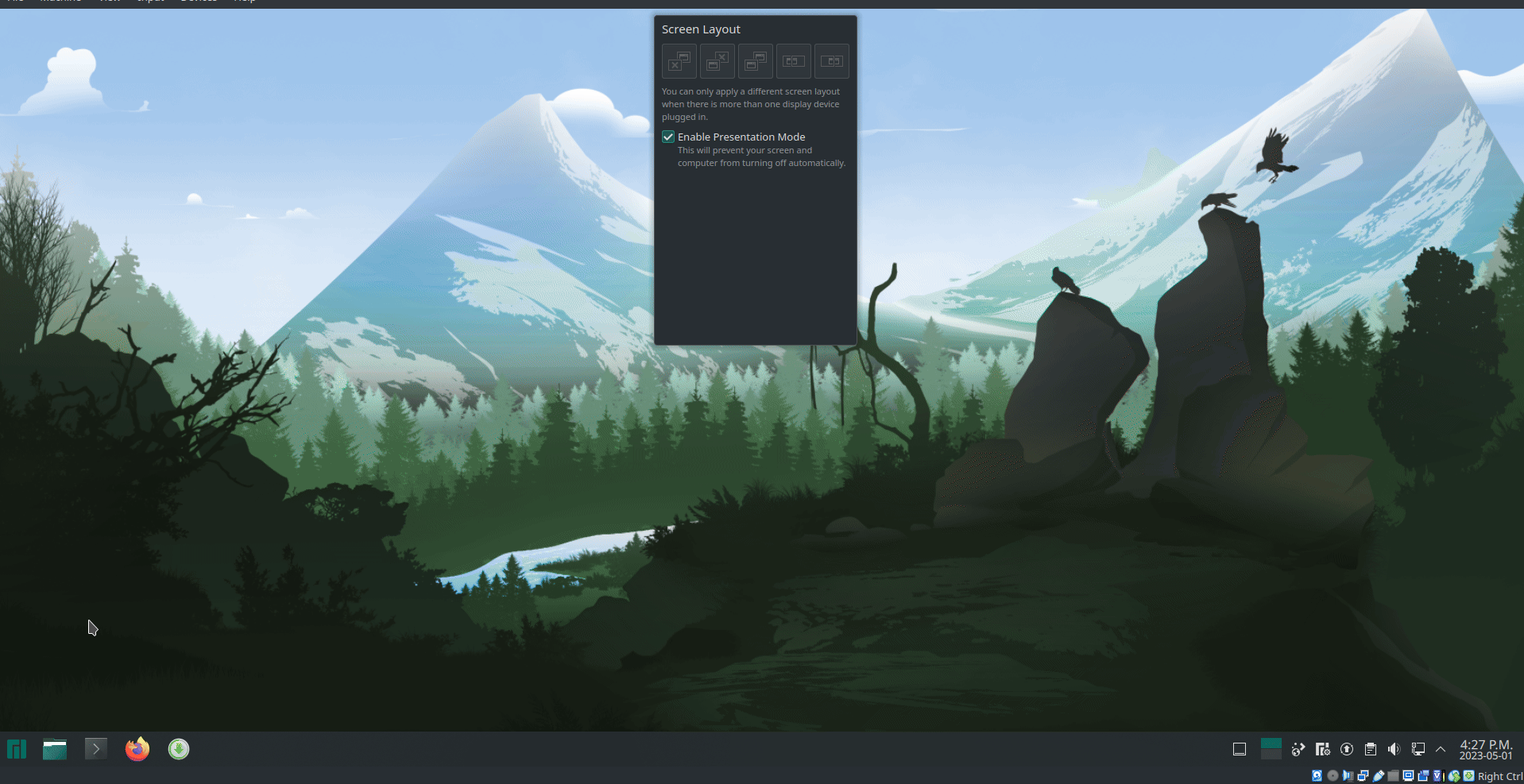Hello and thank you in advance for any help.
I have been using an application called Orca Slicer and it had been working fine until a few system updates ago.
The feature that has broken is the device tab acts as a web browser and connects directly to the 3d printer’s web interface.
The application comes in .appimage format for better or worse.
Someone has also made an AUR of it but that doesn’t fix the issue so my guess is it’s some form of dependency that I’m missing or is just the wrong version. I have tried it in a fresh vm of Manjaro KDE 22.1.0-230421-linux61.iso just to verify.
I have tried going back to the v1.5.0 of Orca slicer’s appimage that I know worked and had the same result of a blank window in the device tab.
This was in a fresh vm of the iso linked above and can be replicated without installing the system and base dependencies.
I also raised an issue on the Orca slicer git
and was pointed in the direction of Issue #12 for Bambu Studio for ideas on how to deal with the app image.
as of writing this post I’m at a loss and any help would be appreciated.
Laptop info:
Operating System: Manjaro Linux
KDE Plasma Version: 5.27.4
KDE Frameworks Version: 5.104.0
Qt Version: 5.15.8
Kernel Version: 6.1.25-1-MANJARO (64-bit)
Graphics Platform: X11
Processors: 4 × Intel® Core™ i5-3337U CPU @ 1.80GHz
Memory: 3.3 GiB of RAM
Graphics Processor: Mesa Intel® HD Graphics 4000
Manufacturer: ASUSTeK COMPUTER INC.
Product Name: TAICHI31
System Version: 1.0
Desktop info:
Operating System: Manjaro Linux
KDE Plasma Version: 5.27.4
KDE Frameworks Version: 5.104.0
Qt Version: 5.15.8
Kernel Version: 6.1.25-1-MANJARO (64-bit)
Graphics Platform: X11
Processors: 8 × Intel® Core™ i7-3770K CPU @ 3.50GHz
Memory: 15.6 GiB of RAM
Graphics Processor: NVIDIA GeForce GTX 1080/PCIe/SSE2