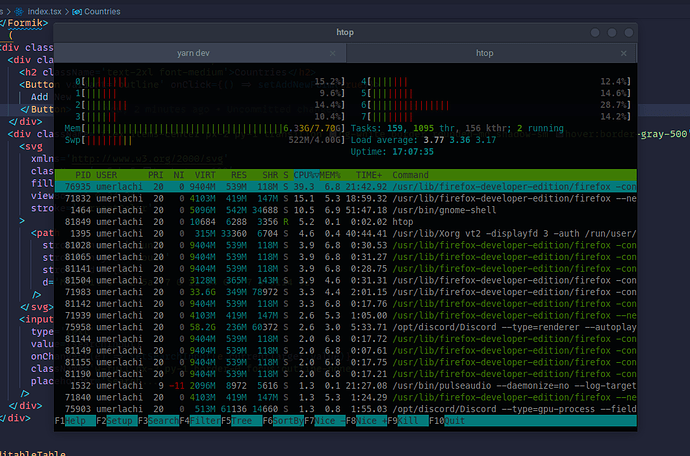Hi guys, I’m running the manjaro phavo gnome version on my laptop. Everything seems to be working fine. but my laptop is getting hot with only 2 firefox tabs. I already installed tlp but it seems it didn’t help.
any suggestions?
Edit: by installing normal firefox and thermald it seems that the performance has improved a bit
System: Host: lachiweb Kernel: 5.13.19-2-MANJARO x86_64 bits: 64 compiler: gcc v: 11.1.0
parameters: BOOT_IMAGE=/boot/vmlinuz-5.13-x86_64 root=UUID=dddeeb11-80d8-421b-ae11-403153a4b190
rw quiet splash apparmor=1 security=apparmor resume=UUID=29326224-9b33-4031-911c-538c28ec00d2
udev.log_priority=3
Desktop: GNOME 40.5 tk: GTK 3.24.30 wm: gnome-shell dm: GDM 40.1 Distro: Manjaro Linux
base: Arch Linux
Machine: Type: Laptop System: Hewlett-Packard product: HP EliteBook 8570w v: A1029D110C
serial: <superuser required> Chassis: type: 10 serial: <superuser required>
Mobo: Hewlett-Packard model: 176B v: KBC Version 50.1F serial: <superuser required>
UEFI: Hewlett-Packard v: 68IAV Ver. F.71 date: 04/19/2019
Battery: ID-1: BAT0 charge: 39.4 Wh (99.0%) condition: 39.8/39.8 Wh (100.0%) volts: 16.2 min: 14.8
model: Hewlett-Packard Primary type: Li-ion serial: 00000 2017/07/27 status: Unknown
CPU: Info: Quad Core model: Intel Core i7-3630QM bits: 64 type: MT MCP arch: Ivy Bridge family: 6
model-id: 3A (58) stepping: 9 microcode: 21 cache: L2: 6 MiB
flags: avx lm nx pae sse sse2 sse3 sse4_1 sse4_2 ssse3 vmx bogomips: 38328
Speed: 1197 MHz min/max: 1200/3400 MHz Core speeds (MHz): 1: 1197 2: 1197 3: 1197 4: 1210 5: 1558
6: 1267 7: 1232 8: 1955
Vulnerabilities: Type: itlb_multihit status: KVM: VMX disabled
Type: l1tf mitigation: PTE Inversion; VMX: conditional cache flushes, SMT vulnerable
Type: mds mitigation: Clear CPU buffers; SMT vulnerable
Type: meltdown mitigation: PTI
Type: spec_store_bypass mitigation: Speculative Store Bypass disabled via prctl and seccomp
Type: spectre_v1 mitigation: usercopy/swapgs barriers and __user pointer sanitization
Type: spectre_v2
mitigation: Full generic retpoline, IBPB: conditional, IBRS_FW, STIBP: conditional, RSB filling
Type: srbds status: Vulnerable: No microcode
Type: tsx_async_abort status: Not affected
Graphics: Device-1: NVIDIA GK107GLM [Quadro K1000M] vendor: Hewlett-Packard driver: nouveau v: kernel
bus-ID: 01:00.0 chip-ID: 10de:0ffc class-ID: 0300
Device-2: Logitech HD Pro Webcam C920 type: USB driver: snd-usb-audio,uvcvideo bus-ID: 1-1.2:4
chip-ID: 046d:082d class-ID: 0102 serial: CAF982EF
Device-3: Primax HP HD Webcam [Fixed] type: USB driver: uvcvideo bus-ID: 1-1.3:5
chip-ID: 0461:4dfe class-ID: 0e02 serial: PMX02
Display: x11 server: X.org 1.20.13 compositor: gnome-shell driver: loaded: modesetting
alternate: fbdev,vesa resolution: <missing: xdpyinfo>
OpenGL: renderer: NVE7 v: 4.3 Mesa 21.2.3 direct render: Yes
Audio: Device-1: Intel 7 Series/C216 Family High Definition Audio vendor: Hewlett-Packard
driver: snd_hda_intel v: kernel bus-ID: 00:1b.0 chip-ID: 8086:1e20 class-ID: 0403
Device-2: NVIDIA GK107 HDMI Audio vendor: Hewlett-Packard driver: snd_hda_intel v: kernel
bus-ID: 01:00.1 chip-ID: 10de:0e1b class-ID: 0403
Device-3: Logitech HD Pro Webcam C920 type: USB driver: snd-usb-audio,uvcvideo bus-ID: 1-1.2:4
chip-ID: 046d:082d class-ID: 0102 serial: CAF982EF
Sound Server-1: ALSA v: k5.13.19-2-MANJARO running: yes
Sound Server-2: JACK v: 1.9.19 running: no
Sound Server-3: PulseAudio v: 15.0 running: yes
Sound Server-4: PipeWire v: 0.3.38 running: yes
Network: Device-1: Intel 82579LM Gigabit Network vendor: Hewlett-Packard driver: e1000e v: kernel
port: 5040 bus-ID: 00:19.0 chip-ID: 8086:1502 class-ID: 0200
IF: enp0s25 state: down mac: d4:c9:ef:52:f7:64
Device-2: Intel Centrino Ultimate-N 6300 driver: iwlwifi v: kernel bus-ID: 25:00.0
chip-ID: 8086:422b class-ID: 0280
IF: wlo1 state: up mac: 3c:a9:f4:3c:f3:20
Bluetooth: Device-1: Broadcom HP Portable SoftSailing type: USB driver: btusb v: 0.8 bus-ID: 2-1.6:3
chip-ID: 0a5c:21e1 class-ID: fe01 serial: 1C3E84FCF6FA
Report: rfkill ID: hci0 rfk-id: 1 state: up address: see --recommends
Drives: Local Storage: total: 238.47 GiB used: 85.63 GiB (35.9%)
SMART Message: Required tool smartctl not installed. Check --recommends
ID-1: /dev/sda maj-min: 8:0 vendor: Micron model: MTFDDAK256MBF-1AN15ABHA size: 238.47 GiB
block-size: physical: 512 B logical: 512 B speed: 6.0 Gb/s type: SSD serial: 153610833F99
rev: M6T3 scheme: GPT
Partition: ID-1: / raw-size: 73.34 GiB size: 71.63 GiB (97.68%) used: 13.21 GiB (18.4%) fs: ext4
dev: /dev/sda3 maj-min: 8:3
ID-2: /boot/efi raw-size: 513 MiB size: 512 MiB (99.80%) used: 288 KiB (0.1%) fs: vfat
dev: /dev/sda1 maj-min: 8:1
ID-3: /home raw-size: 23.92 GiB size: 23.38 GiB (97.73%) used: 4 GiB (17.1%) fs: ext4
dev: /dev/sda4 maj-min: 8:4
Swap: Kernel: swappiness: 10 (default 60) cache-pressure: 100 (default)
ID-1: swap-1 type: partition size: 4 GiB used: 1.5 MiB (0.0%) priority: -2 dev: /dev/sda2
maj-min: 8:2
Sensors: System Temperatures: cpu: 60.0 C mobo: 59.0 C gpu: nouveau temp: 55.0 C
Fan Speeds (RPM): N/A
Info: Processes: 284 Uptime: 3h 17m wakeups: 2 Memory: 7.7 GiB used: 3.43 GiB (44.6%) Init: systemd
v: 249 tool: systemctl Compilers: gcc: 11.1.0 Packages: 1194 pacman: 1190 lib: 306 flatpak: 4
Shell: Zsh v: 5.8 running-in: terminator inxi: 3.3.08