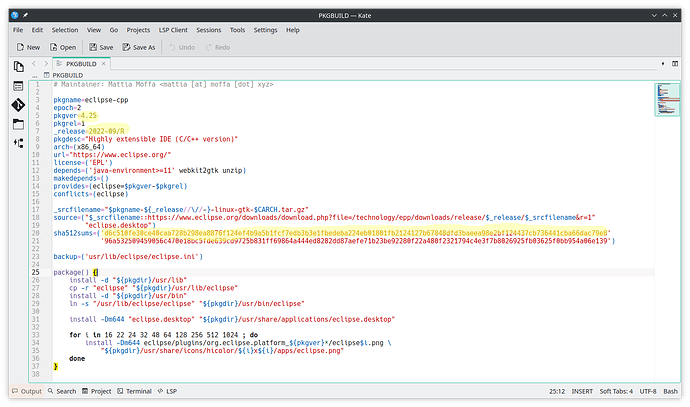Hello everyone, as someone who just joined the linux world 4 days ago. I wanted to share with you a problem that I could not find despite my research and that I solved by trial and error.
I develop my projects with the “Espressif IDF” plugin. But currently it is unfortunately not compatible with “eclipse-cpp 2022-12”. For this reason, I had to install version 2022-09. As the title suggests, I failed to install the old version eclipse application via “pamac-manager”. It can be installed manually via the eclipse installer. However, it is not added to the Application list and causes some problems such as file permissions. In summary, it would be nice if the developers of pamac-manager could make some improvements to the installation of old version applications.
- List item
run konsole
su
enter root password
pamac install yay
yay --editmenu -S eclipse-cpp
-> Avoid running yay as root/sudo.
:: Checking for conflicts...
:: Checking for inner conflicts...
[Aur:1] eclipse-cpp-2:4.26-1
1 eclipse-cpp (Build Files Exist)
==> Packages to cleanBuild?
==> [N]one [A]ll [Ab]ort [I]nstalled [No]tInstalled or (1 2 3, 1-3, ^4)
press “a”, “enter”
:: Deleting (1/1): /var/cache/yay/eclipse-cpp
:: (1/1) Downloaded PKGBUILD: eclipse-cpp
1 eclipse-cpp (Build Files Exist)
==> Diffs to show?
==> [N]one [A]ll [Ab]ort [I]nstalled [No]tInstalled or (1 2 3, 1-3, ^4)
press “n”, “enter”
:: (1/1) Parsing SRCINFO: eclipse-cpp
1 eclipse-cpp (Build Files Exist)
==> PKGBUILDs to edit?
==> [N]one [A]ll [Ab]ort [I]nstalled [No]tInstalled or (1 2 3, 1-3, ^4)
press “a”, “enter”
-> $EDITOR is not set
-> Add $EDITOR or $VISUAL to your environment variables
==> Edit PKGBUILD with?
write “kate”, press “enter”
opened PKGBUILD on kate
3 different parts seen in the picture are changed.
...
pkgver=4.25
...
_release=2022-09/R
...
sha512sums=('d6c510fe30ce40caa728b298ea8876f124ef4b9a5b1fcf7edb3b3e1fbedeba224eb01801fb2124127b67848dfd3baeea98e2bf124437cb736441cba66dac79e8'
...
Save by pressing ctrl+s, close “kate” window and return konsole.
:: Proceed with install? [Y/n]
press “y”, “enter”
that is all
good luck.