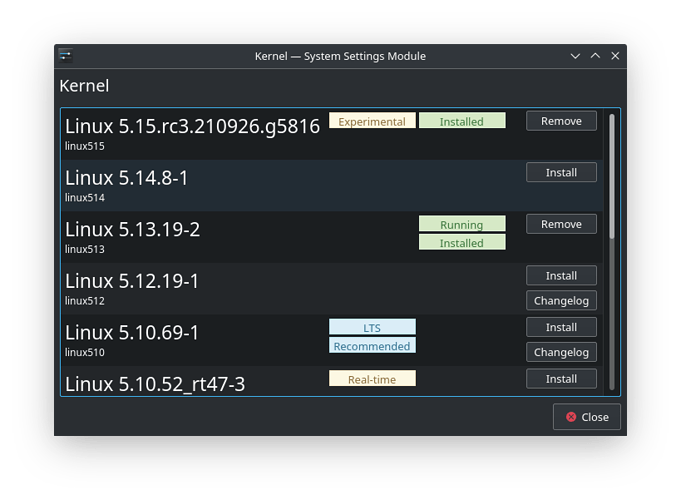Even though i install 5.15rc, 5.13 is still in use. 5.14 doesn’t replace 5.13 when installed either.
To change the kernel in use you have to reboot after installing a new one 
see: change kernel @ wiki
And please install additionally a LTS-kernel especially when experimenting
It keeps the old kernel after a reboot even though i did sudo mhwd-kernel -i linux515
uname -a 
Linux mrshroomy 5.13.19-2-MANJARO #1 SMP PREEMPT Sun Sep 19 21:31:53 UTC 2021 x86_64 GNU/Linux
What if you pause the Grub menu and choose “Advanced”? Does it allow you to select 5.15 or 5.14?
Perhaps there’s something about /etc/default/grub in which the default selection is not choosing the most recent kernel?
what does
mhwd-kernel -li
show ?
Currently running: 5.13.19-2-MANJARO (linux513)
The following kernels are installed in your system:
- linux513
- linux514
Im trying to install 5.14 now but haven’t rebooted
EDIT: Its still running the old kernel
Linux mrshroomy 5.13.19-2-MANJARO #1 SMP PREEMPT Sun Sep 19 21:31:53 UTC 2021 x86_64 GNU/Linux
you need this option for GRUB
It’s impossible to switch the running kernel without a reboot.
Did you try this yet?
“Advanced options” is usually the second entry on the menu list.
Did you change anything related to the boot options and/or boot directory?
What are the contents under /boot,
ls -1 /boot/Run,
sudo update-grub
Post the output in here. You have both 5.13 and 5.14 in your /boot directory.
By all means, it should give you those entries in your Grub menu when you reboot…
I’m at a loss now.
Is it possible that you have mounted the wrong /boot ?
mount | egrep boot
sudo parted -l
mount | egrep boot
/dev/sda1 on /boot/efi type vfat (rw,relatime,fmask=0077,dmask=0077,codepage=437,iocharset=ascii,shortname=mixed,utf8,errors=remount-ro)
sudo parted -l
Model: ATA Seagate BarraCud (scsi)
Disk /dev/sda: 480GB
Sector size (logical/physical): 512B/512B
Partition Table: gpt
Disk Flags:
Number Start End Size File system Name Flags
1 2097kB 317MB 315MB fat32 boot, esp
2 317MB 480GB 480GB ext4 root```one more try:
ls -lA /boot/efi
ls -lA /boot/efi/*
df /boot/efi
sudo ls -lA /boot/efi
total 4
drwx------ 4 root root 4096 27 sep 13.56 EFI
sudo ls -lA /boot/efi/*
`zsh: no matches found: /boot/efi/*
@anon67018344 for all of your outputs, please put ``` before and after your output, or highlight your output and click on the </> button. It makes it easier to read.
I weiß au neme weidr. 
But where is your GRUB ? when /boot/efi/* is completely empty ?
ls -lA /boot/efi/*
insgesamt 16
drwxr-xr-x 2 root root 4096 25. Jun 2020 boot
drwxr-xr-x 2 root root 4096 25. Jun 2020 manjaro
drwxr-xr-x 6 root root 4096 13. Sep 20:29 refind
drwxr-xr-x 2 root root 4096 15. Sep 17:55 tools
sudo ls -lA /boot/efi/EFI/manjaro
insgesamt 276
-rwxr-xr-x 1 root root 282624 26. Jun 2020 grubx64.efi
total 136
-rwx------ 1 root root 139264 27 sep 20.42 grubx64.efi```
/etc/fstab
UUID=D2AA-6566 /boot/efi vfat umask=0077 0 2
UUID=58b3c7c5-0a30-4bc2-92f8-ecbfcd5e6f3b / ext4 defaults,noatime 0 1
tmpfs /tmp tmpfs defaults,noatime,mode=1777 0 0
fstab, kernels, /boot seems all well.
GRUB_DEFAULT=saved
GRUB_TIMEOUT=3
GRUB_TIMEOUT_STYLE=menu
You have to stop in grub and to select the right kernel from there