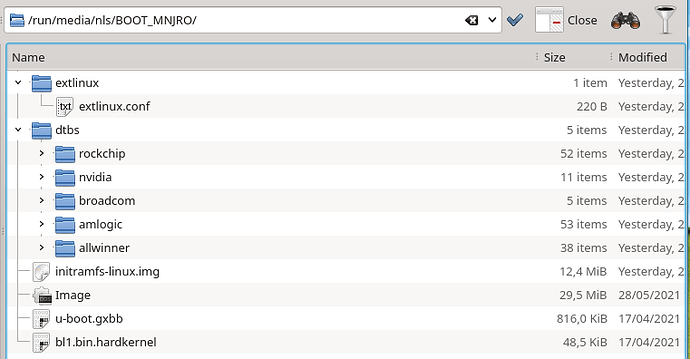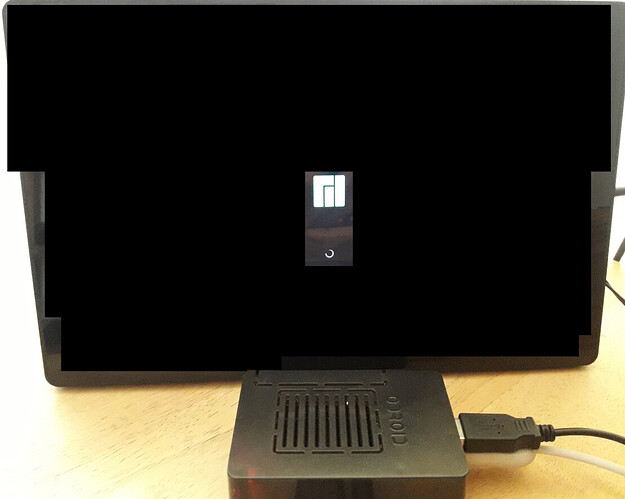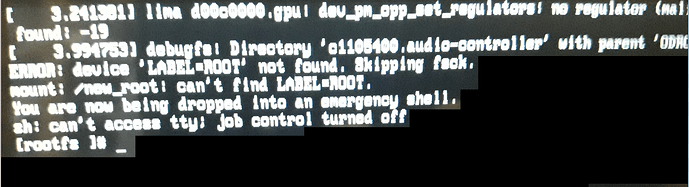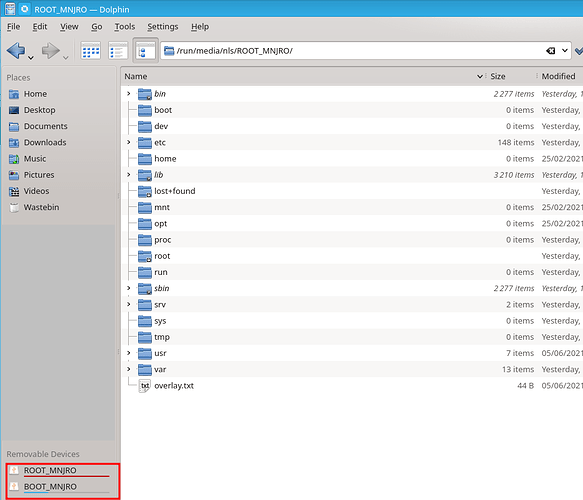Odroid C4 kde up to date.
[nlc4@c4 ~]$ pacman -V
.--. Pacman v6.0.0 - libalpm v13.0.0
/ _.-' .-. .-. .-. Copyright (C) 2006-2021 Pacman Development Team
\ '-. '-' '-' '-' Copyright (C) 2002-2006 Judd Vinet
'--'
This program may be freely redistributed under
the terms of the GNU General Public License.
[nlc4@c4 ~]$
I hope soon the Odroid C2 :-)https://forum.manjaro.org/t/ideas-to-unify-arm-boot-sequences-and-kernel-namings/70061/30
Strit
14 June 2021 11:59
2
Just a quick suggestion about that. Have you tried changing the kernel to linux-vim, which is based on Tobetters (froim hardkernel) source?
Thanks for our answer.
Where to find the linux-vim kernel?
I have time this afternoon for some test.
some details during the image I did yesterday.
==> Proceeding....
-> Getting package lists ready for oc2 kde-plasma edition...
==> Getting /dev/sdb ready with ext4 for oc2...
archlinux-appstream-data-20210423-1
linux-firmware-20210511.7685cf4-1
util-linux-2.36.2-1
linux-5.12.8-1
Editing extlinux.conf...
==> Building image from preset: /etc/mkinitcpio.d/linux.preset: 'default'
-> -k 5.12.8-1-MANJARO-ARM -c /etc/mkinitcpio.conf -g /boot/initramfs-linux.img
==> Generating module dependencies
==> Creating gzip-compressed initcpio image: /boot/initramfs-linux.img
==> WARNING: errors were encountered during the build. The image may not be complete.
error: command failed to execute correctly
:: Running post-transaction hooks...
( 1/26) Creating system user accounts...
the extlinux.conf file is looking so
LABEL Manjaro ARM
KERNEL /Image
FDT /dtbs/amlogic/meson-gxbb-odroidc2.dtb
APPEND initrd=/initramfs-linux.img console=tty1 console=ttyAML0,115200n8 root=LABEL=ROOT rw rootwait quiet splash plymouth.ignore-serial-consoles
The boot is looking so on the emmc module
Strit
14 June 2021 13:46
4
You can add it when you are building the image.
So before running buildarmimg, you can go to /usr/share/manjaro-arm-tools/arm-profiles. Find the devices/oc2 file and change linux to linux-vim. Save the file and then run your buildarmimg command.
Thanks, I did
## Maintained by Strit ##
# Kernel and bootloader stuff
linux-vim
uboot-odroid-c2-mainline
plymouth
plymouth-theme-manjaro
# Video driver
xf86-video-fbturbo-git
# Other device specific packages
btrfs-progs
fbset
amlogic
oc2-post-install
1 Like
Nice, the C2 boot right now, the blue led is blinking, on screen the manjaro logo with the rolling circle and then nothing happen.
now I build an image with the manjaro-arm-installer
The Odroid C2 device don’t boot with the manjaro arm installer image I built.
Strit
14 June 2021 15:19
8
Because it’s using the normal profile. You need to build an image with the buildarmimg command, if you change something in the profile.
First I built an image like it
sudo buildarmimg -d oc2 -e kde-plasma -v 2021.06.14 -n
secondlymanjaro-arm-installer
I don’t know how to buid the image with the buildarming
nl.smart:
Nice, the C2 boot right now, the blue led is blinking, on screen the manjaro logo with the rolling circle and then nothing happen.
Strit
14 June 2021 15:49
10
nl.smart:
Nice, the C2 boot right now, the blue led is blinking, on screen the manjaro logo with the rolling circle and then nothing happen.
And what happens when you press ESC, so you can see what happens behind that screen?
The image I build withsudo buildarmimg -d oc2 -e kde-plasma -v 2021.06.14 -n
I made some test and nothing happen, the keyboard and the mouse are recognize
Hi,
After the boot and then nothing
With the esc key
Strit
15 June 2021 04:36
13
What is the content of your /boot/extlinux.conf file?
The /boot/extlinux.conf file is looking so
LABEL Manjaro ARM
KERNEL /Image
FDT /dtbs/amlogic/meson-gxbb-odroidc2.dtb
APPEND initrd=/initramfs-linux.img console=tty1 console=ttyAML0,115200n8 root=LABEL=ROOT rw rootwait quiet splash plymouth.ignore-serial-consoles
Strit
15 June 2021 12:11
15
nl.smart:
root=LABEL=ROOT
Is your root LABEL called ROOT or ROOT_MNJRO?
ROOT_MNJRO
If you look the partition is full…
Strit
15 June 2021 13:04
17
Yes. In the extlinux.conf file, change it to ROOT_MNJRO instead and see if that makes it boot?
1 Like
Strit:
ROOT_MNJRO
LABEL Manjaro ARM
KERNEL /Image
FDT /dtbs/amlogic/meson-gxbb-odroidc2.dtb
APPEND initrd=/initramfs-linux.img console=tty1 console=ttyAML0,115200n8 root=LABEL=ROOT_MNJRO rw rootwait quiet splash plymouth.ignore-serial-consoles
I did, I’m back with the test report in a few minutes.
ok, the Odroid C2 boot, I finish the manjaro arm install.
choose your keyboard layout and so on …
is it necessary to run with the linux-vim kernel ?
Strit
15 June 2021 13:14
20
It seems it is,. Don’t know why though, so that’s something I will have to check out.