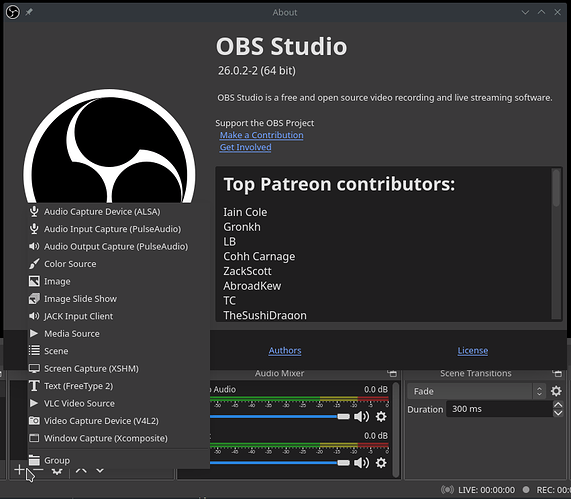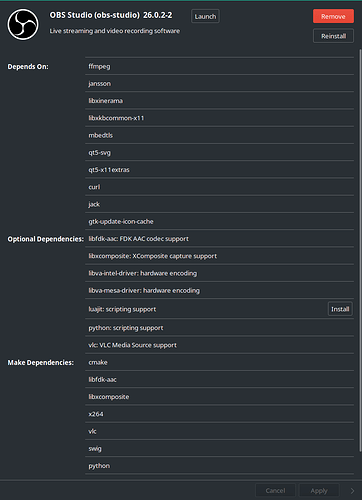OBS Studio Browser Source missing? Not sure if its a bug.
The browser is included with obs-studio. What’s missing exactly?
Good news! Starting with version 25, OBS Studio ships with browser source that work on Linux.
Welcome to the forum! ![]()
I’m not sure what you mean by that. obs-studio is in the Manjaro community repository. obs-linuxbrowser is available from the AUR, both as a readily installable binary package (obs-linuxbrowser-bin) and as source code (obs-linuxbrowser or obs-linuxbrowser-git) that needs to be compiled on your local system.
![]()
pamac build obs-linuxbrowser-bin
… or…
pamac build obs-linuxbrowser
… or…
pamac build obs-linuxbrowser-git
No need for that anymore, see above. ![]()
I am running ver 25.08, in the source pick list there is no Browser to select.
It seems it will be available in v26. I guess there was a bug that needed to be fixed first:
Thanks for the update!
Hey, no it’s not just you I also have this problem… 
I tried the obs- linuxbrowser plugin but it does not work.
i had to use the AUR git master build 
Hi there,
Is there any update to this one? Running into the same issue (trying to use OBS Ninja) and the build is still missing obs-browser.
The git repository for obs-linuxbrowser hasn’t been updated in over 2 years (except for referring to the [main plugin repository] (GitHub - obsproject/obs-browser: CEF-based OBS Studio browser plugin in March 2020)) for version 25.
Now running OBS 26.1.2-2 from the main repo’s, and struggling to figure out how to gain this functionality.
I tried (as above) obs-linuxbrowser 0.6.1.1 from AUR, but nothing came up in the sources as expected (I haven’t tried the git version).
It looks like the bug may still be active from April 2020 and issue 2644 but both refer to a Ubuntu PPA.
The main repo readme says:
“Follow the build instructions and choose the “If building with browser source” option. This includes steps to download/extract the CEF Wrapper, and set the required CMake variables.”
Wondering where to go next…
TIA!
So after a few days, tried
pamac build obs-linuxbrowser-bin
again on a different computer
This time everything compiled correctly…
Go figure 
Update 2:
obs-linuxbrowser-bin builds ok, and shows up in the OBS source lists, however it doesn’t appear to work. No clear errors, just … nothing…
pamac build obs-linuxbrowser-bin
Preparing...
Cloning obs-linuxbrowser-bin build files...
Checking obs-linuxbrowser-bin dependencies...
Resolving dependencies...
Checking inter-conflicts...
To build (1):
obs-linuxbrowser-bin 0.6.1-1 AUR
Edit build files : [e]
Apply transaction ? [e/y/N] y
Building obs-linuxbrowser-bin...
==> Making package: obs-linuxbrowser-bin 0.6.1-1 (Thu Apr 22 09:37:01 2021)
==> Checking runtime dependencies...
==> Checking buildtime dependencies...
==> Retrieving sources...
-> Found linuxbrowser0.6.1-obs23.0.2-64bit.tgz
==> Validating source files with sha256sums...
linuxbrowser0.6.1-obs23.0.2-64bit.tgz ... Passed
==> Removing existing $srcdir/ directory...
==> Extracting sources...
-> Extracting linuxbrowser0.6.1-obs23.0.2-64bit.tgz with bsdtar
==> Entering fakeroot environment...
==> Starting package()...
==> Tidying install...
-> Removing libtool files...
-> Purging unwanted files...
-> Removing static library files...
-> Stripping unneeded symbols from binaries and libraries...
-> Compressing man and info pages...
==> Checking for packaging issues...
==> Creating package "obs-linuxbrowser-bin"...
-> Generating .PKGINFO file...
-> Generating .BUILDINFO file...
-> Generating .MTREE file...
-> Compressing package...
==> Leaving fakeroot environment.
==> Finished making: obs-linuxbrowser-bin 0.6.1-1 (Thu Apr 22 09:37:05 2021)
==> Cleaning up...
Checking keyring... [1/1]
Checking integrity... [1/1]
Loading packages files... [1/1]
Checking file conflicts... [1/1]
Checking available disk space... [1/1]
Installing obs-linuxbrowser-bin (0.6.1-1)... [1/1]
Transaction successfully finished.
Suggestions on where to look next?
and again, a “never mind” - reviewing the AUR package revealed the answer AUR (en) - obs-linuxbrowser-bin
Thanks @ gloriouseggroll for pointing out we need to remove cef-minimal to make it work.
Sorry, but I don’t really get the solution. When I install obs-studio on manjaro, I get 27.0.1 and I can’t find the browser source in it.
Do I have to install it from source? Do I need the extra plugin, even though the browser source should be available starting from 25? How do I enable the browser source in obs-studio on manjaro?
This line in the PKGBUILD might indicate that Arch does not build the browser into OBS.
Ok, thanks for the answer, that should explain the situation. So I chose to install it with snap as a workaround …