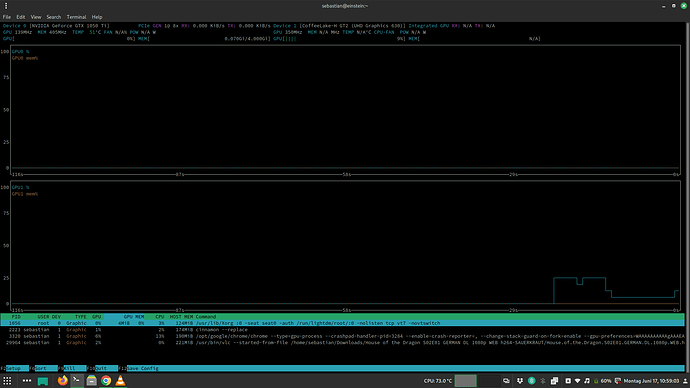Hi,
as initially mentioned here Won't boot to GUI my Nvidia GPU is not utilized at all.
This holds true for cinnamon, Google Chrome, vlc, etc:
This puts a huge load on the CPU making the system quite sluggish at times - cooling ain’t great.
System specs are unchanged:
System:
Host: - Kernel: 6.9.3-3-MANJARO arch: x86_64 bits: 64 compiler: gcc
v: 14.1.1 clocksource: tsc
Desktop: Cinnamon v: 6.0.4 tk: GTK v: 3.24.42 wm: Muffin v: 6.0.1 vt: 7
dm: LightDM v: 1.32.0 Distro: Manjaro base: Arch Linux
Machine:
Type: Laptop System: Dell product: G3 3579 v: N/A
serial: <superuser required> Chassis: type: 10 serial: <superuser required>
Mobo: Dell model: 03TF0Y v: A00 serial: <superuser required> part-nu: 086F
uuid: <superuser required> UEFI: Dell v: 1.25.0 date: 04/12/2023
CPU:
Info: 6-core model: Intel Core i7-8750H bits: 64 type: MT MCP smt: enabled
arch: Coffee Lake rev: A cache: L1: 384 KiB L2: 1.5 MiB L3: 9 MiB
Speed (MHz): avg: 883 high: 901 min/max: 800/4100 cores: 1: 900 2: 900
3: 900 4: 901 5: 900 6: 800 7: 900 8: 800 9: 900 10: 900 11: 900 12: 900
bogomips: 52815
Flags: avx avx2 ht lm nx pae sse sse2 sse3 sse4_1 sse4_2 ssse3 vmx
Graphics:
Device-1: Intel CoffeeLake-H GT2 [UHD Graphics 630] vendor: Dell
driver: i915 v: kernel arch: Gen-9.5 ports: active: eDP-1 empty: DP-1,
DP-2, HDMI-A-1, HDMI-A-2 bus-ID: 00:02.0 chip-ID: 8086:3e9b class-ID: 0300
Device-2: NVIDIA GP107M [GeForce GTX 1050 Ti Mobile] vendor: Dell
driver: nvidia v: 550.90.07 arch: Pascal pcie: speed: 2.5 GT/s lanes: 8
bus-ID: 01:00.0 chip-ID: 10de:1c8c class-ID: 0302
Device-3: Microdia Integrated_Webcam_HD driver: uvcvideo type: USB
rev: 2.0 speed: 480 Mb/s lanes: 1 bus-ID: 1-5:2 chip-ID: 0c45:6a06
class-ID: 0e02
Display: x11 server: X.Org v: 21.1.13 with: Xwayland v: 24.1.0 driver: X:
loaded: modesetting,nvidia unloaded: nouveau alternate: fbdev,nv,vesa
dri: iris gpu: i915 display-ID: :0 screens: 1
Screen-1: 0 s-res: 1920x1080 s-dpi: 96 s-size: 508x285mm (20.00x11.22")
s-diag: 582mm (22.93")
Monitor-1: eDP-1 model: BOE Display 0x07b0 res: 1920x1080 hz: 60 dpi: 142
size: 344x194mm (13.54x7.64") diag: 395mm (15.5") modes: 1920x1080
API: EGL v: 1.5 hw: drv: intel iris drv: nvidia platforms: device: 0
drv: nvidia device: 1 drv: iris device: 3 drv: swrast gbm: drv: kms_swrast
surfaceless: drv: nvidia x11: drv: iris inactive: wayland,device-2
API: OpenGL v: 4.6.0 compat-v: 4.5 vendor: intel mesa v: 24.1.1-manjaro1.1
glx-v: 1.4 direct-render: yes renderer: Mesa Intel UHD Graphics 630 (CFL
GT2) device-ID: 8086:3e9b
API: Vulkan v: 1.3.279 layers: 5 surfaces: xcb,xlib device: 0
type: discrete-gpu driver: nvidia device-ID: 10de:1c8c device: 1
type: integrated-gpu driver: mesa intel device-ID: 8086:3e9b
I feel like this could be related with the aforementioned issue where drivers were changed somewhat. Were these changes only partially reverted?
dmesg only has the following nvidia related entries
$ sudo dmesg | grep nvidia
[ 6.692280] audit: type=1400 audit(1718597173.646:3): apparmor="STATUS" operation="profile_load" profile="unconfined" name="nvidia_modprobe" pid=346 comm="apparmor_parser"
[ 6.692287] audit: type=1400 audit(1718597173.646:4): apparmor="STATUS" operation="profile_load" profile="unconfined" name="nvidia_modprobe//kmod" pid=346 comm="apparmor_parser"
[ 7.756173] nvidia: module license 'NVIDIA' taints kernel.
[ 7.756179] nvidia: module license taints kernel.
[ 8.210981] nvidia-nvlink: Nvlink Core is being initialized, major device number 234
[ 8.212128] nvidia 0000:01:00.0: enabling device (0006 -> 0007)
[ 8.400395] nvidia-modeset: Loading NVIDIA Kernel Mode Setting Driver for UNIX platforms 550.90.07 Fri May 31 09:30:47 UTC 2024
[ 8.554456] [drm] [nvidia-drm] [GPU ID 0x00000100] Loading driver
[ 8.554459] [drm] Initialized nvidia-drm 0.0.0 20160202 for 0000:01:00.0 on minor 0
[ 8.998564] nvidia_uvm: module uses symbols nvUvmInterfaceDisableAccessCntr from proprietary module nvidia, inheriting taint.
[ 9.170323] nvidia-uvm: Loaded the UVM driver, major device number 509.
[ 12.627723] nvidia 0000:01:00.0: Enabling HDA controller
[ 16.014418] nvidia 0000:01:00.0: Enabling HDA controller