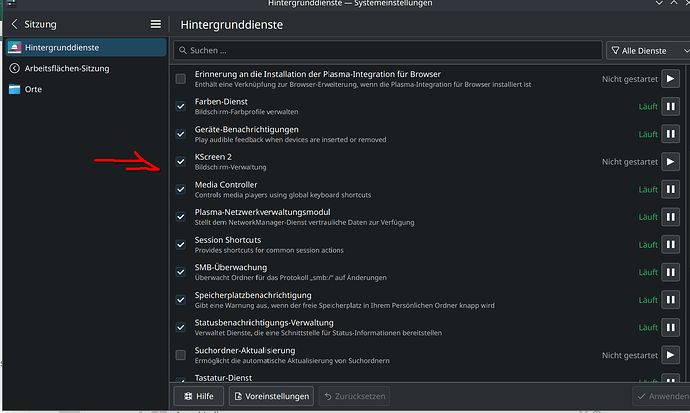Hello,
quick heads-up: im fairly new to linux when it comes to using desktop-environments outside of vms, this is my first time using linux as a main os.
To get straight to the point, i did a fresh install of manjaro using the proprietary boot option, this worked flawless. Im trying to upscale my monitors to a higher resolution than they actually are - kinda like nvidia’s dsr feature for windows.
I do that with nvidia-settings by toggling the advanced options and setting “ViewPortIn” to 2560x1440, hitting enter & applying. I also saved the settings to the x config file in “/etc/X11/mhwd.d/nvidia.conf”. I then tell mwhd to set the config for xorg to nvidia.conf by running “sudo mhwd-gpu --setmod nvidia --setxorg /etc/X11/mhwd.d/nvidia.conf” - at least im guessing thats what it does lol - which also executes without issues
now to the actual issue:
when i reboot my pc, the configuration gets applied successfully in the login screen, all 3 monitors are 1440p, however, as soon as i log in, the configuration gets reset and my 1080p monitors end up with their physical max res (1080p).
Does anyone know what that happens and if i may have forgot something, my guess is that xorg somehow loads another user config of some sort, after i logged in and that causes the reset.
I’ve tried looking it up already, but all i could find is people telling other people to add “nvidia-settings -l” to my .xinitrc config, which i already have (as seen below).
I also tried setting it using xrandr
xrandr --rate 75 --output DP-2 --auto --scale-from 2560x1440 --left-of DP-4 --panning 2560x1440
which sets the monitor to 1440p, but at a scuffed position, i can see half of my main monitor on that monitor too. (DP-2 = left screen | DP-4 = center screen)
Any help is appreciated, thank you…
Setup:
3 Monitors, 1080p 75 Hz, 1080p 144 Hz & 1440p 75 Hz
Main GPU: RTX 4070s
DE: Kde-plasma with X11
.xinitrc
#!/bin/bash
#
# ~/.xinitrc
#
# Executed by startx (run your window manager from here)
userresources=$HOME/.Xresources
usermodmap=$HOME/.Xmodmap
sysresources=/etc/X11/xinit/.Xresources
sysmodmap=/etc/X11/xinit/.Xmodmap
DEFAULT_SESSION=startplasma-x11
# merge in defaults and keymaps
if [ -f $sysresources ]; then
xrdb -merge $sysresources
fi
if [ -f $sysmodmap ]; then
xmodmap $sysmodmap
fi
if [ -f "$userresources" ]; then
xrdb -merge "$userresources"
fi
if [ -f "$usermodmap" ]; then
xmodmap "$usermodmap"
fi
# start some nice programs
if [ -d /etc/X11/xinit/xinitrc.d ] ; then
for f in /etc/X11/xinit/xinitrc.d/?*.sh ; do
[ -x "$f" ] && . "$f"
done
unset f
fi
get_session(){
local dbus_args=(--sh-syntax --exit-with-session)
case $1 in
awesome) dbus_args+=(awesome) ;;
bspwm) dbus_args+=(bspwm-session) ;;
budgie) dbus_args+=(budgie-desktop) ;;
cinnamon) dbus_args+=(cinnamon-session) ;;
deepin) dbus_args+=(startdde) ;;
enlightenment) dbus_args+=(enlightenment_start) ;;
fluxbox) dbus_args+=(startfluxbox) ;;
gnome) dbus_args+=(gnome-session) ;;
i3|i3wm) dbus_args+=(i3 --shmlog-size 0) ;;
jwm) dbus_args+=(jwm) ;;
kde) dbus_args+=(startplasma-x11) ;;
lxde) dbus_args+=(startlxde) ;;
lxqt) dbus_args+=(lxqt-session) ;;
mate) dbus_args+=(mate-session) ;;
xfce) dbus_args+=(xfce4-session) ;;
openbox) dbus_args+=(openbox-session) ;;
*) dbus_args+=($DEFAULT_SESSION) ;;
esac
echo "dbus-launch ${dbus_args[*]}"
}
exec nvidia-settings --load-config-only
exec $(get_session "$1")
nvidia.conf
# nvidia-settings: X configuration file generated by nvidia-settings
# nvidia-settings: version 550.78
Section "ServerLayout"
Identifier "Layout0"
Screen 0 "Screen0" 0 0
InputDevice "Keyboard0" "CoreKeyboard"
InputDevice "Mouse0" "CorePointer"
Option "Xinerama" "0"
EndSection
Section "Files"
EndSection
Section "InputDevice"
# generated from default
Identifier "Mouse0"
Driver "mouse"
Option "Protocol" "auto"
Option "Device" "/dev/psaux"
Option "Emulate3Buttons" "no"
Option "ZAxisMapping" "4 5"
EndSection
Section "InputDevice"
# generated from default
Identifier "Keyboard0"
Driver "kbd"
EndSection
Section "Monitor"
# HorizSync source: edid, VertRefresh source: edid
Identifier "Monitor0"
VendorName "Unknown"
ModelName "Idek Iiyama PL2730H"
HorizSync 84.0 - 84.0
VertRefresh 40.0 - 75.0
Option "DPMS"
EndSection
Section "Device"
Identifier "Device0"
Driver "nvidia"
VendorName "NVIDIA Corporation"
BoardName "NVIDIA GeForce RTX 4070 SUPER"
BusID "PCI:2:0:0"
EndSection
Section "Screen"
Identifier "Screen0"
Device "Device0"
Monitor "Monitor0"
DefaultDepth 24
Option "Stereo" "0"
Option "nvidiaXineramaInfoOrder" "DP-4"
Option "metamodes" "DP-2: nvidia-auto-select +0+0 {viewportin=2560x1440, ForceCompositionPipeline=On, ForceFullCompositionPipeline=On}, DP-0: nvidia-auto-select +5120+0 {ForceCompositionPipeline=On, ForceFullCompositionPipeline=On}, DP-4: 1920x1080_144 +2560+0 {viewportin=2560x1440, ForceCompositionPipeline=On, ForceFullCompositionPipeline=On}; DP-4: nvidia-auto-select +0+0; DP-4: 1920x1080_120 +0+0; DP-4: 1920x1080_100 +0+0; DP-4: 1920x1080_75 +0+0; DP-4: 1920x1080_60_0 +0+0; DP-4: 1920x1080_50 +0+0; DP-4: 1680x1050 +0+0; DP-4: 1600x1200 +0+0; DP-4: 1440x900 +0+0; DP-4: 1440x900_60 +0+0; DP-4: 1280x1024 +0+0; DP-4: 1280x1024_60 +0+0; DP-4: 1280x960 +0+0; DP-4: 1280x720 +0+0; DP-4: 1280x720_50 +0+0; DP-4: 1152x720 +0+0; DP-4: 1024x768 +0+0; DP-4: 1024x768_60 +0+0; DP-4: 800x600 +0+0; DP-4: 800x600_60 +0+0; DP-4: 720x576 +0+0; DP-4: 720x480 +0+0; DP-4: 640x480 +0+0; DP-4: 640x480_60 +0+0; DP-4: 640x480_60_0 +0+0; DP-4: nvidia-auto-select +0+0 {viewportin=1366x768, viewportout=1920x1079+0+0}; DP-4: nvidia-auto-select +0+0 {viewportin=1280x800, viewportout=1728x1080+96+0}"
Option "SLI" "Off"
Option "MultiGPU" "Off"
Option "BaseMosaic" "off"
SubSection "Display"
Depth 24
EndSubSection
EndSection
Moderator edit: In the future, please use proper formatting: [HowTo] Post command output and file content as formatted text