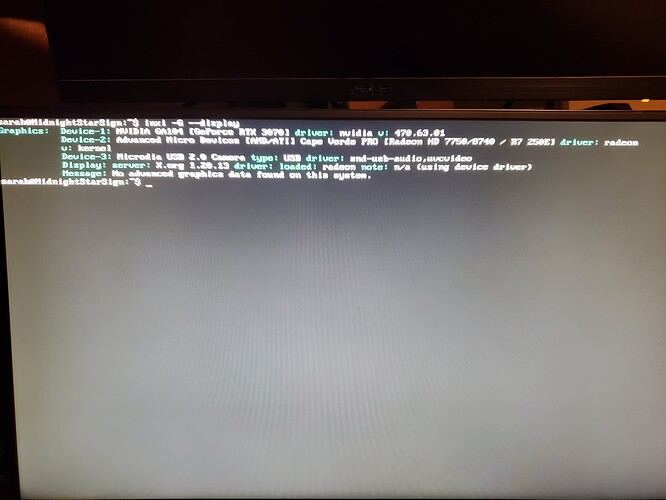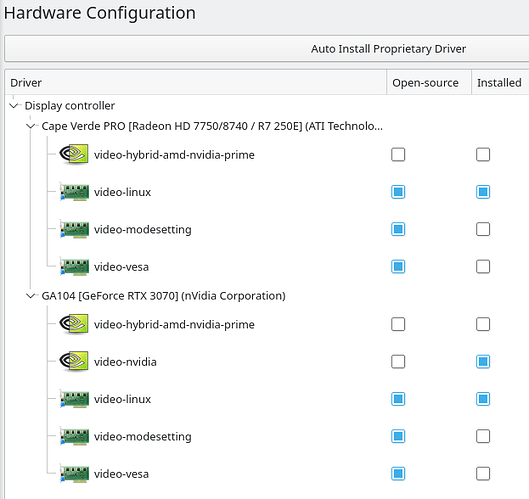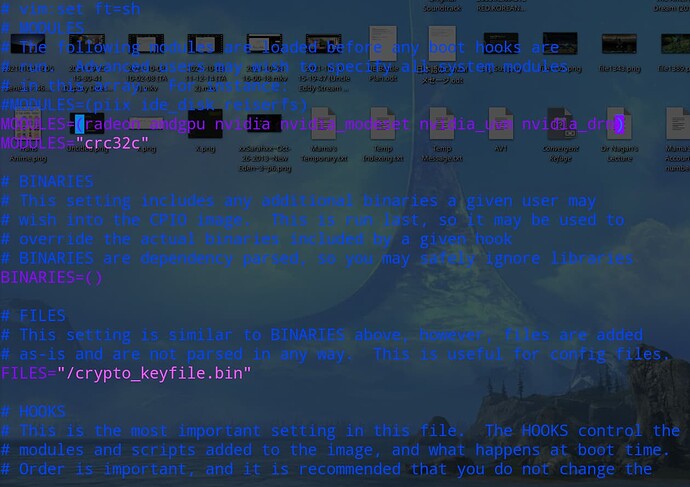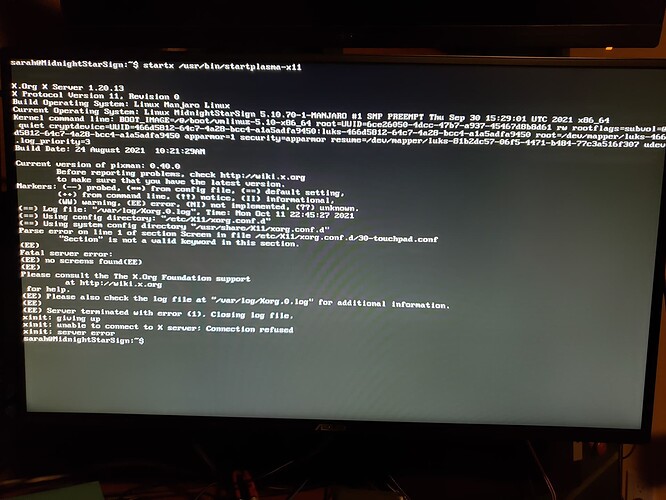I got a new AMD graphics card to increase the number of monitors that I can use with my system.
I’ve been running an NVIDIA 3070 with 3 monitors, but needed 6 for work purposes. This is the card that I got: Card. Currently, Manjaro detects the card, but does not detect the other 3 monitors plugged in.
How can I use both of these cards to drive the 6 (total) monitors?
Here is mhwd:
And a snapshot from xrandr:
sarah@MidnightStarSign:~$ xrandr
Screen 0: minimum 8 x 8, current 3840 x 2160, maximum 32767 x 32767
DP-0 disconnected (normal left inverted right x axis y axis)
DP-1 connected 1920x1080+0+0 (normal left inverted right x axis y axis) 527mm x 296mm
1920x1080 60.00*+ 74.99 59.94 50.00
1680x1050 59.95
1440x900 59.89
1440x576 50.00
1440x480 59.94
1280x1024 75.02 60.02
1280x960 60.00
1280x720 60.00 59.94 50.00
1152x864 75.00
1024x768 75.03 70.07 60.00
800x600 75.00 72.19 60.32 56.25
720x576 50.00
720x480 59.94
640x480 75.00 72.81 59.94 59.93
HDMI-0 connected 1920x1080+1920+0 (normal left inverted right x axis y axis) 527mm x 296mm
1920x1080 60.00 + 74.99* 59.94 50.00
1680x1050 59.95
1440x900 59.89
1440x576 50.00
1440x480 59.94
1280x1024 75.02 60.02
1280x960 60.00
1280x720 60.00 59.94 50.00
1152x864 75.00
1024x768 75.03 70.07 60.00
800x600 75.00 72.19 60.32 56.25
720x576 50.00
720x480 59.94
640x480 75.00 72.81 59.94 59.93
DP-2 disconnected (normal left inverted right x axis y axis)
DP-3 connected primary 1920x1080+0+1080 (normal left inverted right x axis y axis) 598mm x 336mm
1920x1080 60.00*+ 119.98 119.88 100.00 99.93 84.90 59.94 50.00
1680x1050 59.95
1440x900 59.89
1280x1024 75.02 60.02
1280x960 60.00
1280x800 59.81
1280x720 60.00 59.94 50.00
1152x864 75.00
1024x768 75.03 70.07 60.00
800x600 75.00 72.19 60.32 56.25
720x576 50.00
720x480 59.94
640x480 75.00 59.94 59.93
HDMI-1 disconnected (normal left inverted right x axis y axis)
DP-4 disconnected (normal left inverted right x axis y axis)
DP-5 disconnected (normal left inverted right x axis y axis)
System:
Kernel: 5.10.70-1-MANJARO x86_64 bits: 64 compiler: gcc v: 11.1.0
parameters: BOOT_IMAGE=/@/boot/vmlinuz-5.10-x86_64
root=UUID=6ce26050-4dcc-47b7-a937-45467d8b8d61 rw rootflags=subvol=@ quiet
cryptdevice=UUID=466d5812-64c7-4a28-bcc4-a1a5adfa9450:luks-466d5812-64c7-4a28-bcc4-a1a5adfa9450
root=/dev/mapper/luks-466d5812-64c7-4a28-bcc4-a1a5adfa9450 apparmor=1
security=apparmor
resume=/dev/mapper/luks-81b2dc57-06f5-4471-b484-77c3a516f307
udev.log_priority=3
Desktop: KDE Plasma 5.22.5 tk: Qt 5.15.2 wm: kwin_x11 vt: 1 dm: SDDM
Distro: Manjaro Linux base: Arch Linux
Machine:
Type: Desktop Mobo: ASUSTeK model: PRIME X570-PRO v: Rev X.0x
serial: <filter> UEFI: American Megatrends v: 3001 date: 12/04/2020
Battery:
Message: No system battery data found. Is one present?
Memory:
RAM: total: 62.78 GiB used: 11.89 GiB (18.9%)
RAM Report: permissions: Unable to run dmidecode. Root privileges required.
CPU:
Info: 16-Core model: AMD Ryzen 9 5950X bits: 64 type: MT MCP arch: Zen 3
family: 19 (25) model-id: 21 (33) stepping: 0 microcode: A201009 cache:
L2: 8 MiB bogomips: 217675
Speed: 2732 MHz min/max: 2200/3400 MHz boost: enabled Core speeds (MHz):
1: 2732 2: 2262 3: 2607 4: 2682 5: 2761 6: 2821 7: 2982 8: 2825 9: 2300
10: 2382 11: 2360 12: 2311 13: 2220 14: 2315 15: 2820 16: 2267 17: 2308
18: 2548 19: 2792 20: 2879 21: 2880 22: 2899 23: 2783 24: 2307 25: 3436
26: 2862 27: 2524 28: 2296 29: 2311 30: 2784 31: 2859 32: 2588
Flags: 3dnowprefetch abm adx aes aperfmperf apic arat avic avx avx2 bmi1
bmi2 bpext cat_l3 cdp_l3 clflush clflushopt clwb clzero cmov cmp_legacy
constant_tsc cpb cpuid cqm cqm_llc cqm_mbm_local cqm_mbm_total cqm_occup_llc
cr8_legacy cx16 cx8 de decodeassists erms extapic extd_apicid f16c
flushbyasid fma fpu fsgsbase fsrm fxsr fxsr_opt ht hw_pstate ibpb ibrs ibs
invpcid irperf lahf_lm lbrv lm mba mca mce misalignsse mmx mmxext monitor
movbe msr mtrr mwaitx nonstop_tsc nopl npt nrip_save nx ospke osvw
overflow_recov pae pat pausefilter pclmulqdq pdpe1gb perfctr_core
perfctr_llc perfctr_nb pfthreshold pge pku pni popcnt pse pse36 rdpid rdpru
rdrand rdseed rdt_a rdtscp rep_good sep sha_ni skinit smap smca smep ssbd
sse sse2 sse4_1 sse4_2 sse4a ssse3 stibp succor svm svm_lock syscall tce
topoext tsc tsc_scale umip v_vmsave_vmload vaes vgif vmcb_clean vme vmmcall
vpclmulqdq wbnoinvd wdt xgetbv1 xsave xsavec xsaveerptr xsaveopt xsaves
Vulnerabilities: Type: itlb_multihit status: Not affected
Type: l1tf status: Not affected
Type: mds status: Not affected
Type: meltdown status: Not affected
Type: spec_store_bypass
mitigation: Speculative Store Bypass disabled via prctl and seccomp
Type: spectre_v1
mitigation: usercopy/swapgs barriers and __user pointer sanitization
Type: spectre_v2 mitigation: Full AMD retpoline, IBPB: conditional, IBRS_FW,
STIBP: always-on, RSB filling
Type: srbds status: Not affected
Type: tsx_async_abort status: Not affected
Graphics:
Device-1: NVIDIA GA104 [GeForce RTX 3070] vendor: ASUSTeK driver: nvidia
v: 470.63.01 alternate: nouveau,nvidia_drm bus-ID: 0a:00.0
chip-ID: 10de:2484 class-ID: 0300
Device-2: AMD Cape Verde PRO [Radeon HD 7750/8740 / R7 250E]
vendor: VISIONTEK driver: radeon v: kernel alternate: amdgpu bus-ID: 0b:00.0
chip-ID: 1002:683f class-ID: 0300
Device-3: Microdia USB 2.0 Camera type: USB driver: snd-usb-audio,uvcvideo
bus-ID: 7-2:3 chip-ID: 0c45:6367 class-ID: 0102 serial: <filter>
Display: x11 server: X.Org 1.20.13 compositor: kwin_x11 driver:
loaded: nvidia display-ID: :0 screens: 1
Screen-1: 0 s-res: 3840x2160 s-dpi: 91 s-size: 1070x602mm (42.1x23.7")
s-diag: 1228mm (48.3")
Monitor-1: DP-1 res: 1920x1080 hz: 60 dpi: 93 size: 527x296mm (20.7x11.7")
diag: 604mm (23.8")
Monitor-2: HDMI-0 res: 1920x1080 dpi: 93 size: 527x296mm (20.7x11.7")
diag: 604mm (23.8")
Monitor-3: DP-3 res: 1920x1080 hz: 60 dpi: 82 size: 598x336mm (23.5x13.2")
diag: 686mm (27")
OpenGL: renderer: NVIDIA GeForce RTX 3070/PCIe/SSE2
v: 4.6.0 NVIDIA 470.63.01 direct render: Yes
Audio:
Device-1: NVIDIA GA104 High Definition Audio vendor: ASUSTeK
driver: snd_hda_intel v: kernel bus-ID: 0a:00.1 chip-ID: 10de:228b
class-ID: 0403
Device-2: AMD Oland/Hainan/Cape Verde/Pitcairn HDMI Audio [Radeon HD 7000
Series]
vendor: VISIONTEK driver: snd_hda_intel v: kernel bus-ID: 0b:00.1
chip-ID: 1002:aab0 class-ID: 0403
Device-3: AMD Starship/Matisse HD Audio vendor: ASUSTeK
driver: snd_hda_intel v: kernel bus-ID: 0d:00.4 chip-ID: 1022:1487
class-ID: 0403
Device-4: JMTek LLC. Plugable USB Audio Device type: USB
driver: hid-generic,snd-usb-audio,usbhid bus-ID: 3-1:2 chip-ID: 0c76:120b
class-ID: 0300 serial: <filter>
Device-5: ASUSTek ASUS AI Noise-Cancelling Mic Adapter type: USB
driver: hid-generic,snd-usb-audio,usbhid bus-ID: 5-5:5 chip-ID: 0b05:194e
class-ID: 0300 serial: <filter>
Device-6: Schiit Audio Schiit Modi 3+ type: USB driver: snd-usb-audio
bus-ID: 7-1:2 chip-ID: 30be:1014 class-ID: 0102
Device-7: Microdia USB 2.0 Camera type: USB driver: snd-usb-audio,uvcvideo
bus-ID: 7-2:3 chip-ID: 0c45:6367 class-ID: 0102 serial: <filter>
Sound Server-1: ALSA v: k5.10.70-1-MANJARO running: yes
Sound Server-2: JACK v: 1.9.19 running: no
Sound Server-3: PulseAudio v: 15.0 running: yes
Sound Server-4: PipeWire v: 0.3.38 running: no
Network:
Device-1: Intel I211 Gigabit Network vendor: ASUSTeK driver: igb v: kernel
port: f000 bus-ID: 06:00.0 chip-ID: 8086:1539 class-ID: 0200
IF: enp6s0 state: up speed: 1000 Mbps duplex: full mac: <filter>
IP v4: <filter> type: dynamic noprefixroute scope: global
broadcast: <filter>
IP v6: <filter> type: noprefixroute scope: link
Device-2: Microsoft XBOX ACC type: USB driver: mt76x2u bus-ID: 1-1.4:4
chip-ID: 045e:02fe class-ID: 0000 serial: <filter>
IF: wlp5s0u1u4 state: down mac: <filter>
WAN IP: <filter>
Bluetooth:
Device-1: Cambridge Silicon Radio Bluetooth Dongle (HCI mode) type: USB
driver: btusb v: 0.8 bus-ID: 3-5.3:7 chip-ID: 0a12:0001 class-ID: e001
Report: rfkill ID: hci0 rfk-id: 0 state: up address: see --recommends
Logical:
Message: No logical block device data found.
Device-1: luks-c847cf9f-c6b5-4624-a25e-4531e318851a maj-min: 254:2
type: LUKS dm: dm-2 size: 3.64 TiB
Components:
p-1: sda1 maj-min: 8:1 size: 3.64 TiB
Device-2: luks-466d5812-64c7-4a28-bcc4-a1a5adfa9450 maj-min: 254:0
type: LUKS dm: dm-0 size: 864.75 GiB
Components:
p-1: nvme0n1p2 maj-min: 259:2 size: 864.75 GiB
Device-3: luks-81b2dc57-06f5-4471-b484-77c3a516f307 maj-min: 254:1
type: LUKS dm: dm-1 size: 66.26 GiB
Components:
p-1: nvme0n1p3 maj-min: 259:3 size: 66.26 GiB
RAID:
Message: No RAID data found.
Drives:
Local Storage: total: 9.11 TiB used: 2.4 TiB (26.3%)
SMART Message: Unable to run smartctl. Root privileges required.
ID-1: /dev/nvme0n1 maj-min: 259:0 vendor: Western Digital
model: WDS100T3X0C-00SJG0 size: 931.51 GiB block-size: physical: 512 B
logical: 512 B speed: 31.6 Gb/s lanes: 4 type: SSD serial: <filter>
rev: 111110WD temp: 50.9 C scheme: GPT
ID-2: /dev/nvme1n1 maj-min: 259:4 vendor: Western Digital
model: WDS100T2B0C-00PXH0 size: 931.51 GiB block-size: physical: 512 B
logical: 512 B speed: 31.6 Gb/s lanes: 4 type: SSD serial: <filter>
rev: 211070WD temp: 41.9 C scheme: GPT
ID-3: /dev/sda maj-min: 8:0 vendor: Western Digital
model: WD4005FZBX-00K5WB0 size: 3.64 TiB block-size: physical: 4096 B
logical: 512 B speed: 6.0 Gb/s type: HDD rpm: 7200 serial: <filter>
rev: 1A01 scheme: GPT
ID-4: /dev/sdb maj-min: 8:16 vendor: Western Digital
model: WD4005FZBX-00K5WB0 size: 3.64 TiB block-size: physical: 4096 B
logical: 512 B speed: 6.0 Gb/s type: HDD rpm: 7200 serial: <filter>
rev: 1A01 scheme: GPT
ID-5: /dev/sdc maj-min: 8:32 type: USB vendor: Toshiba model: TransMemory
size: 14.92 GiB block-size: physical: 512 B logical: 512 B type: N/A
serial: <filter> rev: 1.00 scheme: MBR
SMART Message: Unknown USB bridge. Flash drive/Unsupported enclosure?
Message: No optical or floppy data found.
Partition:
ID-1: / raw-size: 864.75 GiB size: 767 GiB (88.70%) used: 739.35 GiB (96.4%)
fs: btrfs dev: /dev/dm-0 maj-min: 254:0
mapped: luks-466d5812-64c7-4a28-bcc4-a1a5adfa9450 label: N/A
uuid: 6ce26050-4dcc-47b7-a937-45467d8b8d61
ID-2: /boot/efi raw-size: 512 MiB size: 511 MiB (99.80%)
used: 26.1 MiB (5.1%) fs: vfat dev: /dev/nvme0n1p1 maj-min: 259:1 label: N/A
uuid: 4B3B-683F
ID-3: /home raw-size: 864.75 GiB size: 767 GiB (88.70%)
used: 739.35 GiB (96.4%) fs: btrfs dev: /dev/dm-0 maj-min: 254:0
mapped: luks-466d5812-64c7-4a28-bcc4-a1a5adfa9450 label: N/A
uuid: 6ce26050-4dcc-47b7-a937-45467d8b8d61
ID-4: /run/media/sarah/ConvergentRefuge raw-size: 3.64 TiB
size: 3.64 TiB (100.00%) used: 1.29 TiB (35.6%) fs: btrfs dev: /dev/dm-2
maj-min: 254:2 mapped: luks-c847cf9f-c6b5-4624-a25e-4531e318851a
label: ConvergentRefuge uuid: 7d295e73-4143-4eb1-9d22-75a06b1d2984
ID-5: /run/media/sarah/MSS_EXtended raw-size: 731.51 GiB
size: 731.16 GiB (99.95%) used: 389 GiB (53.2%) fs: xfs dev: /dev/nvme1n1p1
maj-min: 259:5 label: MSS EXtended
uuid: 20339e0b-8343-433e-9209-ac67e31d9d73
ID-6: /run/user/1000/keybase/kbfs raw-size: N/A size: 250 GiB
used: 0 KiB (0.0%) fs: fuse dev: /dev/fuse
Swap:
Kernel: swappiness: 60 (default) cache-pressure: 100 (default)
ID-1: swap-1 type: partition size: 64 GiB used: 0 KiB (0.0%) priority: -2
dev: /dev/dm-1 maj-min: 254:1
mapped: luks-81b2dc57-06f5-4471-b484-77c3a516f307 label: N/A
uuid: c5112526-26fb-473c-b7ab-bb9ef049aa38
Unmounted:
ID-1: /dev/nvme1n1p2 maj-min: 259:6 size: 16 MiB fs: <superuser required>
label: N/A uuid: N/A
ID-2: /dev/nvme1n1p3 maj-min: 259:7 size: 199.98 GiB fs: ntfs label: N/A
uuid: E658FD3258FD025B
ID-3: /dev/sdb1 maj-min: 8:17 size: 3.64 TiB fs: ntfs label: JerichoVariance
uuid: 1AB22D5664889CBD
ID-4: /dev/sdc1 maj-min: 8:33 size: 2.97 GiB fs: iso9660
ID-5: /dev/sdc2 maj-min: 8:34 size: 4 MiB fs: vfat label: MISO_EFI
uuid: 97EE-3EF6
USB:
Hub-1: 1-0:1 info: Full speed (or root) Hub ports: 1 rev: 2.0
speed: 480 Mb/s chip-ID: 1d6b:0002 class-ID: 0900
Hub-2: 1-1:2 info: VIA Labs Hub ports: 4 rev: 2.1 speed: 480 Mb/s
power: 100mA chip-ID: 2109:3431 class-ID: 0900
Hub-3: 1-1.2:3 info: VIA Labs VL813 Hub ports: 4 rev: 2.1 speed: 480 Mb/s
chip-ID: 2109:2813 class-ID: 0900
Device-1: 1-1.4:4 info: Microsoft XBOX ACC type: Network driver: mt76x2u
interfaces: 1 rev: 2.0 speed: 480 Mb/s power: 500mA chip-ID: 045e:02fe
class-ID: 0000 serial: <filter>
Hub-4: 2-0:1 info: Full speed (or root) Hub ports: 4 rev: 3.0 speed: 5 Gb/s
chip-ID: 1d6b:0003 class-ID: 0900
Hub-5: 2-2:2 info: VIA Labs VL813 Hub ports: 4 rev: 3.0 speed: 5 Gb/s
chip-ID: 2109:0813 class-ID: 0900
Hub-6: 3-0:1 info: Full speed (or root) Hub ports: 6 rev: 2.0
speed: 480 Mb/s chip-ID: 1d6b:0002 class-ID: 0900
Device-1: 3-1:2 info: JMTek LLC. Plugable USB Audio Device type: Audio,HID
driver: hid-generic,snd-usb-audio,usbhid interfaces: 4 rev: 1.1
speed: 12 Mb/s power: 100mA chip-ID: 0c76:120b class-ID: 0300
serial: <filter>
Hub-7: 3-2:3 info: Terminus FE 2.1 7-port Hub ports: 7 rev: 2.0
speed: 480 Mb/s power: 100mA chip-ID: 1a40:0201 class-ID: 0900
Device-1: 3-2.1:5 info: Sunplus Innovation Gaming mouse [Philips SPK9304]
type: Mouse driver: hid-generic,usbhid interfaces: 1 rev: 2.0
speed: 1.5 Mb/s power: 98mA chip-ID: 1bcf:08a0 class-ID: 0301
Device-2: 3-2.3:8 info: Future Devices FT232 Serial (UART) IC
type: <vendor specific> driver: ftdi_sio interfaces: 1 rev: 2.0
speed: 12 Mb/s power: 90mA chip-ID: 0403:6001 class-ID: 0000
serial: <filter>
Device-3: 3-2.4:9
info: Toshiba TransMemory-Mini / Kingston DataTraveler 2.0 Stick
type: Mass Storage driver: usb-storage interfaces: 1 rev: 2.0
speed: 480 Mb/s power: 100mA chip-ID: 0930:6544 class-ID: 0806
serial: <filter>
Device-4: 3-2.5:10 info: Microdia Backlit Gaming Keyboard
type: Keyboard,Mouse driver: hid-generic,usbhid interfaces: 2 rev: 2.0
speed: 12 Mb/s power: 400mA chip-ID: 0c45:652f class-ID: 0301
Hub-8: 3-2.7:11 info: Terminus Hub ports: 4 rev: 2.0 speed: 480 Mb/s
power: 100mA chip-ID: 1a40:0101 class-ID: 0900
Device-1: 3-2.7.4:12 info: Texas Instruments TI-Nspire Calculator
type: <vendor specific> driver: N/A interfaces: 1 rev: 2.0 speed: 12 Mb/s
power: 500mA chip-ID: 0451:e012 class-ID: 0000
Hub-9: 3-5:4 info: Genesys Logic Hub ports: 4 rev: 2.0 speed: 480 Mb/s
power: 100mA chip-ID: 05e3:0608 class-ID: 0900
Device-1: 3-5.3:7 info: Cambridge Silicon Radio Bluetooth Dongle (HCI mode)
type: Bluetooth driver: btusb interfaces: 2 rev: 2.0 speed: 12 Mb/s
power: 100mA chip-ID: 0a12:0001 class-ID: e001
Hub-10: 3-6:6 info: Genesys Logic Hub ports: 4 rev: 2.0 speed: 480 Mb/s
power: 100mA chip-ID: 05e3:0608 class-ID: 0900
Hub-11: 4-0:1 info: Full speed (or root) Hub ports: 4 rev: 3.1
speed: 10 Gb/s chip-ID: 1d6b:0003 class-ID: 0900
Hub-12: 5-0:1 info: Full speed (or root) Hub ports: 6 rev: 2.0
speed: 480 Mb/s chip-ID: 1d6b:0002 class-ID: 0900
Device-1: 5-1:2 info: Microsoft Xbox One Controller (Firmware 2015)
type: <vendor specific> driver: xpad interfaces: 3 rev: 2.0 speed: 12 Mb/s
power: 500mA chip-ID: 045e:02dd class-ID: ff00 serial: <filter>
Device-2: 5-2:3 info: W. H. Freeman IOLab USB Dongle
type: Abstract (modem),CDC-Data driver: cdc_acm interfaces: 2 rev: 2.0
speed: 12 Mb/s power: 50mA chip-ID: 1881:0400 class-ID: 0a00
serial: <filter>
Device-3: 5-4:4 info: ASUSTek AURA LED Controller type: HID
driver: hid-generic,usbhid interfaces: 2 rev: 2.0 speed: 12 Mb/s power: 16mA
chip-ID: 0b05:18f3 class-ID: 0300 serial: <filter>
Device-4: 5-5:5 info: ASUSTek ASUS AI Noise-Cancelling Mic Adapter
type: Audio,HID driver: hid-generic,snd-usb-audio,usbhid interfaces: 4
rev: 1.1 speed: 12 Mb/s power: 100mA chip-ID: 0b05:194e class-ID: 0300
serial: <filter>
Hub-13: 6-0:1 info: Full speed (or root) Hub ports: 4 rev: 3.1
speed: 10 Gb/s chip-ID: 1d6b:0003 class-ID: 0900
Hub-14: 7-0:1 info: Full speed (or root) Hub ports: 4 rev: 2.0
speed: 480 Mb/s chip-ID: 1d6b:0002 class-ID: 0900
Device-1: 7-1:2 info: Schiit Audio Schiit Modi 3+ type: Audio
driver: snd-usb-audio interfaces: 2 rev: 2.0 speed: 480 Mb/s power: 500mA
chip-ID: 30be:1014 class-ID: 0102
Device-2: 7-2:3 info: Microdia USB 2.0 Camera type: Video,Audio
driver: snd-usb-audio,uvcvideo interfaces: 4 rev: 2.0 speed: 480 Mb/s
power: 500mA chip-ID: 0c45:6367 class-ID: 0102 serial: <filter>
Hub-15: 8-0:1 info: Full speed (or root) Hub ports: 4 rev: 3.1
speed: 10 Gb/s chip-ID: 1d6b:0003 class-ID: 0900
Sensors:
System Temperatures: cpu: 38.1 C mobo: N/A
Fan Speeds (RPM): N/A
GPU: device: nvidia screen: :0.0 temp: 41 C fan: 0% device: radeon
temp: 37.0 C
Info:
Processes: 728 Uptime: 37m wakeups: 0 Init: systemd v: 249 tool: systemctl
Compilers: gcc: 11.1.0 alt: 10 clang: 12.0.1 Packages: 2206 pacman: 2188
lib: 491 flatpak: 3 snap: 15 Shell: Bash v: 5.1.8 running-in: yakuake
inxi: 3.3.06
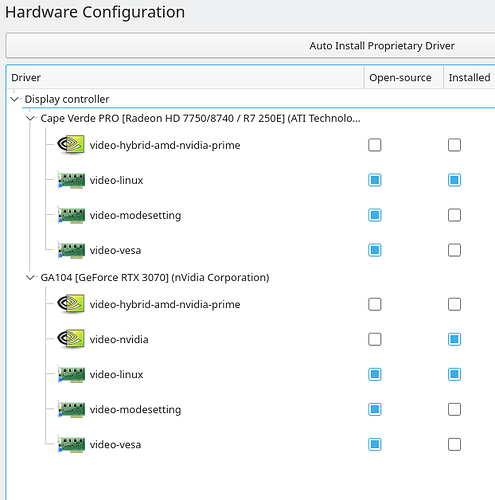

 BusID needs to be checked and changed if necessary.
BusID needs to be checked and changed if necessary.