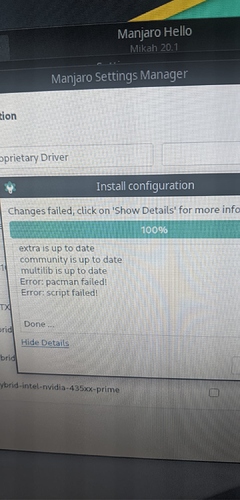i was trying to download the nvidia drivers but unsuccessfull… doesn’t anyone know how to fix this? im running manjaro XFCE
Can you try to execute the following command on console:
pacman -Syyu
?
can you return
inxi -Fza
sudo mhwd -liWe trust you have received the usual lecture from the local System
Administrator. It usually boils down to these three things:
#1) Respect the privacy of others.
#2) Think before you type.
#3) With great power comes great responsibility.
[sudo] password for ninoysg:
:: Synchronizing package databases…
core 169.2 KiB 1459 KiB/s 00:00 [######################] 100%
extra 2013.0 KiB 2.20 MiB/s 00:01 [######################] 100%
community 6.2 MiB 4.21 MiB/s 00:01 [######################] 100%
multilib 194.3 KiB 7.03 MiB/s 00:00 [######################] 100%
:: Starting full system upgrade…
there is nothing to do
inxi -Fza
System:
Kernel: 5.6.15-1-MANJARO x86_64 bits: 64 compiler: gcc v: 10.1.0
parameters: BOOT_IMAGE=/boot/vmlinuz-5.6-x86_64
root=UUID=b475c05f-c2d9-4383-a3a5-8499f27bca89 rw quiet apparmor=1
security=apparmor udev.log_priority=3
Desktop: Xfce 4.14.2 tk: Gtk 3.24.20 info: xfce4-panel wm: xfwm4
dm: LightDM 1.30.0 Distro: Manjaro Linux
Machine:
Type: Laptop System: Acer product: Aspire F5-573G v: V1.04
serial: <filter>
Mobo: Acer model: Captain_SK v: V1.04 serial: <filter> UEFI: Insyde
v: 1.04 date: 04/26/2016
Battery:
ID-1: BAT1 charge: 48.5 Wh condition: 48.5/61.0 Wh (79%) volts: 12.5/10.9
model: LGC AS16B8J type: Li-ion serial: <filter> status: Full
Device-1: hidpp_battery_0 model: Logitech M585/M590 Multi-Device Mouse
serial: <filter> charge: 55% (should be ignored) rechargeable: yes
status: Discharging
CPU:
Topology: Dual Core model: Intel Core i7-6500U bits: 64 type: MT MCP
arch: Skylake family: 6 model-id: 4E (78) stepping: 3 microcode: D6
L2 cache: 4096 KiB
flags: avx avx2 lm nx pae sse sse2 sse3 sse4_1 sse4_2 ssse3 vmx
bogomips: 20810
Speed: 491 MHz min/max: 400/3100 MHz Core speeds (MHz): 1: 500 2: 496
3: 498 4: 496
Vulnerabilities: Type: itlb_multihit status: KVM: Split huge pages
Type: l1tf
mitigation: PTE Inversion; VMX: conditional cache flushes, SMT vulnerable
Type: mds mitigation: Clear CPU buffers; SMT vulnerable
Type: meltdown mitigation: PTI
Type: spec_store_bypass
mitigation: Speculative Store Bypass disabled via prctl and seccomp
Type: spectre_v1
mitigation: usercopy/swapgs barriers and __user pointer sanitization
Type: spectre_v2 mitigation: Full generic retpoline, IBPB: conditional,
IBRS_FW, STIBP: conditional, RSB filling
Type: tsx_async_abort status: Not affected
Graphics:
Device-1: Intel Skylake GT2 [HD Graphics 520]
vendor: Acer Incorporated ALI driver: i915 v: kernel bus ID: 00:02.0
chip ID: 8086:1916
Device-2: NVIDIA GM107M [GeForce GTX 950M] vendor: Acer Incorporated ALI
driver: nouveau v: kernel bus ID: 01:00.0 chip ID: 10de:139a
Device-3: Realtek HD WebCam type: USB driver: uvcvideo bus ID: 1-7:6
chip ID: 0bda:57f2 serial: <filter>
Display: x11 server: X.Org 1.20.8 driver: intel,nouveau
unloaded: modesetting alternate: fbdev,nv,vesa display ID: :0.0 screens: 1
Screen-1: 0 s-res: 1920x1080 s-dpi: 96 s-size: 508x285mm (20.0x11.2")
s-diag: 582mm (22.9")
Monitor-1: eDP1 res: 1920x1080 hz: 60 dpi: 143 size: 340x190mm (13.4x7.5")
diag: 389mm (15.3")
Monitor-2: HDMI1 res: 1920x1080 hz: 60 dpi: 111
size: 440x240mm (17.3x9.4") diag: 501mm (19.7")
OpenGL: renderer: Mesa Intel HD Graphics 520 (SKL GT2) v: 4.6 Mesa 20.1.7
direct render: Yes
Audio:
Device-1: Intel Sunrise Point-LP HD Audio vendor: Acer Incorporated ALI
driver: snd_hda_intel v: kernel alternate: snd_soc_skl bus ID: 00:1f.3
chip ID: 8086:9d70
Sound Server: ALSA v: k5.6.15-1-MANJARO
Network:
Device-1: Qualcomm Atheros QCA9377 802.11ac Wireless Network Adapter
vendor: Lite-On driver: ath10k_pci v: kernel port: 4000 bus ID: 03:00.0
chip ID: 168c:0042
IF: wlp3s0 state: up mac: <filter>
Device-2: Realtek RTL8111/8168/8411 PCI Express Gigabit Ethernet
vendor: Acer Incorporated ALI driver: r8169 v: kernel port: 3000
bus ID: 04:00.1 chip ID: 10ec:8168
IF: enp4s0f1 state: down mac: <filter>
Device-3: Lite-On Qualcomm Atheros QCA9377 Bluetooth type: USB
driver: btusb bus ID: 1-5:4 chip ID: 04ca:3015
Drives:
Local Storage: total: 3.17 TiB used: 7.63 GiB (0.2%)
SMART Message: Required tool smartctl not installed. Check --recommends
ID-1: /dev/sda vendor: SanDisk model: Ultra II 480GB size: 447.13 GiB
block size: physical: 512 B logical: 512 B speed: 6.0 Gb/s
serial: <filter> rev: 20RL scheme: GPT
ID-2: /dev/sdb vendor: Seagate model: ST2000LM003 HN-M201RAD
size: 1.82 TiB block size: physical: 4096 B logical: 512 B speed: 6.0 Gb/s
rotation: 5400 rpm serial: <filter> rev: 0001 scheme: GPT
ID-3: /dev/sdc type: USB vendor: Toshiba model: MQ01ABD100
size: 931.51 GiB block size: physical: 512 B logical: 512 B
rotation: 5400 rpm serial: <filter> scheme: MBR
Partition:
ID-1: / raw size: 156.74 GiB size: 153.28 GiB (97.79%)
used: 7.60 GiB (5.0%) fs: ext4 dev: /dev/sda5
Swap:
Alert: No Swap data was found.
Sensors:
System Temperatures: cpu: 43.5 C mobo: N/A gpu: nouveau temp: 42 C
Fan Speeds (RPM): N/A
Info:
Processes: 201 Uptime: 13m Memory: 7.65 GiB used: 1.84 GiB (24.1%)
Init: systemd v: 246 Compilers: gcc: 10.2.0 Packages: pacman: 1082
lib: 313 flatpak: 0 Shell: Bash v: 5.0.18 running in: xfce4-terminal
inxi: 3.1.05
sudo mhwd -li
Installed PCI configs:
--------------------------------------------------------------------------------
NAME VERSION FREEDRIVER TYPE
--------------------------------------------------------------------------------
video-linux 2018.05.04 true PCI
Warning: No installed USB configs!
Hmmm seems like there is likely a blocking package here. You would need to remove that one first.
You can easily find out the names of the packages by trying to install via console.
I am guessing you were trying to install the 450xx prime driver, so this would be the command for that:
mhwd -i pci video-hybrid-intel-nvidia-450xx-prime
If you are still unsure after reading the tutorial, please post the output you get back from the command.
thanks for that!! the problem is i really dont know whats blocking it and how to do it and install the driver… im really a linux noob…
Let me reiterate:
sudo mhwd -i pci video-hybrid-intel-nvidia-450xx-prime
Already tried that and this is what it said:
Installing video-hybrid-intel-nvidia-450xx-prime…
Sourcing /etc/mhwd-x86_64.conf
Has lib32 support: true
Sourcing /var/lib/mhwd/db/pci/graphic_drivers/hybrid-intel-nvidia-450xx-prime/MHWDCONFIG
Processing classid: 0300
Sourcing /var/lib/mhwd/scripts/include/0300
:: Synchronizing package databases…
warning: nvidia-450xx-utils-450.66-1 is up to date – skipping
error: target not found: linux56-nvidia-450xx
core is up to date
extra is up to date
community is up to date
multilib is up to date
Error: pacman failed!
Error: script failed!
You must install a recent kernel, before you can install the graphics driver.
I’m running into the same issue with a fresh install (downloaded iso two days ago). It worked originally but stopped working when I reinstalled the system due to some other problems.
It appears the repositories for it are down or something:
sudo pacman -Syu nvidia
[sudo] password for charlesrwest:
:: Synchronizing package databases…
core is up to date
extra is up to date
community is up to date
multilib is up to date
:: There are 13 providers available for nvidia:
:: Repository community
- linux54-rt-nvidia-340xx 2) linux54-rt-nvidia-390xx 3) linux54-rt-nvidia-418xx 4) linux54-rt-nvidia-430xx 5) linux54-rt-nvidia-435xx
- linux54-rt-nvidia-440xx 7) linux54-rt-nvidia-450xx 8) linux56-rt-nvidia-340xx 9) linux56-rt-nvidia-390xx 10) linux56-rt-nvidia-418xx
- linux56-rt-nvidia-430xx 12) linux56-rt-nvidia-435xx 13) linux56-rt-nvidia-450xx
Enter a number (default=1):
It’s just showing the rt versions.
Then you should install kernel 5.6.19 rt.
And try again.
Doesn’t rt stand for real time? Aren’t there performance issues associated with using real time kernels when you don’t need them? Also, it really seems like some sort of repo bug, given that the fresh install is still recommending packages that don’t exist after updating.
Why not switch to a newer kernel then, as 5.6 is EOL. 5.8 is still gonna have support for some time.
already switched to the newest kernel 5.8 but still having the same problem
Is there some way to check if the repos are up still?
found the solution…try to change the kernel specifically to 5.7 and then try to install the nvidia driver 450xx… it worked for me
That didn’t work for me.
However, getting today’s live disk did.
i have the exact same problem. fresh install, everything up to date, script via manjaro settings > hardware > graphics driver doesnt work. same output as above. repo not working? that should be easy to fix. wrong kernel? dont want to ■■■■ up my install with strange operations so please enlighten me. thanks! just wait maybe?
here is the output, im trying to instal nvidia 450:
extra is up to date
community is up to date
multilib is up to date
Error: pacman failed!
Error: script failed!
and how did you fix it with the live disk? disk? i mean i dont even own a cd player any more.