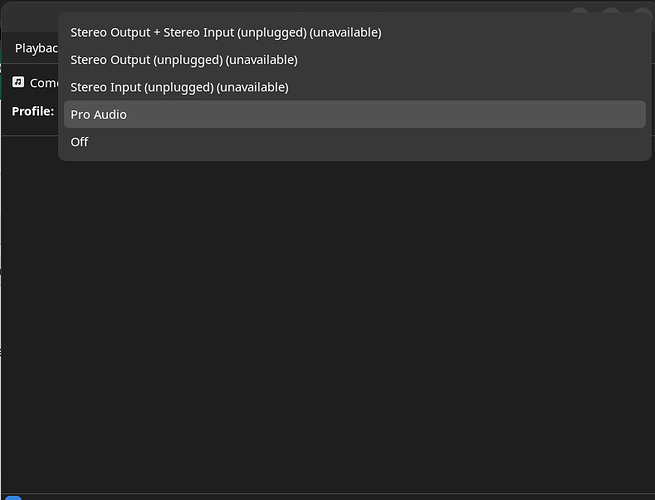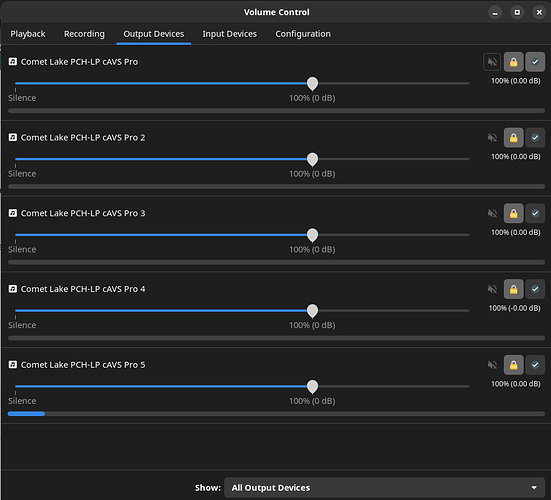yes its unfortunate, didnt find really any solution for the chromebook except the arch wiki link… only wait till its fixed upstream, and in the meantime you can use the usb dongle
If you search Manjaro forum there are some recent discussions about audio on chromebook systems with rt5682 codec that may have useful information*
amixer commands failed to find controls for Master, Speaker or Headphone because there are no corresponding mixer controls shown in post#32
I don’t know how ALSA can be alleged to be a ‘mess’ when the data is ignored
I suggest you try adjusting audio settings in ALSA with alsamixer
alsamixer --card=0 view=All
and try using a music player to bypass PipeWire and play direct to ALSA
EDIT: *for latest information see links in this discussion
Hi there,
I’ve switched to linux kernel 6 and see that my audio device has changed from cometlake to dummy. Is there a way i can reroute it to the card?
My card info can be found here, from what i can see there are no errors this time.
Dummy Output in PulseAudio (and probably PipeWire too) is only created when no hardware devices are detected for audio playback
ALSA data is showing playback and capture devices for onboard audio sofrt5682 (and a lot of audio mixer controls) so audio issue is more likely to be within PipeWire
But I suggest checking if audio can playback direct to ALSA hardware device without using PipeWire is working ok before troubleshooting PipeWire
Hallo everyone!
I’ve fixed it!
I’M SO HAPPY ![]()
What i did was upgrade to the latest kernel (6.0.2-2).
After that i saw multiple sound cards pop up in pulseaudio.
And now if i select the pro 5 i have audio from my speakers!!
I have however no Idea why this worked and what ‘pro audio’ is while stereo output flags are all unavailable (first image).
Can anyone here please explain me what is going on ?
Thanx!!!
This topic was automatically closed 2 days after the last reply. New replies are no longer allowed.