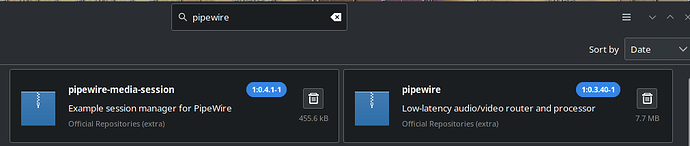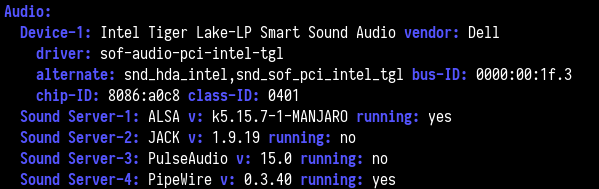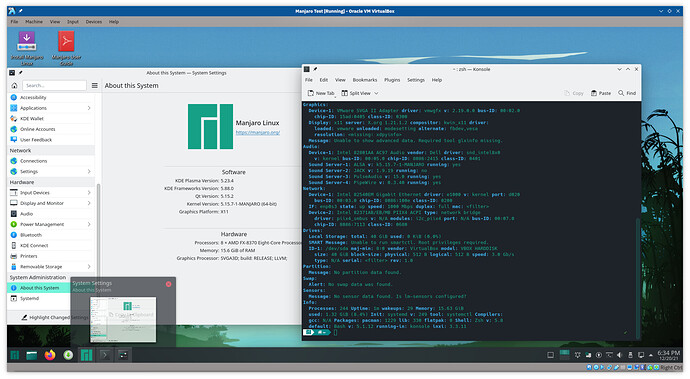Hello there,
I recently updated some packages and it seems my audio doesn’t work. To be more accurate, I can play videos or songs. Also, the volume icon seems okay, but there is no sound at all. I tried everything. Unfortunately, none of the solutions work for my case. Here below are some infos:
[mehd1@mehd1 ~]$ inxi -Fazy
System:
Kernel: 5.10.85-1-MANJARO x86_64 bits: 64 compiler: gcc v: 11.1.0
parameters: BOOT_IMAGE=/boot/vmlinuz-5.10-x86_64
root=UUID=b24ea8ca-da53-4899-8251-25343399a131 rw quiet
resume=UUID=bc6c9e95-fad8-4d2b-b380-04442b93a087 udev.log_priority=3
Desktop: KDE Plasma 5.23.4 tk: Qt 5.15.2 wm: kwin_x11 vt: 1 dm: SDDM
Distro: Manjaro Linux base: Arch Linux
Machine:
Type: Laptop System: LENOVO product: 20C600CSUE v: ThinkPad Edge E540
serial: <superuser required> Chassis: type: 10 serial: <superuser required>
Mobo: LENOVO model: 20C600CSUE serial: <superuser required> UEFI: LENOVO
v: J9ET96WW (2.16 ) date: 10/14/2014
Battery:
ID-1: BAT0 charge: 25.1 Wh (96.9%) condition: 25.9/38.9 Wh (66.5%)
volts: 11.9 min: 10.8 model: SANYO LNV-45N1 type: Li-ion serial: <filter>
status: Not charging
CPU:
Info: model: Intel Core i5-4300M bits: 64 type: MT MCP arch: Haswell
family: 6 model-id: 0x3C (60) stepping: 3 microcode: 0x28
Topology: cpus: 1x cores: 2 tpc: 2 threads: 4 smt: enabled cache:
L1: 128 KiB desc: d-2x32 KiB; i-2x32 KiB L2: 512 KiB desc: 2x256 KiB
L3: 3 MiB desc: 1x3 MiB
Speed (MHz): avg: 1068 high: 1440 min/max: 800/3300 scaling:
driver: intel_cpufreq governor: schedutil cores: 1: 798 2: 1440 3: 798
4: 1237 bogomips: 20762
Flags: avx avx2 ht lm nx pae sse sse2 sse3 sse4_1 sse4_2 ssse3 vmx
Vulnerabilities:
Type: itlb_multihit status: KVM: VMX disabled
Type: l1tf
mitigation: PTE Inversion; VMX: conditional cache flushes, SMT vulnerable
Type: mds mitigation: Clear CPU buffers; SMT vulnerable
Type: meltdown mitigation: PTI
Type: spec_store_bypass
mitigation: Speculative Store Bypass disabled via prctl and seccomp
Type: spectre_v1
mitigation: usercopy/swapgs barriers and __user pointer sanitization
Type: spectre_v2 mitigation: Full generic retpoline, IBPB: conditional,
IBRS_FW, STIBP: conditional, RSB filling
Type: srbds mitigation: Microcode
Type: tsx_async_abort status: Not affected
Graphics:
Device-1: Intel 4th Gen Core Processor Integrated Graphics vendor: Lenovo
driver: i915 v: kernel bus-ID: 00:02.0 chip-ID: 8086:0416 class-ID: 0300
Device-2: NVIDIA GK208M [GeForce GT 740M] driver: N/A
alternate: nouveau, nvidia_drm, nvidia bus-ID: 01:00.0 chip-ID: 10de:1292
class-ID: 0302
Display: x11 server: X.Org 1.21.1.2 compositor: kwin_x11 driver:
loaded: intel display-ID: :0 screens: 1
Screen-1: 0 s-res: 1366x768 s-dpi: 96 s-size: 361x203mm (14.2x8.0")
s-diag: 414mm (16.3")
Monitor-1: eDP1 res: 1366x768 hz: 60 dpi: 99 size: 350x190mm (13.8x7.5")
diag: 398mm (15.7")
Message: Unable to show advanced data. Required tool glxinfo missing.
Audio:
Device-1: Intel Xeon E3-1200 v3/4th Gen Core Processor HD Audio
vendor: Lenovo driver: snd_hda_intel v: kernel bus-ID: 00:03.0
chip-ID: 8086:0c0c class-ID: 0403
Device-2: Intel 8 Series/C220 Series High Definition Audio vendor: Lenovo
driver: snd_hda_intel v: kernel bus-ID: 00:1b.0 chip-ID: 8086:8c20
class-ID: 0403
Sound Server-1: ALSA v: k5.10.85-1-MANJARO running: yes
Sound Server-2: JACK v: 1.9.19 running: no
Sound Server-3: PulseAudio v: 15.0 running: yes
Sound Server-4: PipeWire v: 0.3.42 running: yes
Network:
Device-1: Realtek RTL8111/8168/8411 PCI Express Gigabit Ethernet
vendor: Lenovo driver: r8169 v: kernel port: 4000 bus-ID: 04:00.0
chip-ID: 10ec:8168 class-ID: 0200
IF: enp4s0 state: down mac: <filter>
Device-2: Realtek RTL8723BE PCIe Wireless Network Adapter vendor: Lenovo
driver: rtl8723be v: kernel port: 3000 bus-ID: 05:00.0 chip-ID: 10ec:b723
class-ID: 0280
IF: wlp5s0 state: up mac: <filter>
Drives:
Local Storage: total: 465.76 GiB used: 132.78 GiB (28.5%)
SMART Message: Unable to run smartctl. Root privileges required.
ID-1: /dev/sda maj-min: 8:0 vendor: Seagate model: ST9500420AS
size: 465.76 GiB block-size: physical: 512 B logical: 512 B speed: 3.0 Gb/s
type: HDD rpm: 7200 serial: <filter> rev: HPM1 scheme: GPT
Partition:
ID-1: / raw-size: 58.59 GiB size: 57.37 GiB (97.92%) used: 26.66 GiB (46.5%)
fs: ext4 dev: /dev/sda2 maj-min: 8:2
ID-2: /boot/efi raw-size: 301 MiB size: 300.4 MiB (99.79%)
used: 296 KiB (0.1%) fs: vfat dev: /dev/sda1 maj-min: 8:1
ID-3: /home raw-size: 148.93 GiB size: 145.53 GiB (97.72%)
used: 106.11 GiB (72.9%) fs: ext4 dev: /dev/sda3 maj-min: 8:3
Swap:
Kernel: swappiness: 60 (default) cache-pressure: 100 (default)
ID-1: swap-1 type: partition size: 23.44 GiB used: 0 KiB (0.0%)
priority: -2 dev: /dev/sda4 maj-min: 8:4
Sensors:
System Temperatures: cpu: 52.0 C mobo: N/A
Fan Speeds (RPM): cpu: 0
Info:
Processes: 215 Uptime: 1h 13m wakeups: 1 Memory: 5.69 GiB
used: 3.36 GiB (59.1%) Init: systemd v: 249 tool: systemctl Compilers:
gcc: 11.1.0 clang: 13.0.0 Packages: pacman: 1637 lib: 431 Shell: Bash
v: 5.1.12 running-in: konsole inxi: 3.3.11
[mehd1@mehd1 ~]$ pacmd dump
### Configuration dump generated at Sun Dec 19 17:00:51 2021
load-module module-device-restore
load-module module-stream-restore
load-module module-card-restore
load-module module-augment-properties
load-module module-udev-detect
load-module module-alsa-card device_id="0" name="pci-0000_00_03.0" card_name="alsa_card.pci-0000_00_03.0" namereg_fail=false tsched=yes fixed_latency_range=no ignore_dB=no deferred_volume=yes use_ucm=yes avoid_resampling=no card_properties="module-udev-detect.discovered=1"
load-module module-alsa-card device_id="1" name="pci-0000_00_1b.0" card_name="alsa_card.pci-0000_00_1b.0" namereg_fail=false tsched=yes fixed_latency_range=no ignore_dB=no deferred_volume=yes use_ucm=yes avoid_resampling=no card_properties="module-udev-detect.discovered=1"
load-module module-native-protocol-unix
load-module module-default-device-restore
load-module module-always-sink
load-module module-null-sink sink_name=auto_null sink_properties='device.description="Dummy Output"'
load-module module-intended-roles
load-module module-suspend-on-idle
load-module module-console-kit
load-module module-systemd-login
load-module module-position-event-sounds
load-module module-filter-heuristics
load-module module-filter-apply
load-module module-switch-on-port-available
load-module module-x11-publish display=:0 xauthority=/home/mehd1/.Xauthority
load-module module-x11-xsmp display=:0 xauthority=/home/mehd1/.Xauthority session_manager=local/mehd1:@/tmp/.ICE-unix/959,unix/mehd1:/tmp/.ICE-unix/959
load-module module-cli-protocol-unix
set-sink-volume auto_null 0x7c80
set-sink-mute auto_null no
suspend-sink auto_null yes
set-source-volume auto_null.monitor 0x10000
set-source-mute auto_null.monitor no
suspend-source auto_null.monitor yes
set-card-profile alsa_card.pci-0000_00_03.0 off
set-card-profile alsa_card.pci-0000_00_1b.0 output:analog-stereo
set-default-sink auto_null
set-default-source auto_null.monitor
### EOF
[mehd1@mehd1 ~]$ pacmd list-cards | grep 'active profile'
active profile: <off>
active profile: <output:analog-stereo>
Thanks in advance!