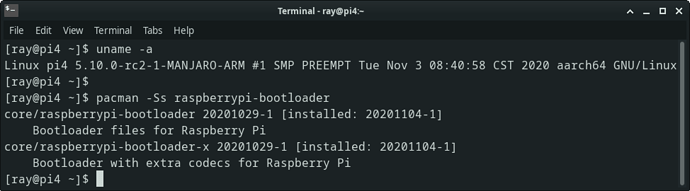Anyone else report issue with /dev/zram? My daily driver is hanging during the boot process, as I use it for /var/log. May not have been the wisest of choices. 
I tried to go through everything you might have done there and in the process I got my mouse and keyboard working with kernel 5.10-rc2. YEAH!!! I upgraded all packages in the unstable branch. This included some things of interest:
libinput
libevdev
mesa
Some xorg apps
Added:
Seems like in the back of my mind with the 4k monitors you also had to disable this line in /boot/config.txt besides the 4k entry and also change the gpu_mem for sure:
gpu_mem=512
# dtoverlay=vc4-fkms-v3d
If none of that works then might try mesa-git.
I did try that also but what fixed my issue here was upgrading my packages using the unstable branch.
Looking at the commits it seemed to be some cosmetic and adding some new features like a eeprom editor. I prefer to stay with their last Official image because as they do things in the git they have to come back and tweak some times.
I find the following my Xorg.log:
[ 8.631] (II) FBTURBO(0): can't load 'g2d_23' kernel module
[ 8.631] (II) FBTURBO(0): failed to enable the use of sunxi display controller
[ 8.631] (II) FBTURBO(0): No sunxi-g2d hardware detected (check /dev/disp and /dev/g2d)
[ 8.631] (II) FBTURBO(0): G2D hardware acceleration can't be enabled
Not sure if this is related to 4k or not… or maybe the detection of 4k?
This is my current config.txt:
# See /boot/overlays/README for all available options
gpu_mem=512
initramfs initramfs-linux.img followkernel
kernel=kernel8.img
arm_64bit=1
enable_gic=1
disable_overscan=1
#enable sound
dtparam=audio=on
hdmi_drive=2
#enable vc4
#dtoverlay=vc4-fkms-v3d
max_framebuffers=2
hdmi_enable_4kp60=1
Still no 4k.
That is normal. It is just checking. I get that also when using fbturbo.
What is your monitor’s resolution and hz it operates at.
It is a 4K TV/monitor: 3840x2160 60HzAdd this to your config.txt. This is for the first hdmi port:
hdmi_force_edid_3d:0=1
hdmi_mode:0=107
hdmi_drive:0=2
hdmi_group:0=1
hdmi_force_mode:0=1
hdmi_ignore_edid:0=0xa5000080Should I comment out the hdmi_enable_4kp60=1?
No but you might try with and without
dtoverlay=vc4-fkms-v3d
And of course have the fbturbo package installed.
Evidently those are not the magic numbers for this monitor. I see the rainbow then the monitor goes black with the backlight on, but no display with either text or gui.
And that is with both, with and without the overlay=vc4-fkms-v3d
I just tried it with a “proper” 4K monitor, a Dell P2715Q with those same settings, no dice.
I am out of ideas. I do not have a 4k monitor but I remember others have had issues in the old forum and some got it working and some did not. From looking above you seem to indicate a tv for a monitor. I have had hell with my Vizio tv for a monitor getting it to work. I have to manually config it. It will not give me a correct video when booting the upstream 5.10-rc1 kernel I tried the other day either. The video was totally messed up. I had to hook up an old computer monitor before I could get a decent picture.
The TV/monitor as worked without issue for me, until this kernel swap. I’ll keep working with it as it is a must have for me. I am persistent, if nothing else. I was just wondering if I should maybe try the 5.10 kernel.
You can try it but do a total upgrade in the unstable branch first.
I am fixing to upgrade the raspberrypi firmware packages to the latest there if you want to try them first.
I did the full switch to arm-unstable, so I am ready to go. I’ll keep an eye on the repo for updates. And I’ll bring a 4K home with me, to work with it over the weekend.
So you do not have to wait for the mirrors to sync here is the latest bootloader packages. Put you config.txt back like it was when it was working. If this has no change try the linux-rpi4-rc 5.10-rc2 kernel/header packages.
md5sum:
c397e4c77649abb0093df4be1c7af227 new-bootloaders.tar
https://drive.google.com/file/d/1YsemOk4RSSPmCOyLX2ZYl9osCr1Ex3jZ/view?usp=sharing
Install them after unpacking with pacman -U
The newer bootloader had no effect.
When I attempt to install the rc kernel, I now see the message:
warning: raspberrypi-bootloader: local (20201104-1) is newer than core (20201029-1)
warning: raspberrypi-bootloader-x: local (20201104-1) is newer than core (20201029-1)
I assume it is fine to ignore and continue with the kernel upgrade to linux-rpi4-rc? I am not exactly sure what “core” is here…