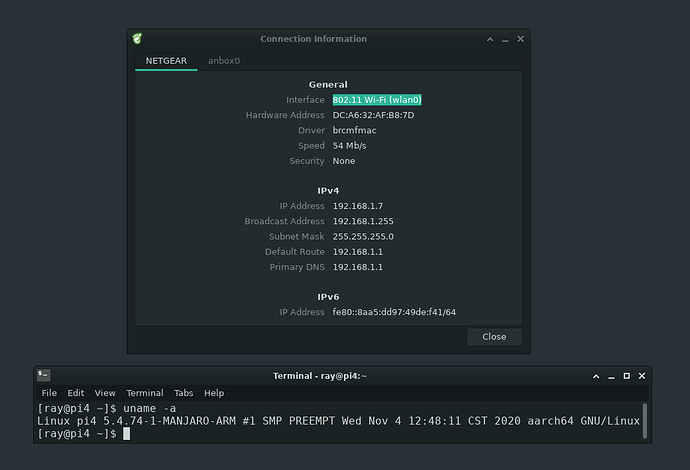I do not know how many are aware but the RPi people released the Raspberry Pi 400. Beginning with today’s new linux-rpi4 linux-rpi4-mainline kernels I am building will push today hopefully it will have support. It has it’s own bcm2711-rpi-400.dtb. The board is built in a keyboard.
https://www.youtube.com/watch?v=P1E5xszQqV8
5 Likes
I tried this out today using the image for the Pi 4 on the Pi 400, both KDE and XFCE editions. Both had some issues. I’ll spin them up again on the weekend when I have some more time to investigate.
Try the new kernel I just pushed to the unstable branch. They gave it it’s own .dtb. You may have to wait for the mirrors to sync for it to be there.
linux-rpi4-mainline 5.9.3-1
And or:
linux-rpi4 5.4.74-1
2 Likes
Thanks, I just switched to the unstable branch, updated mirrors and did the full system upgrade to pull this down.
I’m not seeing any wireless interfaces listed in ip link.
lspci -k tells me there is a Broadcom 2711 rev 20 available. (Edit: of course there is, it’s the SoC, oops!)
If you are using a DE after logging in did you attach to your wifi using the network icon on the taskbar.
Using KDE; clicking on the network icon in the bottom panel shows only the wired interface unfortunately. Apologies if this is digressing from your original post!
You could have installed just the kernel with pacman.
I do not run plasma, have a pi 400 and I have not upgraded all of my packages in the unstable branch so I have nothing you have at the moment to compare but my wifi does work with xfce with the stable branch with the latest kernel.
Okay, that’s interesting. I just tried a fresh XFCE install with the linux-rpi4 5.4.74-1 kernel but get the same result.
Listing /sys/class/net shows only eth0 and lo available.
My install of xfce was done yesterday with the latest image. I wonder if the wifi firmware has changed wit the pi400.
I can confirm: I have a Pi 400 UK. Just installed Manjaro KDE, updated everything to unstable branch and rebooted. Manjaro sees neither Wifi nor Bluetooth.
I do not have one to test with so I am kinda in the dark. What is the output of:
systemctl --type=service
Getting the same on Sway, tried a fresh install and a nearly-fresh install that’s up to date on the unstable branch.
output of that string for me is
UNIT LOAD ACTIVE SUB DESCRIPTION
bluetooth.service loaded active running Bluetooth service
brcm43438.service loaded active running Broadcom BCM43438 bluetooth HCI
dbus.service loaded active running D-Bus System Message Bus
greetd.service loaded active running Greeter daemon
haveged.service loaded active running Entropy Daemon based on the HAVEGE algorithm
kmod-static-nodes.service loaded active exited Create list of static device nodes for the current kernel
lvm2-lvmetad.service loaded active running LVM2 metadata daemon
lvm2-monitor.service loaded active exited Monitoring of LVM2 mirrors, snapshots etc. using dmeventd or progress polling
NetworkManager-wait-online.service loaded active exited Network Manager Wait Online
NetworkManager.service loaded active running Network Manager
nmb.service loaded active running Samba NMB Daemon
polkit.service loaded active running Authorization Manager
rtkit-daemon.service loaded active running RealtimeKit Scheduling Policy Service
smb.service loaded active running Samba SMB Daemon
sshd.service loaded active running OpenSSH Daemon
stop-dmesg.service loaded active exited Stop dmesg flooding in tty
systemd-binfmt.service loaded active exited Set Up Additional Binary Formats
systemd-homed.service loaded active running Home Area Manager
systemd-journal-flush.service loaded active exited Flush Journal to Persistent Storage
systemd-journald.service loaded active running Journal Service
systemd-logind.service loaded active running User Login Management
systemd-modules-load.service loaded active exited Load Kernel Modules
systemd-networkd-wait-online.service loaded active exited Wait for Network to be Configured
systemd-networkd.service loaded active running Network Service
systemd-random-seed.service loaded active exited Load/Save Random Seed
systemd-remount-fs.service loaded active exited Remount Root and Kernel File Systems
systemd-sysctl.service loaded active exited Apply Kernel Variables
systemd-timesyncd.service loaded active running Network Time Synchronization
systemd-tmpfiles-setup-dev.service loaded active exited Create Static Device Nodes in /dev
systemd-tmpfiles-setup.service loaded active exited Create Volatile Files and Directories
systemd-udev-trigger.service loaded active exited Coldplug All udev Devices
systemd-udevd.service loaded active running Rule-based Manager for Device Events and Files
systemd-update-utmp.service loaded active exited Update UTMP about System Boot/Shutdown
systemd-user-sessions.service loaded active exited Permit User Sessions
systemd-userdbd.service loaded active running User Database Manager
tlp.service loaded active exited TLP system startup/shutdown
udisks2.service loaded active running Disk Manager
upower.service loaded active running Daemon for power management
user-runtime-dir@1000.service loaded active exited User Runtime Directory /run/user/1000
user@1000.service loaded active running User Manager for UID 1000
zerotier-one.service loaded active running ZeroTier One
zswap-arm.service loaded active exited Zram-based swap (compressed RAM block devices)
The services seem to be loaded. It seems to be missing wpa_supplicant.service for providing key negotiation for WPA wireless networks.
Try installing and configuring crda / wireless-regdm for your country’s regulatory domain as sometimes the default does not work.
Gave that a go, think I’ve done it right as i get this:
iw reg get
global
country GB: DFS-ETSI
(2400 - 2483 @ 40), (N/A, 20), (N/A)
(5150 - 5250 @ 80), (N/A, 23), (N/A), NO-OUTDOOR, AUTO-BW
(5250 - 5350 @ 80), (N/A, 20), (0 ms), NO-OUTDOOR, DFS, AUTO-BW
(5470 - 5725 @ 160), (N/A, 26), (0 ms), DFS
(5725 - 5875 @ 80), (N/A, 13), (N/A)
(57000 - 71000 @ 2160), (N/A, 40), (N/A)
Gave it the obligatory 3 reboots to check the first 2 had worked and still not getting anything out of the built-in WiFi.
I don’t know if this is helpful but USB WiFi adapters work fine.
The usb wifi has different modules and firmware.
Until I can get a pi 400 the only other thing I can think of is to try is wicd.
https://wiki.archlinux.org/index.php/Wicd
Do you have the file bcm2711-rpi-400.dtb in your boot partition?
yes, I’ve got 4 BCM27…dtb files in my boot partition:
bcm2710-rpi-3-b.dtb
bcm2710-rpi-3-b-plus.dtb
bcm2711-rpi-4.dtb
bcm2711-rpi-400.dtb
I also have those four files, the difference being bcm2711-rpi-4-b.dtb instead of bcm2711-rpi-4.dtb .
I have Linux manjaro-pi 5.9.6-1-MANJARO-ARM #1 SMP PREEMPT Mon Nov 9 21:57:10 CST 2020 aarch64 GNU/Linux
Only eth0 and lo exist in /sys/class/net .
I spent most of the day yesterday looking into this issue. I found that there were 3 packages installing duplicate firmware and they all seem to be out of date. linux-firmware is now installing the wifi firmware for one example. I have downloaded what that is the latest wifi/bluetooth from the RPi people. Between me and @strit which his pi 400 came in today his wifi and bluetooth seems to be working now.
Try this:
When done you will have no firmware on the system except the
latest firmware from the Rpi people. They will be the exact
files that will be in the Pi OS image.
# Backup in case you want to restore:
Rename /usr/lib/firmware/BCM4345C0.hcd
Backup /usr/lib/firmware/brcm directory
Backup /usr/lib/firmware/updates/brcm directory
Clear out the files in /usr/lib/firmware/brcm directory
Clear out the files in /usr/lib/firmware/updates/brcm directory
# Copy over the new firmware from the tarball below:
Put the new wifi firmware in /usr/lib/firmware/brcm directory
Put the new bluetooth firmware in /usr/lib/firmware/updates/brcm directory
The tarball has 2 folders in it (pi-bluetooth and wifi) with the latest firmware.
https://drive.google.com/file/d/1L_2mZKLDkwaJp7p86go6iNkkAj9Re9Mz/view?usp=sharing
When done reboot the pi 400
2 Likes
Yup, 100% success. I am writing this through the WiFi of my Pi 400. No weird services needed, it just works now out of the box.
1 Like