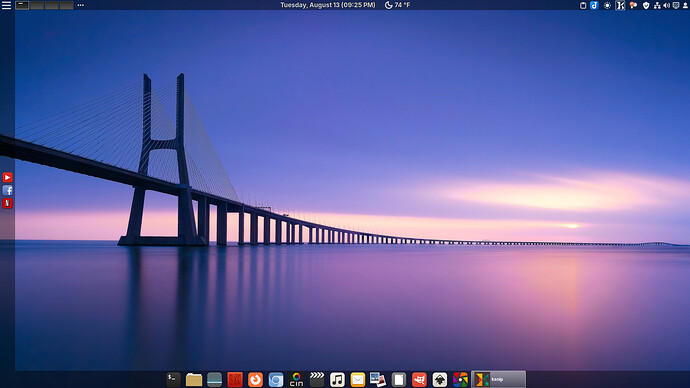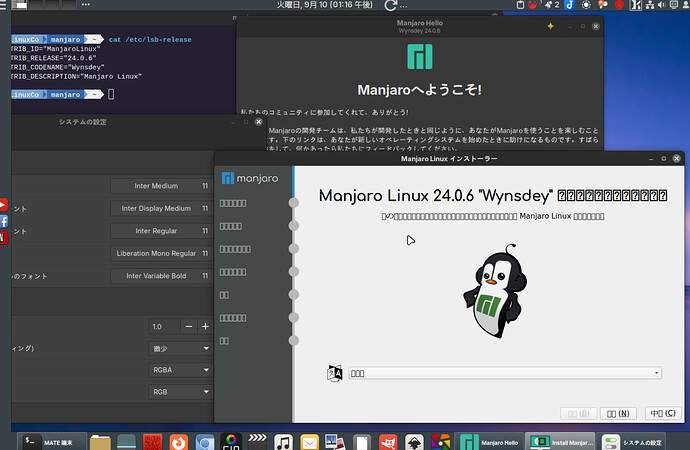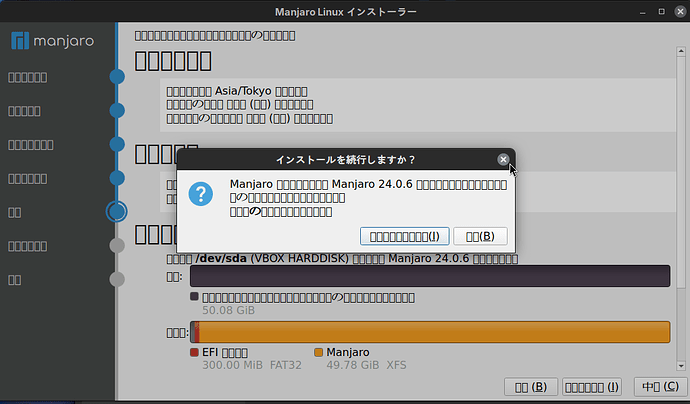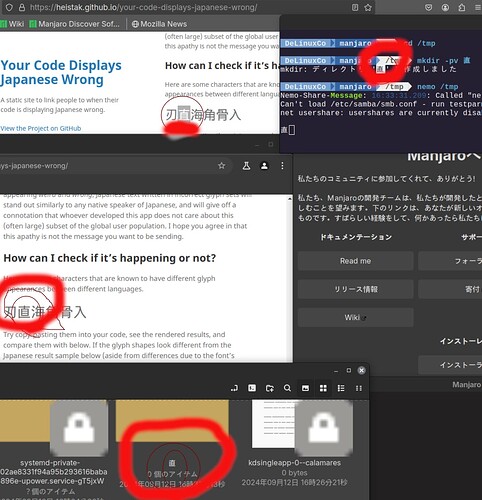Greetings all,
I have just finished a new ISO of DeLinuxCo, for those not in the know of my little spin of Manjaro Cinnamon, it is a little niche Linux ISO geared more towards Linux as a Workstation, no gaming here.
Download here: DeLinuxCo Download
But this release is a bit special and I would like to get something dragged out on to the table for your review and input. My hope is to initiated what could be something good and beneficial for Linux.
This release comes with 6 applications that are packaged as AppImages but are served through the regular repo channels, in this case, it is the repo for DeLinuxCo.
This shows that an AppImage can be integrated in to the OS like any other package. This has been done for years in the AUR. But the AUR cannot be used to install packages during an ISO build.
Just to set the record straight, I am app package agnostic, I really will use what ever works best. Even Snaps have their place, albeit not on my system. But AppImages have a simplicity that is hard to beat. Flatpaks are good, I use them but you cannot build an ISO with Flatpaks, the mechanisms are just not there, although Manjaro’s new immutable system may support them.
I really feel that Linux Distros, Application developers are not utilizing AppImages to their full potential.
The benefits of AppImages:
- They are self contained
- They are portable
- They are distro agnostic
The portability of the package is what we here about the most, but this feature comes at a price of lacking system integration, the user has to go and find the package/AppImage, download it to somewhere and then make it executable. None of which is difficult, but it breaks one of Linux’s strongest features, the repository of applications.
By utilizing Arch Linux package build system, AppImages can be easily integrated into the distro repo system. This makes it completely transparent to the user, the icon shows up in the menu, they click it and it works!
For the distribution, huge amounts of time can be save in compiling time and chasing dependencies. The distribution can focus on maintaining the core packages.
These are the six packages in AppImage format that come on the ISO:
Libreoffice
CinelerraGG
Inkscape
Darktable
Joplin
localsend
Try out the ISO, and give these a try, it all works perfectly, and one really interesting thing is that, ISO size did not increase by much, about 300MB for all six AppImages.
I will now sit back await my destruction from the comments.