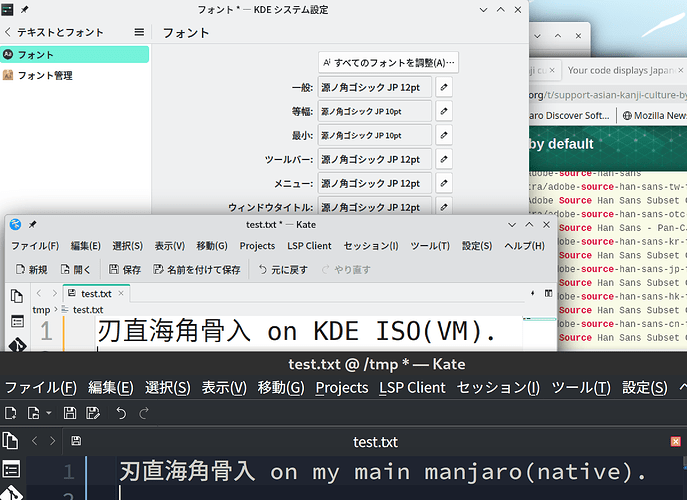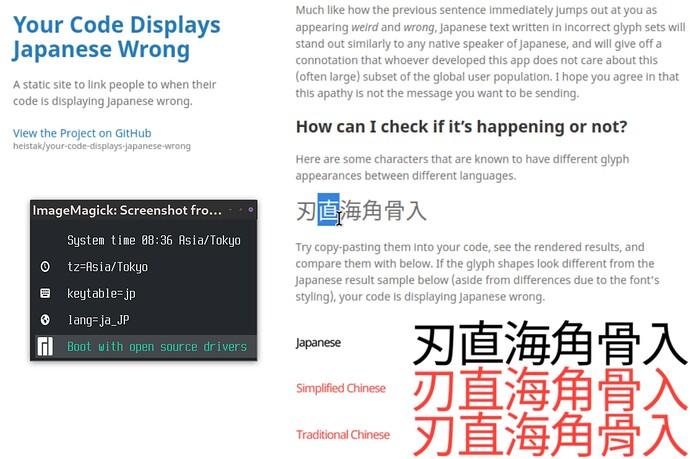I hope it’s about time that Manjaro would support Asian kanji culture by default. For example, in the case of Japanese, the following Adobe fonts (official package, extra) can be included from the beginning.
Of course, “noto fonts JP” is also sufficient. If the fonts shown below are included in install media, Taiwanese and Japan people will feel less uncomfortable. In other words, it’s a little uncomfortable right now.
/usr
$ fd -e otf | grep JP
share/fonts/adobe-source-han-serif/SourceHanSerifJP-Light.otf
share/fonts/adobe-source-han-serif/SourceHanSerifJP-Heavy.otf
share/fonts/adobe-source-han-serif/SourceHanSerifJP-Medium.otf
share/fonts/adobe-source-han-serif/SourceHanSerifJP-SemiBold.otf
share/fonts/adobe-source-han-serif/SourceHanSerifJP-ExtraLight.otf
share/fonts/adobe-source-han-serif/SourceHanSerifJP-Bold.otf
share/fonts/adobe-source-han-serif/SourceHanSerifJP-Regular.otf
share/fonts/adobe-source-han-sans/SourceHanSansJP-ExtraLight.otf
share/fonts/adobe-source-han-sans/SourceHanSansJP-Light.otf
share/fonts/adobe-source-han-sans/SourceHanSansJP-Normal.otf
share/fonts/adobe-source-han-sans/SourceHanSansJP-Bold.otf
share/fonts/adobe-source-han-sans/SourceHanSansJP-Heavy.otf
share/fonts/adobe-source-han-sans/SourceHanSansJP-Regular.otf
share/fonts/adobe-source-han-sans/SourceHanSansJP-Medium.otf **
yay adobe-source-han-sans
6 extra/adobe-source-han-sans-tw-fonts 2.004-1 (28.6 MiB 38.0 MiB)
Adobe Source Han Sans Subset OTF - Traditional Chinese (Taiwan) OpenType/CFF fonts #台湾
5 extra/adobe-source-han-sans-otc-fonts 2.004-1 (77.1 MiB 111.8 MiB)
Adobe Source Han Sans - Pan-CJK OpenType/CFF Collection fonts
4 extra/adobe-source-han-sans-kr-fonts 2.004-1 (21.9 MiB 31.2 MiB) #韓国
Adobe Source Han Sans Subset OTF - Korean OpenType/CFF fonts
3 extra/adobe-source-han-sans-jp-fonts 2.004-1 (22.8 MiB 30.4 MiB) (installed)
Adobe Source Han Sans Subset OTF - Japanese OpenType/CFF fonts #日本人
2 extra/adobe-source-han-sans-hk-fonts 2.004-1 (28.7 MiB 38.0 MiB)
Adobe Source Han Sans Subset OTF - Traditional Chinese (Hong Kong) OpenType/CFF fonts #香港
1 extra/adobe-source-han-sans-cn-fonts 2.004-1 (41.6 MiB 55.6 MiB)
Adobe Source Han Sans Subset OTF - Simplified Chinese OpenType/CFF fonts #中国大陸
happening with English text, ιҭ wѳuld bє lѳѳκιng sѳmєҭЋιng lικє ҭЋιs.
https://heistak.github.io/your-code-displays-japanese-wrong/
Moderator edit: In the future, please use proper formatting: [HowTo] Post command output and file content as formatted text