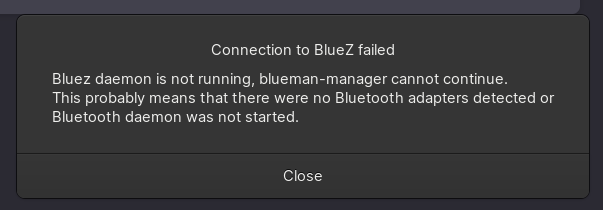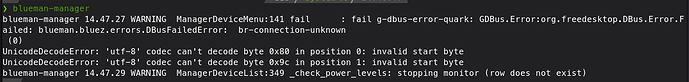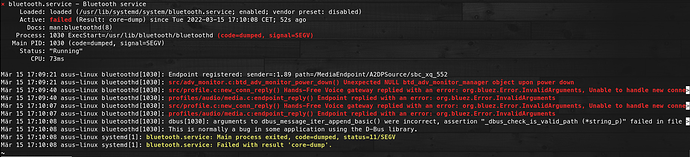I use my bluetooth ear buds with my phone and my laptop. That worked fine at the beginning, but I started to have issues connecting them to the laptop some weeks ago.
When I try to connect the headphones, I will then hear the connection sounds in the earpiece and it is shown as connected on screen for a second, but then it gets disconnected right away again. Bluetooth is then off (because it crashed) and I have to restart the service with sudo systemctl restart bluetooth.
I am not sure when this behavior gets triggered, my guess is when I try to connect the headphones after the laptop was on “sleep”.
These are some errors that I see when I start blueman in the terminal
Olli
15 March 2022 10:20
2
edit the file /etc/default/grub and add the following line
GRUB_CMDLINE_LINUX="btusb.enable_autosuspend=n usbcore.autosuspend=-1"
after editing you have to run
sudo update-grub
and reboot
you can check the parameter with
cat /sys/module/usbcore/parameters/autosuspend
i also recommend to edit the /etc/bluetooth/main.conf
Olli
15 March 2022 10:40
3
Thank you for your reply
I tried your suggestion, but unfortunately still the same issue. This is the error right after bluetooth fails (with sudo systemctl status bluetooth)
inxi --admin --verbosity=7 --filter --no-host --width:
System:
Kernel: 5.13.19-2-MANJARO x86_64 bits: 64 compiler: gcc v: 11.1.0
parameters: BOOT_IMAGE=/boot/vmlinuz-5.13-x86_64
root=UUID=44e4a64d-9ad9-4f5d-90d5-d7ce385e8a20 rw quiet splash apparmor=1
security=apparmor udev.log_priority=3 btusb.enable_autosuspend=n
usbcore.autosuspend=-1
Desktop: GNOME 41.3 tk: GTK 3.24.31 wm: gnome-shell dm: GDM 41.3
Distro: Manjaro Linux base: Arch Linux
Machine:
Type: Laptop System: ASUSTeK product: N550JK v: 1.0
serial: <superuser required>
Mobo: ASUSTeK model: N550JK v: 1.0 serial: <superuser required>
UEFI: American Megatrends v: N550JK.204 date: 01/23/2014
Battery:
ID-1: BAT0 charge: 46.7 Wh (97.5%) condition: 47.9/60.5 Wh (79.3%)
volts: 15.0 min: 15.0 model: ASUSTeK N550-40 type: Li-ion serial: N/A
status: Not charging
Memory:
RAM: total: 15.52 GiB used: 2.78 GiB (17.9%)
RAM Report:
permissions: Unable to run dmidecode. Root privileges required.
CPU:
Info: model: Intel Core i7-4710HQ bits: 64 type: MT MCP arch: Haswell
family: 6 model-id: 0x3C (60) stepping: 3 microcode: 0x28
Topology: cpus: 1x cores: 4 tpc: 2 threads: 8 smt: enabled cache:
L1: 256 KiB desc: d-4x32 KiB; i-4x32 KiB L2: 1024 KiB desc: 4x256 KiB
L3: 6 MiB desc: 1x6 MiB
Speed (MHz): avg: 1159 high: 1695 min/max: 800/3500 scaling:
driver: intel_cpufreq governor: schedutil cores: 1: 964 2: 798 3: 1208
4: 1356 5: 1130 6: 1695 7: 837 8: 1290 bogomips: 39925
Flags: abm acpi aes aperfmperf apic arat arch_perfmon avx avx2 bmi1 bmi2
bts clflush cmov constant_tsc cpuid cpuid_fault cx16 cx8 de ds_cpl dtes64
dtherm dts epb ept ept_ad erms est f16c flexpriority flush_l1d fma fpu
fsgsbase fxsr ht ibpb ibrs ida invpcid invpcid_single lahf_lm lm mca mce
md_clear mmx monitor movbe msr mtrr nonstop_tsc nopl nx pae pat pbe pcid
pclmulqdq pdcm pdpe1gb pebs pge pln pni popcnt pse pse36 pti pts rdrand
rdtscp rep_good sdbg sep smep ss ssbd sse sse2 sse4_1 sse4_2 ssse3 stibp
syscall tm tm2 tpr_shadow tsc tsc_adjust tsc_deadline_timer vme vmx vnmi
vpid x2apic xsave xsaveopt xtopology xtpr
Vulnerabilities:
Type: itlb_multihit status: KVM: VMX disabled
Type: l1tf
mitigation: PTE Inversion; VMX: conditional cache flushes, SMT vulnerable
Type: mds mitigation: Clear CPU buffers; SMT vulnerable
Type: meltdown mitigation: PTI
Type: spec_store_bypass
mitigation: Speculative Store Bypass disabled via prctl and seccomp
Type: spectre_v1
mitigation: usercopy/swapgs barriers and __user pointer sanitization
Type: spectre_v2 mitigation: Full generic retpoline, IBPB: conditional,
IBRS_FW, STIBP: conditional, RSB filling
Type: srbds mitigation: Microcode
Type: tsx_async_abort status: Not affected
Graphics:
Device-1: Intel 4th Gen Core Processor Integrated Graphics vendor: ASUSTeK
driver: i915 v: kernel bus-ID: 00:02.0 chip-ID: 8086:0416 class-ID: 0300
Device-2: NVIDIA GM107M [GeForce GTX 850M] vendor: ASUSTeK driver: N/A
alternate: nouveau bus-ID: 01:00.0 chip-ID: 10de:1391 class-ID: 0302
Device-3: Logitech C920 HD Pro Webcam type: USB
driver: snd-usb-audio,uvcvideo bus-ID: 3-2.3.1:8 chip-ID: 046d:0892
class-ID: 0102 serial: <filter>
Device-4: Chicony HD WebCam (Asus N-series) type: USB driver: uvcvideo
bus-ID: 3-7:5 chip-ID: 04f2:b3fd class-ID: 0e02 serial: <filter>
Display: wayland server: X.org 1.21.1.3 compositor: gnome-shell driver:
loaded: N/A note: try sudo/root display-ID: 0
resolution: <missing: xdpyinfo>
Message: Unable to show advanced data. Required tool glxinfo missing.
Audio:
Device-1: Intel Xeon E3-1200 v3/4th Gen Core Processor HD Audio
driver: snd_hda_intel v: kernel bus-ID: 00:03.0 chip-ID: 8086:0c0c
class-ID: 0403
Device-2: Intel 8 Series/C220 Series High Definition Audio vendor: ASUSTeK
driver: snd_hda_intel v: kernel bus-ID: 00:1b.0 chip-ID: 8086:8c20
class-ID: 0403
Device-3: Logitech C920 HD Pro Webcam type: USB
driver: snd-usb-audio,uvcvideo bus-ID: 3-2.3.1:8 chip-ID: 046d:0892
class-ID: 0102 serial: <filter>
Device-4: JMTek LLC. USB PnP Audio Device type: USB
driver: hid-generic,snd-usb-audio,usbhid bus-ID: 3-2.3.4:11
chip-ID: 0c76:1695 class-ID: 0300
Sound Server-1: ALSA v: k5.13.19-2-MANJARO running: yes
Sound Server-2: sndio v: N/A running: no
Sound Server-3: JACK v: 1.9.20 running: no
Sound Server-4: PulseAudio v: 15.0 running: yes
Sound Server-5: PipeWire v: 0.3.45 running: yes
Network:
Device-1: Intel Wireless 7260 driver: iwlwifi v: kernel bus-ID: 04:00.0
chip-ID: 8086:08b1 class-ID: 0280
IF: wlp4s0 state: up mac: <filter>
IP v4: <filter> type: dynamic noprefixroute scope: global
broadcast: <filter>
IP v6: <filter> type: dynamic noprefixroute scope: global
IP v6: <filter> type: noprefixroute scope: link
Device-2: Realtek RTL8111/8168/8411 PCI Express Gigabit Ethernet
vendor: ASUSTeK driver: r8169 v: kernel port: d000 bus-ID: 05:00.0
chip-ID: 10ec:8168 class-ID: 0200
IF: enp5s0 state: down mac: <filter>
Device-3: Realtek RTL8153 Gigabit Ethernet Adapter type: USB driver: r8152
bus-ID: 4-2.4:3 chip-ID: 0bda:8153 class-ID: 0000 serial: <filter>
IF: enp0s20u2u4 state: up speed: 1000 Mbps duplex: full mac: <filter>
IP v4: <filter> type: dynamic noprefixroute scope: global
broadcast: <filter>
IP v6: <filter> type: dynamic noprefixroute scope: global
IP v6: <filter> type: noprefixroute scope: link
WAN IP: <filter>
Bluetooth:
Device-1: Intel Bluetooth wireless interface type: USB driver: btusb v: 0.8
bus-ID: 3-5:3 chip-ID: 8087:07dc class-ID: e001
Report: rfkill ID: hci0 rfk-id: 3 state: down bt-service: enabled
rfk-block: hardware: no software: no address: see --recommends
Logical:
Message: No logical block device data found.
RAID:
Message: No RAID data found.
Drives:
Local Storage: total: 1.14 TiB used: 932.52 GiB (80.1%)
SMART Message: Required tool smartctl not installed. Check --recommends
ID-1: /dev/sda maj-min: 8:0 vendor: HGST (Hitachi) model: HTS721010A9E630
size: 931.51 GiB block-size: physical: 4096 B logical: 512 B speed: 3.0 Gb/s
type: HDD rpm: 7200 serial: <filter> rev: A3J0 scheme: GPT
ID-2: /dev/sdb maj-min: 8:16 vendor: Samsung model: SSD 850 EVO 250GB
size: 232.89 GiB block-size: physical: 512 B logical: 512 B speed: 6.0 Gb/s
type: SSD serial: <filter> rev: 1B6Q scheme: GPT
Message: No optical or floppy data found.
Partition:
ID-1: / raw-size: 54.02 GiB size: 52.87 GiB (97.87%) used: 45.26 GiB (85.6%)
fs: ext4 dev: /dev/sdb7 maj-min: 8:23 label: N/A
uuid: 44e4a64d-9ad9-4f5d-90d5-d7ce385e8a20
ID-2: /boot/efi raw-size: 100 MiB size: 98.4 MiB (98.42%)
used: 25.2 MiB (25.6%) fs: vfat dev: /dev/sdb2 maj-min: 8:18 label: N/A
uuid: 0FE3-4D9B
ID-3: /home raw-size: 34.25 GiB size: 33.42 GiB (97.56%)
used: 30.9 GiB (92.5%) fs: ext4 dev: /dev/sdb10 maj-min: 8:26 label: N/A
uuid: ec233387-6416-4747-b9af-35664a0ceef3
ID-4: /run/media/jochen/backup raw-size: 253.37 GiB
size: 248.34 GiB (98.01%) used: 122.45 GiB (49.3%) fs: ext4 dev: /dev/sda2
maj-min: 8:2 label: backup uuid: 81c86305-57cd-4230-915d-c6dae688ff86
ID-5: /run/media/jochen/data raw-size: 66.39 GiB size: 66.39 GiB (100.00%)
used: 58.53 GiB (88.2%) fs: ntfs dev: /dev/sdb8 maj-min: 8:24 label: data
uuid: 566E0B726E0B4A67
ID-6: /run/media/jochen/extData raw-size: 678.14 GiB
size: 678.14 GiB (100.00%) used: 675.35 GiB (99.6%) fs: ntfs dev: /dev/sda1
maj-min: 8:1 label: extData uuid: 45C18CE6788F6713
Swap:
Kernel: swappiness: 60 (default) cache-pressure: 100 (default)
ID-1: swap-1 type: partition size: 16 GiB used: 0 KiB (0.0%) priority: -2
dev: /dev/sdb6 maj-min: 8:22 label: N/A
uuid: 47034404-c7d7-4645-863a-47fabb81c6ac
Unmounted:
ID-1: /dev/sdb1 maj-min: 8:17 size: 499 MiB fs: ntfs label: N/A
uuid: 3AD238A9D2386AF1
ID-2: /dev/sdb9 maj-min: 8:25 size: 100 MiB fs: vfat label: N/A
uuid: B9B3-EC17
USB:
Hub-1: 1-0:1 info: Full speed or root hub ports: 2 rev: 2.0 speed: 480 Mb/s
chip-ID: 1d6b:0002 class-ID: 0900
Hub-2: 1-1:2 info: Intel Integrated Rate Matching Hub ports: 6 rev: 2.0
speed: 480 Mb/s chip-ID: 8087:8008 class-ID: 0900
Hub-3: 2-0:1 info: Full speed or root hub ports: 2 rev: 2.0
speed: 480 Mb/s chip-ID: 1d6b:0002 class-ID: 0900
Hub-4: 2-1:2 info: Intel Integrated Rate Matching Hub ports: 8 rev: 2.0
speed: 480 Mb/s chip-ID: 8087:8000 class-ID: 0900
Hub-5: 3-0:1 info: Hi-speed hub with single TT ports: 14 rev: 2.0
speed: 480 Mb/s chip-ID: 1d6b:0002 class-ID: 0900
Hub-6: 3-2:2 info: Genesys Logic Hub ports: 4 rev: 2.1 speed: 480 Mb/s
power: 100mA chip-ID: 05e3:0610 class-ID: 0900
Device-1: 3-2.1:4 info: Microdia Redragon Mitra RGB Keyboard
type: Keyboard,Mouse driver: hid-generic,usbhid interfaces: 2 rev: 2.0
speed: 12 Mb/s power: 400mA chip-ID: 0c45:5004 class-ID: 0301
Hub-7: 3-2.3:6 info: Terminus Hub ports: 4 rev: 2.0 speed: 480 Mb/s
power: 100mA chip-ID: 1a40:0101 class-ID: 0900
Device-1: 3-2.3.1:8 info: Logitech C920 HD Pro Webcam type: Video,Audio
driver: snd-usb-audio,uvcvideo interfaces: 4 rev: 2.0 speed: 480 Mb/s
power: 500mA chip-ID: 046d:0892 class-ID: 0102 serial: <filter>
Device-2: 3-2.3.3:10 info: MosArt Wireless Mouse type: Mouse
driver: hid-generic,usbhid interfaces: 1 rev: 1.1 speed: 12 Mb/s
power: 100mA chip-ID: 062a:4102 class-ID: 0301
Device-3: 3-2.3.4:11 info: JMTek LLC. USB PnP Audio Device type: Audio,HID
driver: hid-generic,snd-usb-audio,usbhid interfaces: 4 rev: 1.1
speed: 12 Mb/s power: 100mA chip-ID: 0c76:1695 class-ID: 0300
Device-4: 3-5:3 info: Intel Bluetooth wireless interface type: Bluetooth
driver: btusb interfaces: 2 rev: 2.0 speed: 12 Mb/s power: 100mA
chip-ID: 8087:07dc class-ID: e001
Device-5: 3-7:5 info: Chicony HD WebCam (Asus N-series) type: Video
driver: uvcvideo interfaces: 2 rev: 2.0 speed: 480 Mb/s power: 500mA
chip-ID: 04f2:b3fd class-ID: 0e02 serial: <filter>
Device-6: 3-8:7 info: Realtek RTS5139 Card Reader Controller
type: <vendor specific> driver: rtsx_usb,rtsx_usb_ms,rtsx_usb_sdmmc
interfaces: 1 rev: 2.0 speed: 480 Mb/s power: 500mA chip-ID: 0bda:0139
class-ID: ff00 serial: <filter>
Device-7: 3-10:9 info: Elan Micro Touchscreen type: HID
driver: hid-multitouch,usbhid interfaces: 1 rev: 2.0 speed: 12 Mb/s
power: 100mA chip-ID: 04f3:010c class-ID: 0300
Hub-8: 4-0:1 info: Super-speed hub ports: 4 rev: 3.0 speed: 5 Gb/s
chip-ID: 1d6b:0003 class-ID: 0900
Hub-9: 4-2:2 info: Genesys Logic Hub ports: 4 rev: 3.1 speed: 5 Gb/s
chip-ID: 05e3:0612 class-ID: 0900
Device-1: 4-2.4:3 info: Realtek RTL8153 Gigabit Ethernet Adapter
type: Network driver: r8152 interfaces: 1 rev: 3.2 speed: 5 Gb/s
power: 288mA chip-ID: 0bda:8153 class-ID: 0000 serial: <filter>
Sensors:
System Temperatures: cpu: 68.0 C mobo: N/A
Fan Speeds (RPM): cpu: 2800
Info:
Processes: 395 Uptime: 13m wakeups: 7 Init: systemd v: 250 tool: systemctl
Compilers: gcc: 11.1.0 clang: 13.0.1 Packages: 1863 pacman: 1836 lib: 389
flatpak: 20 snap: 7 Shell: Zsh v: 5.8 running-in: tilix inxi: 3.3.12
It seems to work now again. I guess the latest Manjaro update must have fixed it.
system
27 March 2022 00:19
6
This topic was automatically closed 2 days after the last reply. New replies are no longer allowed.