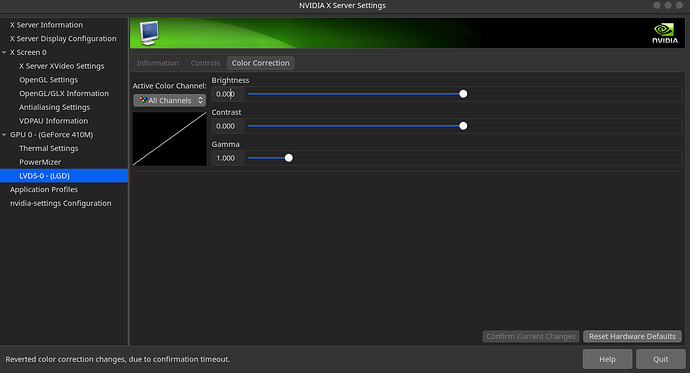Good afternoon guys,
When I run this command:
sudo mhwd -a pci nonfree 0300
It says:
> Skipping already installed config 'video-nvidia-390xx' for device: 0000:01:00.0 (0300:10de:1055) Display controller nVidia Corporation GF119M [GeForce 410M]
Brightness control is still not working.
Please help me.
kisun
8 July 2023 07:56
2
Hello @Msw ,
Msw:
GeForce 410M
… seems to be a notebook graphic chip. So its possibly that you tune on the false settings.
Please provide the output from this command:
inxi --admin --verbosity=7 --filter --width
With this output the people here have an overview over your system and can help better.
it says:
`System:
Kernel: 6.1.31-2-MANJARO arch: x86_64 bits: 64 compiler: gcc v: 13.1.1
parameters: BOOT_IMAGE=/boot/vmlinuz-6.1-x86_64
root=UUID=588c270e-cf3f-49ba-ad3e-1beceab535af rw quiet splash apparmor=1
security=apparmor resume=UUID=1709f72c-3bc5-4a4d-ba1c-8f178cf4b8e8
udev.log_priority=3
Desktop: GNOME v: 44.1 tk: GTK v: 3.24.37 wm: gnome-shell dm: 1: GDM
v: 44.1 2: LightDM v: 1.32.0 note: stopped Distro: Manjaro Linux
base: Arch Linux
Machine:
Type: Laptop System: Sony product: VPCEH36EN v: C1073NWK
serial: <superuser required> Chassis: type: 10 serial: <superuser required>
Mobo: Sony model: VAIO serial: <superuser required> BIOS: INSYDE v: R0200Z9
date: 04/19/2012
Battery:
ID-1: BAT0 charge: 22.9 Wh (84.8%) condition: 27.0/45.4 Wh (59.5%) volts: 3.7
min: 10.8 model: SONY Corp. VGP-BPS26 type: Li-ion serial: <filter>
status: discharging
Memory:
System RAM: available: 3.81 GiB used: 1.93 GiB (50.8%)
RAM Report: permissions: Unable to run dmidecode. Root privileges required.
CPU:
Info: model: Intel Core i3-2350M bits: 64 type: MT MCP arch: Sandy Bridge
gen: core 2 level: v2 built: 2010-12 process: Intel 32nm family: 6
model-id: 0x2A (42) stepping: 7 microcode: 0x2F
Topology: cpus: 1x cores: 2 tpc: 2 threads: 4 smt: enabled cache:
L1: 128 KiB desc: d-2x32 KiB; i-2x32 KiB L2: 512 KiB desc: 2x256 KiB
L3: 3 MiB desc: 1x3 MiB
Speed (MHz): avg: 798 high: 800 min/max: 800/2300 scaling:
driver: intel_cpufreq governor: schedutil cores: 1: 798 2: 799 3: 798 4: 800
bogomips: 18367
Flags: acpi aperfmperf apic arat arch_perfmon avx bts clflush cmov
constant_tsc cpuid cx16 cx8 de ds_cpl dtes64 dtherm dts epb ept est
flexpriority flush_l1d fpu fxsr ht ibpb ibrs lahf_lm lm mca mce md_clear
mmx monitor msr mtrr nonstop_tsc nopl nx pae pat pbe pcid pclmulqdq pdcm
pebs pge pln pni popcnt pse pse36 pti pts rdtscp rep_good sep ssbd sse
sse2 sse4_1 sse4_2 ssse3 stibp syscall tm tm2 tpr_shadow tsc
tsc_deadline_timer vme vmx vnmi vpid x2apic xsave xsaveopt xtopology xtpr
Vulnerabilities:
Type: itlb_multihit status: KVM: VMX disabled
Type: l1tf mitigation: PTE Inversion; VMX: conditional cache flushes, SMT
vulnerable
Type: mds mitigation: Clear CPU buffers; SMT vulnerable
Type: meltdown mitigation: PTI
Type: mmio_stale_data status: Unknown: No mitigations
Type: retbleed status: Not affected
Type: spec_store_bypass mitigation: Speculative Store Bypass disabled via
prctl
Type: spectre_v1 mitigation: usercopy/swapgs barriers and __user pointer
sanitization
Type: spectre_v2 mitigation: Retpolines, IBPB: conditional, IBRS_FW,
STIBP: conditional, RSB filling, PBRSB-eIBRS: Not affected
Type: srbds status: Not affected
Type: tsx_async_abort status: Not affected
Graphics:
Device-1: NVIDIA GF119M [GeForce 410M] vendor: Sony driver: nvidia v: 390.157
alternate: nouveau,nvidia_drm non-free: series: 390.xx+ status: legacy-active
(EOL~late 2022) arch: Fermi code: GF1xx process: 40/28nm built: 2010-16
pcie: gen: 2 speed: 5 GT/s lanes: 16 bus-ID: 01:00.0 chip-ID: 10de:1055
class-ID: 0300
Device-2: Chicony Sony Visual Communication Camera driver: uvcvideo
type: USB rev: 2.0 speed: 480 Mb/s lanes: 1 mode: 2.0 bus-ID: 1-1.2:3
chip-ID: 04f2:b28a class-ID: 0e02 serial: <filter>
Display: x11 server: X.Org v: 21.1.8 with: Xwayland v: 23.1.1
compositor: gnome-shell driver: X: loaded: nvidia gpu: nvidia display-ID: :1
screens: 1
Screen-1: 0 s-res: 1366x768 s-dpi: 96 s-size: 361x203mm (14.21x7.99")
s-diag: 414mm (16.31") monitors: <missing: xrandr>
API: OpenGL Message: Unable to show GL data. Required tool glxinfo missing.
Audio:
Device-1: Intel 6 Series/C200 Series Family High Definition Audio
vendor: Sony 6 driver: snd_hda_intel v: kernel bus-ID: 00:1b.0
chip-ID: 8086:1c20 class-ID: 0403
Device-2: NVIDIA GF119 HDMI Audio vendor: Sony driver: snd_hda_intel
v: kernel pcie: gen: 2 speed: 5 GT/s lanes: 16 bus-ID: 01:00.1
chip-ID: 10de:0e08 class-ID: 0403
API: ALSA v: k6.1.31-2-MANJARO status: kernel-api with: aoss
type: oss-emulator tools: alsactl,alsamixer,amixer
Server-1: JACK v: 1.9.22 status: off tools: N/A
Server-2: PipeWire v: 0.3.70 status: off tools: pw-cli
Server-3: PulseAudio v: 16.1 status: active with: pulseaudio-alsa
type: plugin tools: pacat,pactl,pavucontrol
Network:
Device-1: Realtek RTL8111/8168/8411 PCI Express Gigabit Ethernet vendor: Sony
driver: r8169 v: kernel pcie: gen: 1 speed: 2.5 GT/s lanes: 1 port: 2000
bus-ID: 13:00.0 chip-ID: 10ec:8168 class-ID: 0200
IF: enp19s0 state: down mac: <filter>
Device-2: Realtek RTL8188FTV 802.11b/g/n 1T1R 2.4G WLAN Adapter
driver: rtl8188fu type: USB rev: 2.0 speed: 480 Mb/s lanes: 1 mode: 2.0
bus-ID: 2-1.1:3 chip-ID: 0bda:f179 class-ID: 0000 serial: <filter>
IF: p2p0 state: down mac: <filter>
IF-ID-1: wlp0s29u1u1 state: up mac: <filter>
IP v4: <filter> type: dynamic noprefixroute scope: global
broadcast: <filter>
IP v6: <filter> type: dynamic noprefixroute scope: global
IP v6: <filter> type: noprefixroute scope: link
WAN IP: <filter>
Bluetooth:
Device-1: Qualcomm Atheros AR3011 Bluetooth driver: btusb v: 0.8 type: USB
rev: 1.1 speed: 12 Mb/s lanes: 1 mode: 1.1 bus-ID: 1-1.5:5 chip-ID: 0cf3:3005
class-ID: e001
Report: rfkill ID: hci0 rfk-id: 2 state: up address: see --recommends
Logical:
Message: No logical block device data found.
RAID:
Message: No RAID data found.
Drives:
Local Storage: total: 280.88 GiB used: 20.97 GiB (7.5%)
SMART Message: Required tool smartctl not installed. Check --recommends
ID-1: /dev/sda maj-min: 8:0 vendor: Western Digital
model: WD Green 2.5 240GB size: 223.57 GiB block-size: physical: 512 B
logical: 512 B speed: 6.0 Gb/s tech: SSD serial: <filter> fw-rev: 9100
scheme: MBR
ID-2: /dev/sdb maj-min: 8:16 vendor: SanDisk model: Cruzer Force
size: 57.3 GiB block-size: physical: 512 B logical: 512 B type: USB rev: 2.0
spd: 480 Mb/s lanes: 1 mode: 2.0 tech: N/A serial: <filter> fw-rev: 1.00
scheme: MBR
Optical-1: /dev/sr0 vendor: HL-DT-ST model: DVDRAM GT50N rev: SK04
dev-links: cdrom
Features: speed: 24 multisession: yes audio: yes dvd: yes
rw: cd-r,cd-rw,dvd-r,dvd-ram state: running
Partition:
ID-1: / raw-size: 48.92 GiB size: 47.85 GiB (97.81%) used: 20.97 GiB (43.8%)
fs: ext4 dev: /dev/sdb1 maj-min: 8:17 label: N/A
uuid: 588c270e-cf3f-49ba-ad3e-1beceab535af
Swap:
Kernel: swappiness: 60 (default) cache-pressure: 100 (default)
ID-1: swap-1 type: partition size: 8.39 GiB used: 0 KiB (0.0%) priority: -2
dev: /dev/sdb2 maj-min: 8:18 label: swap
uuid: 1709f72c-3bc5-4a4d-ba1c-8f178cf4b8e8
Unmounted:
ID-1: /dev/sda1 maj-min: 8:1 size: 50 MiB fs: ntfs label: System Reserved
uuid: DCEA9C52EA9C2B32
ID-2: /dev/sda2 maj-min: 8:2 size: 125.34 GiB fs: ntfs label: N/A
uuid: 5CDEA639DEA60AFA
ID-3: /dev/sda3 maj-min: 8:3 size: 540 MiB fs: ntfs label: N/A
uuid: AE4A5E2F4A5DF495
ID-4: /dev/sda4 maj-min: 8:4 size: 97.66 GiB fs: ntfs label: N/A
uuid: 6276B25176B225A7
USB:
Hub-1: 1-0:1 info: full speed or root hub ports: 2 rev: 2.0
speed: 480 Mb/s (57.2 MiB/s) lanes: 1 mode: 2.0 chip-ID: 1d6b:0002
class-ID: 0900
Hub-2: 1-1:2 info: Intel Integrated Rate Matching Hub ports: 6 rev: 2.0
speed: 480 Mb/s (57.2 MiB/s) lanes: 1 mode: 2.0 chip-ID: 8087:0024
class-ID: 0900
Device-1: 1-1.2:3 info: Chicony Sony Visual Communication Camera
type: video driver: uvcvideo interfaces: 2 rev: 2.0
speed: 480 Mb/s (57.2 MiB/s) lanes: 1 mode: 2.0 power: 500mA
chip-ID: 04f2:b28a class-ID: 0e02 serial: <filter>
Device-2: 1-1.5:5 info: Qualcomm Atheros AR3011 Bluetooth type: bluetooth
driver: btusb interfaces: 2 rev: 1.1 speed: 12 Mb/s (1.4 MiB/s) lanes: 1
mode: 1.1 power: 100mA chip-ID: 0cf3:3005 class-ID: e001
Hub-3: 2-0:1 info: full speed or root hub ports: 2 rev: 2.0
speed: 480 Mb/s (57.2 MiB/s) lanes: 1 mode: 2.0 chip-ID: 1d6b:0002
class-ID: 0900
Hub-4: 2-1:2 info: Intel Integrated Rate Matching Hub ports: 6 rev: 2.0
speed: 480 Mb/s (57.2 MiB/s) lanes: 1 mode: 2.0 chip-ID: 8087:0024
class-ID: 0900
Device-1: 2-1.1:3 info: Realtek RTL8188FTV 802.11b/g/n 1T1R 2.4G WLAN
Adapter type: Network driver: rtl8188fu interfaces: 1 rev: 2.0
speed: 480 Mb/s (57.2 MiB/s) lanes: 1 mode: 2.0 power: 500mA
chip-ID: 0bda:f179 class-ID: 0000 serial: <filter>
Device-2: 2-1.5:4 info: SanDisk Cruzer Force type: mass storage
driver: usb-storage interfaces: 1 rev: 2.0 speed: 480 Mb/s (57.2 MiB/s)
lanes: 1 mode: 2.0 power: 200mA chip-ID: 0781:557d class-ID: 0806
serial: <filter>
Sensors:
System Temperatures: cpu: 55.0 C mobo: N/A gpu: nvidia temp: 52 C
Fan Speeds (RPM): N/A
Info:
Processes: 231 Uptime: 1m wakeups: 1 Init: systemd v: 253 default: graphical
tool: systemctl Compilers: gcc: 13.1.1 clang: 15.0.7 Packages: 1264
pm: pacman pkgs: 1252 libs: 370 tools: gnome-software,pamac,yay pm: flatpak
pkgs: 5 pm: snap pkgs: 7 Shell: Bash v: 5.1.16 running-in: kgx inxi: 3.3.27`
1 Like
In addition to what @kisun said, please also provide the output of:
mhwd --list
and:
mhwd --listinstalled
Looks installed. Reports as installed. Where doesn’t it show as installed?
Yes sure,
First One:
`> 0000:13:00.0 (0200:10ec:8168) Network controller Realtek Semiconductor Co., Ltd.:
--------------------------------------------------------------------------------
NAME VERSION FREEDRIVER TYPE
--------------------------------------------------------------------------------
network-r8168 2016.04.20 true PCI
> 0000:01:00.0 (0300:10de:1055) Display controller nVidia Corporation:
--------------------------------------------------------------------------------
NAME VERSION FREEDRIVER TYPE
--------------------------------------------------------------------------------
video-nvidia-390xx 2023.03.23 false PCI
video-linux 2018.05.04 true PCI
video-modesetting 2020.01.13 true PCI
video-vesa 2017.03.12 true PCI
`
Second one:
`> Installed PCI configs:
--------------------------------------------------------------------------------
NAME VERSION FREEDRIVER TYPE
--------------------------------------------------------------------------------
video-nvidia-390xx 2023.03.23 false PCI
video-linux 2018.05.04 true PCI
Warning: No installed USB configs!
`
I am not able to change the brightness … that is the main cause
Does this open when you run it:
nvidia-settings
So can’t I just change it directly from the gnome settings app?
Do I always have to do it this way?
There is two packages which provides the possibility of changing backlight if supported by the display.
The latter is a replacement for xbacklight based on acpi.
Which one will work best with your system I don’t know - in some cases it requires some experimentation to get it working.
Since backlight is part of power saving features it may require the acpid package installed and the acipd.service enabled and running.
There is also kernel modules providing calls to ACPI directly - there are named linux$VERSION-acpi_call .
As noted - it may require some experimentation.
1 Like
Since I neither use Gnome nor ever changed my brightness, so I’m obviously unsure about everything, but AFAIK the Gnome settinggs app won’t work, no, and you have to do it this way because of the Nvidia drivers.
Once again, I’m not
1 Like
Olli
8 July 2023 10:19
17
edit /etc/default/grub as described here:
Hey folks! Yet another problem with adjusting screen (and keyboard) brightness. I have a nvidia GPU and amd CPU in my new laptop
inxi -Fy System:
Host: lucas-notebook Kernel: 6.1.31-2-MANJARO arch: x86_64 bits: 64
Desktop: KDE Plasma v: 5.27.5 Distro: Manjaro Linux
Machine:
Type: Laptop System: Dell product: Dell G15 5525 v: 1.6.1
serial: <superuser required>
Mobo: Dell model: 03MJW9 v: A01 serial: <superuser required> UEFI: Dell
v: 1.6.1 date: 12/15/2022
Battery:
…
1 Like
cscs
8 July 2023 21:39
18
Better to give them the whole suite of options and explanations:Backlight - ArchWiki
I had the same Issue, my fix was to add i915.enable_dpcd_backlight=0 to your GRUB_CMDLINE_LINUX_DEFAULT in /etc/default/grub on.
and maybe also add i915 nvidia in MODULES=() at /etc/mkinitcpio.conf then run update-grub