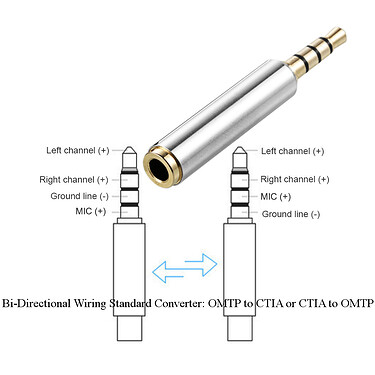The JBL headset has a 4-pin jack connection cable so the microphone jack socket on laptop is probably compatible with any 2-pin or 3-pin jack plug but only one type of 4-pin jack
CTIA Vs OMTP: Understanding Headphone Jack Standards
If the other external microphone works with a mobile phone but not the laptop it is probably using the other wiring standard. This can be fixed by getting an adaptor to swap the connections:
Considering the comment about poor audio quality from the JBL microphone, it is probably not worth bothering about the internal microphone because it is not likely to be any better than the
headset microphone. It could be worse for electrical noise within laptop or vibrational noise from fans or using keyboard/touchpad
Both devices will have a sub-miniature (3-6mm) omnidirectional microphone that is too small to pick up bass frequencies but will pick background noise in the room
Lack of bass is not a major problem if microphone is only used for VOIP calls (less bass can improve intelligibility for VOIP calls)
To reduce moderate background noise, use a unidirectional microphone,
For high levels of background noise, use a dynamic microphone (stage microphone) and a pre-amplifier or audio interface
@cscs
sndio is for MIDI audio and unlikely to be relevant to microphone issues even if it was running