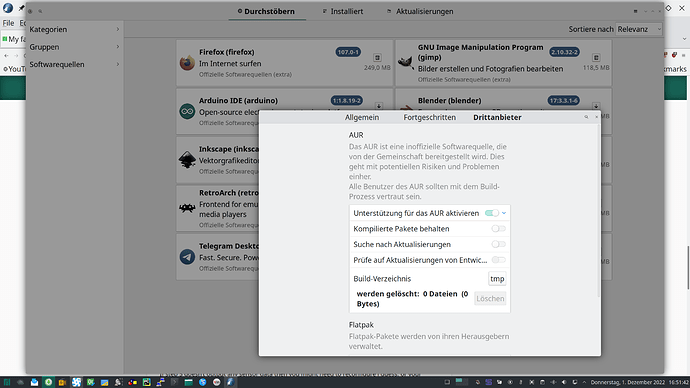as said, you must enable the option to use the aur-packages in package-manager ! after this install it from the package-manager.
settings-> third-party-supply
If step 3 doesn’t output any sensor data then you might need to reconfigure i guess, or your hardware is not supported at all at worst case ![]()
(I can’t give you any advice on which probes to allow that are not probed by default because i dont use that package)
It does not show me the option for that. One second im just gonna install the Aur-package through the terminal then try again to look for it.
Ok so you contradict your self, you didn’t ![]()
All AUR packages are meant for Arch, Manjaro is Arch based… ![]()
The command lm_sensors just doesnt work. So when I tried to do it, it just didnt work. Probably should of said that, thought I did. My bad.
Thats the name of the package, read that wiki page to see which commands you can/should use ![]()
PS: The lm_sensors package is in the official repos (extra), it is not an AUR package…
Linux Mint 21 Vanessa base: Ubuntu 22.04 jammy
Machine:
omg you’re right ![]()
WTH…
your on linux-mint not manjaro as @manyaro01 already stated. sorry, but you should check the linux-mint forum in this case.
@Grimsongrime , sorry but how can you expect people of a different distro to help solve your problem in this case?
We are all helpfull, but there is a limit in abilities to find the cause when we use a different distro as you…
So please be so kind to ask on their forum instead like @Olli said, its not because we don’t like that distro or dont want to help, but more because it’s most likely a distro related thing.
so this advice is based of my laptop cpu fan kicking the bucket after 10 long years (very unlikely in your case). lm-sensors had trouble even detecting fan never mind reporting fans speed. turns out most BIOS’ these days simply disable fan circuitry, if it detects certain number fan malfunctions. even after replacing fan with a new one, BIOS didnt even detect the fan. had to reset the BIOS before it started detecting the fan again, and then everything resumed working in manjaro just like before.
![]()
Interesting…
I guess you mean reset the CMOS instead of the BIOS, because the CMOS holds the configured data ![]()
Clearing CMOS via jumper on motherboard i guess, or removing the battery on motherboard?
But interesting info nevertheless ![]()
(Never happened to me on my desktops, so didnt know about that)
excuse my ignorance, its CMOS indeed.
in my case this is a Dell laptop. although i did replace the battery, i also did a load and save CMOS defaults. to get the fan detected and working again.
i still fail to realize the whole purpose of disabling fan power circuitry on a faulty fan. in my case the fan was dead, but all diagnostic software including the one built-in into BIOS was as if there was no fan in the system, it did not detect and hence did not run the set of tests for the fan.
It’s a safety pre-caution, because electricity doesn’t joke, a faulthy fan could cause a short circuit eg. fire or worse whole device explosion cause of that fire…
The sensors are detected with the command sudo sensors-detect then you answer a lot of yes/no questions with yes. Afterward the command is sensors to read the output of the sensors.
I came from Mint a few years back. lm sensors is lm sensors, its not distro specific. I gave the commands specifically because they were not given in this thread. There are links to pages that have the commands. But as the old saying goes “You can lead a horse to water, but you cant make them drink”. Sometimes its just easier to make them plain and clear than add 20 replies to a thread.
I’m sure that is what happened to him, asking around on the whole intenet, and refusing to read the documentation ppl pointed to…
Ahh well he will learn to read what is pointed to in those cases at the end then i guess ![]()
![]()
Are you sure you have fans?
this model does not have it
the subject of sensors, here is another person with linux mint and sensors working…
https://forums.linuxmint.com/viewtopic.php?t=385060
look at their repositories at the end… maybe they are the ones you need