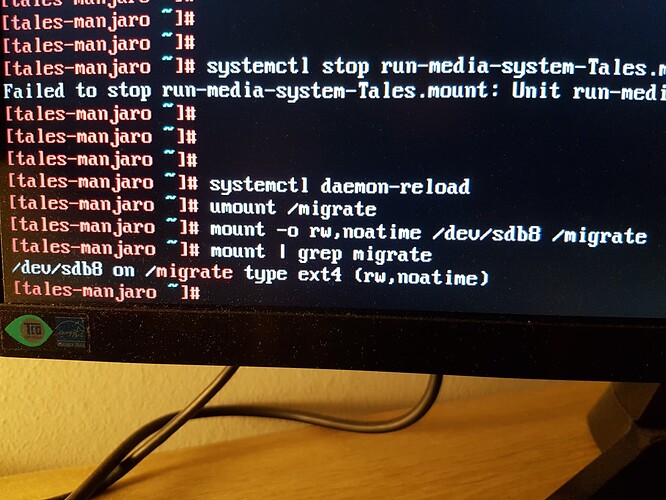Ok, it seems I’m good to go to rsync:
FIRE ZE MISSILES!!!
![]()
Probably worth throwing in -A and -X, because why not. Where did you got -xx from btw?
I tend to use rsync -haxogSHAWX
Remain within the original filesystem and do not “traverse” no matter what.
Safeguard in case you’re using network shares mounted within your home directory, and so forth…
-X and -A? I’m going off on a limb they’re not using ACLs or xattrs in any meaningful way.
EDIT: But true, those options can be used. Trying to keep it minimal and simple for the sake of the situation.
Ok, then I’ll move on with the original command.
Can you show output of getfacl $HOME?
Before I fire the command, you mean?
Using -a takes care of -p and -o.
Yeah but why the second x?
So it does, but it kinda helps me remember.
Don’t create empty directories that were only used as mount points.
Such as /home/winnie/smbnas which is only used as a temporal mount point for an SMB share, otherwise, it’s an empty folder.
Neither -x nor -xx is really relevant here anyways, since nothing else is mounted/shared within their home. Hence, everything’s going to be copied regardless. It’s just a habit of safeguard that I use.
Ok, so I fired rsync.
I have more than 200 GB. This will take a while, won’t it? Maybe I should go to bed lol
What should I do after rsync is concluded?
You need to be taking a photo of every line that passes by! That’s why we used the --progress parameter.
If you don’t want to take up space on your phone or camera, then grab a sheet of paper and write down every single file that was successfully copied over! HURRY! HURRY BEFORE THE TERMINAL OUTPUT IS NO LONGER SCROLLABLE!!! ![]()
Yeah you’re fine. You can go to bed.
I’m surely the most laughable Linux user in this moment on earth. I’ll not dispute that lol
What you should not do is delete the original home contents until you verify everything is copied over.
Just check the fstab, make sure it’s good, and make sure everything copied over. Compare the sizes, browse some of the folders, check the permissions, etc.
Then you should be safe to reboot. ![]()
EDIT: You can also invoke a “dry-run” with rsync to see if it wants to still transfer anything over. It shouldn’t though, if everything was a success.
rsync -n -v -a -xx -H -h --progress /mnt/ /migrate/
Note the -n option.
Can check without rebooting with sudo mount -a
To compare the sizes I should use the ls command. And browse the folders with cd. Correct?
You can also use the du command.
du -hs /mnt
du -hs /migrate
And like I mentioned before, repeat the rsync command with the -n flag for a “dry run”.
rsync -n -v -a -xx -H -h --progress /mnt/ /migrate/
Then you can either reboot, or do what @dmt wrote, by using mount -a
Yeah, forgot we’re root.