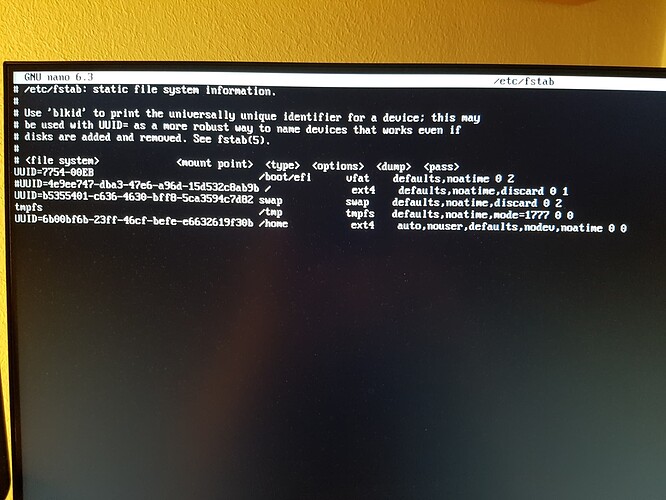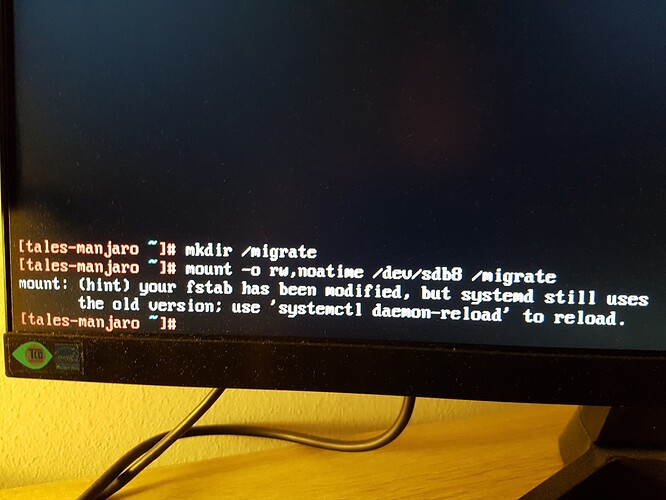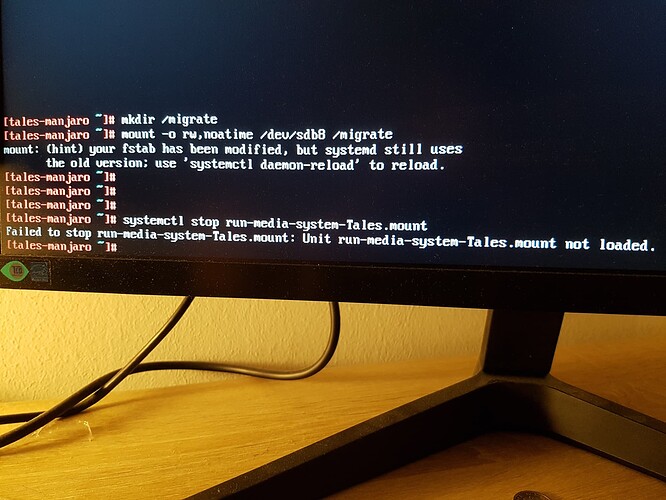Why move, just copy everything with ‘rsync -aX’ (probably). And then copy-paste your /etc/fstab /home line, change UUID, comment original one out, prepare live iso just in case, and reboot. Done. Worst case scenario: you have to uncomment original fstab entry and comment second one out.
Yes! The second one I added when trying to move it and was /home in my first attempt (instead of simply /). After the failure, I’ve turned it to / to see if it would help solve the problems…
We’re going to use rsync, but I want to be as safe as possible, tiny steps at a time… ![]()
There is no original entry for /home since everything was in a single filesystem.
It will cause problems.
Use sudo mount -a to test without rebooting.
Okay, so…
![]()
/dev/sdb8 is currently unmounted? Confirmed?
![]() You corrected the
You corrected the fstab entry for /home ? Confirmed?
EDIT: It’s fine if you have to show it again just to be on the safe side.
That’s putting it mildly. ![]()
Confirm both.
Should I also change relatime?
We’re only going to use this for the migration:
mkdir /migrate
Then do a temprorary mount to this with sdb8
mount -o rw,noatime /dev/sdb8 /migrate
Yes, go ahead.
Now, assuming you made the temporary /migrate directory, and assuming that sdb8 is currently mounted to /migrate
rsync -v -a -xx -H -h --progress /mnt/ /migrate/
Please make sure before you proceed. And yes, those “trailing slashes” are very important.
It’s going to take a while if you have a lot of files.
It says my fstab was modified, but systemd still uses the old version. It suggests ‘systemctl daemon-reload’. I just do it, right? Before proceeding with rsync…
To what are you referring?
What’s important is this checks out:
mount
After asking to mount, I got this message about fstab.
Post it here.
Maybe because you used systemd method for mounting earlier.
You can stop the unit:
systemctl stop run-media-system-Tales.mount
But I’m just guessing.
Yeah, stop the unit, reload the daemon, unmount /migrate, and then re-mount /migrate/, and double-check the output for mount | grep migrate
systemctl stop run-media-system-Tales.mount
systemctl daemon-reload
umount /migrate
mount -o rw,noatime /dev/sdb8 /migrate
mount | grep migrate
Keep going with the remaining commands.
It just means it’s already stopped. ![]()