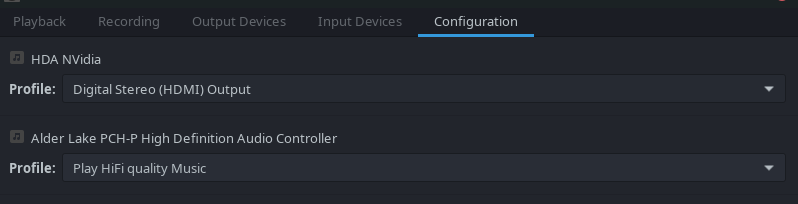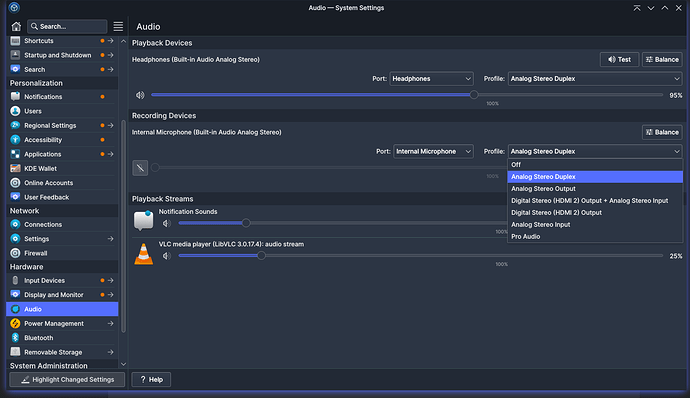here
thats what i meant with profiles, so try to change them to pro audio if its there under the alder lake controller and then test it
There’s no pro audio under the audio controller (but this is one for HDA NVidia). The only option is Play HiFi quality Music and off
there are no more options under profiles? only on/off?
Yeah, only HiFi quality Music and on/off
i dont know where it could be located, or if xfce has such settings…
you could try to boot into live usb of kde and try it there with profiles if it would work…
I will try it later… btw will install kde along with my current xface possible?
you dont have to install, just try with the profiles settings if it works… yes you can install it alongside xfce
sounds good thank you and we’ll see
@brahma I have tried, and even install manjaro from scratch again, still not working ![]() Do you have any other idea about this? I really need a mic for meetings…
Do you have any other idea about this? I really need a mic for meetings…
I also saw almost all the latest posts about the sounds and tried, still, nothing changed. It is also wired that from thi solution, I could have the exactly the same Audio output, but still no voice input for any software.
Audio:
Device-1: Intel Alder Lake PCH-P High Definition Audio vendor: Razer USA
driver: sof-audio-pci-intel-tgl bus-ID: 00:1f.3 chip-ID: 8086:51c8
Device-2: NVIDIA vendor: Razer USA driver: N/A pcie: speed: 16 GT/s
lanes: 8 bus-ID: 01:00.1 chip-ID: 10de:2288
Sound Server-1: ALSA v: k5.17.6-1-MANJARO running: yes
Sound Server-2: JACK v: 1.9.21 running: no
Sound Server-3: PulseAudio v: 15.0 running: no
Sound Server-4: PipeWire v: 0.3.51 running: yes
so if it didnt work, why did you mark it as solved?
and did you installed KDE?
sorry that the solution mark is accidental. And I tried that and not worked, and after logout, everything just messed up such that I reinstall the manjaro from scratch.
so in the kde live usb you tried the pro audio profiles and it didnt worked?
sorry I forgot to clarify, I added kde desktop to current version, as currently I do not have any extra usb…
also to clarify, will the setting made in live boot stored?
now you know why your system broke…the best way is to donwload kde iso with the 5.15 kernel, flash it on usb, boot it, and try the pro audio profiles in system settings/audio…
no no settings are being stored, everything is in RAM in live session, nothig will happen to your installed system, so dont worry… youre just doing it to test if different audio profile works …
I see your point here. I may try it when I got an available usb. Thank you for your help! just in case, do I need to install something or just test the audio directly, as I think there will be no wifi connection for 5.15.
there should be no need to install anything, just test the microphone with the pro audio profile …
Hi @brahma , I just bought one usb and tested it in live kde, it showed exactly the same options: play HiFi quality Music and Off, for “Recording Devices” ’ profile. Anything that I can do?