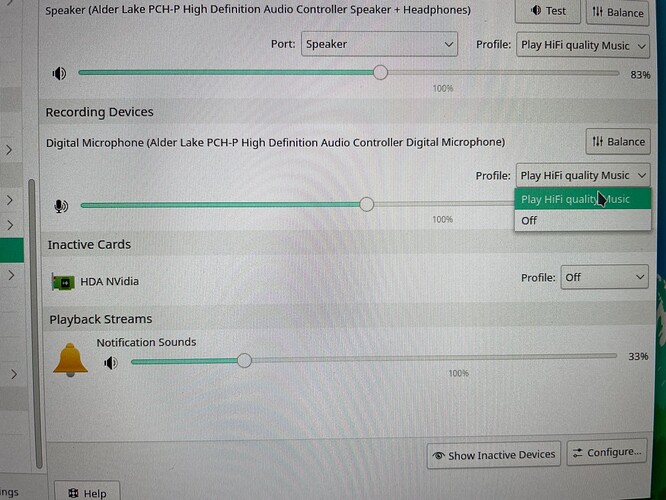not sure if it is clear, but I think so?
yes thats it, i have no idea what to do now…
you can boot into your xfce system, and in system settings/systemd under ‘units’ and ‘user units’ check ‘show inactive’ and check ‘show unloaded’ and search in user and user units for pulse, and post the output here
Are there commands for this? I just could not find any similar thing about “units” and “user units” in xface?
back in xfce open system settings and locate systemd, and then follow the post above
I still cannot locate systemd in neither “manjaro settings manager” nor “settings manager”… Any of thes helped?
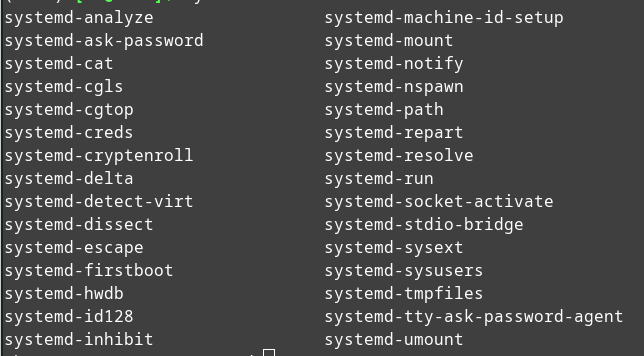
try these commands then:
systemctl status pulseaudio.service
systemctl status pulseaudio.socket
Unit pulseaudio.service could not be found. and Unit pulseaudio.socket could not be found.
maybe because pulseaudio is not running?
Audio:
Device-1: Intel Alder Lake PCH-P High Definition Audio vendor: Razer USA
driver: sof-audio-pci-intel-tgl bus-ID: 00:1f.3 chip-ID: 8086:51c8
Device-2: NVIDIA vendor: Razer USA driver: N/A pcie: speed: 16 GT/s
lanes: 8 bus-ID: 01:00.1 chip-ID: 10de:2288
Sound Server-1: ALSA v: k5.17.6-1-MANJARO running: yes
Sound Server-2: JACK v: 1.9.21 running: no
Sound Server-3: PulseAudio v: 15.0 running: no
Sound Server-4: PipeWire v: 0.3.51 running: yes
check if you have installed wireplumber or pipewire-media-session
output of wireplumber
M 13:38:54.737254 wireplumber ../wireplumber/src/main.c:346:on_disconnected: disconnected from pipewire
open the add/remove software and check which of those 2 do you have installed
I installed the wireplumber
uhh it will give a lot of output now all are the same
W 14:08:10.788629 GLib-GIO (null):(null):(null): Unexpected reply 3 when releasing name org.freedesktop.ReserveDevice1.Audio0
so wireplumber is installed and pipewire-media-session is uninstalled? and still have issues?
yes. I tried both (only wireplumber or only pipewiree-media-session), both not working
you should be using wireplumber… i have no idea what to do next… maybe trying live usb of non arch distro like linux mint, and check in the live session if the mic works…
checked the mint, no input device at all…
so wait till its fixed with kernel, or the sof-firmware …
not really… but you should provide there inxi -Fazy and:
journalctl --boot=0 --priority=5 --no-pager