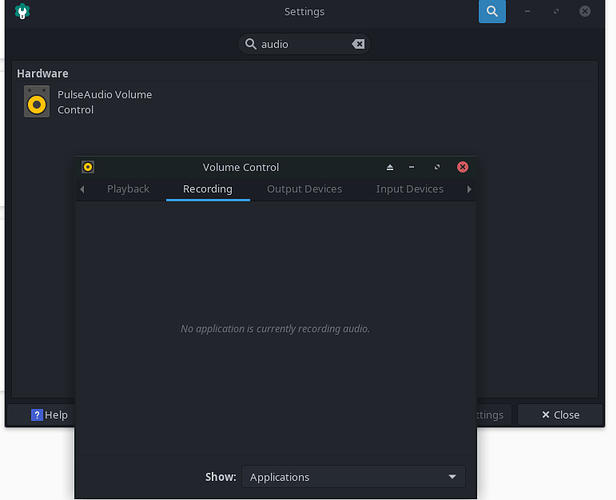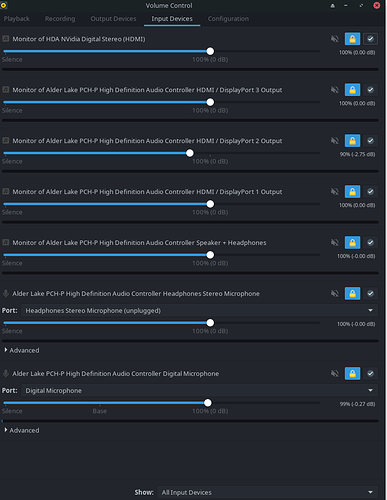ok, then post again:
inxi -Audio
here are the result:
Audio:
Device-1: Intel Alder Lake PCH-P High Definition Audio
driver: sof-audio-pci-intel-tgl
Device-2: NVIDIA driver: snd_hda_intel
Sound Server-1: ALSA v: k5.17.6-1-MANJARO running: yes
Sound Server-2: PipeWire v: 0.3.51 running: yes
Network:
Device-1: Intel Alder Lake-P PCH CNVi WiFi driver: iwlwifi
IF: wlo1 state: up mac: 7c:21:4a:2f:d5:82
IP v4: 10.0.0.145/24 type: dynamic noprefixroute scope: global
IP v6: 2601:449:8480:1a70::1085/128 type: dynamic noprefixroute
scope: global
IP v6: 2601:449:8480:1a70:b209:84c5:4ae0:4c6/64
type: dynamic noprefixroute scope: global
IP v6: fe80::6151:4f76:36e4:947f/64 type: noprefixroute scope: link
WAN IP: 73.242.10.14
Drives:
Local Storage: total: 953.87 GiB used: 68.25 GiB (7.2%)
ID-1: /dev/nvme0n1 model: NVMe CA6-8D1024 size: 953.87 GiB
Message: No optical or floppy data found.
Unmounted:
ID-1: /dev/nvme0n1p2 size: 16 MiB fs: <superuser required> uuid: N/A
ID-2: /dev/nvme0n1p3 size: 261.74 GiB fs: ntfs uuid: 2AFE8EADFE8E713D
ID-3: /dev/nvme0n1p4 size: 1000 MiB fs: ntfs uuid: A2A48F39A48F0ECB
but still not have any mic input vioce
Sorry for the late reply but help is really appreciated!
The built-in speakers and airpods can not use microphones when talk to other online, though I can hear the sound from others. Several outputs:
Audio:
Device-1: Intel Alder Lake PCH-P High Definition Audio
driver: sof-audio-pci-intel-tgl
Device-2: NVIDIA driver: snd_hda_intel
Sound Server-1: ALSA v: k5.17.6-1-MANJARO running: yes
Sound Server-2: PipeWire v: 0.3.51 running: yes
Network:
Device-1: Intel Alder Lake-P PCH CNVi WiFi driver: iwlwifi
IF: wlo1 state: up mac: 7c:21:4a:2f:d5:82
IP v4: 10.0.0.145/24 type: dynamic noprefixroute scope: global
IP v6: 2601:449:8480:1a70::1085/128 type: dynamic noprefixroute
scope: global
IP v6: 2601:449:8480:1a70:b209:84c5:4ae0:4c6/64
type: dynamic noprefixroute scope: global
IP v6: fe80::6151:4f76:36e4:947f/64 type: noprefixroute scope: link
WAN IP: 73.242.10.14
Drives:
Local Storage: total: 953.87 GiB used: 88.15 GiB (9.2%)
ID-1: /dev/nvme0n1 model: NVMe CA6-8D1024 size: 953.87 GiB
Message: No optical or floppy data found.
Unmounted:
ID-1: /dev/nvme0n1p2 size: 16 MiB fs: <superuser required> uuid: N/A
ID-2: /dev/nvme0n1p3 size: 261.74 GiB fs: ntfs uuid: 2AFE8EADFE8E713D
ID-3: /dev/nvme0n1p4 size: 1000 MiB fs: ntfs uuid: A2A48F39A48F0ECB
I did sudo pacman -S manjaro-pipewire and reboot before, but still not working. And ideas? Thank you so much!
Please do not create duplicate topics, see Forum Rules - Manjaro
How did you connected them? Consider to go trough this
https://wiki.archlinux.org/title/bluetooth#Audio
https://wiki.archlinux.org/title/Bluetooth_headset
Also, since you have a
You might find useful information here Razer Blade - ArchWiki
I connected them with Bluetooth. I went though what you sent here, but it seems that there is no specific related trouble shooting with my problems: the output sounds worked well, but there is no input. The ArchWiki for Razer Blade seems a little bit outdated… Any specific instruction or debugging here? Thank you! @brahma @anon89812132
Also, except the airpods, the built-in input mic is also malfunctioning.
you could try installing sof-firmware:
sudo pacman -S sof-firmware
reboot
still not working… I am not sure if this helped but when I tested the mic in zoom, there will be very quick and short increase in the input level but then there is nothing happened.
Audio:
Device-1: Intel Alder Lake PCH-P High Definition Audio
driver: sof-audio-pci-intel-tgl
Device-2: NVIDIA driver: snd_hda_intel
Sound Server-1: ALSA v: k5.17.6-1-MANJARO running: yes
Sound Server-2: PipeWire v: 0.3.51 running: yes
so install the 5.18 kernel from system settings/kernel, reboot, select it, and try with it
I will try this. Thanks!
just to double check, It is the experimental version, correct?
yes the 5.18rc experimental
still not working for Kernel: 5.18.0-1-MANJARO
Also I am not sure why but the screen just blacked out and I could reboot it after a while
probably because of the kernel, so reboot, select the 5.17, then uninstall the 5.18 and go to system settings/ audio on under recording devices change the profile to pro audio, click apply and test it… if it doesnt work select the profile pro audio also under playback devices, click apply and test
damn, my mistake, i thought you are running KDE… so try going to all of audio settings and check if there is something similar …
That is somewhat the only setting that I found for audio ![]() (not sure why there are lots of things here) I can also change to KDE though
(not sure why there are lots of things here) I can also change to KDE though
and whats under configuration?