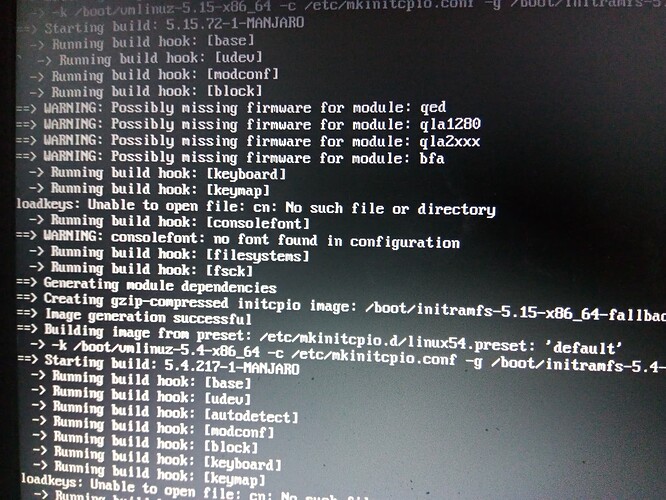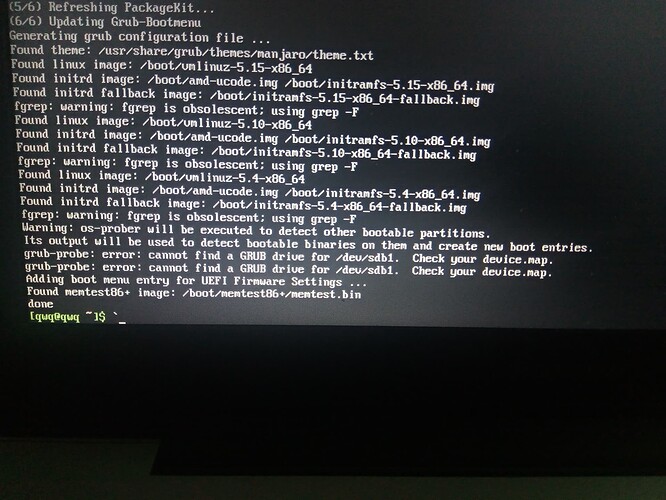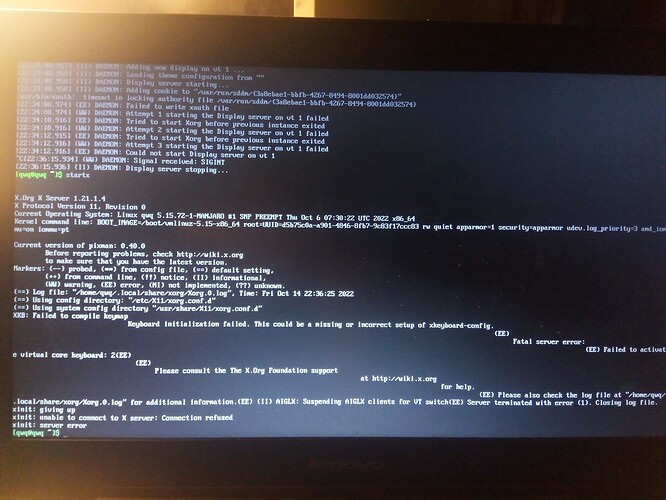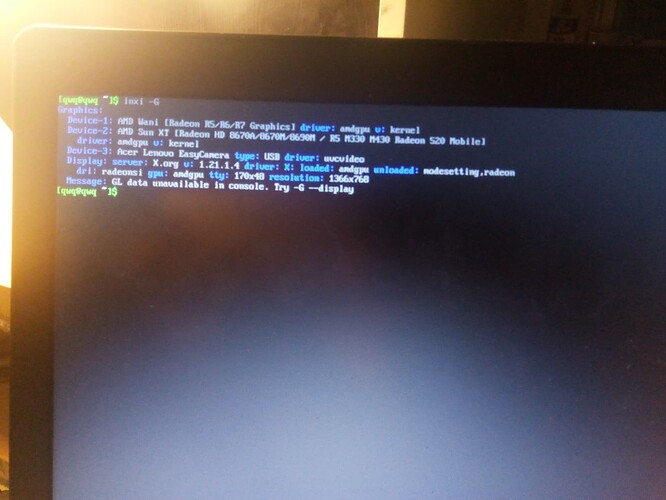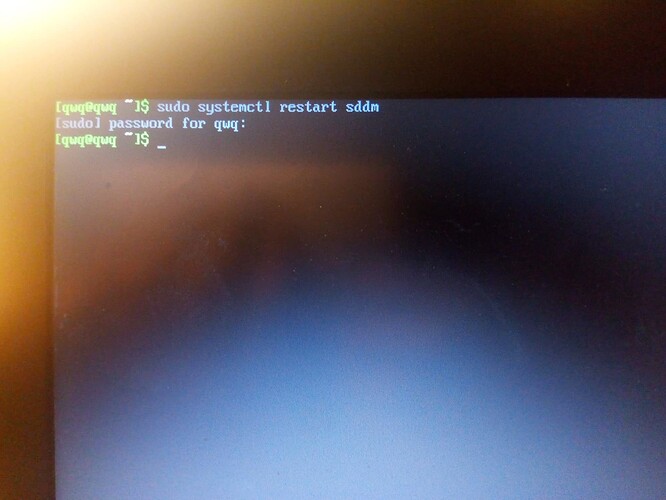It still didn’t work, but I got some error message. Maybe it will help.
looks ok, are you booting with the 5.15? just to be sure check:
uname -r
It sames I’m still on linux510 how should I change to linux515
so open this file:
sudo nano /etc/default/grub
and edit this line to look like this:
GRUB_TIMEOUT_STYLE=menu
save it with: ctrl+x
update grub:
sudo update-grub
reboot:
systemctl reboot
and now the grub menu will appear, and in the advanced options select the 5.15 kernel, dont select the fallback one, select the normal one
It’s still stuck. Maybe is there any chance there is a module missing or something.
and startx gives you the same keyboard issue?
lets reinstall it:
sudo pacman -S xkeyboard-config
reboot
its not a module issue, its the keyboard issue
startx is still the same
post output what configs you have configs:
find /etc/X11/ -name "*.conf"
inxi -G
[manjaro /]# find /etc/X11/ -name "*.conf"
/etc/X11/xorg.conf.d/00-keyboard.conf
/etc/X11/xorg.conf.d/30-touchpad.conf
[manjaro /]# inxi -G
12Graphics:
12Device-1 AMD Wani [Radeon R5/R6/R7 Graphics] 12driver amdgpu 12v kernel
12Device-2 AMD Sun XT [Radeon HD 8670A/8670M/8690M / R5 M330 M430 Radeon 520 Mobile]
12driver radeon 12v kernel
12Device-3 Acer Lenovo EasyCamera 12type USB 12driver uvcvideo
12Display 12server X.org 12v 1.21.1.4 12driver 12X 12loaded radeon 12unloaded amdgpu,modesetting
12dri radeonsi 12gpu amdgpu 12resolution 1366x768
12Message GL data unavailable for root.
00-keyboard.conf
# Read and parsed by systemd-localed. It's probably wise not to edit this file
# manually too freely.
Section "InputClass"
Identifier "system-keyboard"
MatchIsKeyboard "on"
Option "XkbLayout" "cn"
EndSection
30-touchpad.conf
Section "InputClass"
Identifier "touchpad"
Driver "libinput"
MatchIsTouchpad "on"
Option "Tapping" "on"
EndSection
so create this file:
sudo nano /etc/modprobe.d/amd.conf
and add there these lines:
options amdgpu si_support=1
options amdgpu cik_support=1
options radeon si_support=0
options radeon cik_support=0
pay attention to the commands, dont make any mistakes;
save the file with ctrl+x, then open this file:
sudo nano /etc/mkinitcpio.conf
and edit the MODULES="" section to look like this:
MODULES=(amdgpu radeon)
save the file: ctrl+x and run this command:
sudo mkinitcpio -P
reboot
I tried it out and it still didn’t work.
The startx result is still the same.
damn, post logs maybe there is something:
journalctl -b0 -p4 --no-pager
Result
10月 14 21:48:12 qwq kernel: TSC synchronization [CPU#0 -> CPU#1]:
10月 14 21:48:12 qwq kernel: Measured 289223709 cycles TSC warp between CPUs, turning off TSC clock.
10月 14 21:48:12 qwq kernel: __common_interrupt: 1.55 No irq handler for vector
10月 14 21:48:12 qwq kernel: #2
10月 14 21:48:12 qwq kernel: __common_interrupt: 2.55 No irq handler for vector
10月 14 21:48:12 qwq kernel: #3
10月 14 21:48:12 qwq kernel: __common_interrupt: 3.55 No irq handler for vector
10月 14 21:48:12 qwq kernel: ACPI Error: AE_AML_OPERAND_TYPE, During return object analysis (20210730/nsrepair-152)
10月 14 21:48:12 qwq kernel: ACPI Warning: \_SB.PCI0.LPC0.HPET._CRS: Return type mismatch - found Integer, expected Buffer (20210730/nspredef-254)
10月 14 21:48:12 qwq kernel: ACPI Error: Return object type is incorrect \_SB.PCI0.LPC0.HPET._CRS due to previous error (AE_TYPE) (20210730/uteval-130)
10月 14 21:48:12 qwq kernel: ACPI Error: Type returned from _CRS was incorrect: Integer, expected Btypes: 0x4 (20210730/uteval-133)
10月 14 21:48:12 qwq kernel: ACPI Error: AE_AML_OPERAND_TYPE, During return object analysis (20210730/nsrepair-152)
10月 14 21:48:12 qwq kernel: ACPI Error: Return object type is incorrect \_SB.PCI0.LPC0.HPET._CRS due to previous error (AE_TYPE) (20210730/uteval-130)
10月 14 21:48:12 qwq kernel: ACPI Error: Type returned from _CRS was incorrect: Integer, expected Btypes: 0x4 (20210730/uteval-133)
10月 14 21:48:12 qwq kernel: ACPI Error: AE_AML_OPERAND_TYPE, During return object analysis (20210730/nsrepair-152)
10月 14 21:48:12 qwq kernel: ACPI Error: Return object type is incorrect \_SB.PCI0.LPC0.HPET._CRS due to previous error (AE_TYPE) (20210730/uteval-130)
10月 14 21:48:12 qwq kernel: ACPI Error: Type returned from _CRS was incorrect: Integer, expected Btypes: 0x4 (20210730/uteval-133)
10月 14 21:48:12 qwq kernel: ata1.00: ATA Identify Device Log not supported
10月 14 21:48:12 qwq kernel: ata1.00: ATA Identify Device Log not supported
10月 14 21:48:12 qwq kernel: Unstable clock detected, switching default tracing clock to "global"
If you want to keep using the local clock, then add:
"trace_clock=local"
on the kernel command line
10月 14 21:48:12 qwq kernel: ATPX version 1, functions 0x00000003
10月 14 21:48:12 qwq kernel: resource sanity check: requesting [mem 0x000c0000-0x000dffff], which spans more than PCI Bus 0000:00 [mem 0x000c0000-0x000c1fff window]
10月 14 21:48:12 qwq kernel: caller pci_map_rom+0x65/0x180 mapping multiple BARs
10月 14 21:48:12 qwq kernel: kfd kfd: amdgpu: error getting iommu info. is the iommu enabled?
10月 14 21:48:12 qwq kernel: kfd kfd: amdgpu: Error initializing iommuv2
10月 14 21:48:12 qwq kernel: kfd kfd: amdgpu: device 1002:9874 NOT added due to errors
10月 14 21:48:12 qwq kernel: kfd kfd: amdgpu: HAINAN not supported in kfd
10月 14 21:48:12 qwq kernel: ATPX version 1, functions 0x00000003
10月 14 21:48:12 qwq kernel: usb: port power management may be unreliable
10月 14 21:48:10 qwq systemd-modules-load[242]: Failed to find module 'vboxdrv'
10月 14 21:48:10 qwq systemd-modules-load[242]: Failed to find module 'vboxnetadp'
10月 14 21:48:10 qwq systemd-modules-load[242]: Failed to find module 'vboxnetflt'
10月 14 21:48:10 qwq systemd-modules-load[242]: Failed to find module 'vboxdrv'
10月 14 21:48:10 qwq systemd-modules-load[242]: Failed to find module 'vboxnetadp'
10月 14 21:48:10 qwq systemd-modules-load[242]: Failed to find module 'vboxnetflt'
10月 14 21:48:27 qwq kernel: kauditd_printk_skb: 148 callbacks suppressed
10月 14 21:48:27 qwq kernel: ACPI Warning: SystemIO range 0x0000000000000B00-0x0000000000000B08 conflicts with OpRegion 0x0000000000000B00-0x0000000000000B0F (\_SB.PCI0.SMB.SMB0) (20210730/utaddress-204)
10月 14 21:48:27 qwq kernel: acpi PNP0C14:01: duplicate WMI GUID 05901221-D566-11D1-B2F0-00A0C9062910 (first instance was on PNP0C14:00)
10月 14 21:48:27 qwq kernel: ACPI Warning: \_SB.PCI0.GFX0.VGA.LCD._BCL: Return Package type mismatch at index 0 - found Buffer, expected Integer (20210730/nspredef-260)
10月 14 21:48:27 qwq kernel: asus_wmi: ASUS Management GUID not found
10月 14 21:48:27 qwq kernel: Bluetooth: hci0: BCM: firmware Patch file not found, tried:
10月 14 21:48:27 qwq kernel: Bluetooth: hci0: BCM: 'brcm/BCM4335C0-0489-e079.hcd'
10月 14 21:48:27 qwq kernel: Bluetooth: hci0: BCM: 'brcm/BCM-0489-e079.hcd'
10月 14 21:48:28 qwq systemd[736]: ConfigurationDirectory 'bluetooth' already exists but the mode is different. (File system: 755 ConfigurationDirectoryMode: 555)
10月 14 21:48:38 qwq kernel: kauditd_printk_skb: 2 callbacks suppressed
10月 14 21:48:44 qwq kernel: atkbd serio0: Unknown key pressed (translated set 2, code 0xf3 on isa0060/serio0).
10月 14 21:48:44 qwq kernel: atkbd serio0: Use 'setkeycodes e073 <keycode>' to make it known.
10月 14 21:48:44 qwq kernel: atkbd serio0: Unknown key released (translated set 2, code 0xf3 on isa0060/serio0).
10月 14 21:48:44 qwq kernel: atkbd serio0: Use 'setkeycodes e073 <keycode>' to make it known.
10月 14 21:48:48 qwq kernel: kauditd_printk_skb: 1 callbacks suppressed
10月 14 21:48:50 qwq sddm[802]: Failed to read display number from pipe
10月 14 21:48:50 qwq sddm[802]: Attempt 1 starting the Display server on vt 1 failed
10月 14 21:48:53 qwq sddm[802]: Failed to read display number from pipe
10月 14 21:48:53 qwq sddm[802]: Attempt 2 starting the Display server on vt 1 failed
10月 14 21:48:55 qwq sddm[802]: Failed to read display number from pipe
10月 14 21:48:55 qwq sddm[802]: Attempt 3 starting the Display server on vt 1 failed
10月 14 21:48:55 qwq sddm[802]: Could not start Display server on vt 1
10月 14 21:49:02 qwq systemd[1020]: pam_env(systemd-user:session): Expandable variables must be wrapped in {} <@im=fcitx> - ignoring
10月 14 21:49:02 qwq systemd-xdg-autostart-generator[1026]: /home/qwq/.config/autostart/org.kde.latte-dock.desktop:103: Unknown key name 'InitialPreference' in section 'Desktop Entry', ignoring.
10月 14 21:49:03 qwq systemd-xdg-autostart-generator[1026]: /home/qwq/.config/autostart/kalarm.autostart.desktop: not generating unit, error parsing Exec= line: No such file or directory
10月 14 21:49:03 qwq systemd-xdg-autostart-generator[1026]: /home/qwq/.config/autostart/cfw.desktop: not generating unit, error parsing Exec= line: No such file or directory
10月 14 21:49:03 qwq systemd-xdg-autostart-generator[1026]: /etc/xdg/autostart/fcitx5-configtool.desktop: not generating unit, error parsing Exec= line: No such file or directory
10月 14 21:49:04 qwq login[981]: pam_env(login:session): Expandable variables must be wrapped in {} <@im=fcitx> - ignoring
10月 14 21:49:09 qwq kernel: kauditd_printk_skb: 14 callbacks suppressed
first try restarting sddm:
sudo systemctl restart sddm
and see if it helped, if not open this file:
sudo nano /etc/default/grub
and in this line: GRUB_CMDLINE_LINUX_DEFAULT= - inside the quotes add these parameters:
amd_iommu=on iommu=pt
dont remove anything, just add it to existing parameters, save the file: ctrl+x, update grub:
sudo update-grub
reboot
Here’s the log. It’s still stuck.
10月 14 22:13:46 qwq kernel: TSC synchronization [CPU#0 -> CPU#1]:
10月 14 22:13:46 qwq kernel: Measured 291340252 cycles TSC warp between CPUs, turning off TSC clock.
10月 14 22:13:46 qwq kernel: __common_interrupt: 1.55 No irq handler for vector
10月 14 22:13:46 qwq kernel: #2
10月 14 22:13:46 qwq kernel: __common_interrupt: 2.55 No irq handler for vector
10月 14 22:13:46 qwq kernel: #3
10月 14 22:13:46 qwq kernel: __common_interrupt: 3.55 No irq handler for vector
10月 14 22:13:46 qwq kernel: ACPI Error: AE_AML_OPERAND_TYPE, During return object analysis (20210730/nsrepair-152)
10月 14 22:13:46 qwq kernel: ACPI Warning: \_SB.PCI0.LPC0.HPET._CRS: Return type mismatch - found Integer, expected Buffer (20210730/nspredef-254)
10月 14 22:13:46 qwq kernel: ACPI Error: Return object type is incorrect \_SB.PCI0.LPC0.HPET._CRS due to previous error (AE_TYPE) (20210730/uteval-130)
10月 14 22:13:46 qwq kernel: ACPI Error: Type returned from _CRS was incorrect: Integer, expected Btypes: 0x4 (20210730/uteval-133)
10月 14 22:13:46 qwq kernel: ACPI Error: AE_AML_OPERAND_TYPE, During return object analysis (20210730/nsrepair-152)
10月 14 22:13:46 qwq kernel: ACPI Error: Return object type is incorrect \_SB.PCI0.LPC0.HPET._CRS due to previous error (AE_TYPE) (20210730/uteval-130)
10月 14 22:13:46 qwq kernel: ACPI Error: Type returned from _CRS was incorrect: Integer, expected Btypes: 0x4 (20210730/uteval-133)
10月 14 22:13:46 qwq kernel: ACPI Error: AE_AML_OPERAND_TYPE, During return object analysis (20210730/nsrepair-152)
10月 14 22:13:46 qwq kernel: ACPI Error: Return object type is incorrect \_SB.PCI0.LPC0.HPET._CRS due to previous error (AE_TYPE) (20210730/uteval-130)
10月 14 22:13:46 qwq kernel: ACPI Error: Type returned from _CRS was incorrect: Integer, expected Btypes: 0x4 (20210730/uteval-133)
10月 14 22:13:46 qwq kernel: ata1.00: ATA Identify Device Log not supported
10月 14 22:13:46 qwq kernel: ata1.00: ATA Identify Device Log not supported
10月 14 22:13:46 qwq kernel: Unstable clock detected, switching default tracing clock to "global"
If you want to keep using the local clock, then add:
"trace_clock=local"
on the kernel command line
10月 14 22:13:46 qwq kernel: ATPX version 1, functions 0x00000003
10月 14 22:13:46 qwq kernel: resource sanity check: requesting [mem 0x000c0000-0x000dffff], which spans more than PCI Bus 0000:00 [mem 0x000c0000-0x000c1fff window]
10月 14 22:13:46 qwq kernel: caller pci_map_rom+0x65/0x180 mapping multiple BARs
10月 14 22:13:46 qwq kernel: kfd kfd: amdgpu: error getting iommu info. is the iommu enabled?
10月 14 22:13:46 qwq kernel: kfd kfd: amdgpu: Error initializing iommuv2
10月 14 22:13:46 qwq kernel: kfd kfd: amdgpu: device 1002:9874 NOT added due to errors
10月 14 22:13:46 qwq kernel: kfd kfd: amdgpu: HAINAN not supported in kfd
10月 14 22:13:46 qwq kernel: ATPX version 1, functions 0x00000003
10月 14 22:13:46 qwq kernel: usb: port power management may be unreliable
10月 14 22:13:44 qwq systemd-modules-load[252]: Failed to find module 'vboxdrv'
10月 14 22:13:44 qwq systemd-modules-load[252]: Failed to find module 'vboxnetadp'
10月 14 22:13:44 qwq systemd-modules-load[252]: Failed to find module 'vboxnetflt'
10月 14 22:13:44 qwq systemd-modules-load[252]: Failed to find module 'vboxdrv'
10月 14 22:13:44 qwq systemd-modules-load[252]: Failed to find module 'vboxnetadp'
10月 14 22:13:44 qwq systemd-modules-load[252]: Failed to find module 'vboxnetflt'
10月 14 22:14:02 qwq kernel: kauditd_printk_skb: 130 callbacks suppressed
10月 14 22:14:02 qwq kernel: ACPI Warning: \_SB.PCI0.GFX0.VGA.LCD._BCL: Return Package type mismatch at index 0 - found Buffer, expected Integer (20210730/nspredef-260)
10月 14 22:14:02 qwq kernel: acpi PNP0C14:01: duplicate WMI GUID 05901221-D566-11D1-B2F0-00A0C9062910 (first instance was on PNP0C14:00)
10月 14 22:14:02 qwq kernel: ACPI Warning: SystemIO range 0x0000000000000B00-0x0000000000000B08 conflicts with OpRegion 0x0000000000000B00-0x0000000000000B0F (\_SB.PCI0.SMB.SMB0) (20210730/utaddress-204)
10月 14 22:14:02 qwq kernel: asus_wmi: ASUS Management GUID not found
10月 14 22:14:02 qwq kernel: Bluetooth: hci0: BCM: firmware Patch file not found, tried:
10月 14 22:14:02 qwq kernel: Bluetooth: hci0: BCM: 'brcm/BCM4335C0-0489-e079.hcd'
10月 14 22:14:02 qwq kernel: Bluetooth: hci0: BCM: 'brcm/BCM-0489-e079.hcd'
10月 14 22:14:03 qwq systemd[708]: ConfigurationDirectory 'bluetooth' already exists but the mode is different. (File system: 755 ConfigurationDirectoryMode: 555)
10月 14 22:14:15 qwq kernel: kauditd_printk_skb: 9 callbacks suppressed
10月 14 22:14:24 qwq sddm[780]: Failed to read display number from pipe
10月 14 22:14:24 qwq sddm[780]: Attempt 1 starting the Display server on vt 1 failed
10月 14 22:14:27 qwq sddm[780]: Failed to read display number from pipe
10月 14 22:14:27 qwq sddm[780]: Attempt 2 starting the Display server on vt 1 failed
10月 14 22:14:29 qwq sddm[780]: Failed to read display number from pipe
10月 14 22:14:29 qwq sddm[780]: Attempt 3 starting the Display server on vt 1 failed
10月 14 22:14:29 qwq sddm[780]: Could not start Display server on vt 1
10月 14 22:15:44 qwq systemd[999]: pam_env(systemd-user:session): Expandable variables must be wrapped in {} <@im=fcitx> - ignoring
10月 14 22:15:44 qwq systemd-xdg-autostart-generator[1005]: /home/qwq/.config/autostart/org.kde.latte-dock.desktop:103: Unknown key name 'InitialPreference' in section 'Desktop Entry', ignoring.
10月 14 22:15:45 qwq systemd-xdg-autostart-generator[1005]: /home/qwq/.config/autostart/kalarm.autostart.desktop: not generating unit, error parsing Exec= line: No such file or directory
10月 14 22:15:45 qwq systemd-xdg-autostart-generator[1005]: /etc/xdg/autostart/fcitx5-configtool.desktop: not generating unit, error parsing Exec= line: No such file or directory
10月 14 22:15:45 qwq systemd-xdg-autostart-generator[1005]: /home/qwq/.config/autostart/cfw.desktop: not generating unit, error parsing Exec= line: No such file or directory
10月 14 22:15:46 qwq login[997]: pam_env(login:session): Expandable variables must be wrapped in {} <@im=fcitx> - ignoring
10月 14 22:15:56 qwq kernel: kauditd_printk_skb: 11 callbacks suppressed
you have these:
10月 14 22:14:24 qwq sddm[780]: Failed to read display number from pipe
10月 14 22:14:24 qwq sddm[780]: Attempt 1 starting the Display server on vt 1 failed
but i dont know why…
the restart sddm didnt helped?
and startx is the same output? take a picture of it, just to be sure…
also post pic from this again:
inxi -G
So on boot after I loged into ttyp I tried sddm but it just stayed Could not start Display server on vt 1 .
startx
inxi -G
run again this command:
sudo systemctl restart sddm
and post pic of it… it looks like from the incomplete log that the xauthority is the issue…
I tried it on tty. The result is I first enter the password, then the screen flash 3 time, then nothing else.
and if you type:
sudo systemctl start sddm
and check output from status:
systemctl status sddm.service
and how did you get this output at the top of the screen? by typing only sddm? if so provide the complete output: