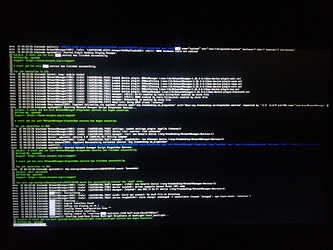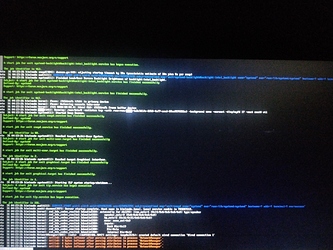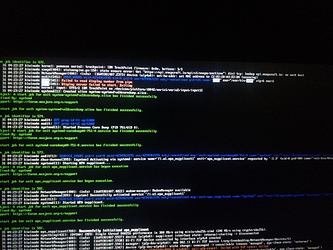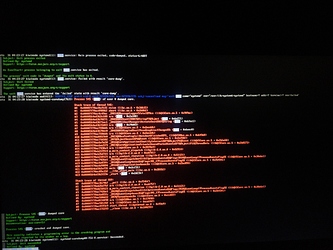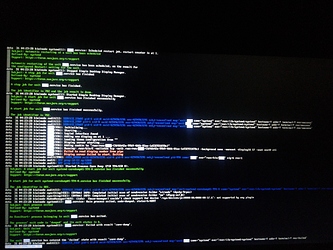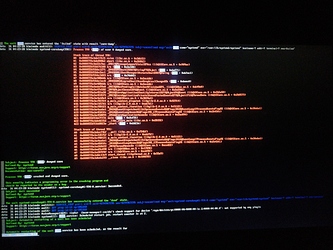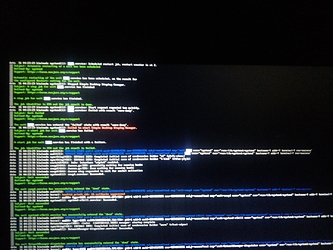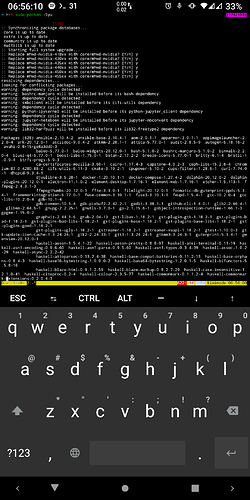I made no relevant changes to the system. Nothing relevant was installed, modified, upgraded, or removed. Last boots were just fine.
Today rebooting, I noticed I still had the UEFI splash. It seems, that sddm is failing.
Outtakes from journalctl -xe (-u sddm didn’t have some of the information what’s here)
journalctl -xeu sddm: https://sh.c7.ee/V3vfP/sddm.jctl (no text files allowed)
journalctl -x -p3 -b1: https://sh.c7.ee/tNEeb/x-p3-b1.jctl
dmesg has nothing relevant.
https://sh.c7.ee/AIsHQ/Xorg.0.log
inxi -Fazy: https://sh.c7.ee/1471oj/Fazy.inxi
Automatic login is enabled.
I tried starting sddm, Xorg manually, results being the same.
(please help, I can help in debugging etc, but will reinstall in a few, since I don’t have a backup system to work on)
cscs
31 December 2020 03:15
2
jtagcat:
I made no relevant changes to the system. Nothing relevant was installed, modified, upgraded, or removed
It sounds like you made some changes but are dubbing them irrelevant.
(for example - package transactions can be found in /var/log/pacman.log)
1 Like
Now I can’t trust my own memory anymore…
It appears, on last boot, I messed with pulseaudio, and joplin.
Besides that, automagic has installed xf86-video-vesa (???)
[2020-12-30T12:58:34+0200] [PAMAC] synchronizing package lists
[2020-12-30T14:25:35+0200] [PACMAN] Running 'pacman --noconfirm --cachedir /var/cache/pacman/pkg --config /etc/pacman.conf --root / -Sy'
[2020-12-30T14:25:35+0200] [PACMAN] synchronizing package lists
[2020-12-30T14:25:41+0200] [PACMAN] Running 'pacman --noconfirm --cachedir /var/cache/pacman/pkg --config /etc/pacman.conf --root / --needed -Sy xf86-video-vesa'
[2020-12-30T14:25:41+0200] [PACMAN] synchronizing package lists
[2020-12-30T14:25:42+0200] [ALPM] transaction started
[2020-12-30T14:25:42+0200] [ALPM] installed xf86-video-vesa (2.5.0-1)
[2020-12-30T14:25:43+0200] [ALPM] transaction completed
[2020-12-30T14:25:43+0200] [ALPM] running '30-systemd-update.hook'...
[2020-12-30T14:25:43+0200] [PACMAN] Running 'pacman --noconfirm --cachedir /var/cache/pacman/pkg --config /etc/pacman.conf --root / -D --asexplicit xf86-video-vesa'
Tried removing and rebooting, no change.
cscs
31 December 2020 04:18
4
yeah that would mess up some things … I can see ‘vesa’ is used in your inxi as well … and the logs you showed usually correlate to a partial upgrade.
pacman --noconfirm --cachedir /var/cache/pacman/pkg --config /etc/pacman.conf --root / --needed -Sy xf86-video-vesa'
Which is almost certainly a partial-upgrade … besides which you dont want vesa.
So lets start by doing a real update:
sudo pacman -Syu
Then make sure to remove vesa and reinstall open video-linux
sudo mhwd -r pci video-vesa
sudo mhwd -f -i pci video-linux
(take note of anything funny and reboot)
1 Like
edit: copying text had some weird issues with forum, didn’t diplay; so here’s an image:
hurr… I don’t even have Nvidia stuff, only intel onboard.
also, stable 2020-12-30 happened, so it’ll take some time.
cscs
31 December 2020 05:03
6
the nvidia stuff is just the db for mhwd - has nothing to do with having a card or anything … its a few kb for driver recognition.
1 Like
Upgraded the system. Along with that, made minor changes, as a reaction to upgrade logs.
Switched to linux510, then removed vesa (installation seemed to be partial, thus that wss probably why), and reinstalled video-linux.
Thanks for your time.
system
15 January 2021 05:50
8
This topic was automatically closed 15 days after the last reply. New replies are no longer allowed.