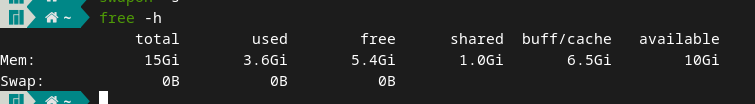My system is slow and lagging sometimes.
Lagging happens when I use chrome or firefox, vs code or webstorm, have multiple http servers running or running unit tests (100+) at the same time. Also, I have docker installed and usually during work I have minimum 2 containers running. Usually when system starts lagging it kills webstorm, vs code and chrome processes.
Previously I was using ubuntu and never had problem with the same workload.
I think problem is related to GPUs and drivers but not sure.
System info:
memory: 16.0 GiB
cpu: Intel® Core™ i7-10750H × 12
gpu: Mesa Intel® UHD Graphics (CML GT2), NVIDIA GeForce RTX 3060 Laptop GPU
disk: SSD 512.1 GB
OS build ID: rolling
Kernel: linux61
Gnome version: 43.3
Windowing system: X11
sudo inxi --admin --verbosity=7 --filter --no-host --width ✔
System:
Kernel: 6.1.12-1-MANJARO arch: x86_64 bits: 64 compiler: gcc v: 12.2.1
parameters: BOOT_IMAGE=/boot/vmlinuz-6.1-x86_64
root=UUID=d65156d0-e65e-40b9-85ef-3d1d60dbf387 rw nouveau.modeset=0 quiet
splash apparmor=1 security=apparmor udev.log_priority=3
Desktop: GNOME v: 43.3 tk: GTK v: 3.24.36 wm: gnome-shell dm: GDM v: 43.0
Distro: Manjaro Linux base: Arch Linux
Machine:
Type: Laptop System: Acer product: Predator PH315-53 v: V2.00
serial: <filter>
Mobo: CML model: QX50_CMS v: V2.00 serial: <filter> UEFI: Insyde v: 2.00
date: 01/08/2021
Memory:
RAM: total: 15.46 GiB used: 4.96 GiB (32.1%)
Array-1: capacity: 16 GiB slots: 2 EC: None max-module-size: 8 GiB
note: est.
Device-1: ChannelA-DIMM0 type: DDR4 detail: synchronous size: 8 GiB speed:
spec: 3200 MT/s actual: 2933 MT/s volts: curr: 1.2 min: 1.35 max: 1.35
width (bits): data: 64 total: 64 manufacturer: Micron
part-no: 8ATF1G64HZ-3G2J1 serial: <filter>
Device-2: ChannelB-DIMM0 type: DDR4 detail: synchronous size: 8 GiB speed:
spec: 3200 MT/s actual: 2933 MT/s volts: curr: 1.2 min: 1.35 max: 1.35
width (bits): data: 64 total: 64 manufacturer: Micron
part-no: 8ATF1G64HZ-3G2J1 serial: <filter>
CPU:
Info: model: Intel Core i7-10750H socket: U3E1 bits: 64 type: MT MCP
arch: Comet Lake gen: core 10 level: v3 note: check built: 2020
process: Intel 14nm family: 6 model-id: 0xA5 (165) stepping: 2
microcode: 0xF4
Topology: cpus: 1x cores: 6 tpc: 2 threads: 12 smt: enabled cache:
L1: 384 KiB desc: d-6x32 KiB; i-6x32 KiB L2: 1.5 MiB desc: 6x256 KiB
L3: 12 MiB desc: 1x12 MiB
Speed (MHz): avg: 2588 high: 2801 min/max: 800/5000 base/boost: 2574/8300
scaling: driver: intel_pstate governor: powersave volts: 0.8 V
ext-clock: 100 MHz cores: 1: 2725 2: 2600 3: 2801 4: 2600 5: 2000 6: 2800
7: 2532 8: 2600 9: 2600 10: 2600 11: 2600 12: 2600 bogomips: 62431
Flags: 3dnowprefetch abm acpi adx aes aperfmperf apic arat
arch_capabilities arch_perfmon art avx avx2 bmi1 bmi2 bts clflush
clflushopt cmov constant_tsc cpuid cpuid_fault cx16 cx8 de ds_cpl dtes64
dtherm dts epb ept ept_ad erms est f16c flexpriority flush_l1d fma fpu
fsgsbase fxsr ht hwp hwp_act_window hwp_epp hwp_notify ibpb ibrs
ibrs_enhanced ida intel_pt invpcid invpcid_single lahf_lm lm mca mce
md_clear mmx monitor movbe mpx msr mtrr nonstop_tsc nopl nx ospke pae pat
pbe pcid pclmulqdq pdcm pdpe1gb pebs pge pku pln pni popcnt pse pse36 pts
rdrand rdseed rdtscp rep_good sdbg sep smap smep ss ssbd sse sse2 sse4_1
sse4_2 ssse3 stibp syscall tm tm2 tpr_shadow tsc tsc_adjust
tsc_deadline_timer vme vmx vnmi vpid x2apic xgetbv1 xsave xsavec xsaveopt
xsaves xtopology xtpr
Graphics:
Device-1: Intel CometLake-H GT2 [UHD Graphics] vendor: Acer Incorporated ALI
driver: i915 v: kernel arch: Gen-9.5 process: Intel 14nm built: 2016-20
ports: active: eDP-1 empty: HDMI-A-1 bus-ID: 00:02.0 chip-ID: 8086:9bc4
class-ID: 0300
Device-2: NVIDIA GA106M [GeForce RTX 3060 Mobile / Max-Q]
vendor: Acer Incorporated ALI driver: nvidia v: 525.89.02
alternate: nouveau,nvidia_drm non-free: 525.xx+
status: current (as of 2023-02) arch: Ampere code: GAxxx
process: TSMC n7 (7nm) built: 2020-22 pcie: gen: 3 speed: 8 GT/s lanes: 16
link-max: gen: 4 speed: 16 GT/s bus-ID: 01:00.0 chip-ID: 10de:2520
class-ID: 0300
Device-3: Quanta HD User Facing type: USB driver: uvcvideo bus-ID: 1-5:3
chip-ID: 0408:a061 class-ID: 0e02
Display: server: X.org v: 1.21.1.7 with: Xwayland v: 22.1.8
compositor: gnome-shell driver: X: loaded: modesetting,nvidia
unloaded: nouveau alternate: fbdev,nv,vesa dri: iris gpu: i915
display-ID: :1 screens: 1
Screen-1: 0 s-res: 1920x1080 s-size: <missing: xdpyinfo>
Monitor-1: eDP-1 model: BOE Display 0x08b3 built: 2019 res: 1920x1080
hz: 144 dpi: 142 gamma: 1.2 size: 344x193mm (13.54x7.6") diag: 398mm (15.7")
ratio: 16:9 modes: 1920x1080
API: OpenGL v: 4.6 Mesa 22.3.5 renderer: Mesa Intel UHD Graphics (CML GT2)
direct-render: Yes
Logical:
Message: No logical block device data found.
RAID:
Message: No RAID data found.
Drives:
Local Storage: total: 476.94 GiB used: 40.04 GiB (8.4%)
SMART Message: Required tool smartctl not installed. Check --recommends
ID-1: /dev/nvme0n1 maj-min: 259:0 vendor: Western Digital model: PC SN730
SDBQNTY-512G-1014 size: 476.94 GiB block-size: physical: 512 B
logical: 512 B speed: 31.6 Gb/s lanes: 4 type: SSD serial: <filter>
rev: 11101100 temp: 24.9 C scheme: GPT
Message: No optical or floppy data found.
Partition:
ID-1: / raw-size: 476.64 GiB size: 468.09 GiB (98.21%) used: 40.04 GiB (8.6%)
fs: ext4 block-size: 4096 B dev: /dev/nvme0n1p2 maj-min: 259:2 label: N/A
uuid: d65156d0-e65e-40b9-85ef-3d1d60dbf387
ID-2: /boot/efi raw-size: 300 MiB size: 299.4 MiB (99.80%)
used: 312 KiB (0.1%) fs: vfat block-size: 512 B dev: /dev/nvme0n1p1
maj-min: 259:1 label: N/A uuid: 7A81-0D03
Swap:
Alert: No swap data was found.
Unmounted:
Message: No unmounted partitions found.
p.s. when lagging happens, it does not seem that CPU, GPU, RAM utilization is very high (I monitor using nvtop)