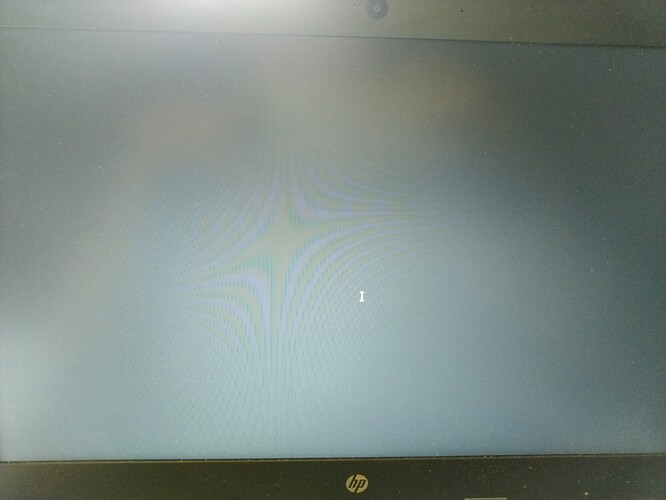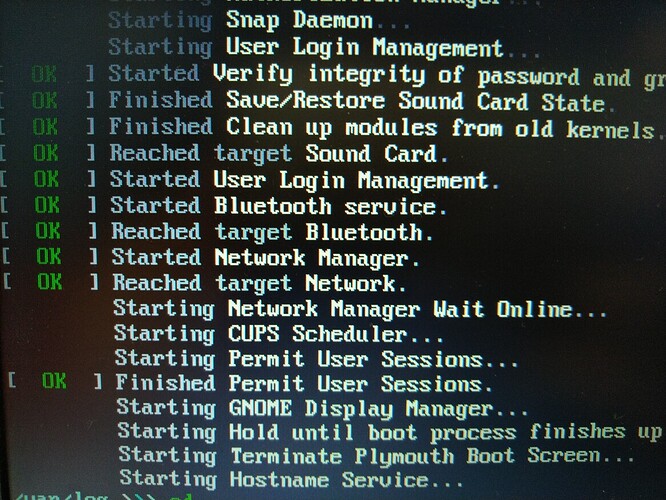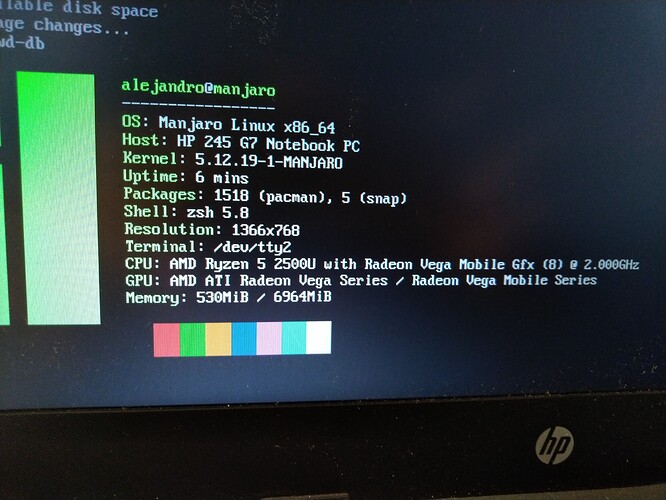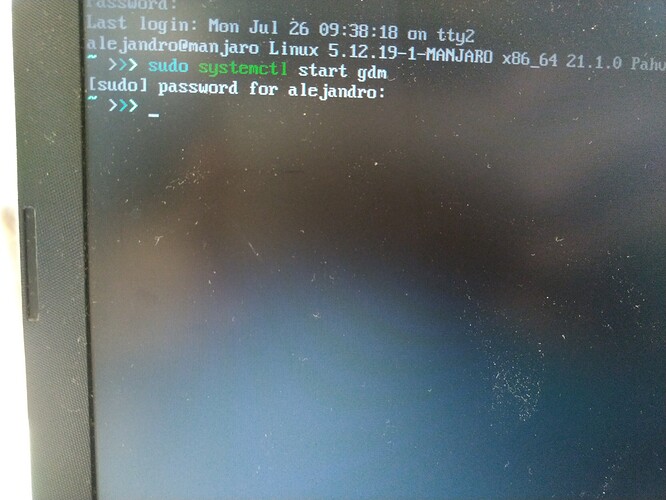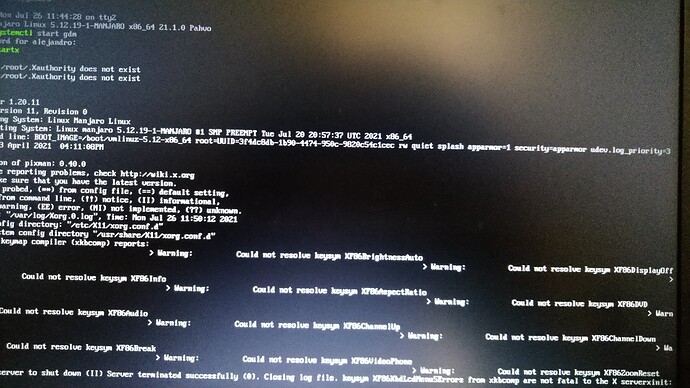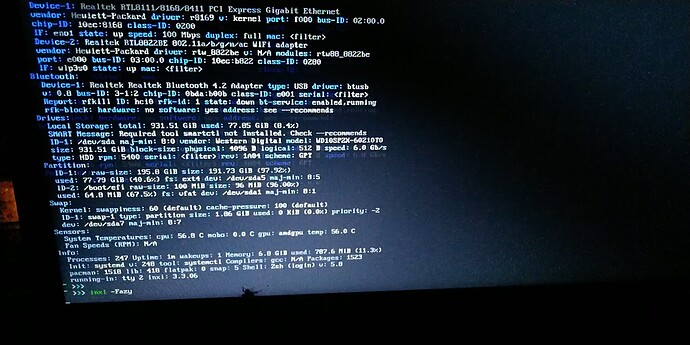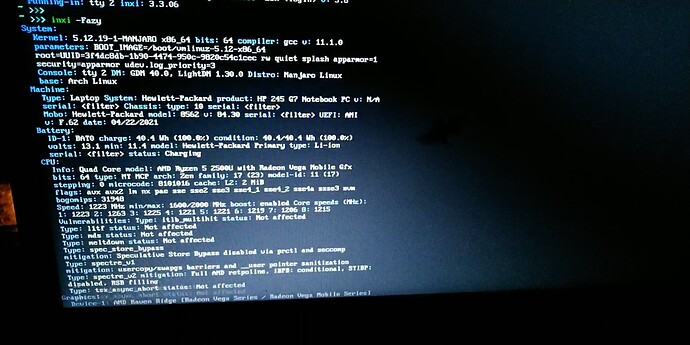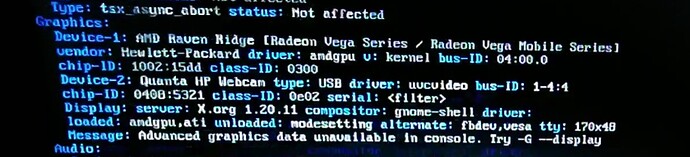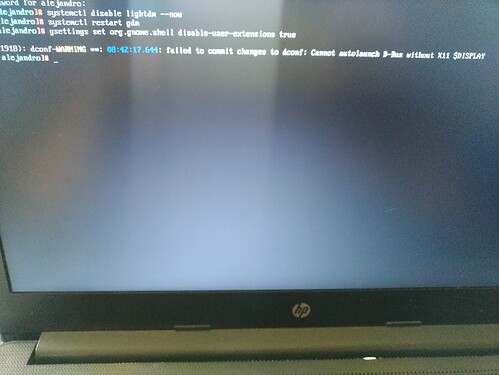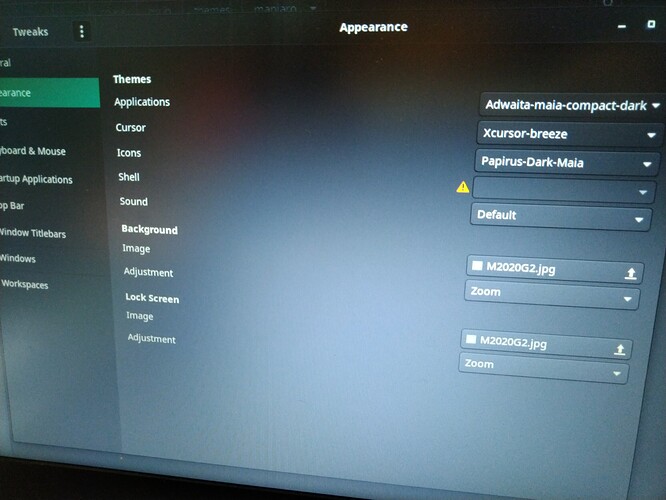After the update Manjaro gets stuck and don’t start the graphic interface.
In the photos you can see the latest logs, the kernel version and where it gets stuck
What gives sudo systemctl start gdm?
And startx?
I guess you have messed with your Desktop or your Window Manager.
Like that, I don’t have particular idea… Did you uninstall something along your updates? Sometimes, due to dependencies, uninstalling a piece of software removes important system packages.
Could you post the result of inxi - Fazy in order to help anybody that could help?
You are using lightdm on Gnome together with GDM … at least that is what i see there.
systemctl disable lightdm --now
systemctl restart gdm
Try to start the session without the extensions, so disable them first:
gsettings set org.gnome.shell disable-user-extensions true
You can later enable them back with:
gsettings set org.gnome.shell disable-user-extensions false
or from Tweaks. Also, maybe you consider switching the kernel.
Ok, do not disable the extensions.
Could this be the reason? The shell
(I can login only with “sudo systemctl start gdm” “sudo startx”)
That means you messed your home directory permissions. To fix that, log out, back to TTY and run:
sudo chown -R $USER:$USER $HOME
Doesn’t work 
It stills stucks after login I’ll try a last time and if it fails I’ll have to reinstall Manjaro.
Could be an errant or faulty config file in your user’s home directory. Going to reboot to test something myself.
What happens if you rename your .xinitrc file (to temporarily bypass it) and try again? You can even reboot after trying the following as your normal user (not root, not sudo):
mv ~/.xinitrc ~/.xinitrc.bak
In addition you can also try:
mv ~/.Xauthority ~/.Xauthority.bak
touch ~/.Xauthority
EDIT: For completeness sake, reboot after doing all of the above steps.