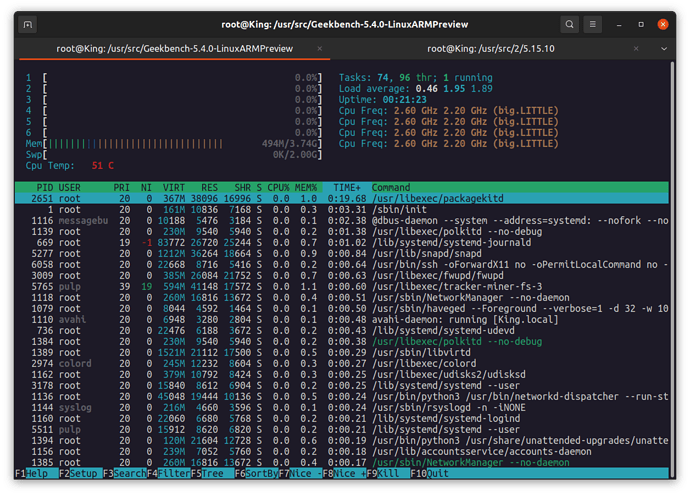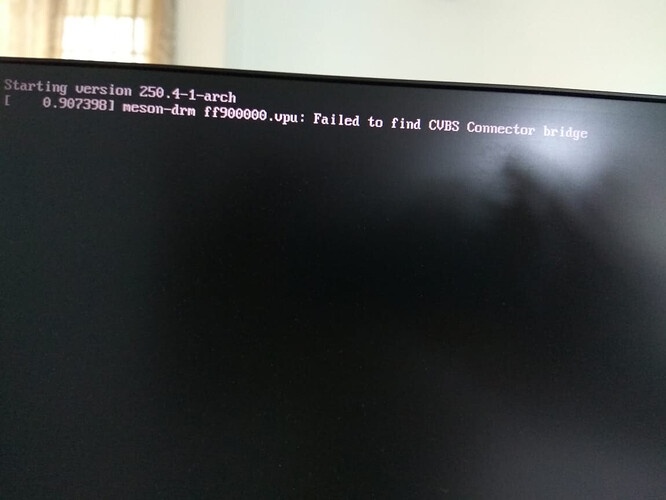Please try to get crash logs.
I am having system crash on amd too using 5.17
I will try it on ugoos am6 too.
the system crash because of the sound is reproducible on
-Khadas-kernel (the original one)
-Linux-kernel 5.17.1-2-MANJARO-ARM
-odroid-kernel
For emmc errors I get them with linux-kernel and odroid-kernel it seems that there are none with khadas-kernel (I did not test for a long time)
How can i’ve get crash log please ?
Yes, the output from uname -a listed above seems to suggest a mainline kernel but I also get the following when querying pacman:
# pacman -Qs linux-vim
local/linux-vim 5.14.10-1
The Linux Kernel and modules - Kernel for Amlogic Devices
# pacman -Ss linux-vim
core/linux-vim 5.14.10-1 [installed]
The Linux Kernel and modules - Kernel for Amlogic Devices
core/linux-vim-headers 5.14.10-1
Header files and scripts for building modules for linux kernel - Kernel for
Amlogic Devices
The dtb a use is meson-g12b-ugoos-am6-plus.dtb (possibly extracted from a newer kernel archive; I have labeled it “22.03” for some reason).
Ok, thank
effectively, it’s strange
I use the same .dtb file as you on ugoos am6b plus, I just replaced the processor frequencies with the correct ones.
I will continue to investigate
@Dams2000 Perhaps try putting it on “full throttle” (after all, max power is just 9W or something). Previously (somewhere deep in this enormous thread) this has been a remedy for other (graphics) glitches.
I use governor=“performance” and max_freq=“1.99GHz” in /etc/default/cpupower. (That is not maxed-out for the hardware, but it works.) Edit: The 1.99GHz is the max freq, I believe, in a non-hacked dtb (like the one I use) even though also my old AM6 Plus can in fact do a bit more.
even though also my old AM6 Plus can in fact do a bit more.
it seems so ![]() (find on the net, it’s a gtking, same soc)
(find on the net, it’s a gtking, same soc)
I asked ugoos support what were the original frequencies for the am6b+ box, they replied 2xa53@1.8 4xa73@2.2
that’s what I modified, it works fine for me even in on-demand mode.
My concern, to me, is the I/O problem with the emmc because the microsd is still quite a bottleneck for general performance. I would also like to activate the Spdif / Optical output.
@Dams2000 So far I can stream youtube video on Firefox or on Chromium with sound on linux-khadas-5.17.1-1 on mesa 21.3.7-2. On Chromium, youtube video streaming encounter regular temporary freeze (fraction of a second) and then stream smoothly and then temporary freeze again, etc.
Somehow cannot stream youtube h264 or vp9 video on mpv on Manjaro.
mpv --hwdec=v4l2m2m-copy https://www.youtube.com/watch?v=Gqpev0snAAQ
(+) Video --vid=1 (*) (h264 1280x720 29.970fps)
(+) Audio --aid=1 --alang=eng (*) (aac 2ch 44100Hz)
Subs --sid=1 --slang=en 'vtt' (webvtt) (external)
Segmentation fault (core dumped)
mpv --hwdec=auto https://www.youtube.com/watch?v=Gqpev0snAAQ
(+) Video --vid=1 (*) (h264 1280x720 29.970fps)
(+) Audio --aid=1 --alang=eng (*) (aac 2ch 44100Hz)
Subs --sid=1 --slang=en 'vtt' (webvtt) (external)
[vaapi] libva: /usr/lib/dri/v4l2_request_drv_video.so init failed
Cannot load libcuda.so.1
[vaapi] libva: /usr/lib/dri/v4l2_request_drv_video.so init failed
Failed to open VDPAU backend libvdpau_meson.so: cannot open shared object file: No such file or directory
Segmentation fault (core dumped)
But can stream youtube video on mpv
Hello, finally I managed to start manjaro kde with the linux kernel from the emmc without I/O error with correct data transfert speeds (I think it should be able to go faster) in any case it gives a feeling of general fluidity very appreciable . In my opinion there must be something wrong in the basic dtb (ugoos am6 plus) with emmc so I used a gtkingpro dtb modified to my taste. Cherry on the cake, I can reboot, completely turn off (the LED too) and turn it back on with the button!
@JFL Under kde wayland, with the last updates, it’s became quite stable. day and night with my beginnings. the youtube video is running fine. By the way, thank you for the tip, given above in the thread to configure chrome.
ugoos-am6-plus.dtb <--------------------------------------------------------> custom dtb
Are you using a am6b+ ?
Please share the custom dtb to see what changes were made.
Do you have reboot working with bootscripts or uboot.ext ?
Hi, yes amb+
With this one too, when I activate the internal sound card the system crashes when I watch a youtube video
I have no idea, but for the moment it works well.
Please share output of
ls -la /boot/
[dams@dams-pc ~]$ ls -la /boot/
total 80988
drwxr-xr-x 4 root root 16384 1 janv. 1970 .
drwxr-xr-x 18 root root 4096 8 avril 21:17 ..
-rwxr-xr-x 1 root root 628 13 févr. 19:51 aml_autoscript
-rwxr-xr-x 1 root root 556 13 févr. 19:51 aml_autoscript.txt
drwxr-xr-x 9 root root 8192 4 avril 22:22 dtbs
-rwxr-xr-x 1 root root 735 10 févr. 20:27 emmc_autoscript
-rwxr-xr-x 1 root root 663 10 févr. 20:27 emmc_autoscript.cmd
-rwxr-xr-x 1 root root 30835200 2 avril 22:16 Image
-rwxr-xr-x 1 root root 8470493 5 avril 18:15 initramfs-linux.img
-rwxr-xr-x 1 root root 5237 10 févr. 20:27 install-aml-emmc.sh
-rwxr-xr-x 1 root root 930 13 févr. 19:51 s905_autoscript
-rwxr-xr-x 1 root root 858 13 févr. 19:51 s905_autoscript.cmd
drwxr-xr-x 4 root root 8192 9 avril 12:03 .Trash-1000
-rwxr-xr-x 1 root root 4194304 10 févr. 20:27 u-boot-default-aml.img
-rwxr-xr-x 1 root root 224 9 avril 17:25 uEnv.ini
-rwxr-xr-x 1 root root 30835264 5 avril 18:15 uImage
-rwxr-xr-x 1 root root 8470557 5 avril 18:15 uInitrd
Nice so it’s just bootscripts. No uboot.ext
Thanks.
Hope @spikerguy will be able to modify the gtking-pro.dtb to enable it to be able to “Reboot and Shutdown/Power Off cleanly”.
Hi, maybe you can test this : https://drive.google.com/file/d/1o1nv59qI5yalOwhwE3VaG3zocPnznK5d/view?usp=sharing
it’s original dtb coming from openhub amlogic armbian.
From ophub the only one that works well for me is his standard “meson-g12b-gtking-pro.dtb” which set A73 1.908 GHz and A53 1.8 GHz. In ophub Armbian Firmware it can reboot and shutdown on USB OTG Port. Will try ophub dtb on Manjaro. Thanks.
yes, that’s the one I linked
Tried the dtb (from ophub 5.17.2-flippy-71+). Manjaro-Arm-Gnome-linux-khadas-5.17.1-1 booted. But unfortunately, Still cannot shutdown cleanly or reboot.
Edti: with ophub dtb the Max CPU Freq: A73 1908 MHz and A53-- 1800 MHz
jflim@jflim-gtkpro sudo cat /sys/devices/system/cpu/cpu*/cpufreq/cpuinfo_cur_freq
[sudo] password for jflim:
1800000
1800000
1908000
1908000
1908000
1908000
jflim@jflim-gtkpro
Using Manjaro default dtb the Max CPU Freq: A73 – 1908 MHz and A53 – 1992 MHz.
Hi @spikerguy,
I notice this during Manjaro-Arm-Gnome-linux-khadas-5.17.1-1 (with Manjaro dtb or ophub dtb) boot up process:
**
“meson-drm ff900000.vpu: Failed to find CVBS Connector bridge”
**
Same with linux-khadas-5.16.17-1.
Is this a concern? Could this be the issue that causes mpv not being able to stream Youtube video (h264) with hardware acceleration:
Segmentation fault (core dumped)
it seems that for the gt king pro also the frequencies are: a53@1.8ghz / a73@2.2ghz
do you have a composite video output on your box? because it is listed in the dtb and the message seems to indicate that it is not found.